The best 8K TVs: Prepare for the future with these top Ultra-HD models

The best 8K TVs are a dying breed. It's unfortunate that so many companies are pulling out of the 8K game, ceasing production on these types of displays, but their premium pricing and the advanced upscaling required make them a tough sell.
Fortunately, there are still many options to choose from if you've decides to look for one of the best 8K TVs over a 4K model. However, you'll have to rely on Samsung sets, given that most of the 8K TVs from other retailers are far too old to consider nowadays.
The absolute best 8K TV you can buy right now is the Samsung QN990F Mini-LED TV, which comes stacked with serious upscaling chops, a beefy speaker system, and wireless connectivity. It still doesn't have Dolby Vision support, like most Samsung TVs, but does offer one of the best viewing experiences for the advanced resolution, all aided with its enhanced AI processor.
If you're looking for an 8K TV that's on the cheaper side, you do have a few options. These TVs are a slightly older, like the Samsung QN900C or LG QNED 99 Series 8K TV, but they will net you quality performance at the right price. Check out the full list below to find the 8K TV that suits your needs and budget.
The quick list

The Samsung QN990F has some stellar performance metrics, like incredible HDR brightness and color accuracy. It's also the only 8K TV that's totally wireless, and sports one of the most advanced upscaling chips in the market.
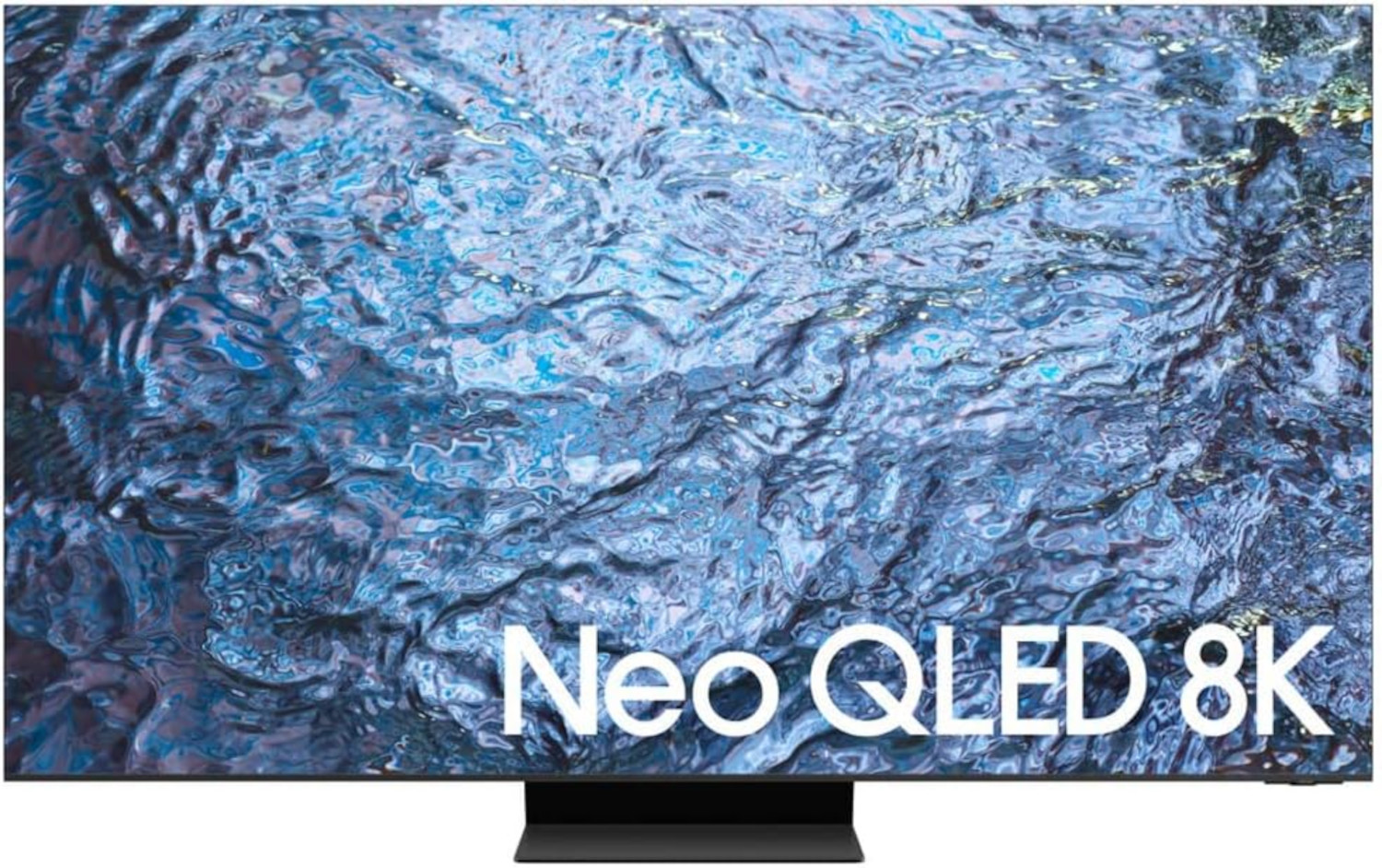
The Samsung QN900C is your best option when looking for an 8K TV that's relatively inexpensive. It offers staggering brightness and great color volume, plus comes with the Samsung One Connect box, making connectivity a breeze.
The full list: Best 8K TVs in detail

Specifications
Reasons to buy
Reasons to avoid
The Samsung QN990F is the most feature-rich 8K display in the market, and one of the only two models to launch in the US in 2025. Like its predecessors, it shares the same booming sound system and virtually-zero border display with bezels that are barely noticeable.
In our testing, the QN990F did come in with some low brightness metrics, especially when compared to the QN900D. It's still can hit a high of 2,109 nits outside of Filmmaker mode, and it does still have some incredible color accuracy and volume.
As one of the most advanced TVs you can buy, the QN990F not only looks jaw dropping but also functions as a state-of-the-art display with its new wireless connect box. This lets you place its HDMI inputs and other ports practically anywhere up to 30 feet from the TV, giving you broader control over your entertainment setup.
You'll also have access to up to five HDMI 2.1 ports, the most you'll see on a TV, making this an instant add to the best gaming TVs. Input latency, on the other hand, is a bit dicey, tested at 36.4ms, but it's hard to beat gaming with upscaled 8K visuals.
Like most of Samsung's newer TVs, the QN990F has its slew of AI enhancements. There's no better place you'll witness this than on its upscaling, which can make even older movies, like 2006's "Miami Vice" as mentioned in our review, look totally new.
Read our full Samsung QN900D Neo QLED 8K TV review.
Cheapest 8K TV

Specifications
Reasons to buy
Reasons to avoid
Although it released in 2023, the Samsung QN900C remains one of the best 8K TVs you can buy for the price. Its older age has brought the price down quite a lot since its original debut, with the 65-inch model now just under $1,500, which is a steal for an 8K display.
What you get is an advanced upscaling processor that makes content look crisp even when its in 1080p. You also get more screen space thanks to Samsung's "Infinity Display" design that makes its bezels incredibly thin.
Its perfected design extends even to its performance. According to our testing, the QN900C can hit 2,433 nits in HDR, which is pretty remarkable. That's slightly better than the Samsung S95F OLED, which launched in 2025.
We also highlighted its slew of gaming features. Our testing shows it sports an input latency of 9.6ms, which is pretty good for a Mini-LED TV, aided by the Samsung's Game Mode. You'll also have access to four HDMI 2.1 ports, so you can game in 4K/120fps on modern consoles, and up to 144Hz via VRR if you're running one of the best gaming PCs.
We also noted the serious audio performance the QN900C has to offer, which can't be said of most TVs, let alone 8K models. This set is rocking a 6.2.4-channel system on a 90W output, which is bonkers. It's made even better when you pair it with one of the best soundbars from Samsung, giving you access to Q Symphony support.
As one of the cheapest 8K TVs you can buy right now, the Samsung QN900C is your best bet to get the future proof display.
Read our full Samsung QN900C Neo QLED 8K TV review.
8K TV FAQs
What is 8K resolution?
8K resolution is shorthand for 7680 x 4320 resolution. That's equivalent to four 4K panels, tiled in a 2x2 formation.
But the real magic of 8K is hard to convey in words or pictures online. The jump in resolution from 4K to 8K is magnified by the fact that 8K screens are significantly larger than a standard 4K TV. So you not only get incredible lifelike levels of detail, but often at life-like sizes.
That combination of detail and size does deliver some astonishingly realistic images, and the potential for truly immersive 8K entertainment is undeniable. On top of this, TV manufacturers aren't pulling their punches when it comes to 8K TVs. Even the less expensive 8K models are packed with premium features, so you can expect 8K TVs to boast the best audio options and smart capabilities available.
How much do 8K TVs cost?
The price of 8K TVs haven't changed much even as retailers pulled out of the market. Fortunately, older sets are dropping in price, making them far more affordable for would-by 8K TV owners.
Recently-released 8K TVs will run you back well over $4,000, depending on the size. Take the Samsung QN990F as one example, which is $4,499 at the time of writing. However, Samsung's same TV from 2023 is currently just under $1,500.
Of course, older 8K TVs are much harder to come by and are getting discontinued by the day. With Samsung the only real leader in the space still making 8K TVs, it's hard to say where prices might be headed in the future. This is largely why we recommend 4K OLED TVs over 8K LCD models, as the price isn't always worth the advancements you're getting.
Other, more inexpensive 8K TVs include the TCL 6-Series 8K TV and the LG Mini-LED 99 Series 8K TV that are both around $2,000. But, given these TVs launched in 2021, they come hard to recommend right now.
Are 8K TVs worth buying?
It depends on what you want from them. If you want native 8K content, then no. There are no 8K movies being released, no shows streaming in 8K, there is no 8K version of Blu-ray, and there is very little on the horizon that will use the 8K format because there are still almost no 8K cameras or production tools made to handle the higher resolution.
If you want very well-upscaled 4K content that looks incredibly on a larger, crisper screen, then absolutely you should
How we test the best 8K TVs
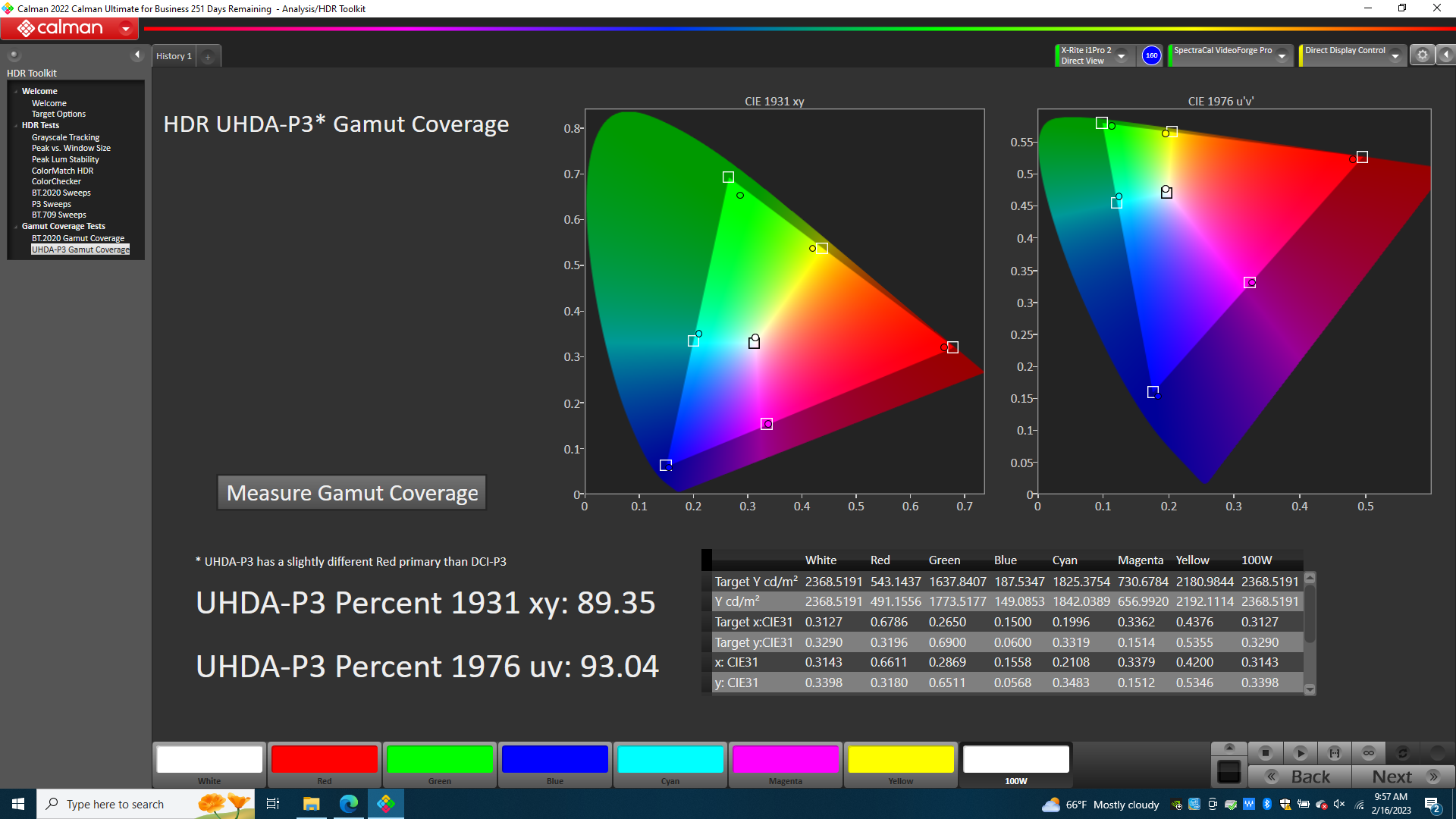
Evaluating TVs is about more than just kicking back to watch a movie. We lab test every TV, measuring color gamut, color accuracy and brightness to objectively see which sets are the best for these key indicators. We also test for lag time – a key detail for gaming – measuring to the millisecond how long it takes for content to travel from the original source to the screen. We use these results to make numbers-based comparisons about color and display quality.
We also spend time with each set for real-world evaluation and see how our lab results translate into more subjective performance. We also compare sets side by side and view samples from the latest movies, specialized test patterns that highlight strengths and weaknesses of each display, and a range of content across several sources. With that information, we can tell you which TVs look best, sound best and offer the best viewing experience.

Finally, we evaluate the smart TV functions and apps for each TV, looking at everything from the remote control design to the voice interaction.
We put all of that data together with our real-world testing and stack it against the price of the TV. The result is a score that we feel best represents the totality of that model, and how well it stands up against its contemporary rivals. A TV that scored highly five years ago may not score as highly against a newer model, but we do our best to update reviews when newer models become available.
Get instant access to breaking news, the hottest reviews, great deals and helpful tips.

Ryan Epps is a Staff Writer under the TV/AV section at Tom's Guide focusing on TVs and projectors. When not researching PHOLEDs and writing about the next major innovation in the projector space, he's consuming random anime from the 90's, playing Dark Souls 3 again, or reading yet another Haruki Murakami novel.
- Nick PinoManaging Editor, TV and AV
