iOS 14 bugs are messing with apps — what to do now
iOS 14 bugs are proving why some people wait to update

Here at Tom’s Guide our expert editors are committed to bringing you the best news, reviews and guides to help you stay informed and ahead of the curve!
You are now subscribed
Your newsletter sign-up was successful
Want to add more newsletters?

Daily (Mon-Sun)
Tom's Guide Daily
Sign up to get the latest updates on all of your favorite content! From cutting-edge tech news and the hottest streaming buzz to unbeatable deals on the best products and in-depth reviews, we’ve got you covered.

Weekly on Thursday
Tom's AI Guide
Be AI savvy with your weekly newsletter summing up all the biggest AI news you need to know. Plus, analysis from our AI editor and tips on how to use the latest AI tools!

Weekly on Friday
Tom's iGuide
Unlock the vast world of Apple news straight to your inbox. With coverage on everything from exciting product launches to essential software updates, this is your go-to source for the latest updates on all the best Apple content.

Weekly on Monday
Tom's Streaming Guide
Our weekly newsletter is expertly crafted to immerse you in the world of streaming. Stay updated on the latest releases and our top recommendations across your favorite streaming platforms.
Join the club
Get full access to premium articles, exclusive features and a growing list of member rewards.
Upgraded to iOS 14? Well, if you're like us, you've already hit some growing pains, including one that we didn't hear about during the Apple OS' beta testing. It all adds up to an unpleasant reminder of why you might not want to update your phone on day 1 to get new digital treats.
Default app settings for iOS 14 and iPadOS 14 are one of the most welcome new options in the OS, even though they're limited to just picking new default email and web browser apps. Annoyingly, there's a glitch with this feature that kind of breaks it.
- iOS 14 hands-on: The biggest iPhone update in years
- How to download iOS 14 right now
- Just in: iPhone 12 starting price just leaked — and there's some bad news
I don't know how often you restart your phone. For me, it's only if something's not working right (more on that below) or if my battery hits empty.
But if and when an iPhone restarts, any default app settings you've saved — say pivoting from Mail to Outlook, or from Safari to Chrome — get reverted back to the stock Apple apps.
I'd expect this will be patched in iOS 14.1, or whatever the next update is. It's far from how the feature should work.
Annoyingly, there's no solution for this issue so far, except to go back and reset the setting. Check out our guide on changing your default browser in iOS 14 for more.
iOS 14 missing keyboard bug
Last night, I hit a particularly frustrating bug where I could not use the iPhone's search functionality. When I pulled down on the home screen to bring up the search field, the iOS keyboard did not appear, so there was nothing I can do.
Get instant access to breaking news, the hottest reviews, great deals and helpful tips.
Frustratingly, the only solution I found for this issue is restarting your iPhone (hold down Lock and Volume Up buttons, slide the power off switch, and then turn your iPhone on by holding down the Lock button).
As explained above, that's going to erase your default apps. Annoying, right?
iOS 14 App Store download issues
As seen below, the App Store is not really playing right in iOS 14 right now. My colleague Kate Kozuch shared a recording of what happened on her iPhone when she tried to update an app. I've seen this issue as well, when I try and update apps (or simply download for the first time).
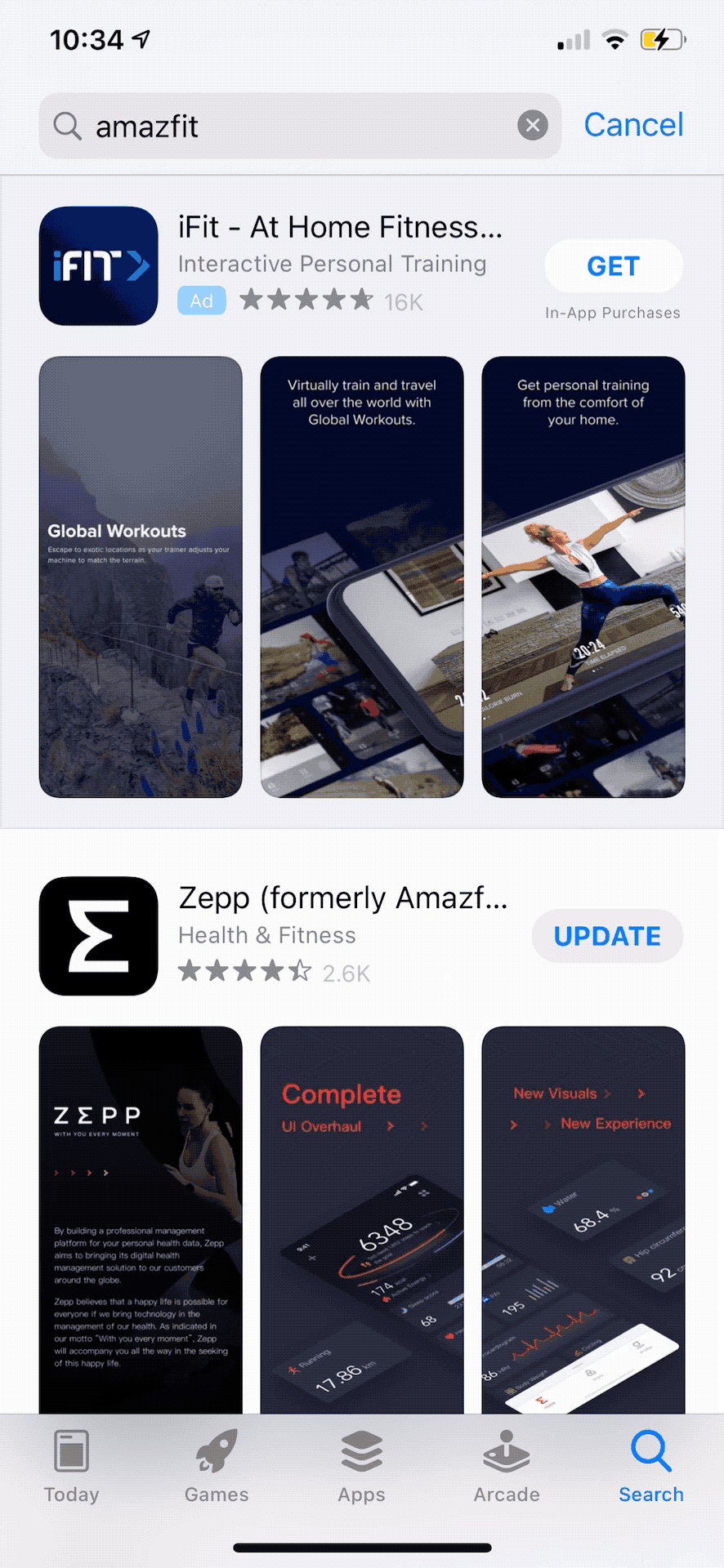
Kate's solution? Just keep trying to update the app. That's what worked for me as well, when trying to download applications for the first time.
But when I needed to update apps this morning, and found that the Update All button in the App Store didn't work, I found another way to get things done.
The first thing I did to fix things was to try and install apps on a one by one basis, which helped sometimes. But when I ran into that error again, the other fix I found was to open an app before I tried to update it again.
Opening the app may help because the initial failed update did put a Blue Dot (which signifies an updated app) on the app in question. Opening the app removes that button and may tell iOS that this app is ready for an update.
Why you might want to wait on iOS 14
All and all, these minor to annoying growing pains just remind me of why I tell my parents to wait a while (to at least the first .1 or .3 update) to update their phones. Bugs are a way of life when you download new software on launch day, and I know they'd rather wait than troubleshoot.

Henry was a managing editor at Tom’s Guide covering streaming media, laptops and all things Apple, reviewing devices and services for the past seven years. Prior to joining Tom's Guide, he reviewed software and hardware for TechRadar Pro, and interviewed artists for Patek Philippe International Magazine. He's also covered the wild world of professional wrestling for Cageside Seats, interviewing athletes and other industry veterans.
 Club Benefits
Club Benefits










