How to keep your work laptop safe and secure with a password manager
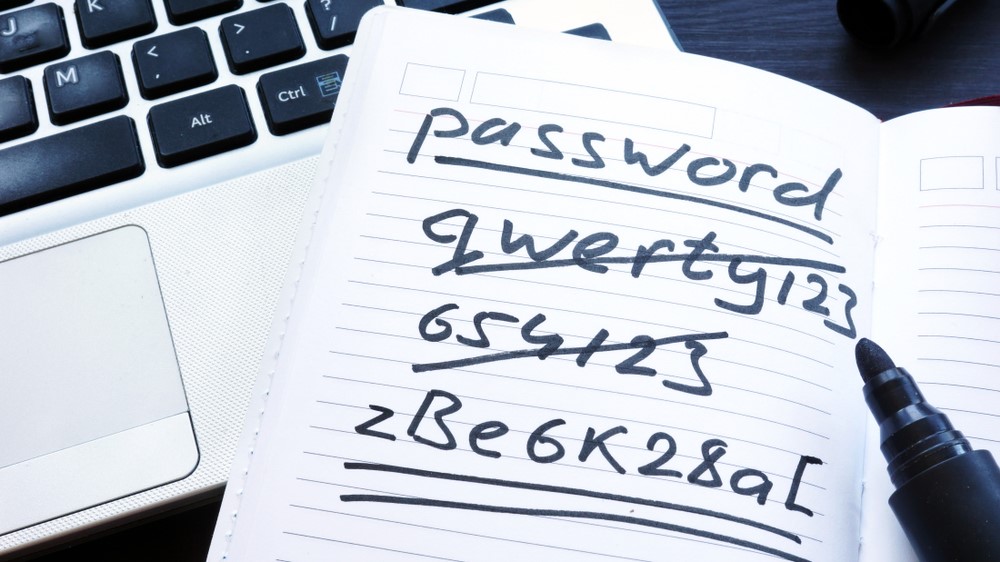
If you have a laptop that you use for work, one of your biggest fears may be someone compromising its security and accessing vital information. This could be done physically, by stealing the laptop and cracking its passwords, or remotely via online security threats such as viruses and phishing scams.
This doesn’t just apply to people who have laptops provided by their workplace. If you use a laptop for any kind of business or admin - including online banking - then you’ll want to make sure that your device - and the data that’s on it - is completely secure.
One of the most effective ways of doing this is making sure all of your accounts have secure passwords. This doesn’t just mean the password you use to log into the laptop, but also for every online account, including emails, instant messaging apps and other applications provided by your work.
Password best practice is to have a unique and complex password for each account - and if you use a large number of accounts, that can make it pretty difficult to remember each password - and noting them down can be a security risk.
This is where password managers can help. These helpful tools safely and securely store all of your passwords, and you only need one ‘master’ password to access them.
To take your password security to the next level, invest in Bitdefender Password Manager, which currently has a 20% discount, and offers cutting-edge features with the strongest known cryptographic algorithms, so your data is completely safe and secure. Here’s how it can help keep your work laptop locked down.
Security protocols

When using a password manager, you are essentially handing over protection of all your accounts, so you need to make sure the password manager you choose is completely secure - and trustworthy.
Bitdefender Password Manager does exactly that. Made by one of the most trusted names in cybersecurity, Bitdefender Password Manager uses highly secure AES-256-CCM, SHA512, BCRYPT, HTTPS, and WSS protocols when transferring your data, and it’s all encrypted and decrypted locally on your device - so only you have access.
Secure all your accounts across devices

Bitdefender Password Manager is a multi-platform service, and can be installed as a browser extension for Windows and macOS devices, and supports Chrome, Firefox, Safari and Edge web browsers.
There are also apps available for Android and iOS mobile devices, so no matter what you use to access your accounts, you’ll be able to rely on Bitdefender Password Manager to look after your passwords - even if you don’t have an internet connection.
Built-in password advice
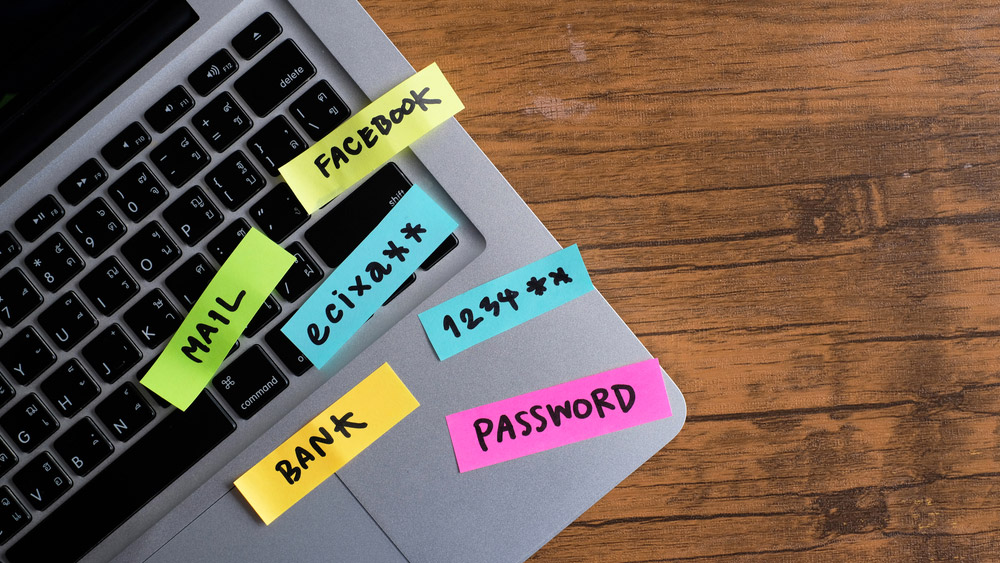
Coming up with unique passwords for all your accounts can be a chore, but with Bitdefender Password Manager, you get a built-in password generator that will create complex and unique passwords for all your accounts with a single click.
It will then intelligently autofill those passwords when you log in, so you don’t have to remember them.
You can also easily import your passwords from other services, and a password quality check will inform you if a password you use isn’t secure. Finding and deleting repeated passwords is also incredibly fast and easy, and Bitdefender Password Manager will also send you an automatic alert if any of your passwords are compromised.
Shop safely

Bitdefender Password Manager doesn’t just look after your passwords - it can also be used to safely store your payment details, so when you’re doing online shopping, you can quickly fill in your details and pay for goods without compromising your security.
Again, all this information is stored locally on your device and encrypted, so only you have access to it.
Recover your account
The Master Key allows you - and only you - to access your passwords and payment information in Bitdefender Password Manager. However, if you forget your Master Key password, don’t panic - you won’t be locked out of all your accounts.
Bitdefender Password Manager allows you to recover your Master Key securely, and all your passwords will be there waiting for you.
Keeping your laptop safe and secure - no matter if it’s for work or home use - has never been easier.
Get instant access to breaking news, the hottest reviews, great deals and helpful tips.
 Club Benefits
Club Benefits










