The best website builders in 2025
The best website builders available for creating your new site

In our quest to find the best website builders, we sought the most user-friendly platforms with powerful features. We believe a website builder should be intuitive for beginners yet robust enough for experienced users, with a wide array of customizable templates and tools suitable for various website types. We meticulously assess factors like ease of use, design options, e-commerce capabilities, and overall value.
Wix is our overall winner here. Its drag-and-drop interface and extensive template library make creating professional websites a cinch, while its AI-powered design assistance and robust e-commerce tools cater to users of all skill levels.
Check out all of the options below to find the best website builder for your particular needs.
The quick list
Looking for the best website builder? Here’s a snapshot of our top picks, with direct links to more comprehensive reviews so you can check out the builders that interest you the most.

Wix is our top-ranking website builder, offering hundreds of templates, a powerful editor, and a drag-and-drop interface. It has advanced e-commerce tools and an AI site builder.

Squarespace offers incredible professionally designed, visually appealing templates. With robust blogging tools, e-commerce integrations, and advanced SEO tools, it offers a comprehensive solution for sleek website design.

Bluehost's Wondersuite excels as a WordPress website builder, leveraging an easy-to-use block builder with over 900 themes and WooCommerce integrations while taking full advantage of the WordPress ecosystem.
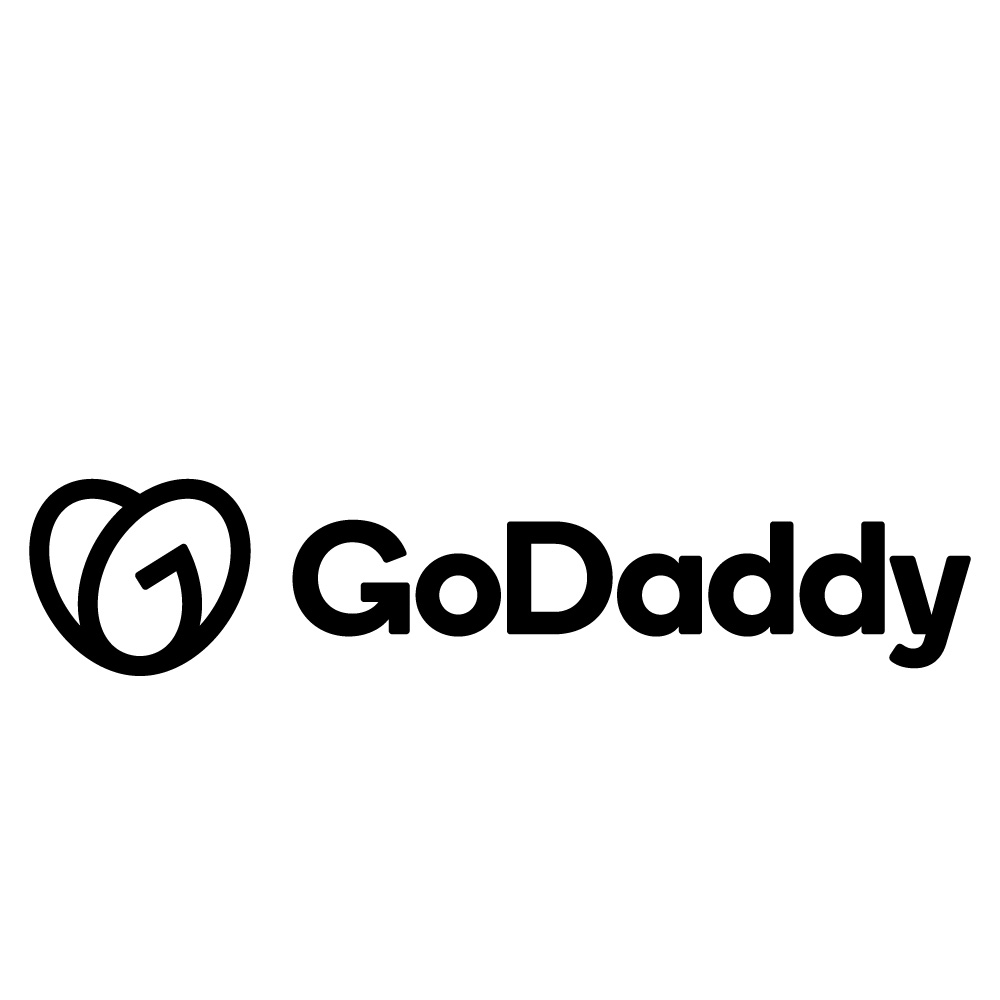
GoDaddy offers an intuitive in-house drag-and-drop builder with stellar support, SEO, and e-commerce tools. Its simple design caters perfectly to beginners, and all features ensure maximum compatibility.

Shopify is a top-tier e-commerce platform, renowned globally with advanced features, a vast app collection, and top-notch security. It facilitates swift online store setup and is great for small businesses.

Weebly excels as a low-cost website builder with eye-catching templates and an intuitive editing interface. Its e-commerce offerings, backed by Square Online, make online store setup simple.

IONOS is a top EU-based website builder, boasting a plethora of industry-specific templates. The builder's targeted content system effortlessly tailors messages for various visitor demographics.

Zoho Sites offers scalability with over 190 templates and a user-friendly interface. In-house add-ons enhance marketing and customer management, complemented by the broader Zoho software suite.

WordPress.com is a powerful, flexible builder ideal for content-heavy sites, offering vast customization via themes and plugins (on higher tiers), strong blogging tools, and robust SEO features.
The best website builders of 2026 in full
Why you can trust Tom's Guide
The best website builder overall

Specifications
Reasons to buy
Reasons to avoid
With over 900 attractive templates, an extremely powerful editor, and various other features, Wix brings plenty to the table. We think it's the best website builder, and it tops our lists of the best e-commerce website builders and best small business website builders too.
We found that the drag-and-drop interface enables pixel-perfect placement, while content personalization is extremely straightforward, and designs are only limited by imagination. For a more straightforward site-building experience, you can use Wix ADI (Artificial Design Intelligence): after answering a few quick questions, it'll select a custom template you can populate and publish in just hours.
Wix is arguably the most powerful builder on the market, and ADI makes things very easy for beginners. You'll have access to various business-specific features. Add an online store, take bookings, or even accept donations.
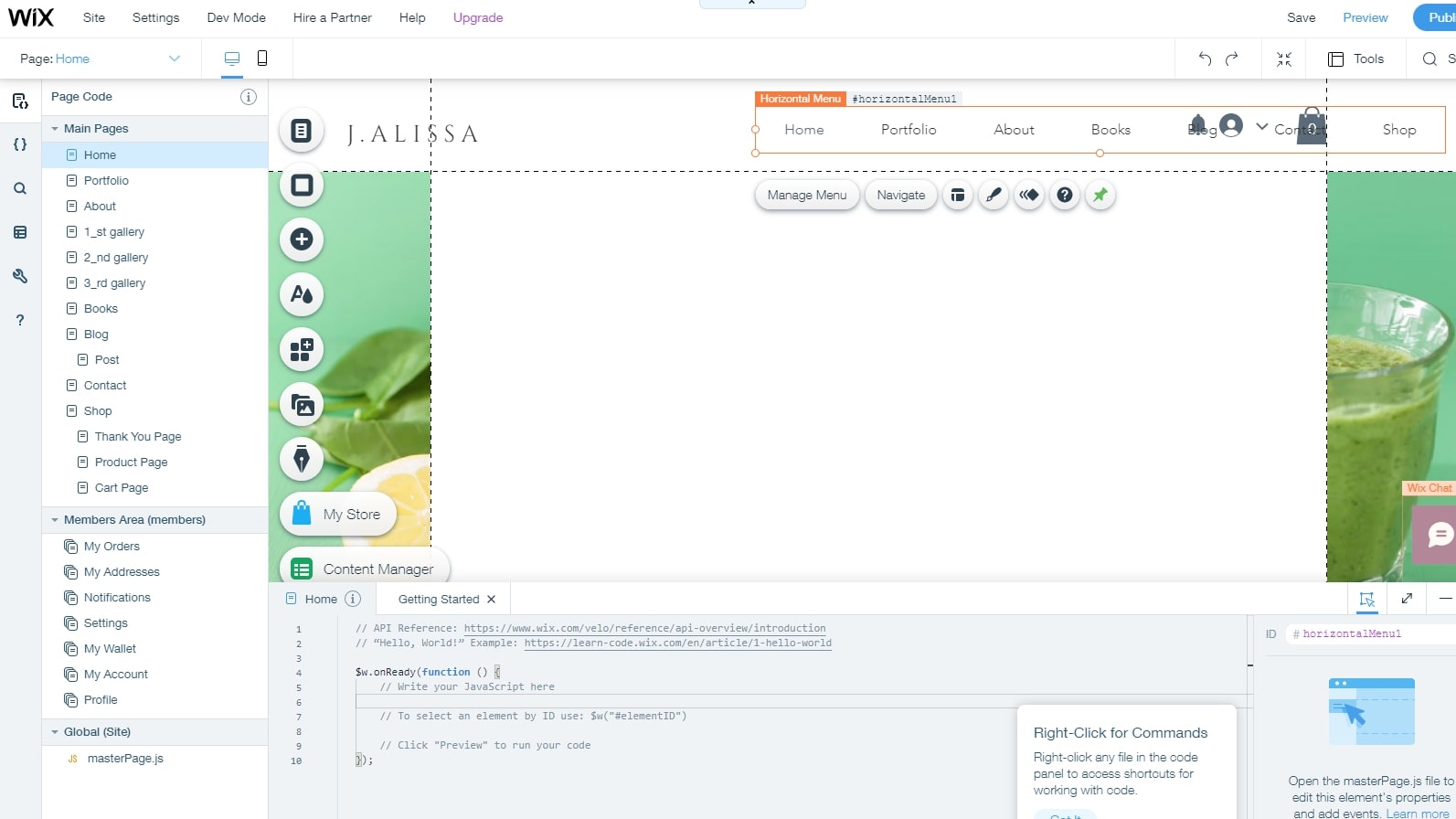
Should you want to make changes outside the template model, Wix Studio allows you to add features that usually require a developer, including custom forms, dynamic pages, and databases. Wix also provides e-commerce tools including inventory management, multi-channel selling, subscriptions, and digital product support.
The full builder is included with the excellent free package, while each paid plan has a 14-day money-back guarantee. Limitations include ads on your site and other restrictions, but you can try Wix out before you pay.
Wix offers help center access within its interface, and dedicated support sites with guides, video tutorials, and step-by-step walkthroughs. It also has 24/7 support ticketing and callbacks.
The SEO Wiz feature simplifies the optimization process, guiding you through the essential steps to improve search rankings, including the handling of meta tags and sitemaps.
For businesses that rely on mobile connectivity, you benefit from the convenience of a mobile app, making it possible to manage and update your site, interact with customers, and track your analytics on the go.
Additionally, Wix's Ascend platform integrates seamlessly with your site, offering a comprehensive suite of business tools designed to capture leads, automate workflows, and execute targeted email marketing campaigns, positioning Wix as not just a website builder but a complete business solution.
It is a little expensive, though. Pricing starts with Light ($17 a month), which comes with a free domain for the first year and 2GB of storage. Upgrade to Core ($29 a month), Business ($36 a month), or Business Elite ($159 a month) for more resources and additional tools.
Read our detailed Wix review.
| Header Cell - Column 0 | Light | Core | Business | Business Elite |
|---|---|---|---|---|
Cost per month | $17 | $29 | $39 | $159 |
Customer support | 24/7 | 24/7 | 24/7 | Priority |
SSL certificate | ✔ | ✔ | ✔ | ✔ |
Store builder | ✖ | ✔ | ✔ | ✔ |
Number of templates | 800+ | 800+ | 800+ | 800+ |
The best value website builder
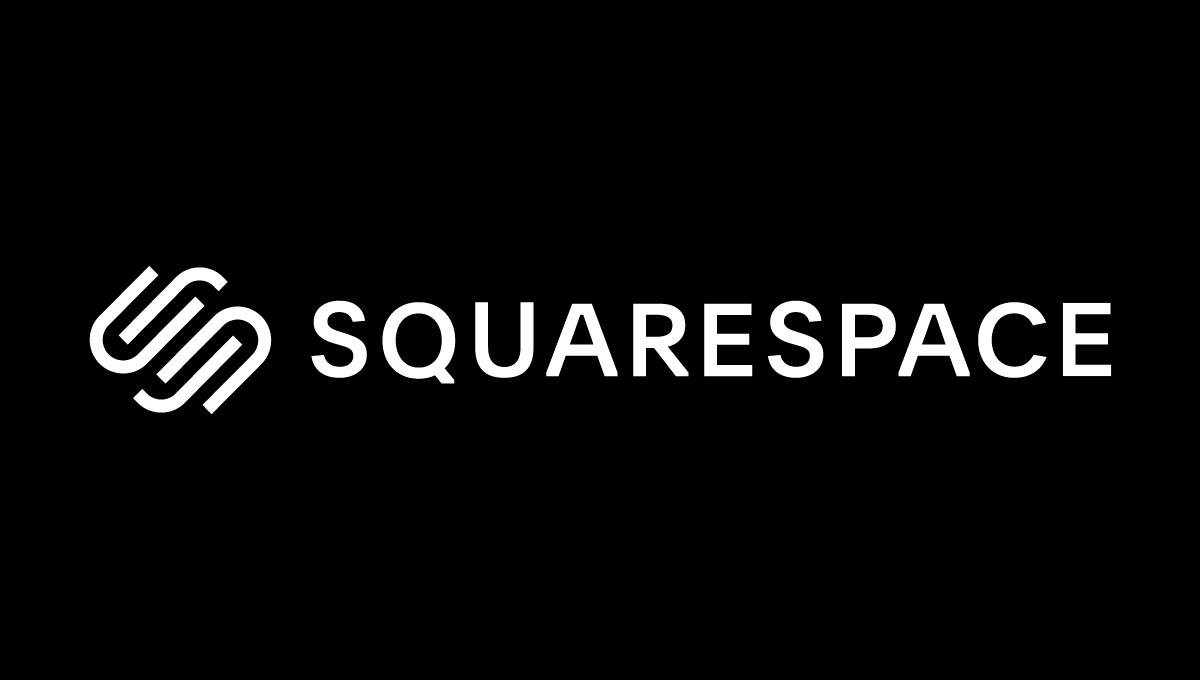
Specifications
Reasons to buy
Reasons to avoid
Squarespace is known for its attractive, professionally designed templates, and although its library is small compared to Wix's, we found visually appealing and specifically targeted designs across the board. The Blueprint AI system can generate a personalized website based on your prompt.
A top feature is its excellent blogging tools, including multiple authors, scheduling posts, and content creation from mobile devices, while many templates are targeted at blog creators. Other impressive elements include e-commerce integrations, website SEO tools, and an advanced analytics portal.
You can monetize your blog with features like videos, podcasts, paid newsletters, and more. With the Member Areas add-on, you can share premium content with subscribers, adding an extra layer of value to your blogging platform. Squarespace goes beyond being just a website builder, offering a comprehensive suite of tools for content creators.
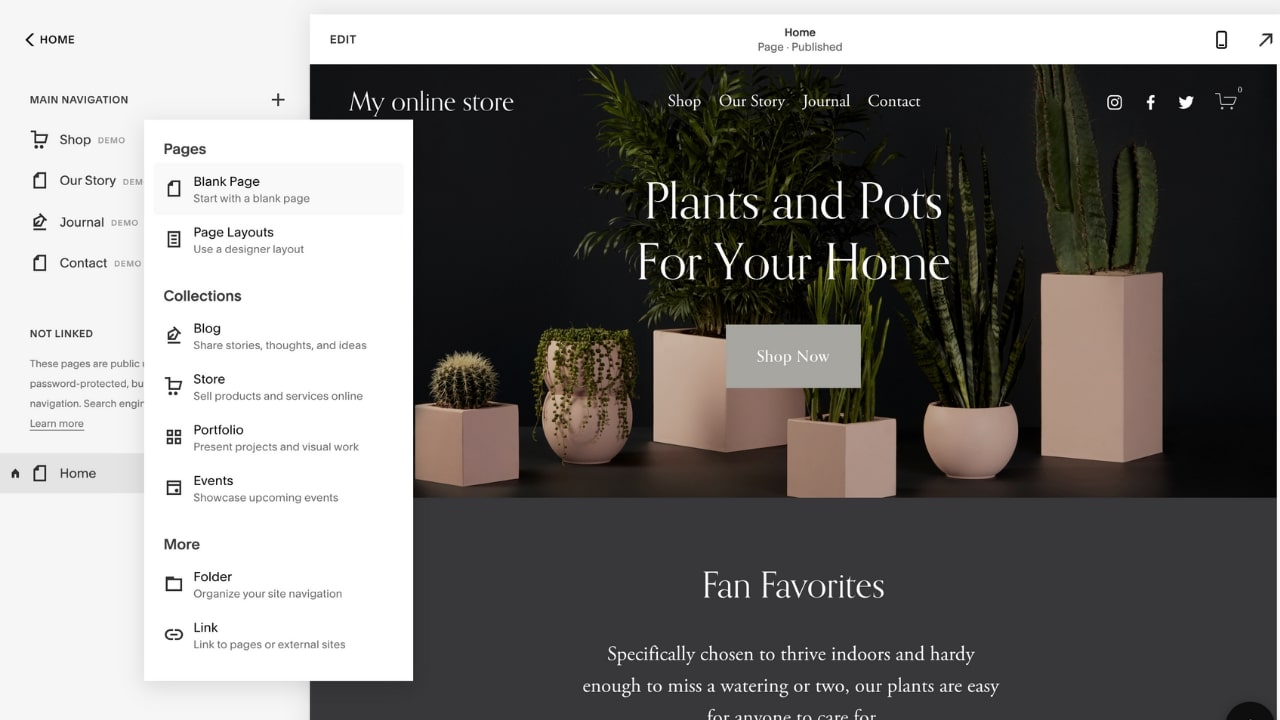
Squarespace continues to innovate, now with a more enhanced mobile layout experience. The update includes a separate Mobile View that lets you preview how your website will appear on mobile platforms. This feature provides the opportunity to resize and reposition blocks for optimal mobile browsing experience, ensuring your site is accessible and visually appealing on all devices.
However, Squarespace's editor could certainly be better. It can be confusing to use and navigate, especially for beginners, and we have trouble from time to time, despite having used it numerous times before. There also isn’t any free-forever plan.
Despite this, four paid plans come with a 14-day free trial, a free domain for the first year, unmetered bandwidth and storage, built-in SSL security, and more. Prices range from $16 a month for an annual Personal subscription to $99 a month with the Advanced plan. Make sure you check our Squarespace promo codes page for discounts.
Read our full Squarespace review.
| Header Cell - Column 0 | Basic | Core | Plus | Advanced |
|---|---|---|---|---|
Cost per month | $16 | $23 | $39 | $99 |
Customer support | ✔ | ✔ | ✔ | ✔ |
SSL certificate | ✔ | ✔ | ✔ | ✔ |
Store builder | ✔ | ✔ | ✔ | ✔ |
Number of templates | 180 | 180 | 180 | 180 |
The best budget website builder

Specifications
Reasons to buy
Reasons to avoid
Bluehost has long been a major player in the web hosting space, officially recommended by WordPress.org since 2005. The company's latest innovation, WonderSuite, is a comprehensive ecosystem built on top of WordPress, designed to simplify the entire website creation journey. It directly addresses the most common criticism of WordPress—its complexity for new users—by offering a guided, AI-enhanced experience that competes with all-in-one builders like Wix and Squarespace.
The process begins with WonderStart, an AI-driven tool that asks you about your site's purpose and style preferences. It uses this information to generate a foundation for your website, populating it with relevant images and text suggestions. Then there's WonderHelp, an AI-powered support system integrated directly into the builder that provides step-by-step instructions without making you leave the page.
The building experience itself centers around WonderTheme, a flexible, block-based theme, and WonderBlocks, a library of pre-designed patterns and full-page templates. These blocks are intelligently filled with the information you provided during setup and can be customized using the native WordPress block editor with a drag-and-drop interface. For e-commerce, WonderSuite integrates WooCommerce and adds WonderCart, a feature for easily creating promotions like "Buy One, Get One Free" offers to increase average order value.
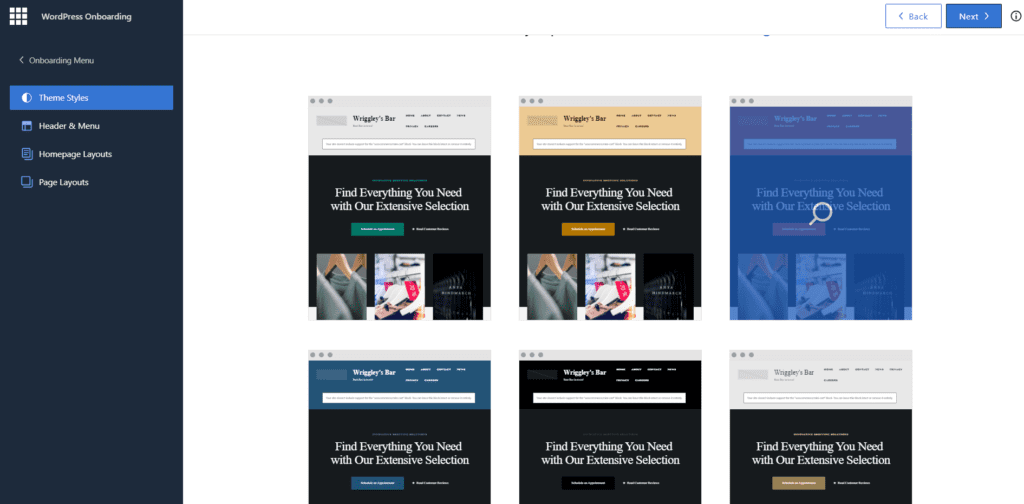
While WonderSuite offers a brilliant on-ramp to WordPress, it's not without drawbacks. The introductory pricing is extremely attractive, but the renewal rates are more than double the initial cost.
There are three plans: Starter, Business, and eCommerce Essentials, starting at $3.99 a month and ranging up to $14.99 a month. This includes a significant introductory discount.
Ultimately, WonderSuite's greatest strength is that it builds a real WordPress website. This means you get the best of both worlds: a simple, guided start and the freedom to grow into the full, limitless power of WordPress. Unlike proprietary builders, you have full data ownership and can migrate your site to any other host, making it the ideal choice for future-proofing your site
| Header Cell - Column 0 | Starter | Business | eCommerce Essentials |
|---|---|---|---|
Cost per month | $3.99 | $6.99 | $14.99 |
Unlimited bandwidth | ✔ | ✔ | ✔ |
Customer suppport | 24/7 Chat | 24/7 Chat and Phone | 24/7 Chat and Phone |
SSL certificate | ✔ | ✔ | ✔ |
Store builder | ✖ | ✖ | ✔ |
Secure payment processing | ✖ | ✖ | ✔ |
The best in-house website builder

Specifications
Reasons to buy
Reasons to avoid
GoDaddy's built-in site creator ships alongside its hosting services. It's simple and easy to use, and while it offers no third-party app market or add-ons, which may be a disappointment for some, others will appreciate the lack of clutter. We found it boasts excellent support and powerful analytics, two must-haves for a growing site.
While the design tools are a little barebone in comparison to competitors, its streamlined approach means novices can focus on what's important. A decent drag-and-drop interface lets you configure sites to your liking, with pre-built templates. There are extensive tutorials available, and a live chat support system for technical problems.
GoDaddy is the easiest builder to use in this list, but the features are a little limited. For example, its template library is very small, and the designs are far from the best. Similarly, its online store tools are very basic. However, its ease of use is unparalleled.
As the platform offers a built-in e-commerce feature, you have the convenience of setting up an online store without relying on third-party plugins or integrations. It enables you to sell both physical and digital goods, process payments via multiple gateways such as GoDaddy Payments, PayPal, Apple Pay, Google Pay, and Venmo.
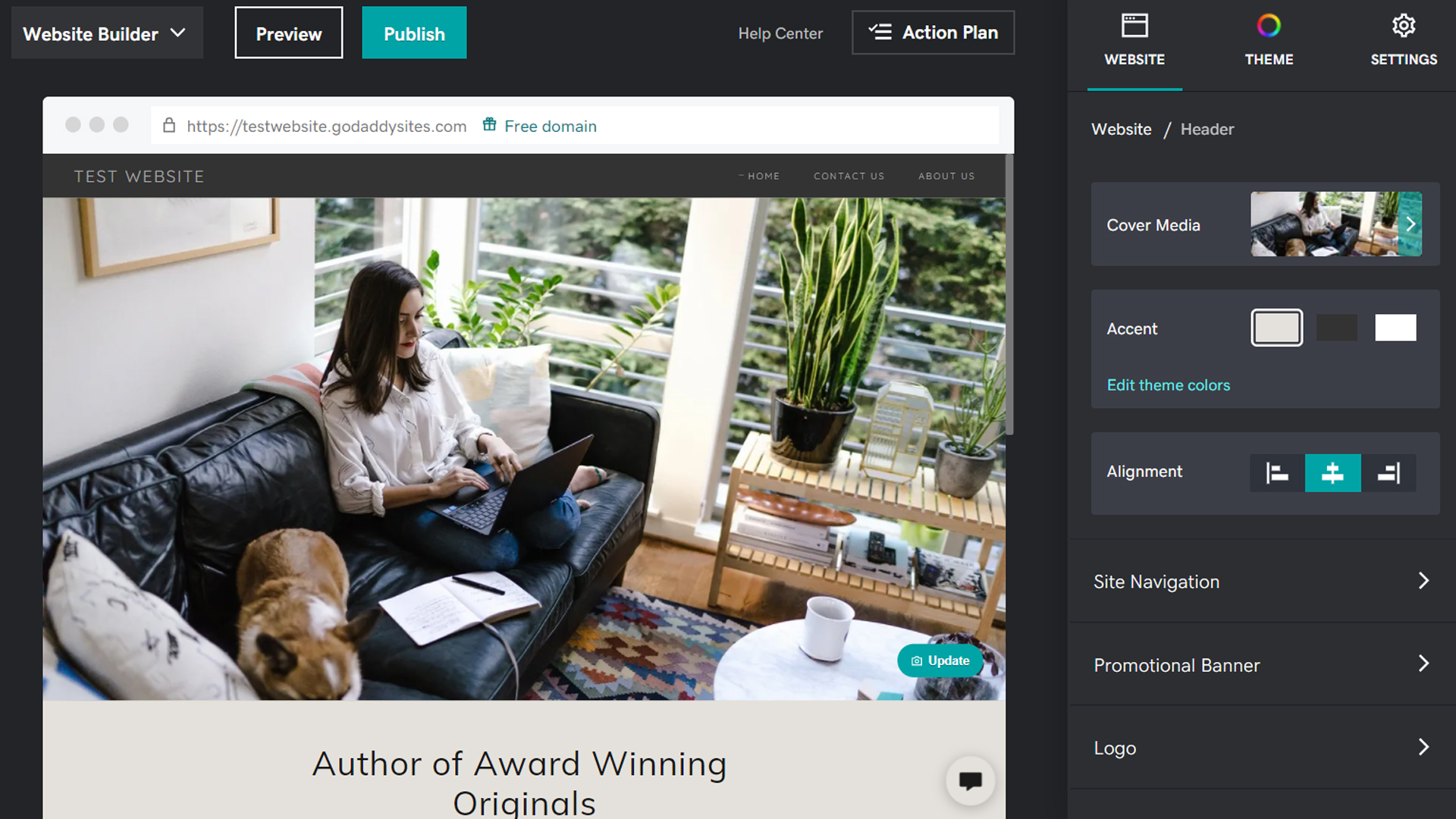
In terms of marketing, GoDaddy has a robust suite of built-in tools that can assist in your online promotion efforts. The platform offers email marketing with varying send volumes based on your plan (ranging from 100 to 25,000 emails per month), social media integration with different levels of access depending on your plan, and an SEO wizard to guide you through basic site optimization.
For an additional fee, you can access expanded marketing tools including branded content creation, social media management, and email analytics. However, GoDaddy's limited SEO features might not be sufficient for those seeking deep site optimization.
Though GoDaddy doesn’t offer an app market, this means all features are built in-house, ensuring compatibility and greater security. It’s base plan doesn’t include marketing or analytics—those are paid add-ons requiring a separate plan. Exceptional support comes via a 24/7 online chat portal and phone service, numerous online self-help resources, and an active community forum.
Three plans range from $10.99 to $23.99 a month for the first year. Prices are significantly higher for shorter subscriptions, but all plans include a free SSL certificate, the option to connect a custom domain name, a free business email (for the first year), and analytics and editing tools. Advanced plans add marketing, e-commerce, and business features.
Read our full GoDaddy website builder review.
| Header Cell - Column 0 | Basic | Premium | Commerce |
|---|---|---|---|
Cost per month | $10.99 | $16.99 | $23.99 |
Customer support | 24/7 | 24/7 | 24/7 |
SSL certificate | ✔ | ✔ | ✔ |
Store builder | ✖ | ✖ | ✔ |
Number of templates | 100 | 100 | 100 |
The best website builder for e-commerce

Specifications
Reasons to buy
Reasons to avoid
Shopify is the ultimate e-commerce platform, with millions of merchants using it across 175 countries. While you can expect e-commerce features from other builders, these pale in comparison to Shopify's.
It helps create an online store in minutes, and you can take advantage of an extensive collection of third-party apps for new features and functions. This helps it stay clutter-free while allowing you to opt for the specifics required. Pricing starts at a relatively-expensive $29 a month, ranging up to $2,300 a month across four plans.
Shopify has advanced sales features and design functionalities, all made even more powerful through a vast library of over 8,000 apps and third-party extensions. Furthermore, Shopify supports more than 100 payment options, providing you with a variety of choices for transactions.
You can enhance your online store with functionalities like multi-platform selling and extensive payment options. This means you can sell products on your website as well as across popular platforms like Facebook, Instagram, Amazon, and eBay.
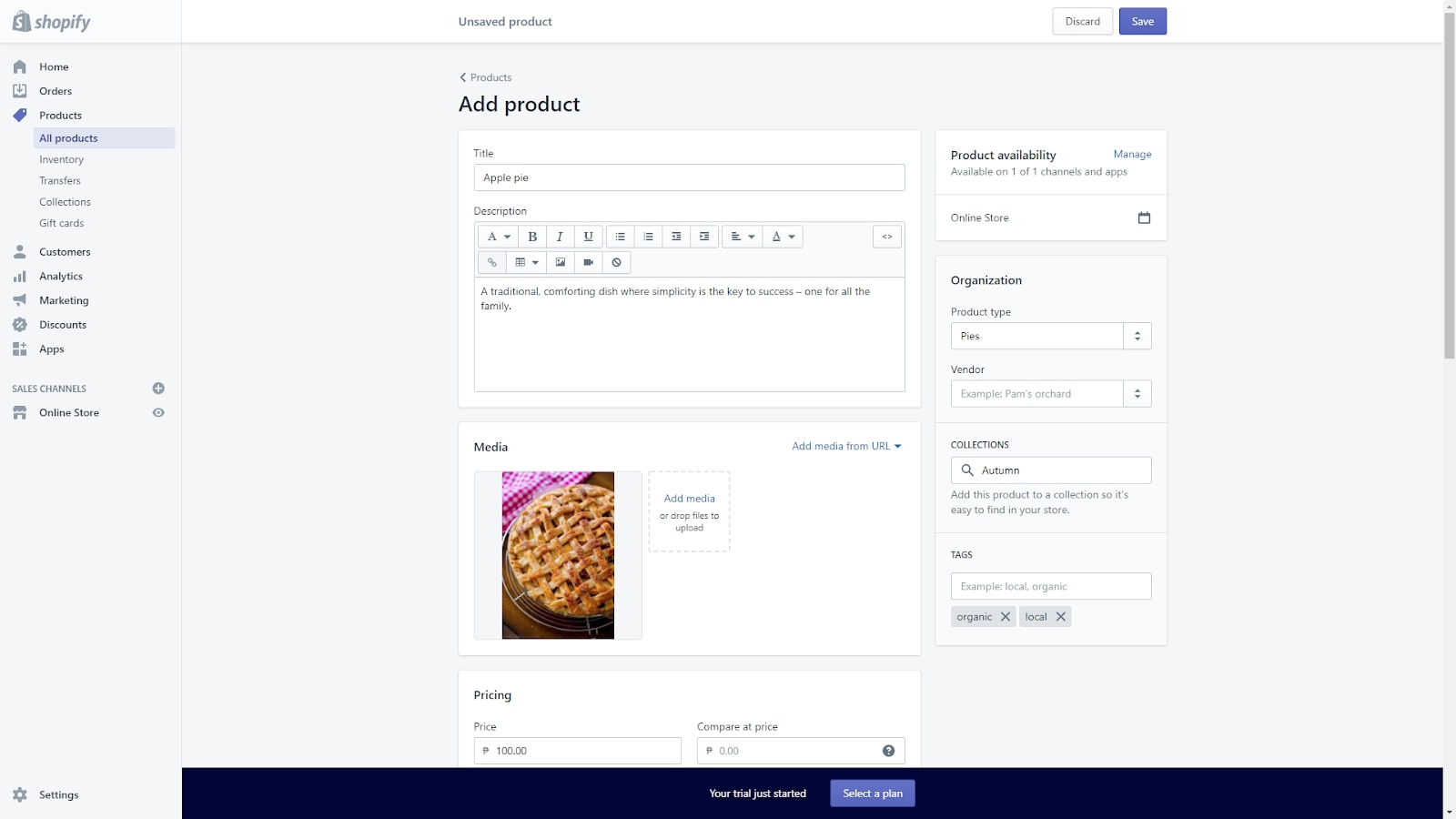
In addition, Shopify provides valuable tools for scalability. If you're looking to grow your business, Shopify's powerful backend editor and impressive inventory system are ideal for managing and scaling your operations.
Shopify's themes also deserve a mention. With hundreds of premium themes, all mobile-responsive, Shopify ensures your online store will look professional and be user-friendly, no matter what device your customers are using.
Excellent additional elements we discovered include a built-in shopping cart and checkout manager, and marketing and security tools. With cybersecurity a big concern for online shopping, Shopify is Level 1 PCI DSS-compliant, offering you and your customers top-level e-commerce safety.
If you’re looking to build a traditional site or blog, however, you're out of luck. In turn, while excellent for small businesses, larger e-commerce stores may want to look to more dedicated solutions like WooCommerce or BigCommerce. A transaction fee is applicable on each purchase made too, which might be a turn-off.
Read our full Shopify review.
| Header Cell - Column 0 | Basic | Shopify | Advanced | Plus |
|---|---|---|---|---|
Cost per month | $29 | $79 | $299 | $2,300 |
Customer support | 24/7 | 24/7 | 24/7 | 24/7 |
SSL certificate | ✔ | ✔ | ✔ | ✔ |
Store builder | ✔ | ✔ | ✔ | ✔ |
Number of templates | 70+ | 70+ | 70+ | 70+ |
The best low-cost e-commerce builder

Specifications
Reasons to buy
Reasons to avoid
Weebly is one of the most widely-recognized names in website building. It's known for attractive templates and excellent e-commerce elements, thanks to its acquisition by e-commerce giant Square Online.
E-commerce is probably Weebly’s largest selling point, with its builder dedicated to creating an online store. We found that a large percentage of available designs include a store, which means getting started is as easy as adding content and publishing. Its powerful tools are designed to help even the most inexperienced build an online store.
Weebly has an “idiot-proof” interface: templates are attractive and well-designed, so it's hard to build a site that doesn’t look good. We found the editor a little limited, however. It uses drag-and-drop, but you can only move elements into pre-coded positions. But if you’re not too fussy about pixel-perfect editing, this helps keep things simple.
Weebly's beginner-friendly design and easy-to-use features make it an excellent website-building platform for those unfamiliar with coding. You have access to a wide variety of tools that enhance the functionality and appearance of your site, including live chat widgets and appointment schedulers, available in the application center.
If you're planning to host a blog, Weebly's built-in blog is an added advantage; you can simply add posts without the need for additional plugins or extensions. One downside might be its comparatively fewer themes, totaling 52, when compared to platforms such as WordPress, which boasts thousands due to its open-source nature.
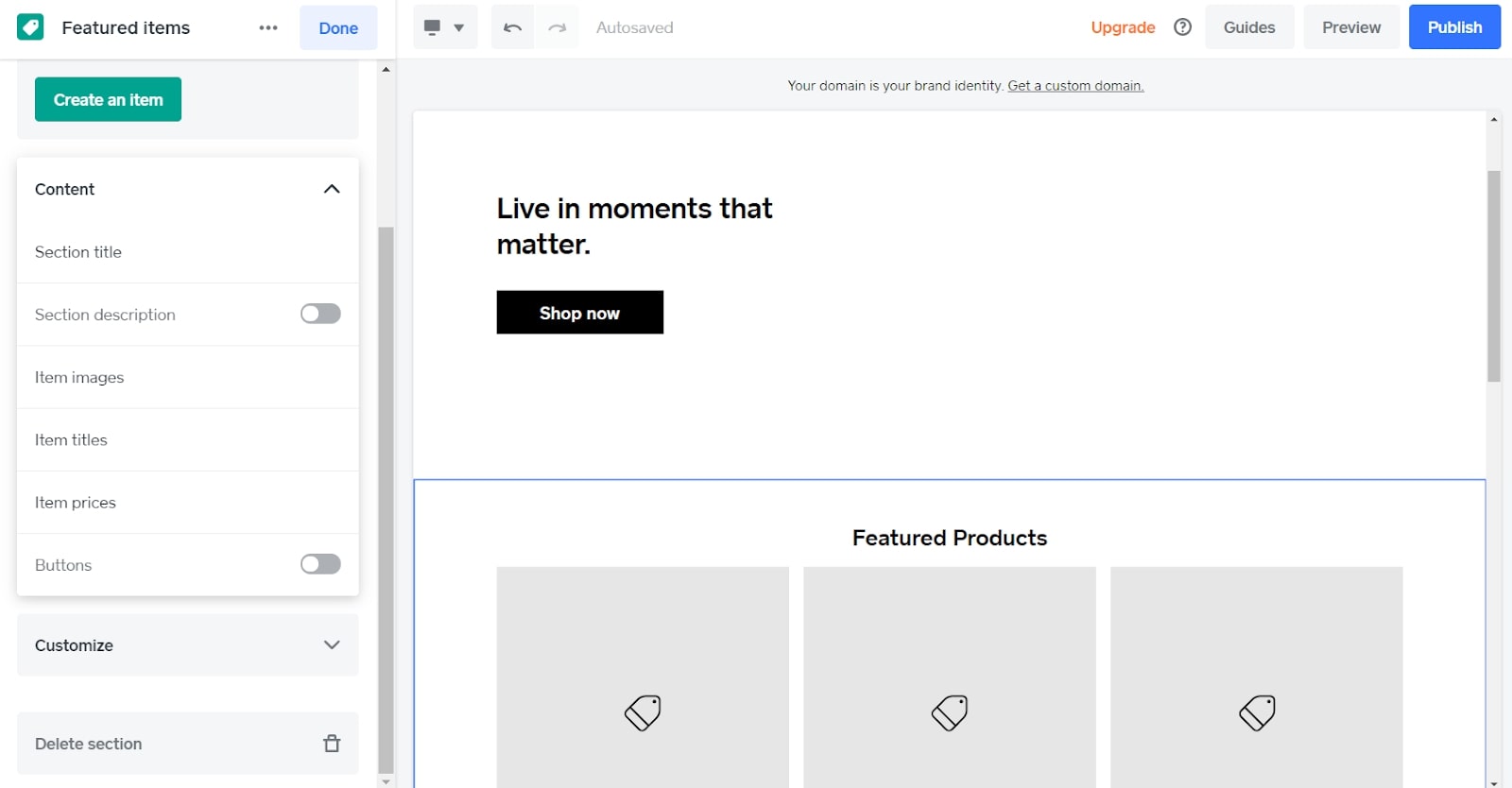
There are also excellent built-in analytics and detailed documentation. Weebly’s support is, though, limited to email and live chat during US business hours. However, Performance or Professional plan users have direct phone support, and Performance subscribers get priority access.
One of Weebly's top features is its impressive e-commerce capabilities. If you're considering launching an online store, it offers a comprehensive suite of tools, including a shopping cart, product pages, and seamless integrations with popular payment processors like PayPal and Stripe.
It also provides robust SEO features, helping your site rank higher in search engines, and a comprehensive email marketing tool, Weebly Promote. However, to send abandoned cart emails—an important aspect of e-commerce marketing—you'll need to upgrade to its highest-tiered plan. This could be a downside when compared to Shopify's Basic plan, which includes this feature.
There are seven plans including a free-forever plan that enables you to create a site and online store, though you can't connect your own domain. Personal ($10 a month) adds custom domain support and more advanced e-commerce, while Professional ($12) and Performance ($26) offer even more powerful features.
Read our full Weebly review.
| Header Cell - Column 0 | Personal | Professional | Performance |
|---|---|---|---|
Cost per month | $10 | $12 | $26 |
Customer support | Email and forums | 24/7 | 24/7 |
SSL certificate | ✔ | ✔ | ✔ |
Store builder | ✔ | ✔ | ✔ |
Number of templates | 50+ | 50+ | 50+ |
The best website builder for EU websites

Specifications
Reasons to buy
Reasons to avoid
IONOS, one of the largest European web hosts, also offers a website builder that features a huge array of templates for businesses of all sizes.
Its vast collection of themes is categorized neatly by industry and genre, so you're bound to find something for your needs. A built-in targeted content system even allows you to display specific messages to different visitor demographics. Using this builder requires absolutely no coding knowledge, we found—the drag-and-drop editor allows you to make any changes.
IONOS has a built-in AI text generator that aids in creating website copy. This tool can be a life-saver for those who struggle to come up with engaging and appropriate content for their site.
Additionally, the inclusion of email hosting in all plans is a plus. IONOS offers affordable email hosting with options ranging from 2GB to 50GB storage. For businesses that need a professional email service, IONOS makes it simple and cost-effective.
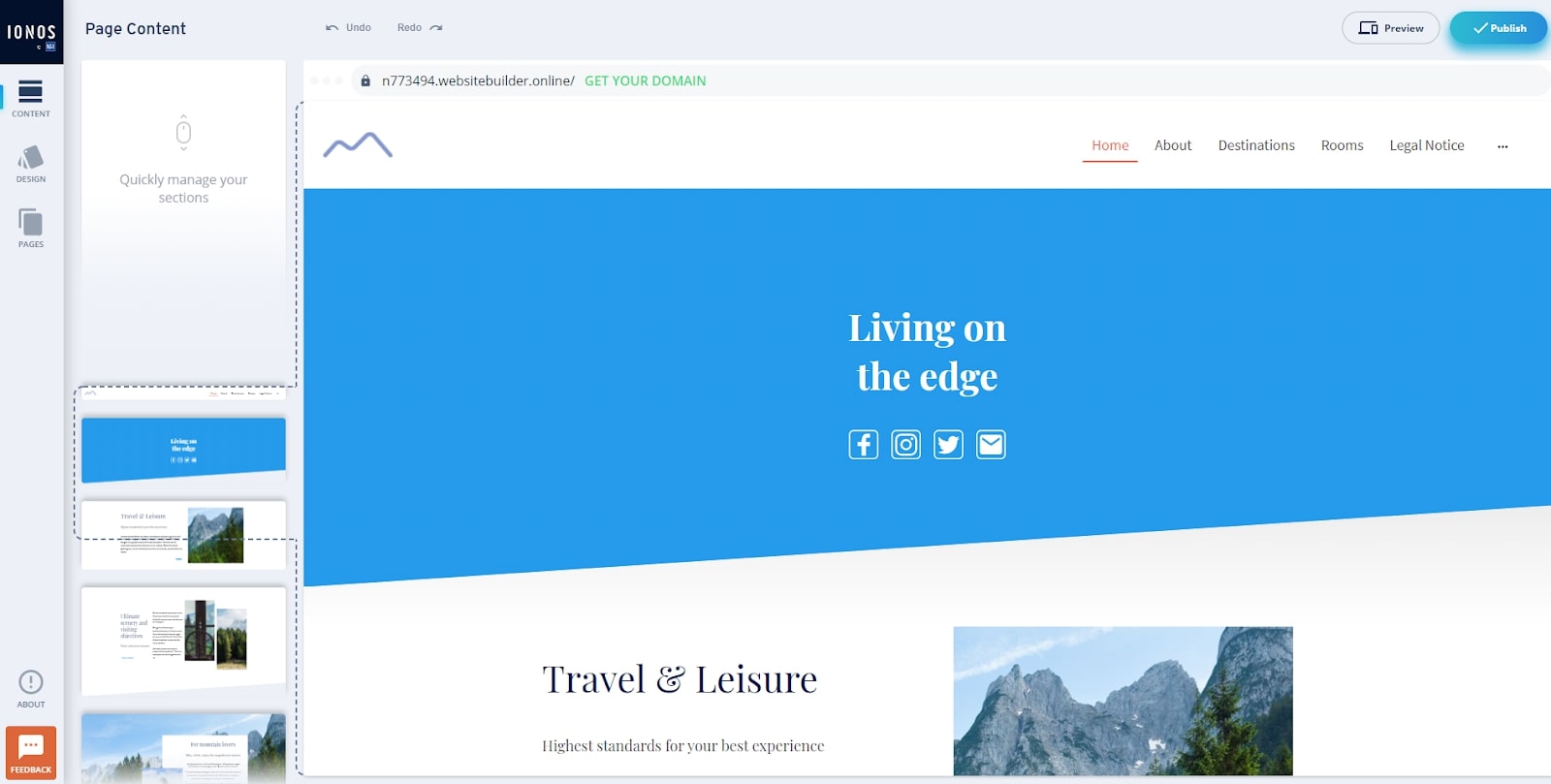
In terms of performance and reliability, IONOS offers a 99.99% uptime guarantee which is a great assurance for your website's availability. IONOS also includes a free Wildcard SSL certificate with all its plans, enhancing your site's security and credibility.
A drawback worth considering is that some themes may not be responsive to screen size. There are eight plans available across different site types: three for basic builders, ranging from $6 a month (Starter) to $17 (Pro), with options within these for sites with or without e-commerce functionality (ranging from $6 to $44 a month).
There is no free plan, although a paid one-month trial is available. IONOS also offers three plans offering design advice and consultation, ranging from $40 to $70 a month.
Read our full IONOS MyWebsite website builder review.
| Header Cell - Column 0 | Starter | Plus | Pro | Expert |
|---|---|---|---|---|
Cost per month | $6 | $1 (special offer) | $17 | $44 |
Customer support | 24/7 | 24/7 | 24/7 | 24/7 |
SSL certificate | ✔ | ✔ | ✔ | ✔ |
Store builder | ✔ (with e-commerce) | ✔ (with e-commerce) | ✔ (with e-commerce) | ✔ |
Number of templates | 400+ | 400+ | 400+ | 400+ |
The best website builder for scaling businesses

Specifications
Reasons to buy
Reasons to avoid
Zoho is famous for its all-in-one productivity suite, and its Zoho Sites builder offers efficiency and power via 190 templates, alongside a code editor for those with the ability to make changes behind the scenes.
The interface is surprisingly user- and beginner-friendly, and we noted many in-house add-ons for marketing and customer management that are ideal for businesses. There are a few downsides, especially with compatibility, as there isn't a lot of support for third-party applications. Thankfully, Zoho’s apps plug many of these holes with equally-good alternatives.
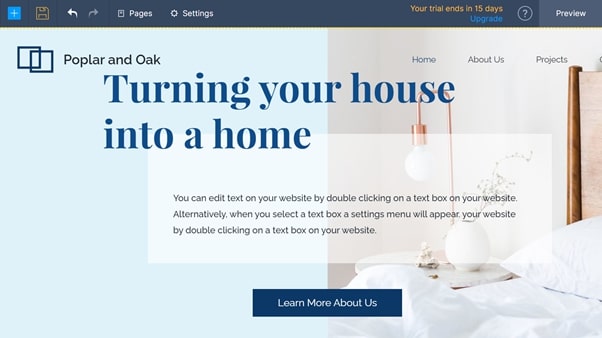
The versatility of Zoho Sites extends beyond just website building. It offers seamless integration with other Zoho products and third-party apps like Google Analytics and Mailchimp, offering a comprehensive approach to managing your online presence.
Also, noteworthy are the communication tools such as comment boxes and contact forms, as well as rudimentary SEO tools and site maps. These features can be instrumental in boosting site visibility and user engagement. The ability to password-protect certain pages, backup data, and incorporate an SSL certificate are added bonuses ensuring your website is secure.
While there’s no forever-free plan, both paid plans are reasonably priced, with scope for scaling via paid add-ons as your site expands. Starter ($5 per site a month) has restrictions on storage, bandwidth, and maximum file size, as well as the number of pages you can have, but it's sufficient for a simple site.
Pro ($17 per site a month) has much higher limits, alongside additional tools like built-in newsletter subscriptions and blog scheduling. In terms of paid add-ons, you can add more pages ($60 a year for each 200 pages), contributors ($24 a year), and a portal for 1,000 members ($60 a year).
Read our full Zoho Sites review.
| Header Cell - Column 0 | Starter | Pro |
|---|---|---|
Cost per month | $5 | $17 |
Customer support | 24/7 (with extra payment) | 24/7 (with extra payment) |
SSL certificate | ✔ | ✔ |
Store builder | ✖ | ✖ |
Number of templates | 190+ | 190+ |
The best website builder for blogging

Specifications
Reasons to buy
Reasons to avoid
WordPress.com, originally a blogging platform, has evolved into a highly flexible and powerful website builder, particularly excelling for content-heavy websites like blogs, news sites, and portfolios. Its strength lies in robust content management features, excellent SEO tools, and unparalleled extensibility through a vast ecosystem of over 50,000 plugins – although plugin access requires the pricier Business plan or higher.
Getting started is possible with a generous free plan or affordable paid options. The block-based editor (Gutenberg) allows for structured drag-and-drop customization, and advanced users can get into CSS editing on Premium plans or higher.
While powerful, the interface presents a steeper learning curve compared to simpler builders like Wix or GoDaddy, especially for absolute beginners.
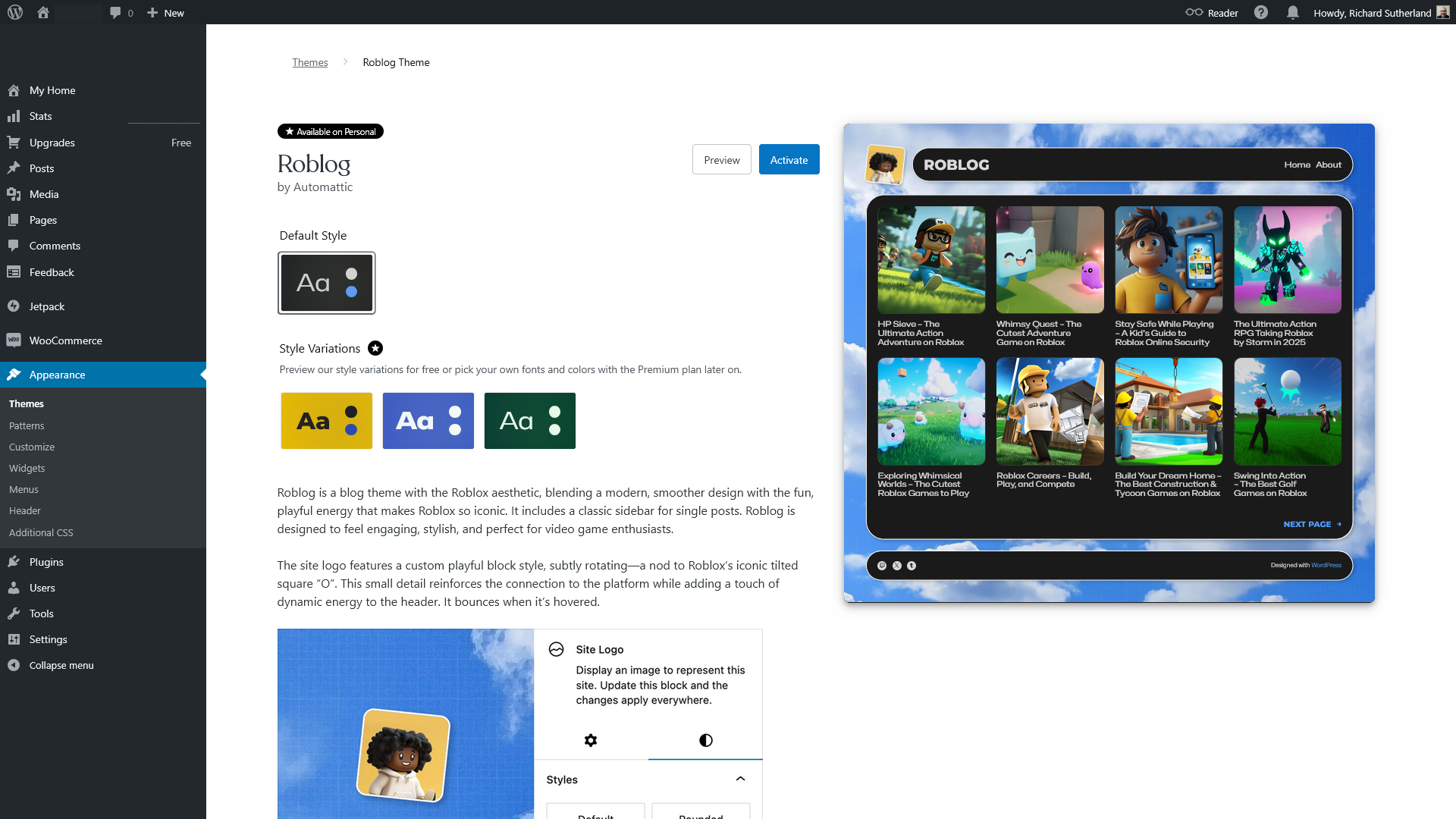
Key features include built-in SEO tools, social media integration, monetization options (ads on Premium+, payment blocks on all plans), and robust security.
E-commerce is possible via plugins like WooCommerce on Business/Commerce plans, offering features like automatic tax calculation and various payment gateways. Support includes an extensive knowledge base and community forums for all users, with email and live chat added on paid plans (24/7 on Premium+).
Pricing starts with the Personal plan ($3.25 a month, if billed every two years) offering 6GB storage and ad removal. The Premium plan ($6.50 a month) adds advanced design tools, monetization, and 13GB storage.
To unlock the crucial plugin ecosystem and advanced SEO tools, you need the Business plan ($20 a month) with 50GB storage. The Commerce plan ($36 a month) adds dedicated e-commerce tools. While the lower tiers are limited, the platform's scalability makes it a strong contender for sites planning significant growth.
Read our full WordPress review.
| Header Cell - Column 0 | Personal | Premium | Business | Commerce |
|---|---|---|---|---|
Cost per month | $3.25 | $6.50 | $20 | $36 |
Storage | 6GB | 13GB | 50GB | 50GB |
Premium themes | Dozens | All | All | All |
Install plugins | ✖ | ✔ | ✔ | ✔ |
E-commerce tools | Basic payments | Basic payments | ✔ (via plugins) | ✔ (native & plugins) |
Support | Email & live chat | Priority email/chat | Priority email/chat |
The best website builders, compared
Website builder | Lowest pricing plan | Storage | Bandwidth |
|---|---|---|---|
$17 a month | 2GB | Unlimited | |
$16 a month | Unlimited | Unlimited | |
$3.99 a month | 10GB | Unlimited | |
$10.99 a month | Unlimited | Unlimited | |
$29 a month | Unlimited | Unlimited | |
$10 a month | Unlimited | Unlimited | |
$1 a month | Unlimited | Unlimited | |
$5 a month | 500MB | 10GB | |
$3.25 a month | 6GB | Unlimited |
Website builders FAQs
What is a website builder?
A website builder offers end-to-end site creation, via templates, a visual editor, and extra advanced tools. They are extremely beginner-friendly and often provide a drag-and-drop editing interface.
No prior coding or technical experience is required, and they're a great option for creating a simple site quickly. Some offer significantly more design flexibility, and can even provide coding access for advanced editing.
How much do the best website builders cost?
With website builders, there’s no one set price. From free plans for simple sites up to professional, advanced services, most platforms charge per month. For basic sites, you can expect to pay around $5 to $20 a month, and around $30 a month for ecommerce sites.
It’s important to remember that any additional tools, plugins, and features will cost extra. Consequently, it’s worth researching what you need, what’s included, and what to budget for, and seeking to establish if you can scale up should your site needs to grow.
What's the difference between a website builder and web hosting?
Traditionally, web developers had to create code for a new site, then upload this to a web host’s servers, where it would be delivered to visitors. The same principles still apply, and many high-end sites are still built like this. However, the best website builders offer all-in-one site creation solutions that simplify things significantly, with various tools, an editor, and web hosting included.
Should I use a free website builder?
If you're wondering whether to choose a free website builder, a premium plan is best if you want to utilize ecommerce or marketing. However, a free builder will be more than good enough for simpler sites or smaller personal projects.
Wix’s free-forever plan, for example, provides access to the entire builder, so you can create a site without spending a cent. However, limitations include ads, the inability to connect a custom domain name, and restricted storage and bandwidth. If you're looking for ecommerce or marketing features, or want a professional business site, a premium plan is always best.
This is a great example of the contrast when comparing free website builders vs paid: a free builder will often be good enough for small personal projects, but business users should pay for a premium subscription, or look for the best cheap website builder deals to find a top service for less.
WordPress vs website builders: which is better?
WordPress and website builders design, create, and publish sites. Builders offer site creation, technical management, hosting, security, and a domain. You only have to worry about design and maintenance; most require no coding knowledge, and they're designed to be used by those with limited technical backgrounds.
WordPress can’t be used without a third-party hosting provider, as it's an open-source CMS. It provides more technical freedom, and effectively gives you control over every aspect, though its complexity can mean common website mistakes are made. In general, use a website builder if you’re thinking about putting together your own site.
How to choose the best website builder for you
With so many different factors to consider, choosing from the best website builders can be difficult. The learning curve is key, and most users opt for builders because CMSs are too complex or time-intensive.
We recommend considering your level of experience: some builders require a high level of technical knowledge to use properly, while others are extremely intuitive and designed specifically for beginners. Experienced users have options including WordPress, for which you'll need plugins and WordPress hosting from the best web hosting services.
Develop a clear plan of your site's look, purpose, and budget before you start. Most builders offer free trials or free plans, which makes them easy to test. Pay careful attention to tools: look for strong ecommerce support for online stores. Similarly, look for templates when building a portfolio site.
Don't compromise on quality for ease of use: the best builders have strong template collections and powerful drag-and-drop editors. After-sales support is key, as you might find it difficult to diagnose and fix issues. Most come with extensive knowledge bases and resource libraries, but live support options vary extensively. Pay careful attention before you buy: look out for good live chat and phone support, to ensure you’ll bounce back quickly.
Ultimately, consider the specific nature of your business: a small business website builder might be what you're looking for, or you may need to build an enterprise website. You can then decide which providers are best for the site you want.
How we review the best website builders
When we review website builders, we test the site editor to judge its difficulty level, so that we can notify potential users whether it's suitable for beginners or if it's designed for those with more website creation experience.
Via trial access to leading platforms, we test out each builder comprehensively and study each given service's tools and features, such as any AI tools or unique elements that might set it apart from the competition. We then trial the provider's customer service knowledge and support response times, as these factors are key to a site's successful operation and a service's suitability for customers.
A significant element of any website builder's offerings is price: we establish how a service's pricing and payment plans work because very often initial monthly costs can increase after your first term. Finally, we compare builders against one another so as to give you the best possible chance of finding the best website builder for you in a crowded market.
See our testing methodology page for further information.
Next steps with website builders and web hosting
At the end of the day, every builder is different. It's important to understand that they can be powerful and easy-to-use, and are often suited to different needs. It's important to remember that powerful and easy-to-use aren’t mutually exclusive when building a website.
We recommend that you take some time to discover the differences between web hosting, WordPress, and website builders. Learn more about what web hosting is, and how to choose a web hosting service.
Get instant access to breaking news, the hottest reviews, great deals and helpful tips.

Richard is a technology writer with over 20 years experience in website development, marketing, and SEO. A graduate in Computer Science, he has lectured in Java programming and built software for companies including Samsung and Walmart. Richard writes for TechRadar, IT Pro, Tom's Guide, and PC Gamer.
 Club Benefits
Club Benefits





