Best key finder in 2025: AirTag vs. Tile vs. SmartTag vs. Chipolo
The best key finders will help make sure you never lose your keys again

After testing many trackers, I've found the best key finder out there — and it's not the most expensive offering. Consider that a bit of good news at a time when everything seems to be more expensive.
If you want a device that attaches to your keychain and alerts you when you've misplaced those keys — or really, any other valuable — I'd recommend the Tile Mate over the more expensive Tile Pro.
I'll go into greater detail below, but in my opinion the Tile Mate delivers better value than the Tile Pro by offering the same feature set for less money. That said, the Tile Pro is still a good choice if you want the key finder with the longest range. And the Tile Sticker proved to be pretty effective in my testing when it comes to easy-to-lose items around the house. (Think TV remote controls.)
Tile's trackers are ideal as they work with both Android and iOS — something rival devices from Samsung and Apple can't claim. But if you do have an iPhone or Samsung flagship, you'll want to think hard about getting Apple's AirTag or Samsung's Galaxy SmartTag 2, respectively. Both those trackers offer precision finding features that impressed our testers.
Read on to find out more about the devices I recommend and why I think the Tile Mate (2024) is the best key finder overall.
The quick list

The Tile Mate has most of the same features as the Tile Pro but costs $10 less. It's the better value if you don't need the Pro's longer range.

Samsung's key tracker is more durable than before while offering better range and longer battery life.

The Tile Sticker works best when you attach it to objects with flat surfaces that might go missing around the house. The new version is a big improvement over past Stickers.

iPhone users will like the AirTag, which takes advantage of the Ultra Wideband chip in recent iPhones for more precise key tracking.

The Chipolo Pop works with the device-finding networks available on both iPhones and Android devices, and its loud alarm and colorful look make it a great alternative to Tile's Bluetooth trackers.

The 2024 edition lacks the polish of previous Tile Pro key finders, but it still boasts the longest range and loudest alarm of any Tile.

The very first reviews I wrote for Tom's Guide involved key finders. That was more than a decade ago, and I've been testing these devices ever since. So I've seen products come and go, with the top key finders evolving and improving over time. I've also gotten more than my share of odd looks from people in the park who wonder why I stop walking every 10 feet to sound a key finder alarm from my phone. When I'm not looking at key finders, I'm overseeing the coverage of smartphones and phone carriers for Tom's Guide.
The best key finder overall


Specifications
Reasons to buy
Reasons to avoid
The Tile Mate is not at the head of Tile's latest lineup of key finders. Yet, after putting all of the new Tiles through their paces, I'd recommend the Mate as the model to buy. And since Tile trackers work with both Android devices and iPhones, that makes the Tile Mate the best key finder for most people.
Why get the Tile Mate over the Tile Pro, which is Tile's premium option? For starters, the key finders have identical features — the main exception being that the Pro promises longer range and delivers a louder alarm. But in my testing those differences didn't prove noticeable enough to justify the Pro's higher price tag. I think you can get largely the same experience with the Tile Mate and save yourself $10 in the process.
The Tile Mate's alarm proved loud enough for me to hear during testing, even with a lot of ambient noise around me. The range of this Bluetooth tracker didn't come close to the 350 feet that Tile promises, but it should prove reliable enough in the most common circumstances where you need to track down your keys (or whatever other valuables you attach the Tile Mate to.)
New features includes integration with the Life360 app — Life360 now owns Tile — and an SOS feature where you can press a button on the Mate three times to send out alerts to your Life360 contacts. That's a helpful addition, particularly for anxious parents, but it comes at the expense of one of my favorite Tile features — pressing the button twice on the key finder to sound an alarm on your phone in case you've misplaced that device. You can set the button to trigger the two-way find feature or the SOS alert, but it can't be both.
That limitation aside, I like the compact design of the Tile Mate, which fits easily at the end of any key chain. And different color options allow you to keep track of your keys in a style that suits your tastes.
Read our full Tile Mate (2024) review.
The best key finder for Samsung phones
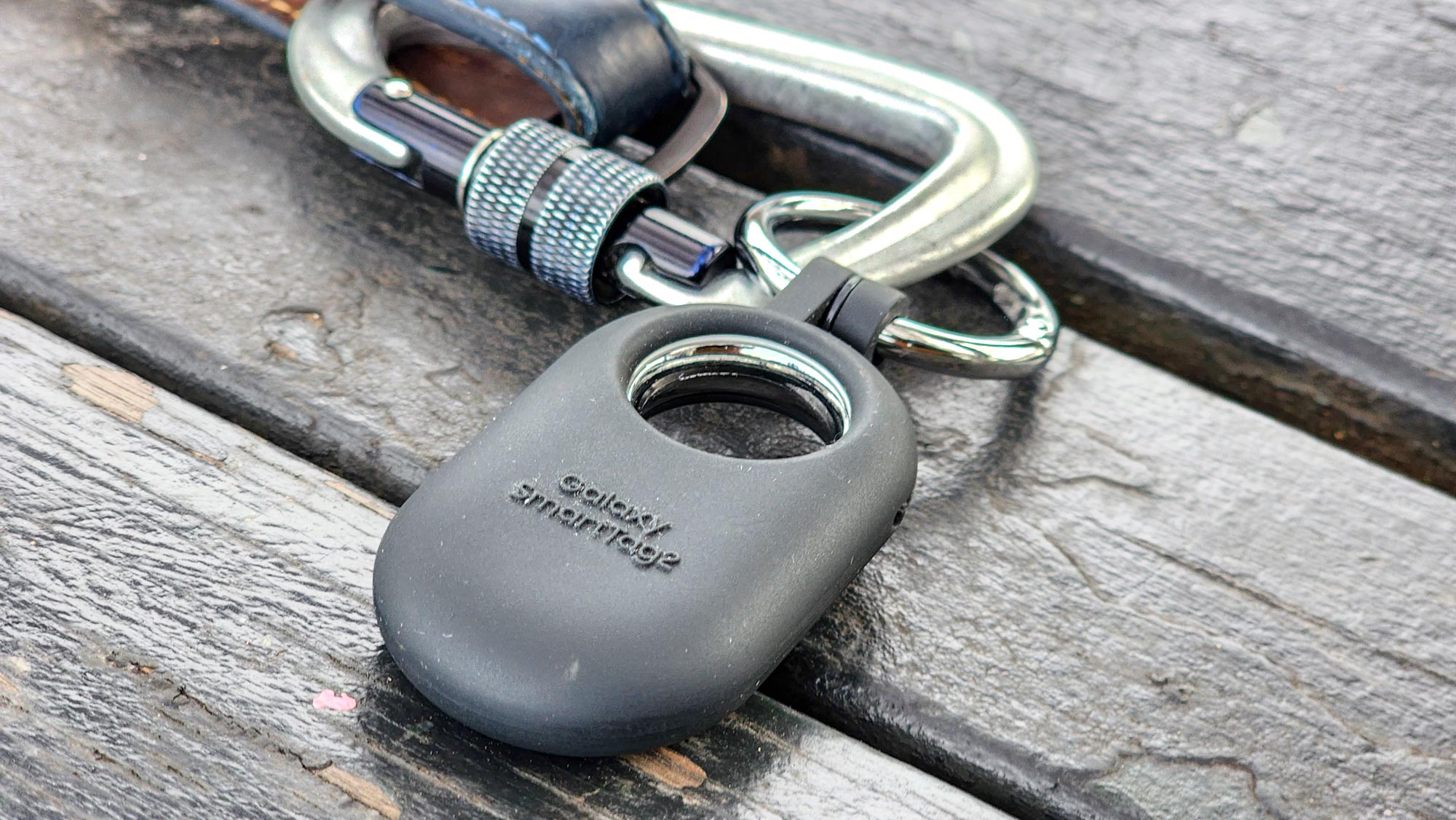
Specifications
Reasons to buy
Reasons to avoid
The Galaxy SmartTag 2 is a big improvement over Samsung's original key tracker. It's got a better IP67 water resistance rating and a replaceable battery that can last 500 hours of regular use (and even longer if you use a power-saver mode). Samsung also built Ultra Wideband support into its tracker so recent Galaxy smartphones can take advantage of a compass feature in the the SmartThings companion app for more precise finding.
The SmartTag 2 delivered excellent range in our testing, allowing us to get several hundred feet away before we lost connection with our keys. The alarm could be louder, but neat additions like a two-way find feature let you locate a misplaced phone as easily as you can find your keys.
The SmartTag only works with Samsung phones, so owners of other Android devices or iPhones will want to consider another option. But if you have a Galaxy flagship released in the last couple years, this is a great accessory to have on hand.
Read our full Samsung Galaxy SmartTag 2 review.
The best specialty finder

Specifications
Reasons to buy
Reasons to avoid
The Tile Sticker's limited range means you shouldn't use it in every circumstance where you need to track the location of something. But for finding easily lost items around the home, the Sticker is more than up to the task — especially if the item has a smooth surface to which this tracker can easily be stuck to.
I attached the Sticker to my Apple TV remote, and that's put an end to me frantically lifting up couch cushions when the remote drops out of sight. All I have to do is tap a button on the Tile app on my phone, and the Tile Sticker sounds out an alarm that's perfectly audible within the confines of my home, helping me pinpoint the exact location of my remote.
Any object with a smooth surface is ideal for the Tile Sticker — laptops, tablets, passports and more. That said, the knob-shaped sticker does protrude quite noticeably, so if you're a fan of sleek, streamlined designs, you may not care for a tracking device that interferes with that look. I don't mind the sticker on my remote control, for example, but I'm not sure I'd want it slapped on the top of my MacBook Air.
Nevertheless, the Tile Sticker proved to be dependable in my testing, and the adhesive keeps the tracker firmly attached to your valuables. You'll need to swap in a new Sticker every three years, as that's how long the non-replaceable battery is supposed to last. But during those three years, you won't need to spend a lot of time searching for items that used to regularly disappear.
Read our full Tile Sticker (2024) review.
The best key finder for iPhones

Specifications
Reasons to buy
Reasons to avoid
If you've got an iPhone, especially one of the more recent models, you'll want to try Apple's AirTag. This key tracker pairs with your iPhone over Bluetooth to help you track down lost items in the iPhone's built-in Find My app. If you've got any recent iPhone — anything since an iPhone 11 — you can tap into the Precision Finding feature, which uses the U1 Ultra Wideband chip in newer Apple phones to provide more detailed directions on finding lost items. (Since the iPhone 15, iPhones use a U2 chip, but improvements there seem to mostly involve the Find My Friends feature.)
Precision Finding is impressive, but perhaps the best thing about Apple's AirTag is how easy it is to set up. Our AirTag paired easily with iPhone, and the Find My interface is a pleasure to use. (For more, check out our guide on what different AirTag chimes mean.) As of iOS 17, you can share AirTags with up to five other people in the Find My app.
AirTag still lacks a two-way find features to locate a misplaced phone. More worrying, privacy features on AirTag have needed fine-tuning, as alerts that an unauthorized AirTag is trying to track you have been slow in coming. Apple released updates to address the problem, and it's joining Google in backing a new specification that aims to better alert you to unwanted tracking by Bluetooth-based devices.
Read our full Apple AirTag review.
The best alternative to Tile

Specifications
Reasons to buy
Reasons to avoid
I once tested the Chipolo One, which came with one of the loudest alarms I've heard on any key finder. The Chipolo Pop is even louder, if you can believe it, carrying a rating of 120 decibels. Sound the alert via the companion app on your phone, and you'll be able to hear the Chipolo Pop sound off above the din — as will anyhow us within earshot.
The alarm makes the Pop a good key tracker, but the reason my colleague Tom Pritchard swears by it as an alternative to some of the other devices on this list is it works with both Google's Find Hub and Apple's Find My networks. That makes the Chipolo Pop idea for Android and iPhone users alike. He also appreciates the keyring hole that makes it easy to attach the Chipolo Pop to your keys without having to add any additional straps.
The Chipolo Pop didn't have amazing range in Tom's testing, which is consistent with past Chipolo trackers I've used. You also won't get the Ultra Wideband connectivity available on the Galaxy SmartTag or AirTag. But the Chipolo Pop does have some handy features like free out-of-range alerts that ping you when you've left your tracker behind. I also think the range of color choices you have at your disposal help the Chipolo Pop stand out in a world of monochrome key finders.
Read our full Chipolo Pop review.
Best range for Tile key finders

Specifications
Reasons to buy
Reasons to avoid
While I think the Tile Mate delivers the best value of Tile's current lineup of key finders, there's still an argument to be made for the Tile Pro instead. It does offer the widest range of any Tile finder, even if it did fall well short of the promised 500-foot range when I tested it. That said, your phone will certainly stay connected to the Tile Pro at a longer distance than it would with the Tile Mate, at least based on my experience.
The loud alarm on the Tile Pro also makes it a worthwhile option. Even when I was 80 feet away from the key finder, I could still make out its 110 decibel alarm over a buzz of ambient noise in a public park.
Like the other new Tile trackers, the Tile Pro integrates with the Life360 software and adds an SOS Alert feature that notifies your contacts when you press the button on your key finder three times. It's a good feature that offers peace of mind, but enabling it turns off another great Tile feature — the ability to press your key finder to sound an alarm on your phone in case you've misplaced that device. I like both features — I don't like having to choose between them.
Environmentally-conscious users will appreciate that the Tile Pro's battery is replaceable — other Tile trackers have to be completely replaced after three years. Removing the back panel is a snap, and even with the removable battery, Tile still promises IP68 water resistance for the Mate.
Read our full Tile Pro (2024) review.
How to choose the best key finder
Here's the criteria to keep in mind when you're shopping for a key finder.
• Connectivity and range: The majority of the devices in our best key finder rankings connect to your phone over Bluetooth. That generally means ranges of 200 feet or so, though in our experience, many trackers top out at 100 feet. (That's just as well, as beyond a certain distance, it's hard to hear the alarm anyhow.)
The current Tile Pro promises a 500-foot range, though our testing produced numbers well short of that, while Samsung's Galaxy SmartTag 2 demonstrated an extensive reach in our tests. Both Apple and Samsung offer key finders that use Ultra Wideband tracking, which promises more precise tracking data.
• Alarm Sound: Check the decibel rating for the key finder. You'll want a good loud signal of at least 80 to 85 decibels so that you can hear your key finder over any ambient noise. In our testing, we've been impressed by the loudness of the Tile Pro, though the Chipolo Pop is the loudest of the bunch at 120 decibels.
• Other Features: Consider key finders that have two-way finding features, where you can press a button on the key finder to track down your phone. Some key finders also offer geofence features, where your phone will get an alert if your keys are ever out of range — the Chipolo Pop's out-of-range alerts are particularly impressive if you prize this capability. Tile's out-of-range alerts require a subscription and don't work as well in my opinion.
• Battery Life: Look up how long the battery will last on your key finder. If it's a replaceable battery, count on about six months, though Tile's Pro trackers try to stretch that out to a year before you have to swap in a new CR2032 battery. That's a fairly standard expectation for a CR2032-powered device.
Non-replaceable batteries should last longer and offer a clearly defined replacement program for when your device is running low on juice. The Tile Mate and Tile Tracker, which have non-replaceable batteries, both claim to last three years.
• Tracking Multiple Items: Many of the companion apps for the devices we've reviewed here support multiple trackers, so that you can keep tabs on more than just one item. (You can track a purse, too, or a wallet, in addition to your keys.) Some products, like Tile, even let you share your tracker with another user, so that both of you can pinpoint the location of your keys. (Tile Premium gives you the ability to share your Tile tracker with unlimited users.) Tile now integrates with the Life360 app, extending features even further. Chipolo, meanwhile, offers support for both Apple's Find My and Google's Find Hub networks, increasing the chances that your lost keys will be recovered.
• Price: The average key finder costs between $20 and $30. A few, like the Tile Pro, cost $35, but offer longer range than standard key finders. You'll generally pay up for key finders with Ultra Wideband connectivity, which come in at around $30.
You'll also want to consider compatibility. The Bluetooth-based Samsung Galaxy SmartTag 2 will just work with Samsung's phones while the SmartTag Plus works with a more limited selection of devices. (Samsung phones dating back to the Galaxy S21 Plus, Galaxy S21 Ultra, and Galaxy Note 20 Ultra have the necessary Ultra Wideband connectivity as do more recent phones like the Galaxy S24 and S25 models.) Similarly, to get the most out of Apple's AirTag, you're going to need an iPhone 11 or later (excluding both the 2020 and 2022 iPhone SE and the iPhone 16e — those three phones lack an U1 Ultra Wideband chip;
How we test the best key finders
We put every key finder we review through a series of tests. To test the volume of the alarm, we bury the key finder in a clothes hamper filled with laundry and see how far we can walk away before the alarm becomes inaudible. We also check to how long the alarm sounds before shutting off.
To test range, we go to a public park and leave the key finder behind. We check every 10 feet until we lose the signal or can no longer hear the alarm. We also take note of how quickly the key finder re-establishes a connection with our phone once it's back in range. If a key finder promises a digital leash feature, we walk away, taking note of how long before we receive an out-of-range notification on our phone.
With some key finders now offering ranges beyond 100 feet, we also go to a local football field and check ranges on those trackers.
We consider the size and shape of each key finder. We also look at the ease of inserting a new battery into those devices with replaceable batteries; if the battery can't we replaced, we consider whether the key finder maker has a replacement program in place.
We also look at the design of the companion app for each key finder, and consider additional features such as two-way finding capabilities.
Get instant access to breaking news, the hottest reviews, great deals and helpful tips.
Philip Michaels is a Managing Editor at Tom's Guide. He's been covering personal technology since 1999 and was in the building when Steve Jobs showed off the iPhone for the first time. He's been evaluating smartphones since that first iPhone debuted in 2007, and he's been following phone carriers and smartphone plans since 2015. He has strong opinions about Apple, the Oakland Athletics, old movies and proper butchery techniques. Follow him at @PhilipMichaels.
 Club Benefits
Club Benefits






