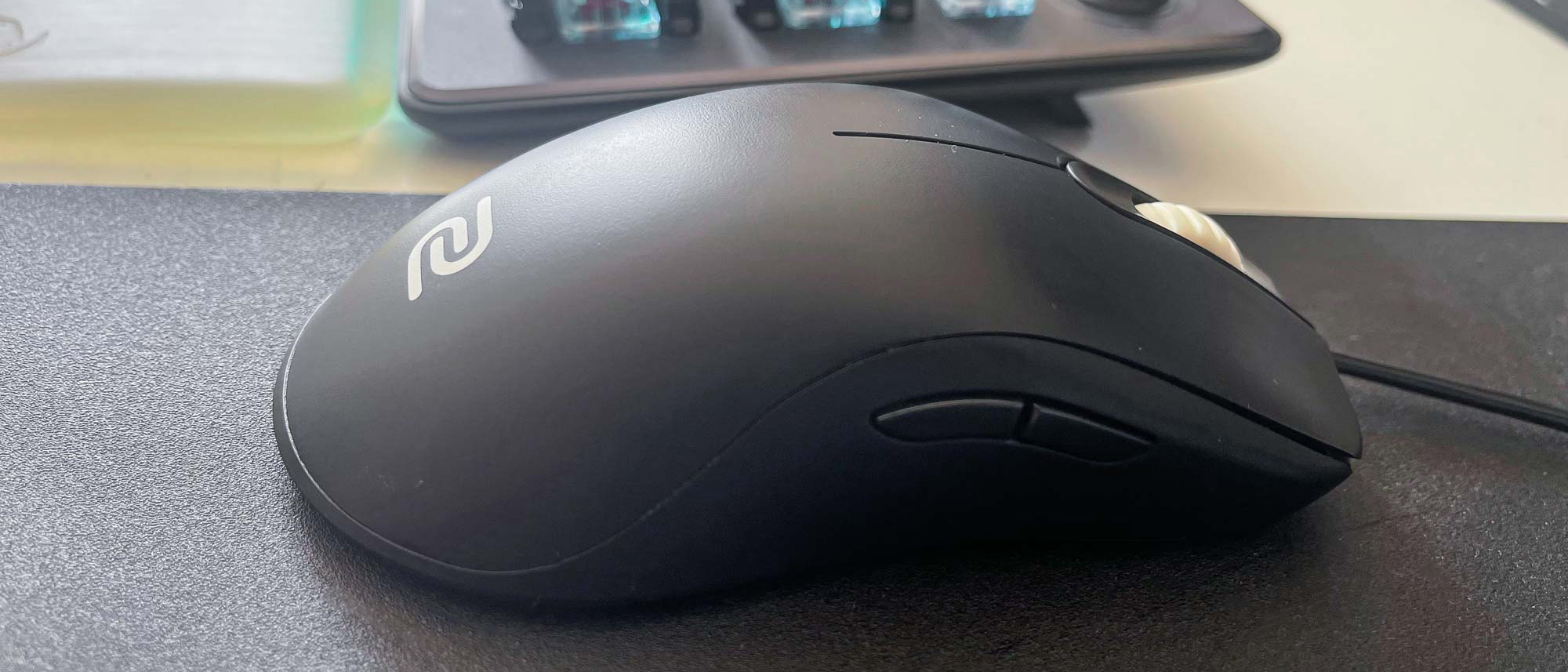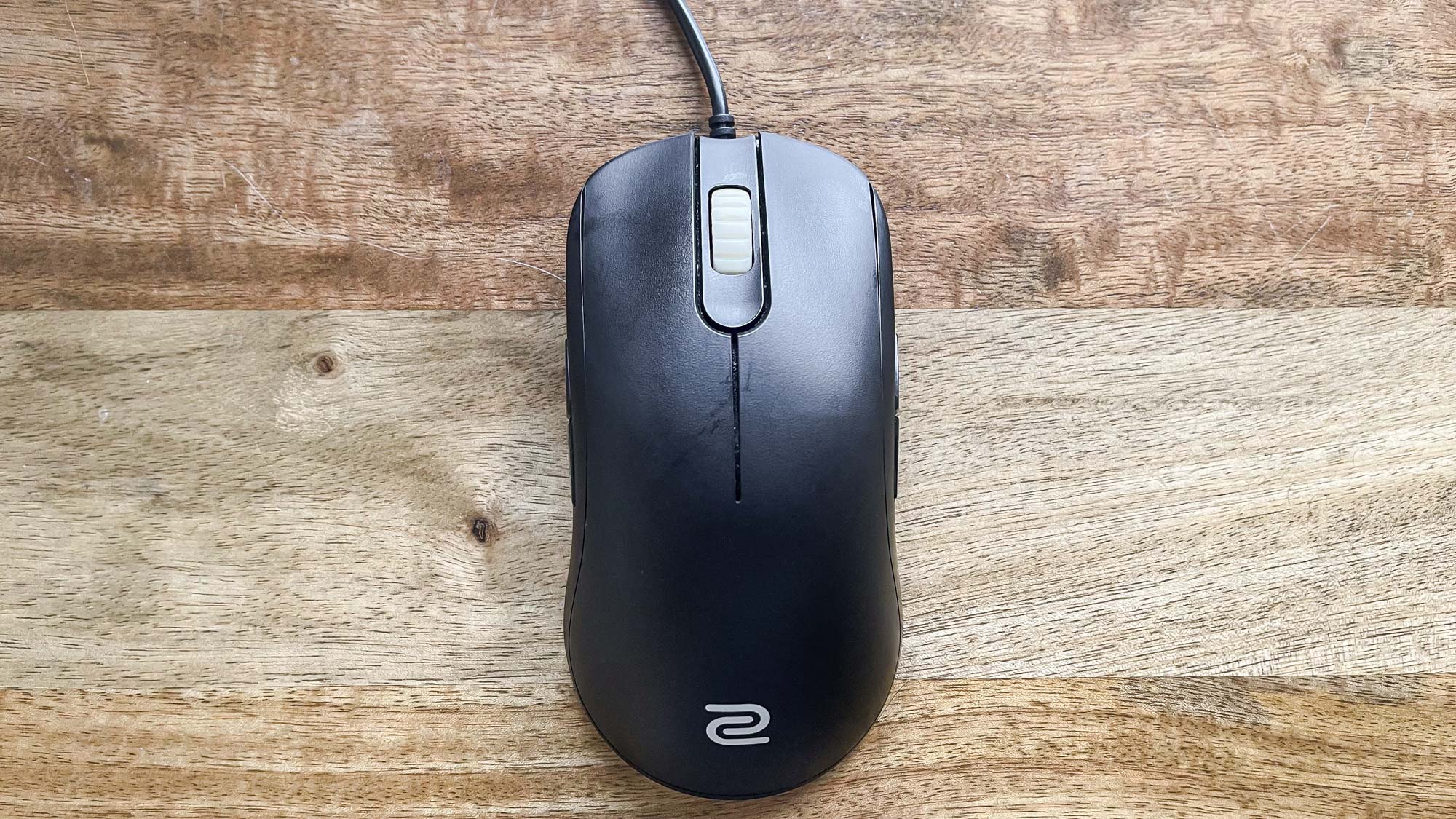Tom's Guide Verdict
The Zowie FK1 is a veteran mouse with years of esports cred that’s still viable in 2023. Simplicity, reliability and comfort personified.
Pros
- +
Suits different grips
- +
1ms polling
- +
Satisfying switch feel
- +
Precise optical sensor
- +
Great at lower DPIs
Cons
- -
Some may prefer a lighter weight
- -
Newer mice feature better software support
Why you can trust Tom's Guide
Zowie’s FK1 has been around longer than water. But despite all its years in the game, it’s still trusted by pro players, particularly the CS:GO esports crowd. It faces stiff competition from disruptive rival manufacturers like Glorious who take a similar ambidextrous, intelliMouse style shape and modernize it by shaving weight, adding RGB and increasing software setting tweaking. But nearly a decade after the first model was released, it’s still worth consideration among shooter players.
Officially priced at $69 / £65, the FK1 can be picked up for considerably less if you’re willing to hunt around for a deal or buy a used model in good condition. And people do, because the RGB-free minimalist look, the simplicity of its ambidextrous layout and the body profile make it eminently usable. There’s just not much that can go wrong on this mouse, and every element performs well from switches to sensor.
So read on through my Zowie FK1 gaming mouse review and I’ll tell you why it’s been such an enduring classic for both esports players and enthusiasts.
Zowie FK1 review: Design and comfort
Comfort is a real asset of the FK1, which is actually a family of mice available in different sizes and variations. For reference, most of my usage has been with the old-gen FK1, the mid-sized variant (though it goes by an L sizing on Zowie’s site), but many of its strengths carry over to the medium and XL models too.
Its simple five-button design gives it great versatility for different grip types. Personally, I use a claw grip for most games and particularly competitive shooters like CSGO, and that’s where I fell in love with the FK1’s maneuverability. It’s the perfect size and shape for my hand and preferred grip.
I’ve tried the newer, larger FK1+-C too and that’s the ideal variant for palm grip players. The profile really fills your hand, but it doesn’t feel bulky or heavy like a larger palm grip mouse sometimes can. That newer design also features a braided paracord cable, which is a definite upgrade over the old-gen’s rubber cable. Personally though, due to the weight, the PTFE feet and the shape of the FK1, I’ve never noticed a sense of pulling or dragging from the cable, even at low DPI settings when I’m making bigger gestures.
The button layout is very simple and familiar to everyone: a notched 16-step scroll wheel with a pressdown input in between left mouse button (LMB) and right mouse button (RMB), and two programmable buttons on the left and right hand side. Two of these four buttons are perfectly oriented for the thumb, while the other two are really just a concession to this being an ambidextrous design.
Get instant access to breaking news, the hottest reviews, great deals and helpful tips.
While the switches under LMB and RMB are of the highest quality and provide really satisfying tactile feedback, the programmable side-oriented buttons feel flimsier by comparison. They’re outclassed by the studier navigation buttons on Corsair and Razer models, which are both also in the sub-$100 price range.
And that’s all she wrote, when it comes to inputs. Nice and simple. There’s also a DPI button on the underside of the mouse, since this is a driverless model that doesn’t require software and thus needs to make all its features accessible mechanically, and I’ll cover that button down in the performance section.
Zowie FK1 review: Gaming performance
There’s very little in it between wired and wireless gaming mice these days when it comes to input latency, but some gamers still prefer a physical connection to ensure that every click and motion registers in even really noisy signal environments. The FK1 obviously brings that, and doubles down on it with 1ms polling, so it’s really keeping on top of your every movement.
It weighs in at 84g minus the cable — making it something of a middleweight by modern standards. Personally this is an ideal weight for me as it feels planted and not too skittish when making small movements. But some players prefer as light a mouse as possible for shooters and Glorious has really cornered the market here. Its model D Minus is probably the closest analog to the FK1, and it weighs around 61g by comparison, by virtue of its hollowed out and scalloped body design.
Under the proverbial bonnet, there’s a Pixart 3360 sensor, which due to licensing deal vagaries is branded as an Avago 3360. It’s a perennially popular optical sensor that Glorious also uses in its wired models, and features 250 inches per second (IPS) speed, which is partly what makes it such a smooth and responsive experience at lower DPIs.
The FK1’s capable of 12,000 DPI but hand on heart, who’s actually playing their games at such an insanely high sensitivity? If you’re headshotting people in Valorant as 12,000 DPI then you have my respect and awe. Like most CSGO players, I favor 400-800 DPI depending on the mouse, and in the FK1’s case, 400 DPI feels the best to me. It glides on its PTFE feet as though it’s floating, and it tracks quick swipes and long drags really smoothly.
Zowie FK1 review: Customisation
This is a driver-free, bloatware-free mouse, and that’s a massive plus in my book. I always groan when I have to install some bespoke app just to get a peripheral working, or access basic features like hanging RGB schemes on a keyboard. It feels like an attempt to funnel you into using the same manufacturer for all your peripherals, since it’s such a pain to manage competing apps that all want to alert you about inconsequential firmware updates. With Zowie, there’s none of that, and it functions perfectly without it.
Switching DPI modes is achieved using a color-coded button on the underside, next to the optical sensor. That’s clear enough when you tend to use the same DPI setting across all games, but it can be a hassle when you want to quickly reference your current level. You have to flip the mouse upside down, remember which color responds to which DPI, and then pick back up whatever you were doing in-game.
I wouldn’t call it a design flaw, but most other manufacturers have devised more user-friendly solutions to this since Zowie brought the FK1 to market. Given its shooter focus, a super low DPI toggle button on the mouse body would also be useful, like the ‘sniper mode’ buttons found on Corsair models.
MMO and MOBA players who prefer to map controls to their mouse rather than their keyboard will always be better served by mice designed for that purpose, like Razer’s Naga Pro, Logitech’s G600, or Corsair’s Scimitar RGB Elite. Conversely, those mice feel unwieldy in a twitch-shooter setting. The marketing isn’t lying to you in this case — unlike keyboards, it really pays to buy a gaming mouse designed for the specific purpose or genre you play the most.
Zowie FK1 review: Verdict
The FK1 remains a modern classic for its legendary optical sensor, the comfort and the buttery smooth performance in shooters, particularly at low DPI settings. However, there’s significant competition from Glorious here, who uses the same Pixart 3360 sensor and a similar range of profiles but offers a more lightweight design. On top of that, Glorious usually achieves a lower price point model for model than Zowie’s FK range of body shapes, so for most shooter players, Glorious should be their first line of inquiry before venturing out into this mouse.
Personally, I prefer the super-minimal look, the absence of any crass RGB and the driverless design that doesn’t require me to install any software in order to dial in my settings. That said, it’s possible to use xMouse software to play with the FK1’s mappings.
Players have become pickier during the FK1’s reign, though, and their demands for granular levels of tweaking such as lift-off recognition are better met by Glorious’ software.
It’s still a great part of the competitive shooter world, but perhaps not the greatest. Subjective elements like the look and feeling that the 84g weight gives will be the deciding factors. Speaking personally, it’s still my forever mouse.
Phil Iwaniuk used to work in magazines. Now he wanders the earth, stopping passers-by to tell them about PC games he remembers from 1998 until their polite smiles turn cold. He also makes ads. Veteran hardware smasher and game botherer of PC Format, Official PlayStation Magazine, PCGamesN, Guardian, Eurogamer, IGN, VG247, PCGamer, Tom's Guide and What Gramophone? He won an award once, but he doesn't like to go on about it.