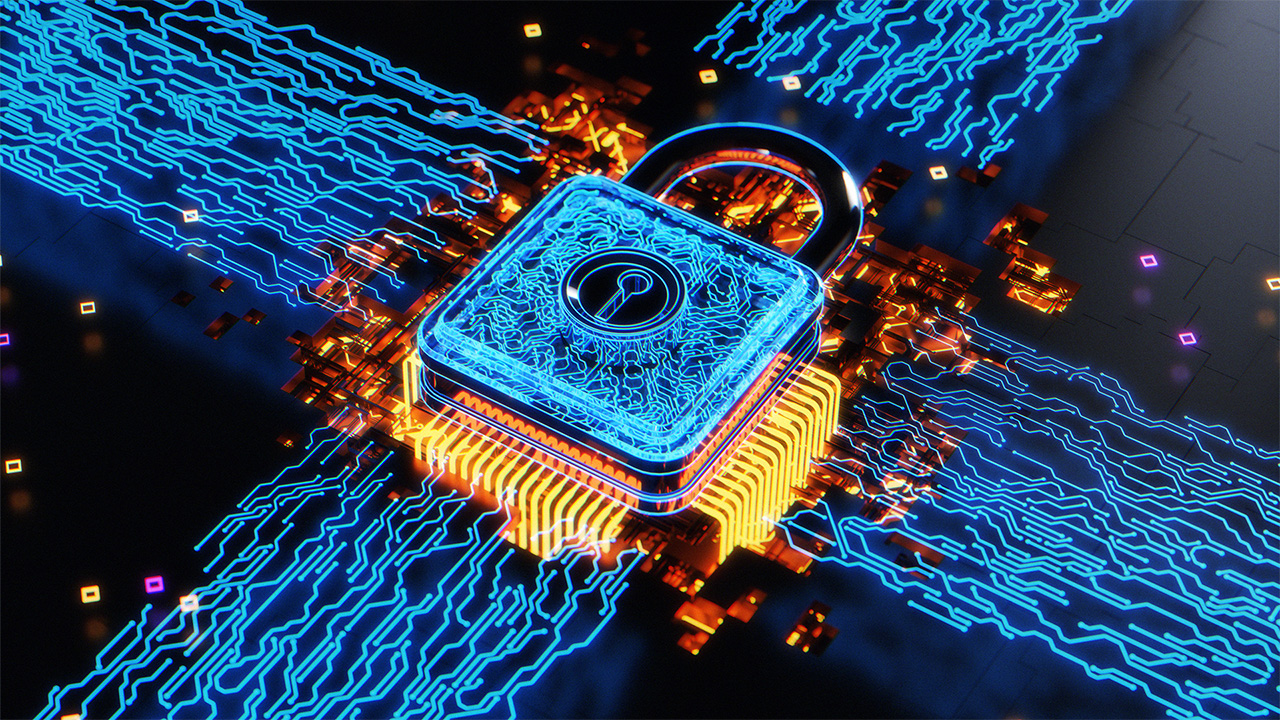GOM Mix Max is a powerful, easy-to-use, video editing software for content creators on Windows.

The right tool can make a world of difference when it comes to video editing. While filters, image processing, and mobile editing tools on smartphones have become quite impressive, they still can’t replace the capabilities of professional video editing software.
There are dozens, if not hundreds, of choices for video editing software available and they each have their pros and cons. While many professionals use tools like Adobe’s Premiere Pro, these packages are often very difficult to use and can be quite expensive.
Many of the best YouTubers and content creators rely on Final Cut Pro from Apple because it’s uniquely powerful but also simple to use. It’s not hard to pick up the basics of Final Cut in just a few minutes without having to spend hours pouring over tutorial videos.
The problem is that because it’s an Apple product, it’s only available on Apple computers and many of the comparable tools available for Windows are notoriously difficult to use and often quite expensive.
Thankfully, there is a tool that offers the same professional features and ease-of-use of Final Cut, without the high cost. GOM Mix Max, from GOM Lab, is a video editing software for Windows that aims to deliver professional grade tools at a price everyone can afford.

For content creators, having fresh, new content to upload regularly for followers is vital to maintaining an audience. They can’t afford to spend hours dealing with complicated software to finish editing a video so it can be uploaded.
That’s why GOM Mix Max is a great option. The entire software is designed around delivering an intuitive experience for users with toggles and tools in places that make the most sense for each user.
Many features like the preview and menu area, hotkeys, favorites, and more are customizable so each user can build a workflow that’s most productive for them.
The ability to edit multiple video streams seamlessly is a basic foundation for editing great video content. GOM Mix Max lets users have unlimited multi-track workflows going at one time to ensure edits are as smooth as possible. Users can also adjust and apply templates at any point in the timeline and expanded timeline functionality makes it easy to make adjustments quickly.
There’s also an entirely new home screen that’s focused on removing distractions and helping creators jump right into the process quickly without wasting time figuring out where all the tools are and improvements to the encoding process means projects get done, and uploaded, faster.
GOM Lab has built a comprehensive tutorial guide to help new users get up and running quickly.
Being easy to use doesn’t mean the software is lacking advanced tools. There’s support for Picture in Picture (PIP) and Chroma Key support for editing green screen footage as well.
For content creators to stand out in the world of YouTube, Snapchat, and TikTok, they need to be able to make, edit, and upload high-quality videos quickly. For years, Mac users have used Final Cut Pro for its powerful capabilities and ease of use.
Now Windows users can use a video editor that’s just as powerful, as easy to use, and won’t hurt their wallet.
New users can try the software for free by simply entering their purchase information on the website to unlock the software for two full months. Once the trial period is over, there’s an option to buy the full software for 60% off.
For content creators looking for a profession-level, easy to use, inexpensive Windows video editor, GOM Mix Max should be high on your list.
Get instant access to breaking news, the hottest reviews, great deals and helpful tips.
 Club Benefits
Club Benefits