Tom's Guide Verdict
The Roborock S6 MaxV has an innovative navigation system with obstacle recognition, but it could offer better cleaning performance.
Pros
- +
Identifies and avoids objects in its way
- +
Fast, accurate mapping
- +
Never got itself stuck
Cons
- -
Frustrating mopping experience
- -
Less-than-stellar vacuum performance
Why you can trust Tom's Guide
Size: 13.9 x 13.8 x 3.8 inches
Dust cup capacity: 0.46 liters
Weight: 8.2 pounds
Smart home compatibility: Alexa, Google Assistant
How much should a robot vacuum be able to see? The Roborock S6 MaxV houses two cameras that aid obstacle avoidance along with a laser navigation system to keep this robot vacuum on track. But is a robot-eye view a necessary reminder that you forgot to put your shoes away?
Roborock also crams in a microfiber mopping unit, zone cleaning capabilities, and lots of customizable options into the S6 MaxV robot vacuum. At $749, all this technology doesn’t come cheap, but it’s still $50 less than the top-of-the-line iRobot Roomba s9 (without the self-emptying dustbin), one of the best robot vacuums currently available. As we discovered during our Roborock S6 MaxV review, while it's smarter than the average robot vacuum, it isn't as good at cleaning.
- Best robot mops
- Know before you buy: Robot vacuum buying guide
Roborock S6 MaxV: Price and availability
The Roborock S6 MaxV was released in late June 2020, and costs $749 on Amazon. There’s also the Roborock S6 Pure which is available for $599, but it doesn’t offer the dual cameras and is rated for a 150-minute runtime, 30 minutes less than the S6 MaxV. While it also offers vacuuming and mopping, the S6 Pure uses a smaller passive water tank, meaning the water slowly drips onto the microfiber cleaning pad.
Roborock S6 MaxV: Design
To be honest, I was more excited by the Roborock S6 MaxV’s spec sheet than by its looks. It’s a black circle, and nearly identical in size and shape to other Roborock S- series vacuums. A raised disc emblazoned with the company symbol which houses the laser navigation system resides just forward of the bot’s center. Three small buttons for spot cleaning, power and docking are placed in front of it. A thin plastic hood lifts to reveal the Wi-Fi connection light, dustbin and onboard storage for the brush cleaning tool. It’s a small detail, but we appreciate the integrated storage for the easy-to-misplace tool.

The front edge of the Roborock S6 MaxV houses stereo cameras that capture images at 30 frames per second to help the bot identify and avoid obstacles. The company calls the technology ReactiveAI and says that it’s the first robot vacuum powered by a Qualcomm APQ8053 chip. The cameras even take pictures of objects in the vacuum’s path, should you enable that option. When we first unboxed the bot, we took note of the black sticker covering the camera that read, “To protect your privacy, images captured by ReactiveAI cameras are processed onboard and immediately deleted.” There were additional agreements within that app itself that we had to accept before we could enable all of the camera functionality.

Flip the bot over and more features of the Roborock S6 MaxV become evident. For starters, there’s a small onboard water tank with brackets for attaching the half moon-shaped microfiber mop. In addition to the centered combo bristle and rubber roller brush, there’s a spoked sweeper brush with rubberized bristles on the left. Most robot vacuums we’ve tested use long plastic bristles on the side brush, which tend to get bent easily and send debris flying. While the rubberized bristles deftly fed crumbs into the S6 MaxV’s maw, they became easily tangled up in dog hair on our hardwood floor.

The accompanying dock is small and unassuming, much like the dock used with Eufy vacuums. There’s also a thin plastic mat that you’ll want to use with mop. However, unlike the Roborock S5, this mat doesn’t neatly attach to the dock. Instead, Roborock says you should use the double-sided tape on the underside of the mat to affix it to your bare floor. No thanks.
At 13.9 inches in diameter, the S6 MaxV is wider than the 13.2-inch Neato D7 and the 12.3-inch iRobot Roomba s9.
Roborock S6 MaxV: Set up and app
We’ve seen cars with fewer features than the Roborock S6 MaxV. The cool part is that nearly every setting on the robot is customizable-- from the amount of suction used in a specific room to the charging indicator light. The S6 MaxV uses the dedicated Roborock app (available for Android and iOS). The S5 and earlier Roborock vacuums used the less-intuitive MiHome app which works with several smart home products.
Getting started with the Roborock app was a little strange. To create a new account, the app asks for an email and a code. We typed in our email address and assumed “code” meant password. It did not. We looked for a code on the robot and for guidance in the manual. No dice. Finally, we discovered that Roborock had sent a verification code to our email that was valid for five minutes. It was confusing because there wasn’t a submit button or any indication that you would receive an email immediately after typing in your address.
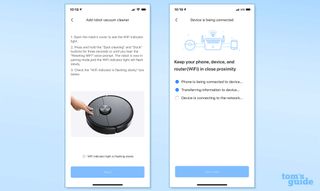
Once we figured that out, setting up the Roborock S6 MaxV and connecting it to our home network was straightforward as the app walked us through the process.
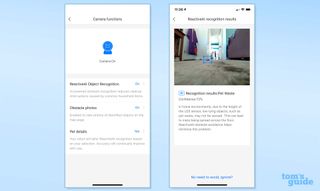
In the Camera Functions menu alone, there were three options. First, we were able to turn the cameras on for object recognition, which appear as little icons on the map while the robot cleans. Then, we enabled camera photos, which are viewable in both close-up and wide angle views. If our bot was avoiding an obstacle, we wanted to see it. Lastly, there’s an option called “Pet details,” which adjusts cleaning for homes with “cats, dogs, or furry pets.”
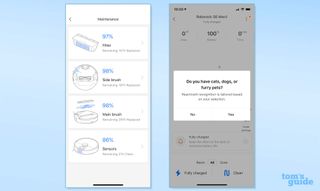
Other vacuum options include enabling carpet mode. In this mode, the bot will automatically identify carpets and adjust suction power. It’ll return to regular suction once it leaves the carpet. The iRobot Roomba s9 performs a similar function when it detects an area with more debris.
Roborock S6 MaxV: Mapping and camera
I was impressed by how thoroughly the Roborock S6 MaxV created an accurate map of my first floor, including the aforementioned obstacle icons. Unfortunately, there seems to be a limited number of obstacles the S6 MaxV will recognize. While it correctly identified a stray sneaker as footwear and its own power cable as a cord, it also identified the pedestal of our bathroom sink as a cord and the small garbage can in the same room as footwear. Most comically, it decided our dog was a very naughty boy and labeled a few small stuffed dog toys as pet waste.

On the map, I was able to tap on each icon to see the close-up image of the item. Tapping it again reveals a wide angle photo from the robot’s POV. I was surprised at just how much information the camera captured in the wide angle view. A close-up of a stuffed squirrel became a fully detailed view from our living room into our kitchen—revealing us standing at a counter several feet away. It was a bit unnerving. Though Roborock says the photos are stored on the vacuum itself, they’re visible via the app on both the maps and the cleaning history, leaving you, potentially, one screenshot away from embarrassment.

Though control over the Roborock S6 MaxV’s map isn’t as granular as the iRobot Roomba s9 or the Neato D7, it still worked pretty well and I liked that it supports multiple maps. Naming rooms isn’t an option, but the app does its best to guess at color-coded room divisions and lets you add your own. Once created, you can assign both vacuum power (Gentle, Quiet, Balanced, Turbo, and Max) and water level (Dry, Low, Medium, and High) to each room. It also supports no-go zones and no-mop zones.
Fair warning on the no-mop zones: it’s theoretical at best. I attempted to create a no-mop zone around my dining room rug, using the S6 MaxV’s pattern around the table and chairs as a guide. But the map doesn’t differentiate between surfaces, making it a trial-and-error guessing game with wet consequences. It was extra frustrating because the vacuum can identify when it’s on carpet and automatically increase suction. It even did it while the mop was attached and running! We wish the same principal could be applied to keep it off rugs, too.
Roborock S6 MaxV: Performance
The Roborock S6 MaxV did a good job handling my mostly-open floor plan. Like a kid carefully coloring, the bot outlined the edges of each area before adapting a serpentine pattern to vacuum inside its invisible lines. It’s similar to how the iRobot Roomba s9 handled cleaning, but with the added bonus of seeing the S6 MaxV’s exact movements on the map.

Perhaps due to the onboard cameras, the Roborock S6 MaxV decided the thick shag rug in my living room was insurmountable and should be ignored. Nearly every robot vacuum I’ve tested has fallen victim to this rug at one time or another, so I was impressed that the S6 MaxV opted to avoid it entirely. Roborock says the bot has an obstacle crossing ability of up to 0.79 inches.

While the Roborock S6 MaxV excelled at navigation, it wasn’t as strong of a performer in our lab tests, earning an overall score of 90.56, well below the Roomba s9’s 96.8 overall average. It excelled at vacuuming up cereal on both hardwood and carpet, but dog hair was the S6 MaxV’s downfall. On hardwood and carpet combined, it averaged an 80.5% pickup rate, more than 17 percentage points less than the Roomba s9.
| Row 0 - Cell 0 | Overall Score | Cereal | Kitty litter | Dog hair |
| Roborock S6 MaxV* | 90.56 | 98.9 | 92.28 | 80.5 |
| Roomba i7 | 90.4 | 93.1 | 87.6 | 90.5 |
| Roomba s9* | 96.8 | 92.5 | 100 | 98 |
| Shark Ion R85 | 94 | 100 | 94 | 88 |
*Same test performed in a smaller 5 x 5-foot area.
On hardwood floors, the Roborock S6 MaxV out-performed both the Roomba i7 and the Roomba s9 on our cereal test, picking up 97.8% of the Cheerios. It performed similarly well when scooping up kitty litter, collecting 96.3% of the granules. Unfortunately, it faltered hard when it came to cleaning up after Fido’s fur. The bot only picked up 78% of the hair, placing well below the Neato D7 and both Roombas. The majority of the hair collected by the S6 MaxV was wrapped around the side brush and the main roller brush.
| Row 0 - Cell 0 | Cereal | Kitty litter | Dog hair |
| Roborock S6 MaxV* | 97.8 | 96.3 | 78 |
| Roomba i7 | 93.4 | 87.9 | 88 |
| Roomba s9* | 90 | 100 | 99 |
| Shark Ion R85 | 100 | 95 | 77.5 |
*Same test performed in a smaller hardwood floor area.
On carpet, the Roborock S6 MaxV fared a bit better when tasked with removing dog hair, cleaning up 83% of it and avoiding the brush foibles it encountered on hardwood. Still, it didn’t come close to the pickup performance of the Shark Ion R85 (98.5) or the Roomba s9 (97).

The Roborock S6 MaxV matched the Neato D7 and Shark Ion R85’s perfect scores for cleaning up cereal on carpet, but that’s where the highlight reel ends. It picked up a respectable 88.25% of kitty litter from the carpet during our test, but couldn’t compete with the Roomba s9’s perfect litter score.
| Row 0 - Cell 0 | Cereal | Kitty litter | Dog hair |
| Roborock S6 MaxV* | 100 | 88.25 | 83 |
| Roomba i7 | 92.7 | 87.3 | 93 |
| Roomba s9* | 95 | 100 | 97 |
| Shark Ion R85 | 100 | 93 | 98.5 |
Roborock S6 MaxV: Mopping performance
While the Roborock S6 MaxV’s vacuum performance may best be described as middling, we can’t be as kind about its mopping performance. Much like the Roborock S5, the robot’s mopping capability feels tacked on and not well integrated. In addition to filling the onboard water tank, the microfiber mop must be dampened and attached prior to use. Mopping controls can only be accessed in the app after the microfiber piece is attached, which we found slightly annoying.

The mop feature itself worked well enough. With the water output set to “Medium,” the bot left a damp trail across our hardwood floor. Unfortunately, it also left a damp trail on one of our rugs before we could stop it. Though it only uses water to clean the floors, we would never trust the S6 MaxV to mop without close supervision.
Roborock S6 MaxV review: Verdict
Roborock introduced some nifty features with the S6 MaxV. We really like the obstacle recognition and the highly customizable vacuuming experience. The Roborock app was also intuitive and mostly easy-to-use. Unfortunately, the $749 S6 MaxV didn’t excel at its main purpose: vacuuming. And, its mopping function felt like an afterthought. If you’re looking for a premium robot vacuum, the Roomba S9 (without its self-cleaning base) costs $50 more, is just as smart, and, more importantly, is better at picking up messes.
Meghan McDonough is a journalist who currently tests and writes about robot vacuums. Since 2008, she’s written about laptops, mobile phones, headphones, speakers, and other consumer tech. When she sees an unfamiliar device, Meghan has a habit of asking complete strangers, “What is that? Does it work well for you?”
In her spare time, Meghan enjoys seeing live music, tending to her garden, and playing endless games of fetch with her Goldendoodle, Duke of Squirrel.


