5 things Android phones do better than the iPhone

The iPhone vs. Android debate is ongoing, with fans of both platforms making compelling arguments for which software they prefer. And whether you opt for the best iPhones or the best Android phones, you'd have to concede that each platform has its strengths and weaknesses.
But sometimes, there's just no debate. And as strong as Apple's iPhone software may be, there are clear areas where Android is simply the better platform.
It's the perfect time to take a closer look at where Android tops iOS, as both mobile operating systems are about to see major upgrades. Android 16 is already in beta, with Google likely to bring its update to Pixel phones in June. That same month, Apple will preview iOS 19 — or is it iOS 26 now? — with an eye toward releasing that update later on in 2025.
Ahead of those releases, here are the things Android simply does better than the iPhone and iOS.
Better customization
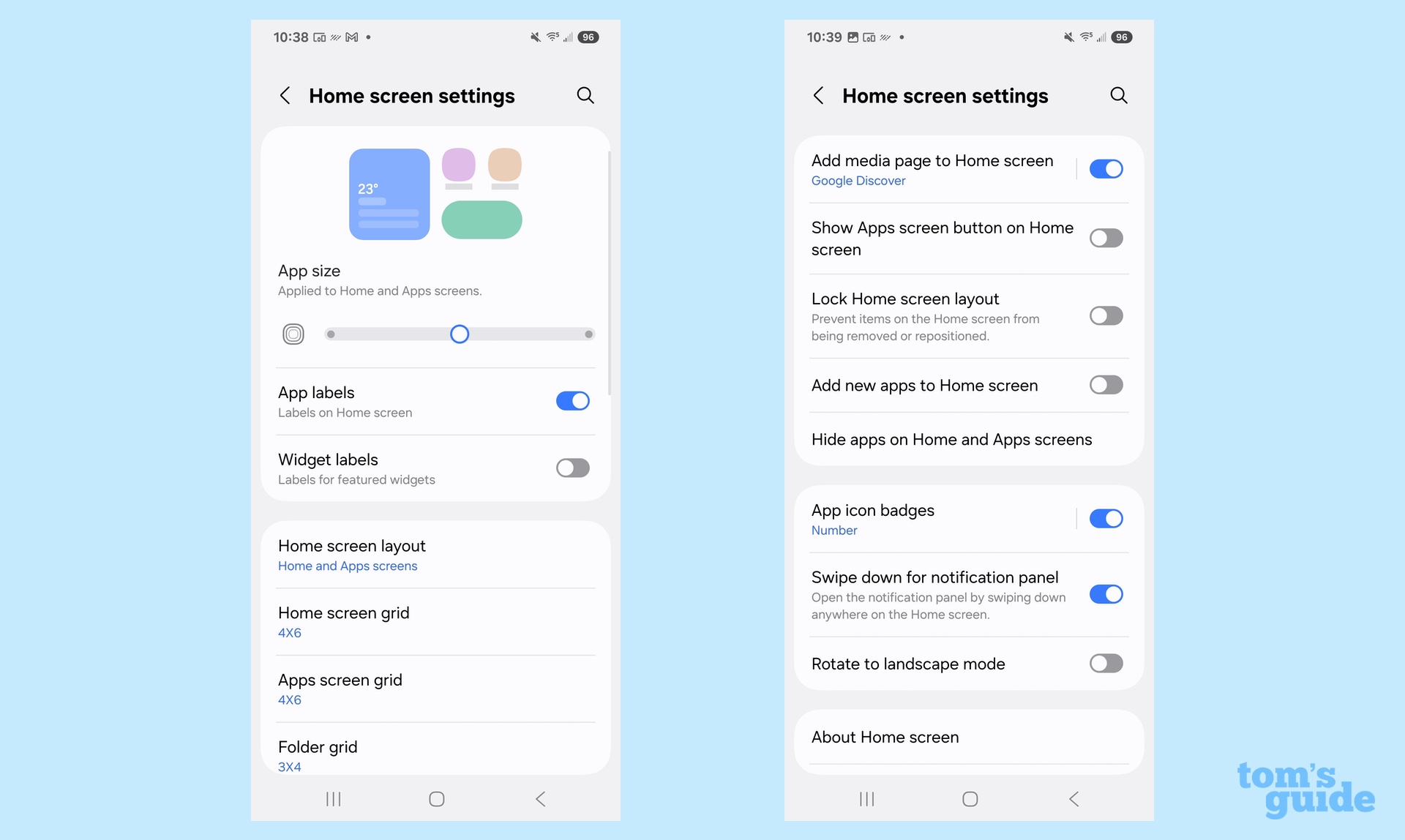
Users who love UI customization options can tweak, twiddle, fiddle, and jiggle to their hearts’ content with Android’s superior OS settings. Sure, the sheer range of options may overwhelm the less tech-savvy, but experimenters can modify almost every aspect of their interface, including the wallpaper, color themes, widgets, icons, and grid sizes.
If you can envision it, you can transform the home screen of your Android phone with unique and ungodly designs, even using generative AI to magic up some wallpaper. Many Android phones also let users adjust their screen resolution to favor either a higher pixel density or longer battery life.
Though Apple has been gaining traction in this category lately with its home screen widgets and customizations, when it comes to putting your own stamp on the look of your phone, Android is leagues ahead of its Cupertino-based counterpart.
Get instant access to breaking news, the hottest reviews, great deals and helpful tips.
Your phone, your choice

One of Android’s other key strengths is its variety. Thanks to the open source nature of its OS, a legion of phone makers have embraced the little green robot, so users have a raft of different devices to choose from, all packing different features and fresh innovations.
Want to squeeze multi-day battery life out of your phone? Plump for the Asus ROG Phone 9 Pro, which boasts the best phone battery life of any device Tom's Guide has tested in the last year-and-a-half.
Seeking a uniquely designed phone that’s sure to turn heads? Cast your eyes over the Nothing Phone 3a Pro. Are you a keen shutterbug wanting a standout cameraphone? You’ll want to snap up the Galaxy S25 Ultra, the best camera phone currently available.
Android also caters to those with the stingiest wallets — you can pick up a new Samsung Galaxy A16 for $200 and come back with change, representing superb value for money. The cheapest new iPhone you can buy, the iPhone 16e, starts at $599.
In praise of the back button
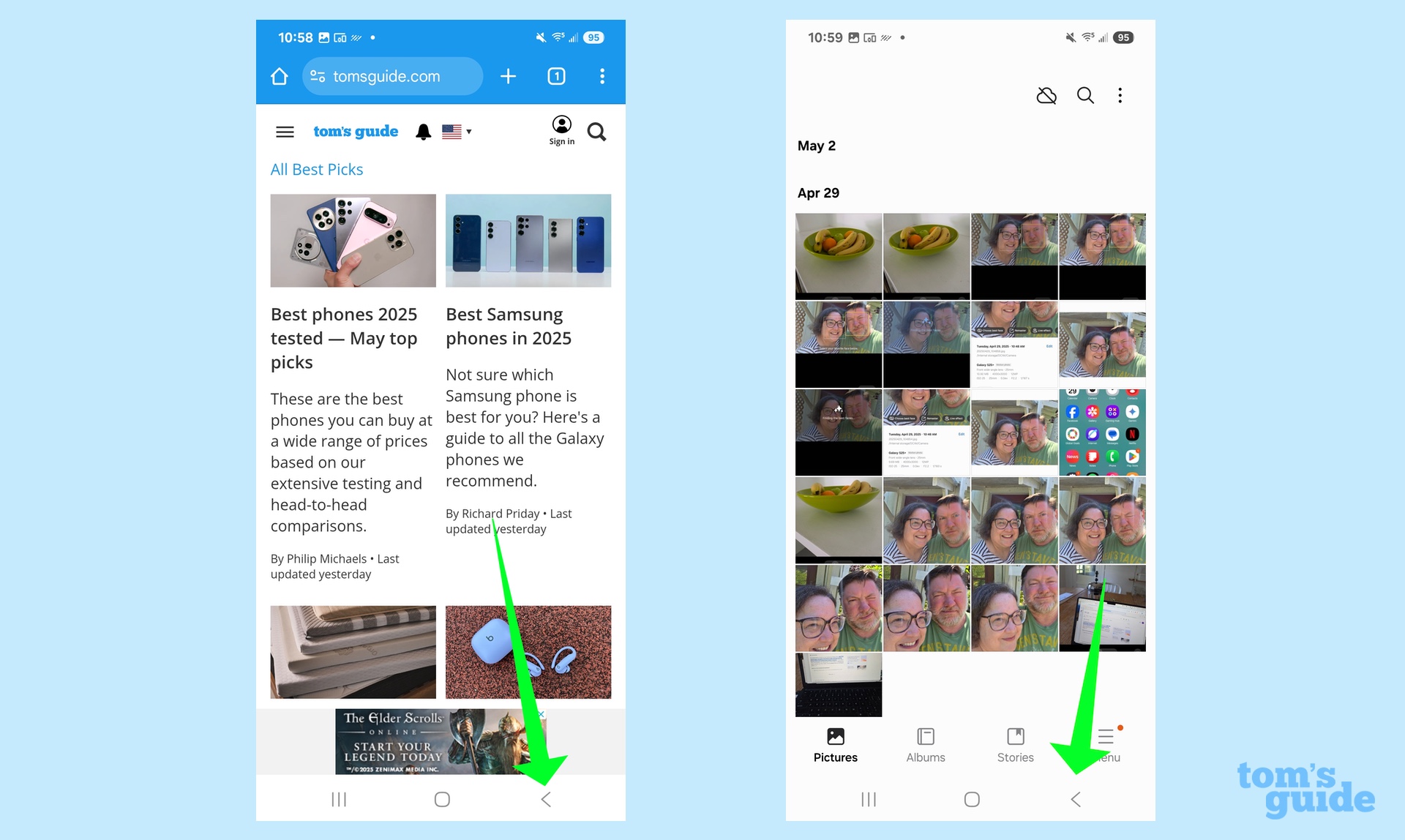
One simple function that all Android phones have is the ability to navigate back to the previous screen using a dedicated back button. Samsung phones — like the Galaxy S25 Plus pictured above — even have their back button located on the bottom right, meaning all you need is a quick flex of the thumb to return.
It’s an intuitive and consistent function, which Apple stubbornly opposes. And though some iPhone apps bake in a custom back button or the ability to go back via a swipe right from the screen edge, adapting to these methods isn’t always as smooth as Android’s universal approach.
More advanced AI
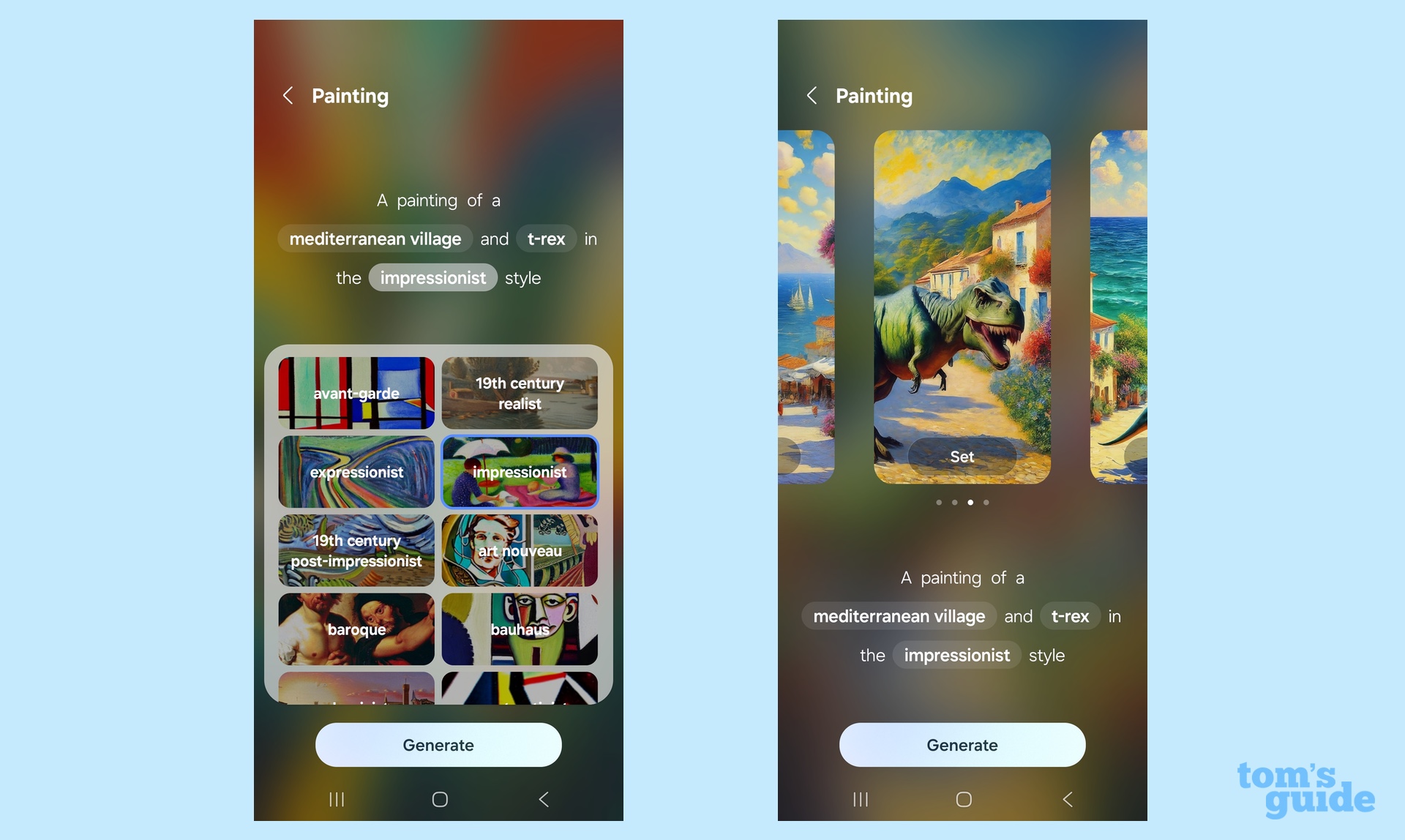
Apple's track record with new capabilities is to generally let someone else debut a new feature or product first, before swooping in and refining this tech into a polished user experience. That's certainly been the game plan with AI, where the Apple Intelligence capabilities appeared after the likes of Google and Samsung debuted their tools.
However, this may be a case where it pays to get an early start. AI is a rapidly changing and dynamic area that’s exploded into the public consciousness, and Android seems to be surging ahead, leaving the iPhone to pick up the pieces.
With Google’s Gemini AI, users can generate summaries and images, identify objects with a camera, get help with brainstorming, researching, and writing, and learn about a new topic thanks to back-and-forth conversationgs.
The latest version, Gemini 2.0 Flash, offers more streamlined, speedier responses and enhanced accuracy over its predecessor, 1.5 Flash. And while its responses can still be marred by hallucinations, it’s already a solid AI interface with the weight of Google’s immense knowledge base behind it.
Plus, professional users can take advantage of the paid Advanced tier, which yields advanced reasoning capabilities, more powerful AI tools, and other cloud-based benefits.
File management
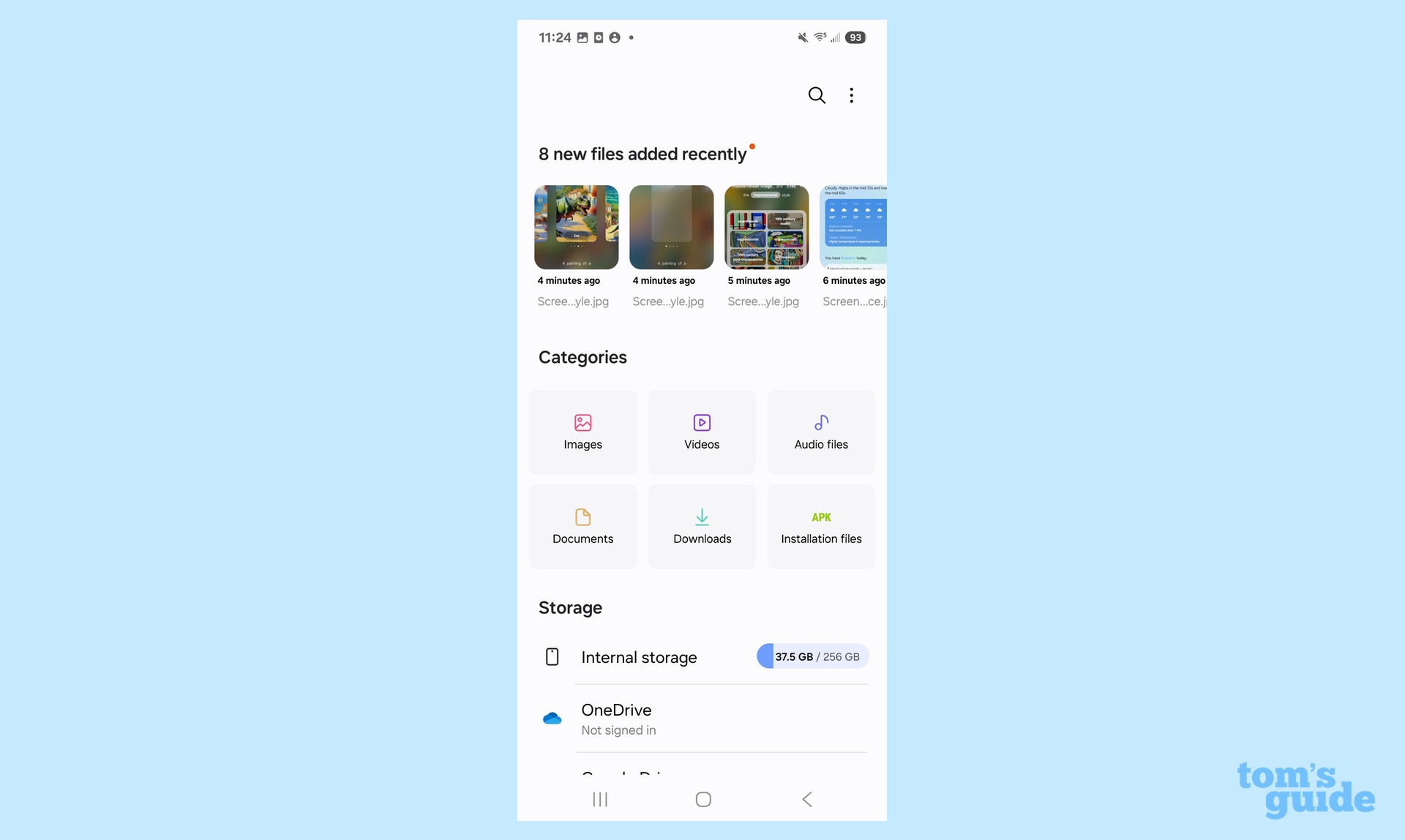
Android’s OS offers a more versatile and powerful file management system for its users, making copying, renaming, deleting, and opening a much more streamlined process compared to the iPhone equivalent. And even though the latter can integrate seamlessly with Macs and iPads, iPhones tend to ring-fence much of their files behind the app that “owns” them, locking them out of a centralized file system for easy management.
On Android, users can view their device’s storage using the onboard file manager (or a host of third-party file management apps). They can then whizz those files to another device using Bluetooth, a Wi-Fi connection, or a USB cable. They can also send them to the cloud via Google Drive.
More from Tom's Guide
- Samsung's One UI 8 beta just made the Now Bar a lot more useful — here's how
- Samsung Galaxy S25 FE: All the rumors so far
- Samsung Galaxy S25 battery tips — 4 things you should do for a longer-lasting phone

Matt is a technology journalist with over 20 years of experience, with bylines for The Independent, Stuff, Eurogamer and Popular Mechanics.
When not writing or reviewing the latest gadgets, Matt can be found stuck into the MCU film series or any of the latest video games.
You must confirm your public display name before commenting
Please logout and then login again, you will then be prompted to enter your display name.
 Club Benefits
Club Benefits





