5 game-changing Samsung Galaxy features you might not know about
Why the Samsung Galaxy remains ahead of the smartphone game

Samsung’s Galaxy phones continue to go from strength-to-strength. As each year goes by, they’re infused with another batch of industry-leading functions, enticing existing Samsung users to upgrade and tempting some iPhone users to think of switching.
It certainly doesn’t help that Apple has gotten in the way of its own AI rollout but that’s of no concern to its South Korean rival, given the five game-changing Samsung Galaxy features that we’re about to take a look at.
As you will see, Samsung really has been pushing ahead and in terms of the Samsung S25, turning heads with improved AI features, better battery life, and overclocked Snapdragon chips.
As a result, we're about to five into smart, user-friendly features that make Galaxy devices more enjoyable — and some of the best ones might still be under your radar.
1. Seamless Action

The Samsung Galaxy S25 introduced an AI-powered feature called Seamless Action, assisted by Google Gemini. Seamless Action saves a heap of time and it’s so easy to use.
It allows you to make simple queries and have complex actions performed across certain apps — a huge leap forward from having to make a series of individual requests.
As an example, you could long press the side button on your device, then input an inquiry (written or verbal) to find a location on a map and have it sent to a friend via a message.
You could also issue a single command to find a location, work out how long it will take to get that and add it as an entry to your calendar. Or you could get Gemini to scan through a video, find information and present it as a note.
2. Audio Eraser
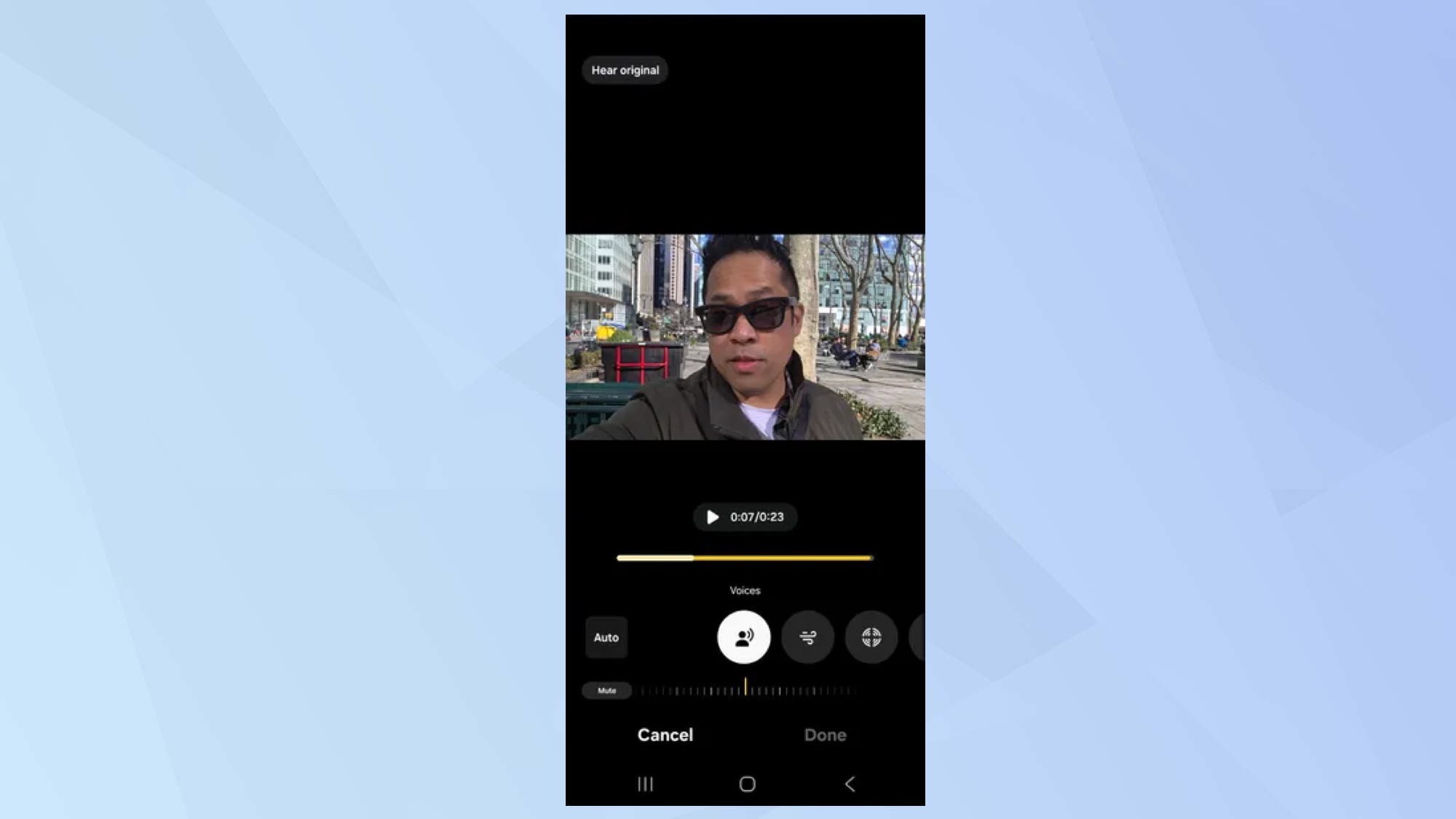
It’s frustrating to record a video on your phone and later find that wind and background chatter has ruined the audio. But with Audio Eraser, help is at hand.
Available on the S25 series, you just need to open the Gallery app, select and play a video, then tap the stars icon and select Auto in order to remove unwanted background noises. You can also make manual adjustments if you select the Noise icon.
Now, this isn’t a new concept by any means — Google has a Magic Audio Eraser and Apple has an Audio Mix. But we have found that Samsung’s Audio Eraser has outstanding sound isolation and it’s better than its rivals.
Now you can shoot in most conditions and still be confident that your video is going to sound great.
3. Now Brief
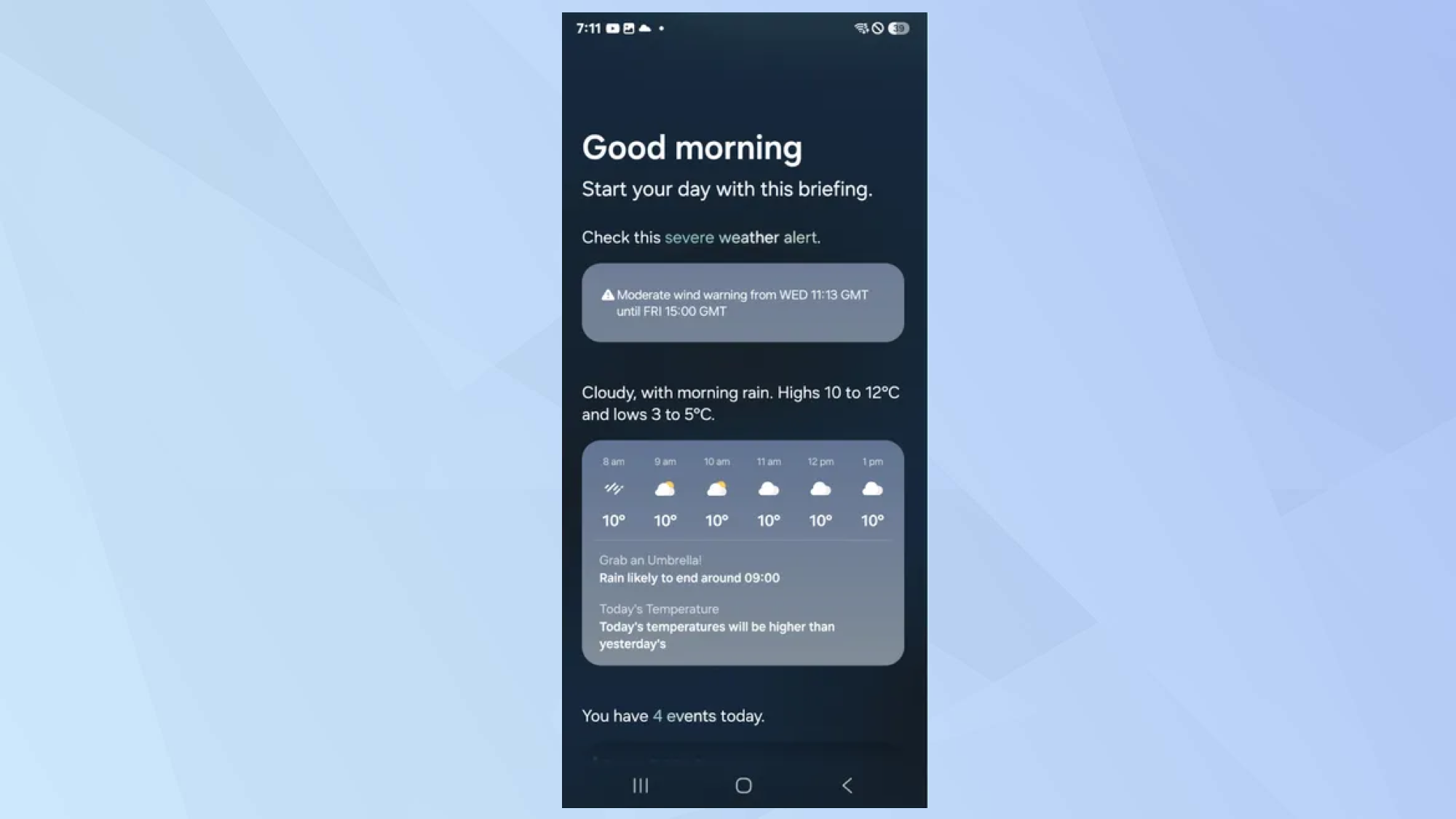
A lot of time can be taken up leaping from one app to another, trying to catch up with the latest daily events. But with Now Brief you don’t even have to unlock your device to get tailored updates and information.
Instead, you can merely tap the Now Bar on the lock screen to expand a personal briefing tailored to the time of day (you can also check it from a widget or open it from the Edge Panel).
Tap the Settings icon on a Now Brief and you can decide which content you wish to include, but it’s great to include the weather and event reminders. You can also set up a driving routine or have personalized automated routines.
It’s even possible to ensure you don’t miss out on using any coupons you’ve gathered. Using Now Brief keeps you on top of your daily life like never before.
4. Call transcriptions

There are many occasions when you may need to jot down some details when you’re on a phone call. Perhaps you’re on a call to a doctor or discussing work you need doing. Or maybe you’re a recruitment officer conducting an interview.
With One 7 UI on the Galaxy S25, you can make use of live call transcripts of your important calls if you tap Call Assist. You can then go to a recent call and tap view recording and transcript to see your call laid out like a text message.
If you select Summarize, you can get an overview of the call and even press keywords to view them in the transcript. Who knows, you may not even need to call upon other game-changing AI transcription software.
5. ProScaler
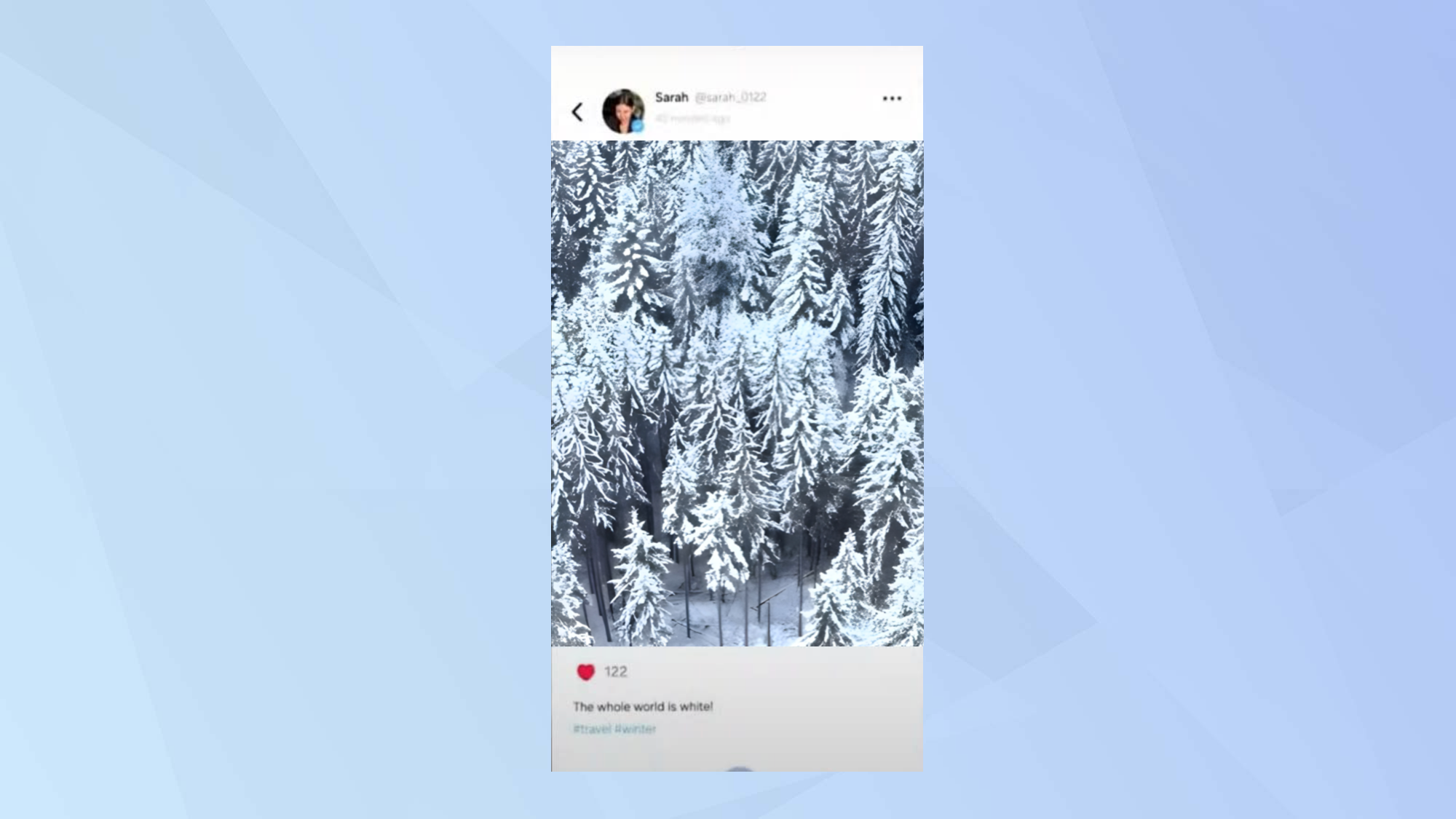
Many of us view lower-resolution videos and images on our phones, whether that's social media content or past footage. But with the new AI-powered ProScaler feature for S25+ and S25 Ultra devices, you may not need to squint in order to make out what’s going on within a fuzzy scene.
It upscales videos and images, boosting their quality by 40% which makes them look far sharper. It can make 480p videos look like 720p and 720p appear like 1080p while boosting videos in 1080p even further.
You just need to ensure the screen resolution is set to QHD+ to make use of this eye-candy game-changer.
And there you go — 5 game-changing Samsung Galaxy features you might not know about.
There are some other amazing features to try as well. Discover how to write better messages with Writing Assist on your Samsung Galaxy S25 and how to use a feature called Best Face to fix your group photos.
Get instant access to breaking news, the hottest reviews, great deals and helpful tips.

David Crookes is a freelance writer, reporter, editor and author. He has written for technology and gaming magazines including Retro Gamer, Web User, Micro Mart, MagPi, Android, iCreate, Total PC Gaming, T3 and Macworld. He has also covered crime, history, politics, education, health, sport, film, music and more, and been a producer for BBC Radio 5 Live.
You must confirm your public display name before commenting
Please logout and then login again, you will then be prompted to enter your display name.
 Club Benefits
Club Benefits















