
Emails remain one of the best ways to keep in touch with friends and family around the world - and during the festive season, we’re sure to get a huge amount of extra emails dropping into our inboxes. Not just from people we know who want to say hello and wish us season’s greetings, but many shops and websites will be keen to get in touch with deals and offers.
Amongst this flurry of emails, there may be some less welcome messages from scammers trying to trick you out of your personal details - or infect your PC with a virus.
Meanwhile, legitimate emails from online stores may not harm you or your PC, but they can be incredibly annoying, especially if you get a constant stream of them, as they can end up getting in the way of emails from people you actually want to hear from.
These messages are often known as ‘spam’ - and they can be very annoying. To keep your inbox under control, then, follow these tips for avoiding scams and spam.

Be careful what attachments you click on
One way scammers and malicious users target your PC is by attaching viruses in emails. These are often disguised as innocent files, such as photos, but are in fact programs which run when downloaded, and can steal information on your computer and do all sorts of damage.
The best way to protect yourself from this is to be extremely careful with what attachments you click on. You should never click on an attachment in an email sent to you by someone you don’t know. Your best course of action is to delete them.
Even with contacts you know, you should be wary. Some email viruses replicate themselves by sending emails to a victim’s contact list - so if a friend has fallen for it, they might unwittingly pass it on to you.
So, always check carefully before clicking on an attachment, and if something doesn’t seem right, leave it.
If you’re worried, use an antivirus solution like Bitdefender Total Security, which features powerful real-time protection from all kinds of malware - so if you do click on something you shouldn’t have, you’ll still be protected.
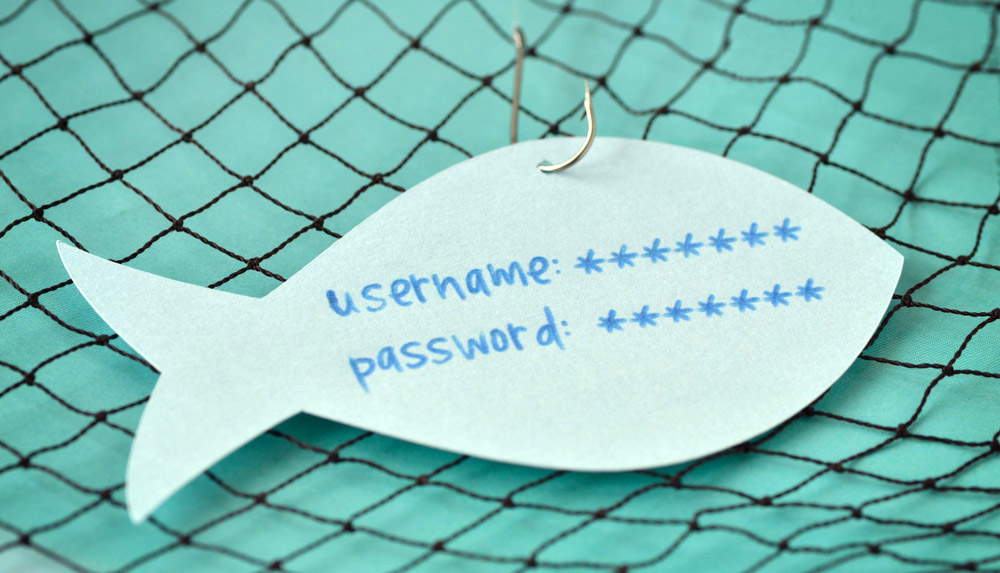
Don’t get phished
Phishing attacks are particularly common via emails. This is when a malicious user sends an email that pretends to be from a legitimate source - such as a bank. It’ll often have a link that takes you to a website that again looks legitimate, but is in fact fake.
Viruses could be hidden in the code of that website, or it may ask you for your username and password. If you provide them, then you could be putting your personal information at risk.
Knowledge is your best initial defence against phishing attacks. If the email looks legitimate, look more closely - spelling mistakes, strange email addresses and outdated logos could be a clue that the email is fake. The same goes for any website - take a look at the URL, and check it against the official website to see if they are the same.
You should also remember thank your bank and other financial institutions will never email you out of the blue, or ask for your login details, so if you get an email doing just that - alarm bells should ring.
With Bitdefender Total Security, you’ll get additional protection thanks to its anti-phishing features, which can identify and block fake websites so you don’t get fooled.

Keep your inbox free from spam
Spam can be a real nuisance, especially if you find your inbox becoming overwhelmed with unwanted emails, making it hard to find the real emails you need.
The first way to avoid spam is to be careful with how you share your email address. Many retailers now ask you to create accounts - and if you don’t uncheck the right checkboxes, you’ll end up with constant emails about new offers.
The same goes for when you sign into free Wi-Fi networks, or even when you fill out forms in real life. After a while, all these unwanted emails add up. So, reduce the number of times you share your email, and make sure you read the small print and uncheck boxes which say you agree to email correspondence, or allowing your email to be shared with other companies.
If you already have lots of spam, look to see if there’s a link to unsubscribe at the bottom of the email. This can remove you from the subscriber list, so you should no longer get unwanted emails, though as always, be careful about what links you click on - definitely don’t enter in any details.
Another easy way is to block the email sender. Most email services offer this option, and it can make keeping your inbox clean easier. However, if you have lots of spam emails, blocking them all could be quite time consuming.
To make things even easier, Bitdefender Total Security comes with antispam technology that works with local email clients like Outlook. It’ll filter unwanted emails, so they won’t bother you at all - and if you do need one, they are safely stored in their own folder.
Get instant access to breaking news, the hottest reviews, great deals and helpful tips.
 Club Benefits
Club Benefits










