Wondershare UniConverter 14 makes it easy for content creators to convert and compress videos
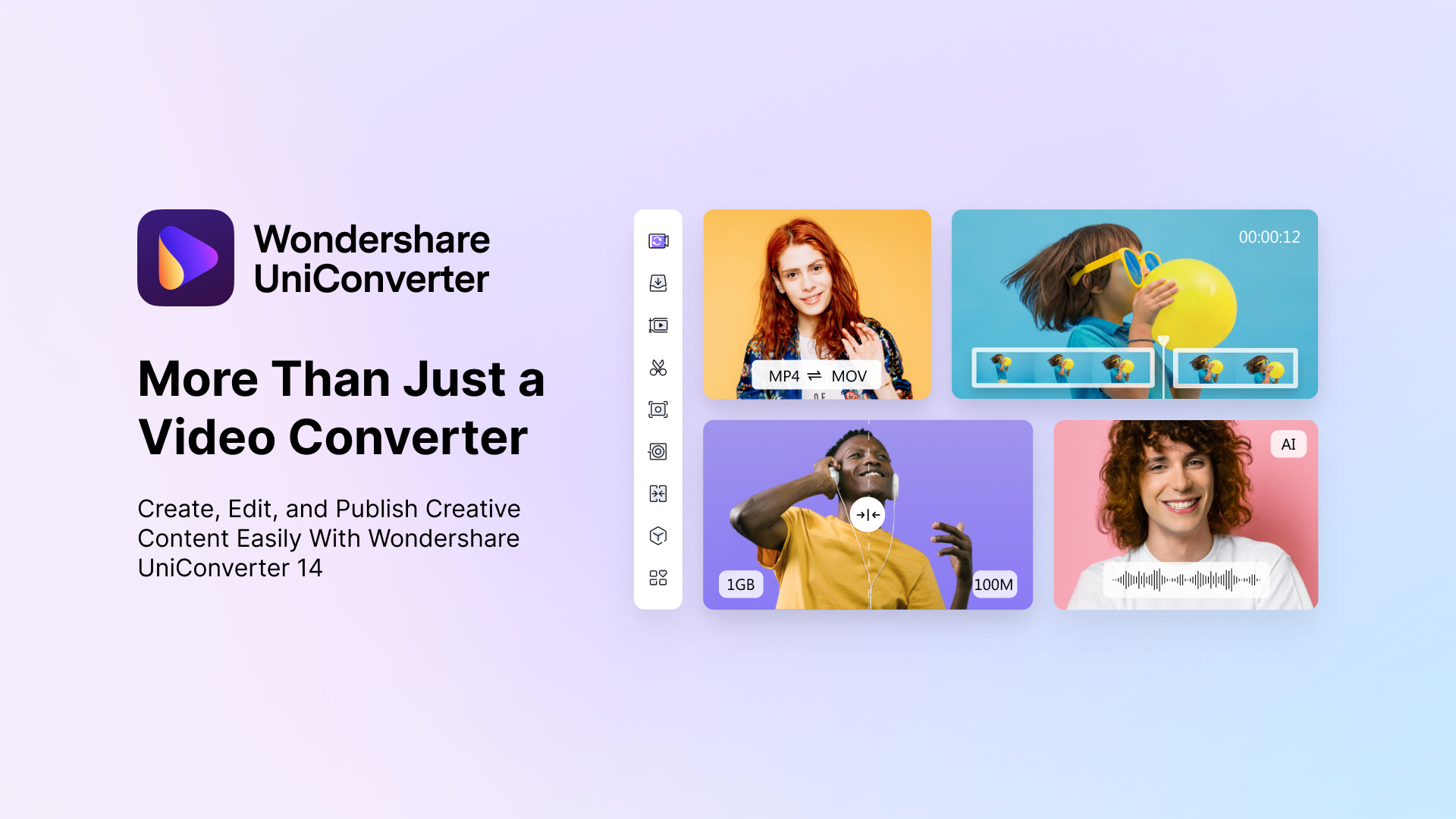
In a world driven by content and videos, it can be hard for creators to stand out from the pack. The key is creativity and consistency — finding a unique voice and always having something new for your audience to consume.
This is nearly impossible to do when working with clunky, hard-to-use tools for creating, managing, and editing content. When creating your next content masterpiece, every second counts, and spending hours trying to figure out complicated tools or jumping back and forth between programs to try to make sure things work together is a recipe for disaster.
Wondershare has been building industry-leading software programs for years and the latest version of their UniConverter application was just released with tons of new features for content creators of all industries and skill levels.
Every industry is now leveraging videos to increase audience engagement. Business marketers are looking to record audio and videos for educational material, product resources, sales enablement, and more.
Meanwhile, content professionals and even those just starting out are trying to download, convert, and edit files to help them create their next masterpiece.
And it doesn’t stop there. Working and studying from home has become the new way of life for many around the world who all need to be able to record meetings, webinars, and other learning resources, communicate more effectively, and streamline workflows. When it comes to audio and video, if the files are too large or the format does not match or if there’s a watermark on the video somewhere, it can make it all the more difficult for creators to make their content.
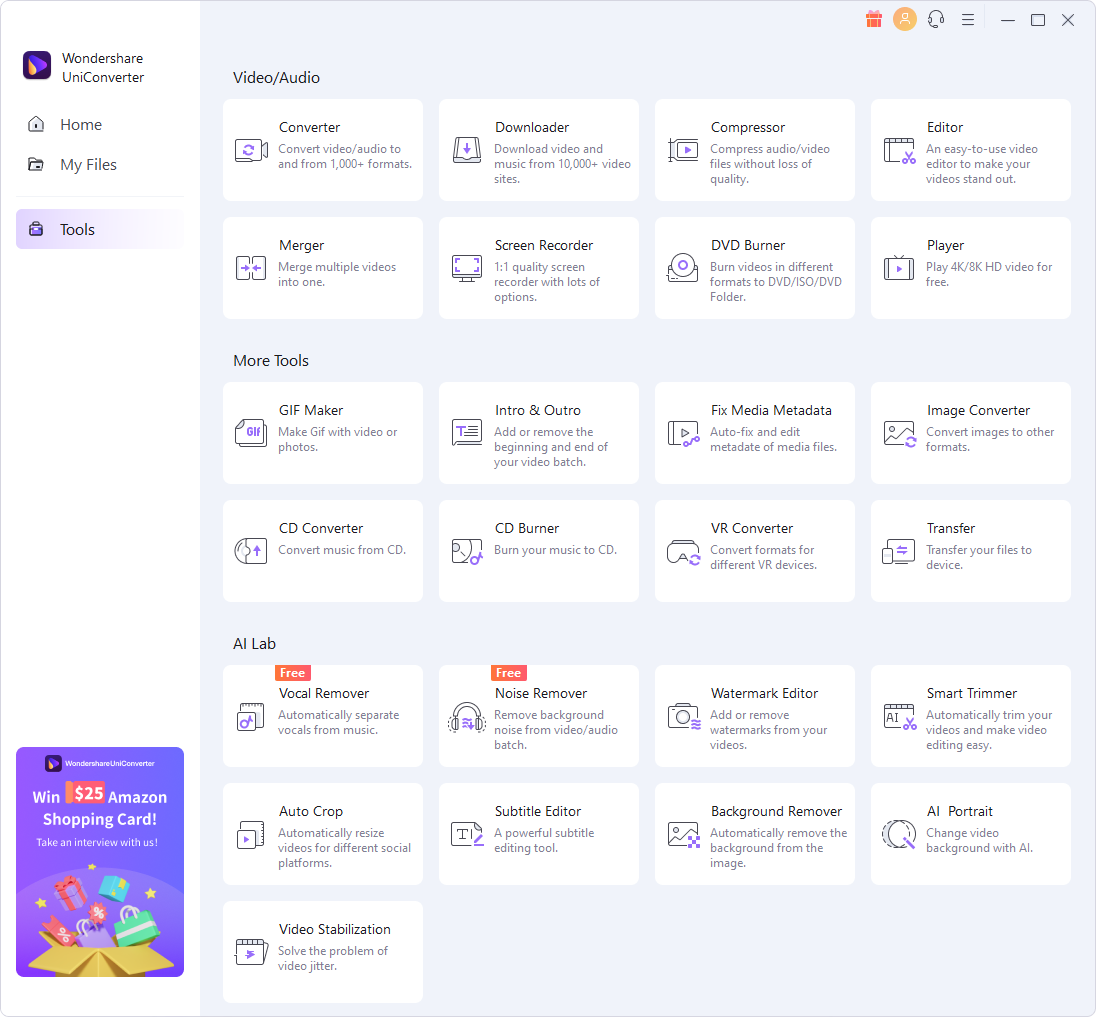
This is where the magic of UniConverter 14 comes into play. One of the biggest updates for this release is the new AI-powered audio features. Wondershare leverages the power of AI to enhance vocals in video content by intelligently removing background noise like rain, wind, and car sounds which is great for everything from conference recordings to podcasts.

The vocal separation capability can separate vocals from background music to make it even easier to complete that next viral music video.
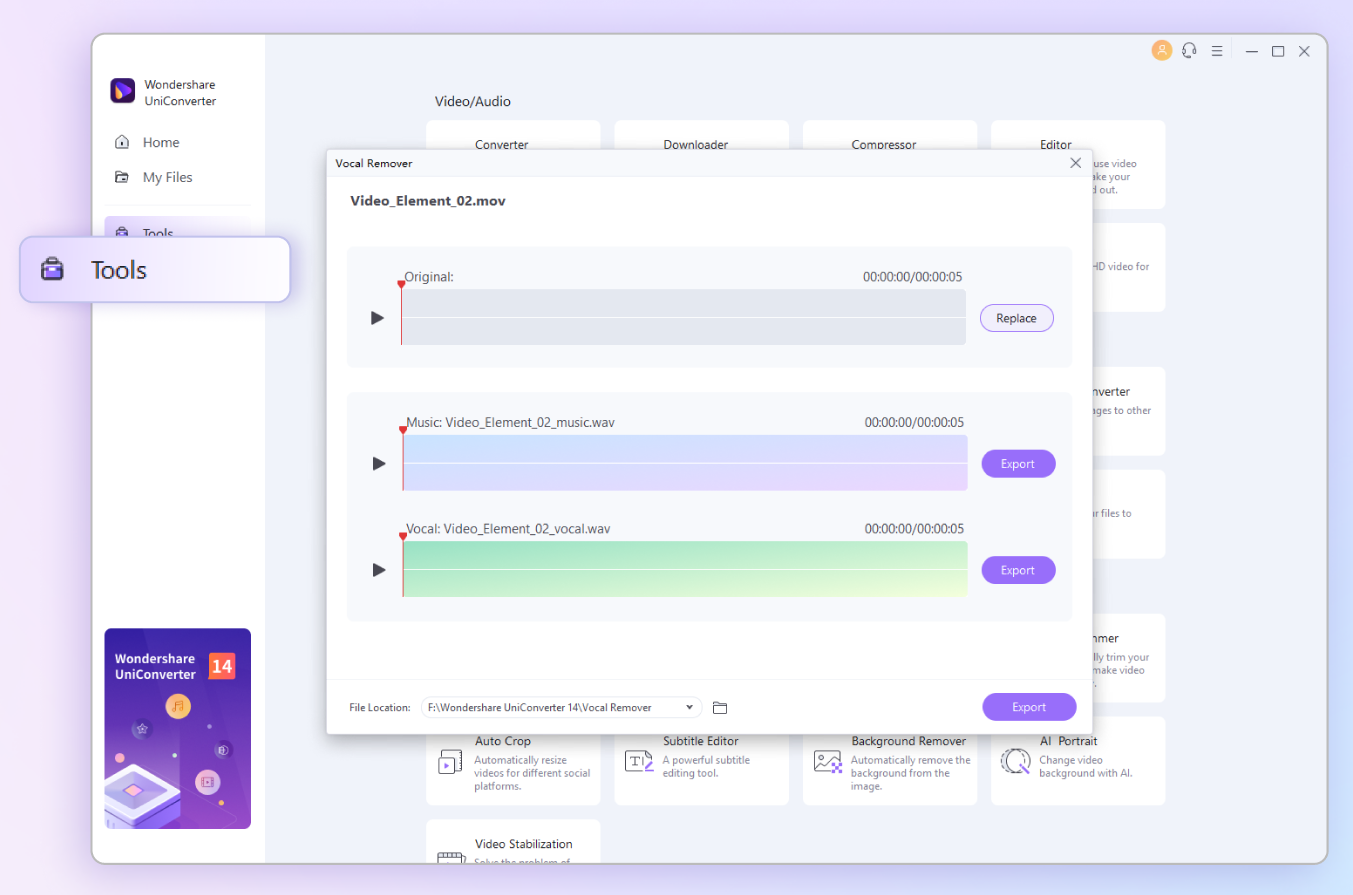
And speaking of video, there are plenty of new video features in this version as well. Conversion speed has been increased by 50%. There’s support for 4K and 8K HDR HD video full-process GPU acceleration as well as multi-file simultaneous GPU acceleration and GPU batch processing makes every video-editing process more efficient.
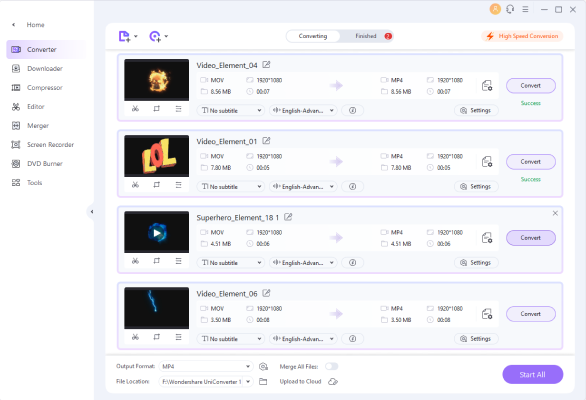
All this means that converting multiple files at once will be much smoother. There’s also better lossless compression and playback support for more than 1,000 video formats including RMVB.
To make using UniConverter a seamless experience, Wondershare has upgraded the user interface to make it much cleaner and easier to use.
All the other great features of UniConverter are still around like the ability to record videos, download from your favorite video sites, save and manage video files, and even burn DVDs for those who still use them.
There are many tools to look for in video converter software when you’re deciding which to invest in. As the ultimate video converter for creators, Wondershare UniConverter is the easy choice, with all of the following features.
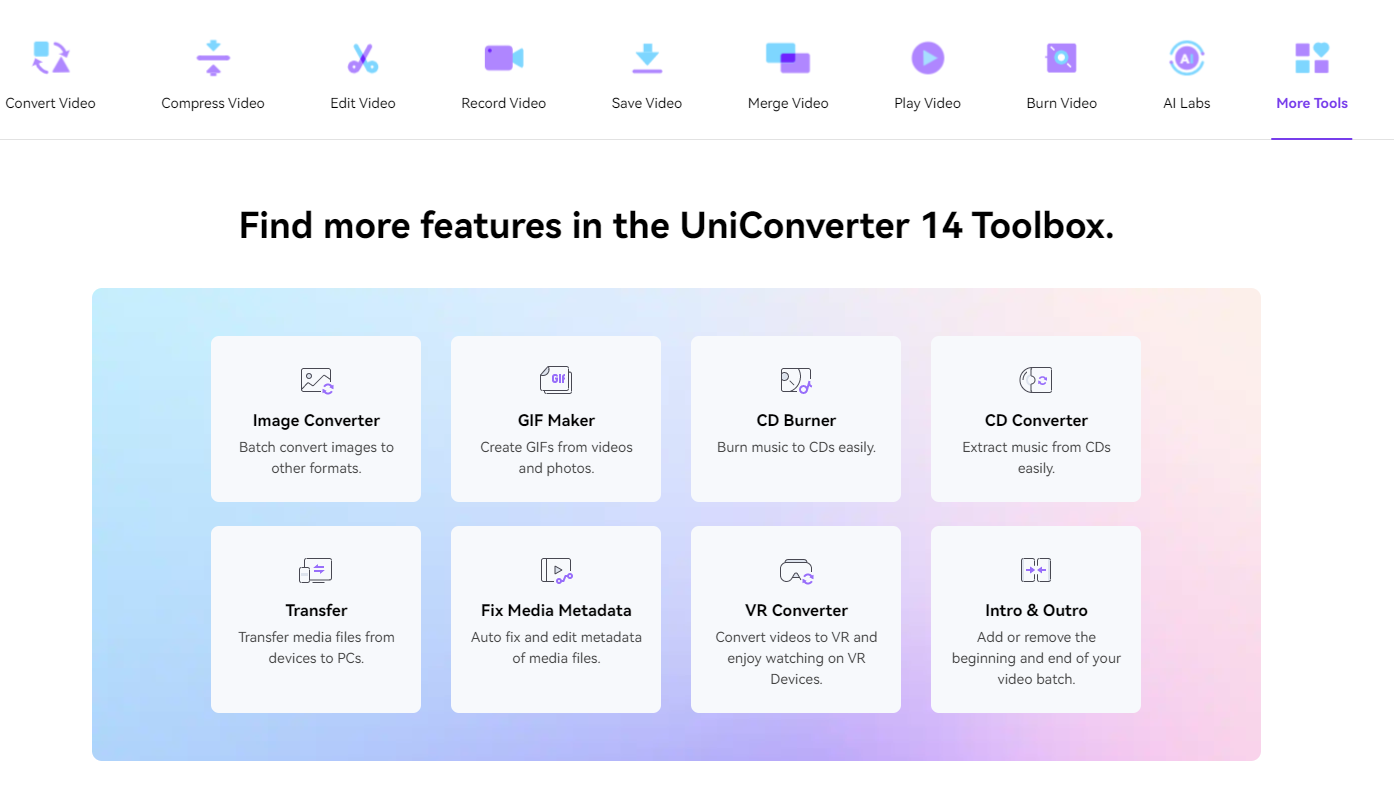
No one in the content industry is going to say it’s easy, but don’t give up. When you pick the right tool like UniCoverter that is easy-to-use yet fully featured, you can create quality videos even with a low learning curve. UniConverter is available on Mac or PC and is fully compatible with Windows 11. Download it for free today to try it out for yourself.
Get instant access to breaking news, the hottest reviews, great deals and helpful tips.
 Club Benefits
Club Benefits










