Wondershare Filmora 11, the next chapter in simple and powerful video editing.
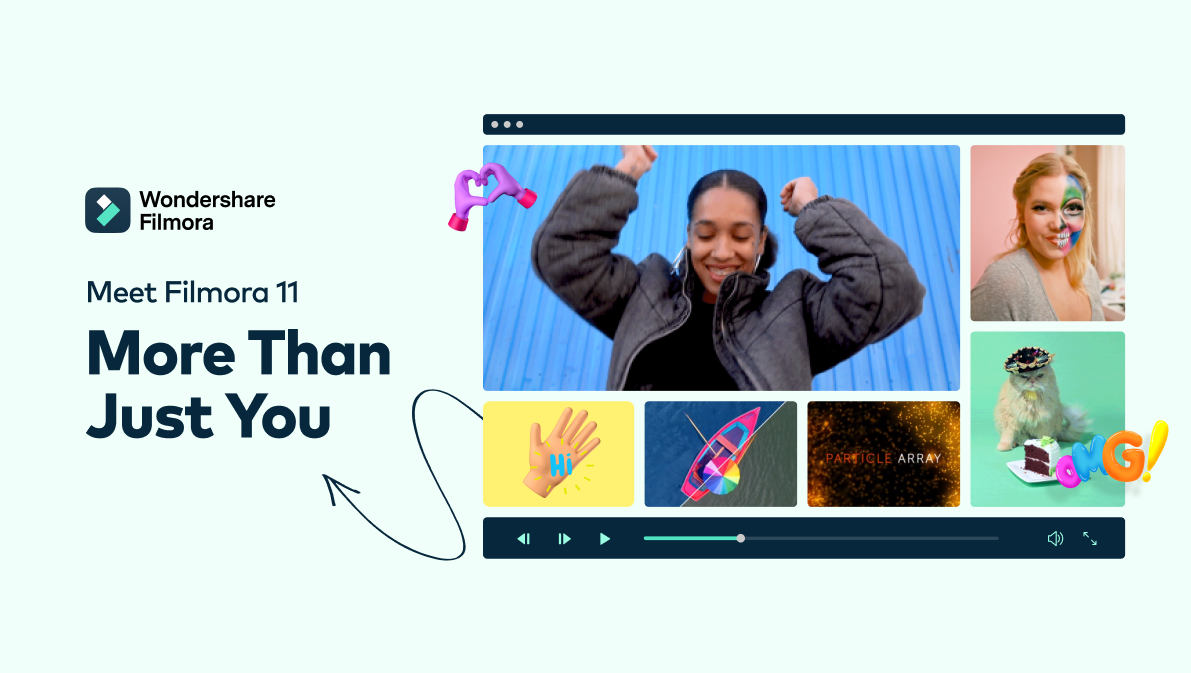
Is this the age of the ‘creator economy?’ And if so, are you prepared? No need to panic. Technology may be constantly evolving, but thankfully it’s getting easier to use. This is particularly true when it comes to video editing, and more specifically for Wondershare Filmora 11.
On the back of its past and current success, Filmora 11 has continued to put the ‘creator’ first when it comes offering a tool that is easy to handle, but advanced in its capabilities. No steep learning curve here; users can start running almost immediately.
Whether you’re an aspiring vlogger, insta-chef or teacher, you’ll use video editing for marketing and the bulk of your content. Creative people are often put off by the complexity and price of some software. What Filmora 11 offers is the chance to stay inspired, without getting bogged down.
Let's have a look at the latest updates Wondershare Filmora 11 has to offer:
1. Speed Ramping:
Can be best described by the terms ‘bullet time’ and ‘hero moment.’ You have full control of speed adjustment for specific moments, adding artful variance in flow. Add cinematic flair with the click of a button.
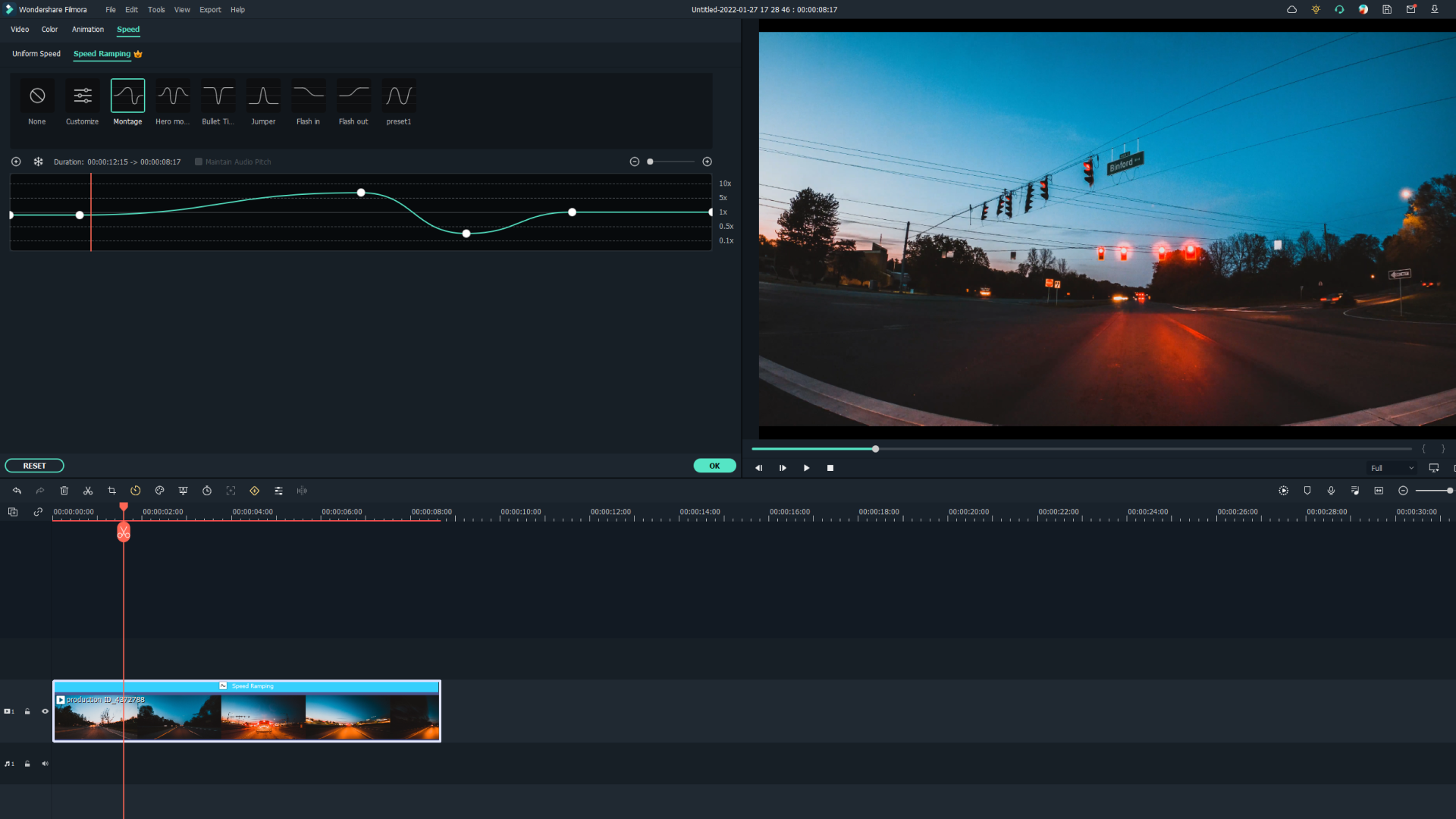
2. Instant Mode:
Deadlines are suddenly knocking at the door, and you need something fast. The Filmora AI algorithm takes your uploaded content and creates an entertaining video for you.

3. Masking:
Create your own transitions and graphics. Now capable of working on keyframes - which are already a cinch to work with in Filmora. It provides you with overlays allowing you to block out portions of your video.
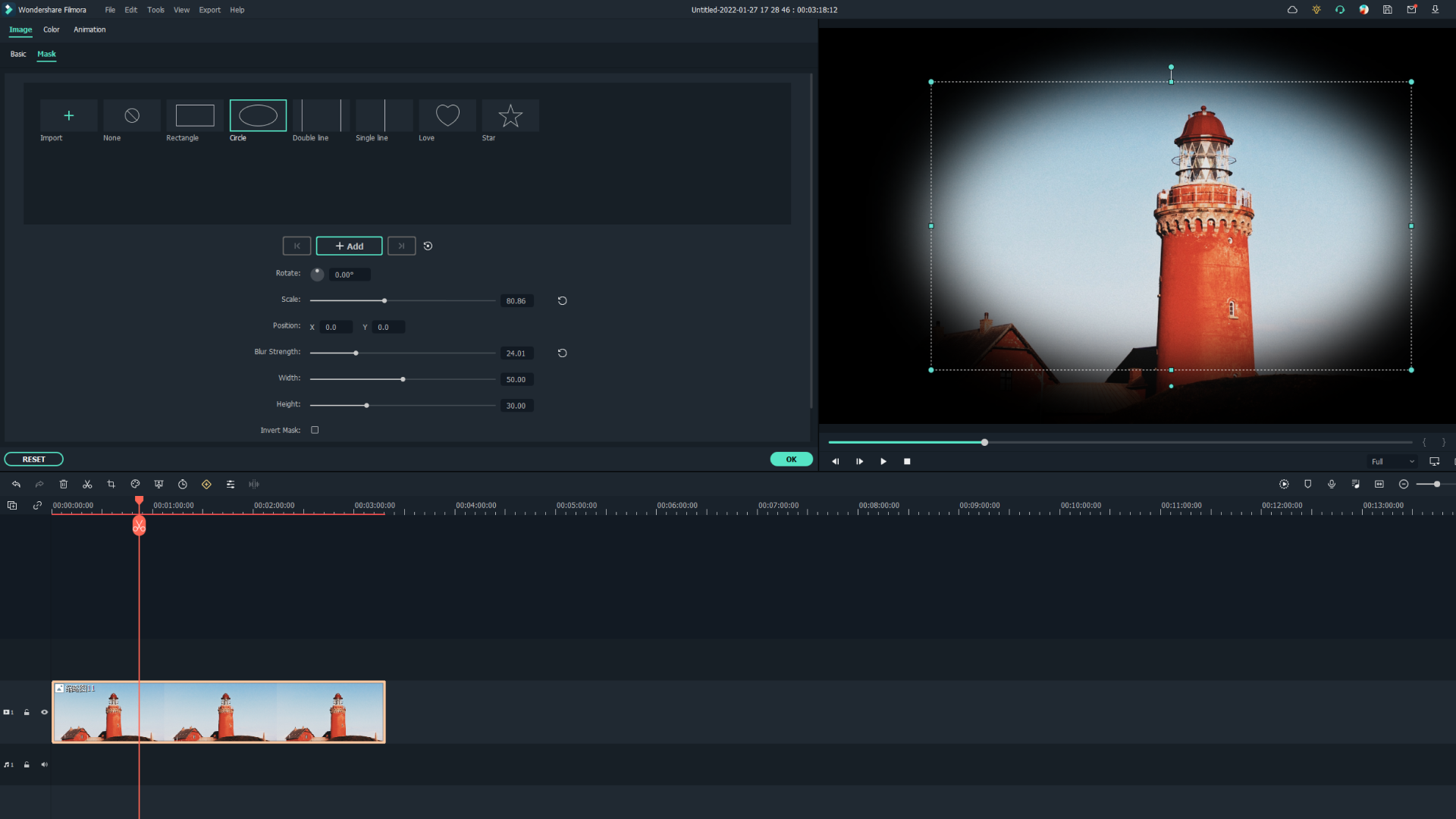
4. Audio Sync:
Audio sync allows you to use multiple cameras and record sound separately, without having to worry how you’ll marry the two together when editing.
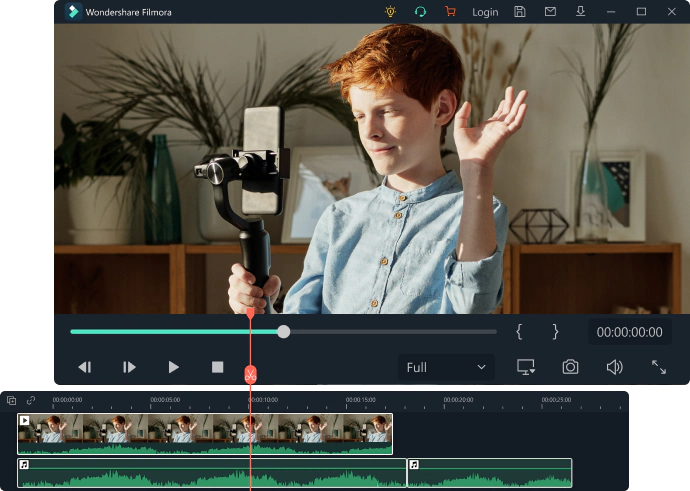
5. Auto Beat Sync:
Especially useful with music. Filmora will automatically create stunning and artfully put-together montages using your uploaded assets.
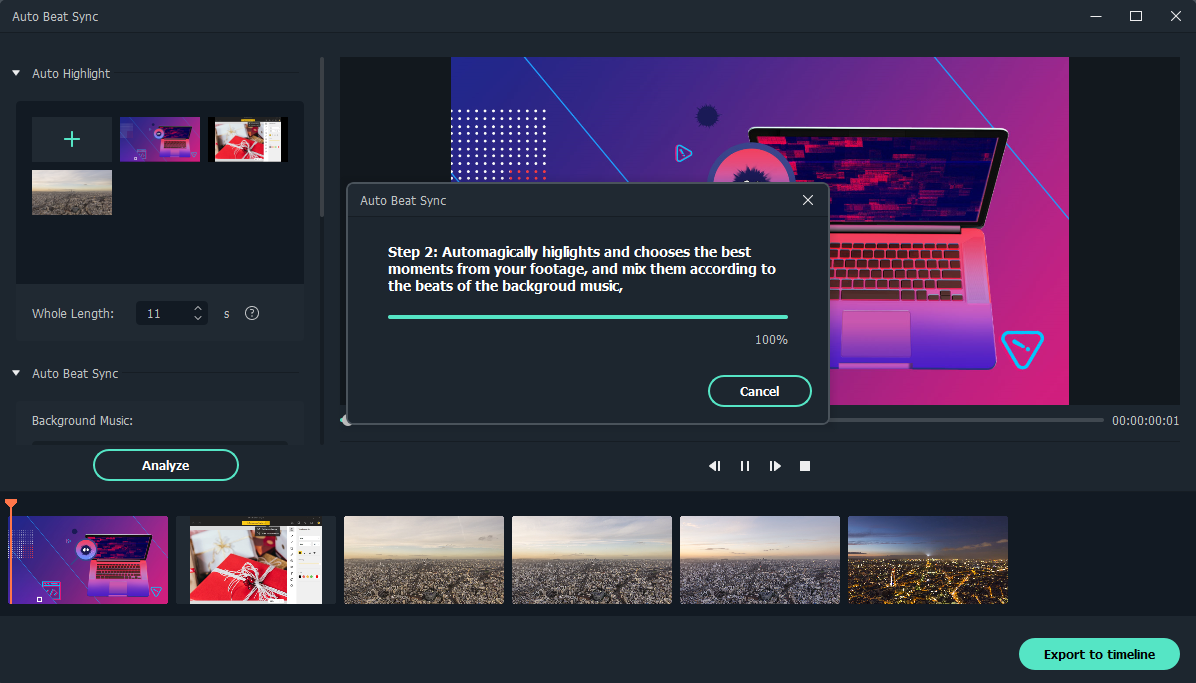
6. Stock Media:
No need to be in a creative rut. In-app access to tons of royalty-free stock media will keep you continually inspired.
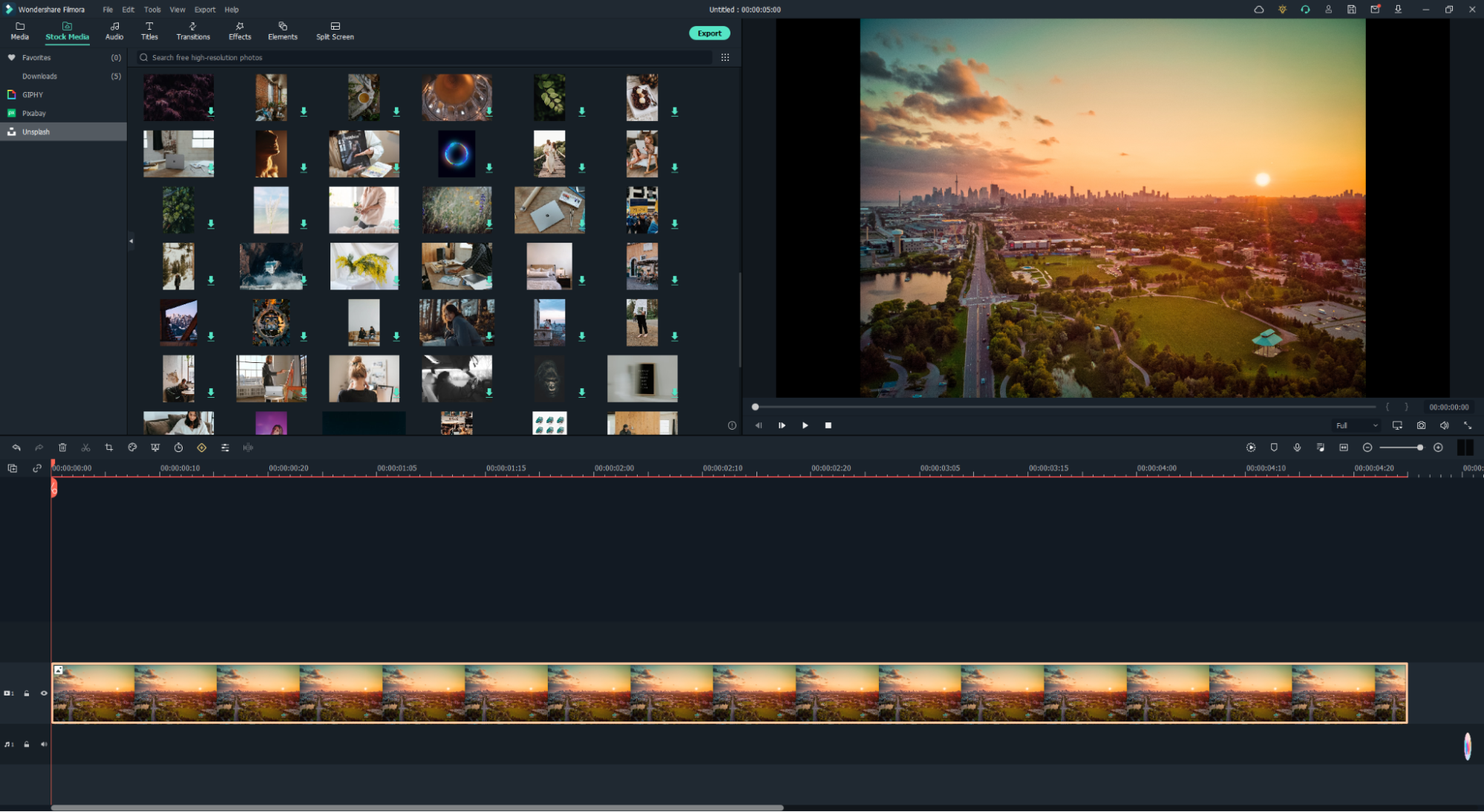
7. FX Plugins:
Wondershare have teamed up with industry leaders Boris FX and NewBlueFX who specialize in cinematic quality effects. Access to lots of very sleek looking stylizations are a click away.
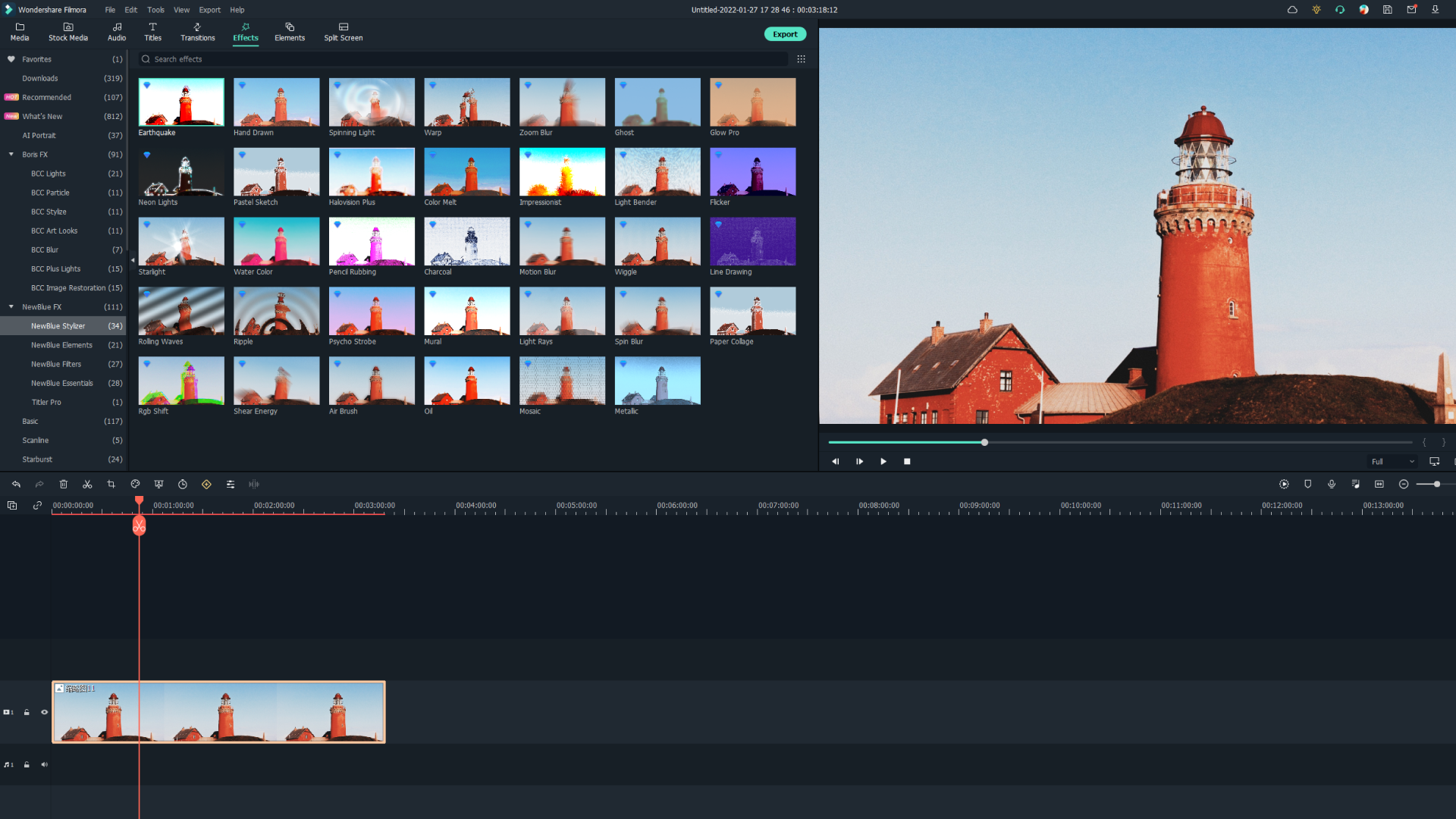
This upgrade is also built on standard features such as color matching, motion tracking, audio ducking and key framing. What Filmora does well, and even more so with Filmora 11, is taking the strain out of complex work and placing powerful tools in the hands of creators who can then get on with creating.
It’s hard to argue against Wondershare Filmora 11 being one of the best video editors in the new creator economy.
Available for Windows and Mac, Wondershare Filmora 11 is reasonably priced at $51.99 per year, and even more fairly priced at $79.99 for a one-time payment and perpetual ownership. That’s way below the most well known competitors, and for what you get it certainly promises to pay dividends in the long run.
A free trial is available here.
Get instant access to breaking news, the hottest reviews, great deals and helpful tips.
 Club Benefits
Club Benefits





