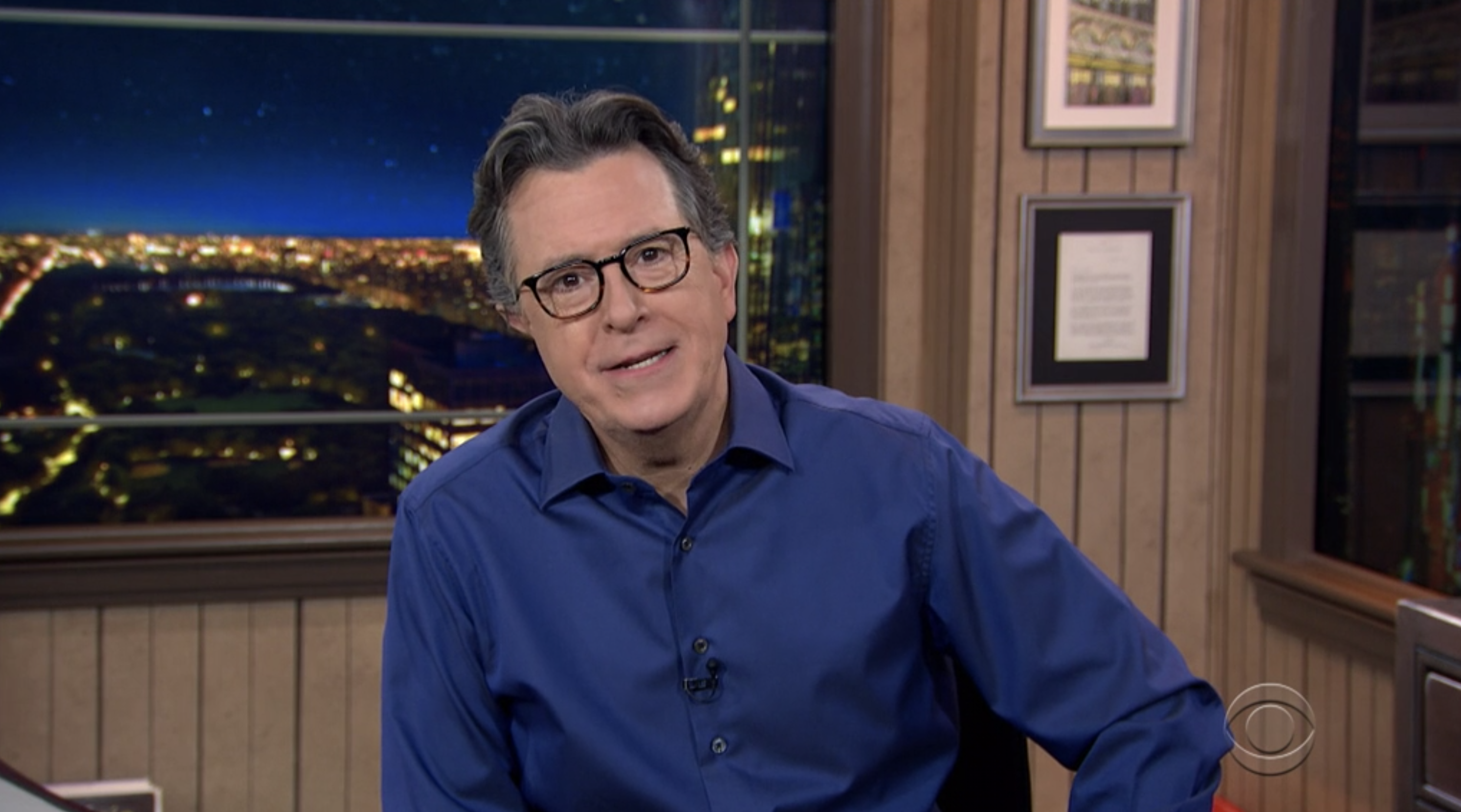Android Ransomware App Disguised as Porn Player
Android users looking for mature content may get caught on their own cameras, thanks to a rogue app that installs ransomware.

Here at Tom’s Guide our expert editors are committed to bringing you the best news, reviews and guides to help you stay informed and ahead of the curve!
You are now subscribed
Your newsletter sign-up was successful
Want to add more newsletters?

Daily (Mon-Sun)
Tom's Guide Daily
Sign up to get the latest updates on all of your favorite content! From cutting-edge tech news and the hottest streaming buzz to unbeatable deals on the best products and in-depth reviews, we’ve got you covered.

Weekly on Thursday
Tom's AI Guide
Be AI savvy with your weekly newsletter summing up all the biggest AI news you need to know. Plus, analysis from our AI editor and tips on how to use the latest AI tools!

Weekly on Friday
Tom's iGuide
Unlock the vast world of Apple news straight to your inbox. With coverage on everything from exciting product launches to essential software updates, this is your go-to source for the latest updates on all the best Apple content.

Weekly on Monday
Tom's Streaming Guide
Our weekly newsletter is expertly crafted to immerse you in the world of streaming. Stay updated on the latest releases and our top recommendations across your favorite streaming platforms.
Join the club
Get full access to premium articles, exclusive features and a growing list of member rewards.
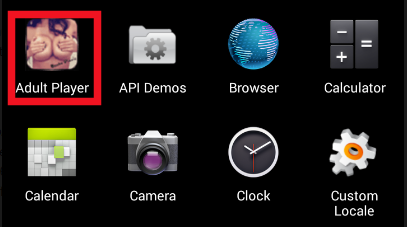
Android users looking to sate their need for adult materials may be getting caught with their pants down. A rogue app called Adult Player, found in "off-road" app markets not controlled by Google, takes phones hostage and snaps photos of their users before demanding a ransom.
According to San Jose, California-based security firm Zscaler, which discovered this app, Adult Player can take control of devices only after gullible users grant it device-administrator privileges, letting it essentially control the phone or tablet. Once the user does so, the app can take a photo using any available front-facing camera, and load the malware it needs to take action against the user from a remote server.
MORE: Mobile Security Guide: Everything You Need to Know
Adult Player locks the phone or tablet's screen, displays the picture of the user it surreptitiously shot and carries out a classic "police Trojan" scam. It shows a fictitious FBI case number and the user's IP address, country and cellular carrier, then tells the user that he or she has broken pornography laws and must pay a "fine" of $500 to unlock the device.
The app promises that once users fork over the "fine" in the form of a pre-paid PayPal card, the "device will be unblocked and all information will be decrypted."
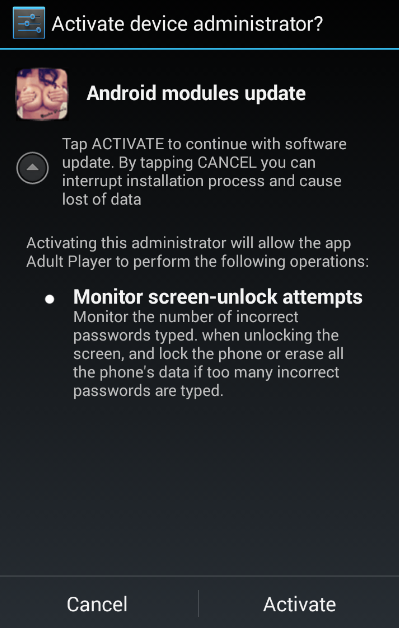
The app does not actually seem to be encrypting files, so all users need to do is to get past the lockscreen to free themselves from the app's grip. To do that, boot into safe mode, a process which varies by device (and is explained in our Mobile Security Guide, linked to above). Then you need to go into Settings > Security > Device administrators to remove Adult Player from the list of apps granted administrator rights. Following that, uninstall it from your device.
For those looking to avoid these kinds of digital landmines all together, we advise users only pull apps from reputable online stores such as Google Play or the Amazon Appstore for Android. (To be safe, uncheck Settings > Security > Unknown sources to limit yourself to Google Play.) And be very wary of granting apps device-administrator rights. Just because an app promises you a good time doesn't mean it won't lead to an unhappy ending.
Get instant access to breaking news, the hottest reviews, great deals and helpful tips.

Henry was a managing editor at Tom’s Guide covering streaming media, laptops and all things Apple, reviewing devices and services for the past seven years. Prior to joining Tom's Guide, he reviewed software and hardware for TechRadar Pro, and interviewed artists for Patek Philippe International Magazine. He's also covered the wild world of professional wrestling for Cageside Seats, interviewing athletes and other industry veterans.
 Club Benefits
Club Benefits