The best gaming VPN in 2025
My hand-tested and ranked roundup of the very best gaming VPNs

Whether it's avoiding DDoS attacks, accessing geo-locked content, or avoiding overloaded servers, there are many reasons to use one of the best VPNs while gaming.
However, finding a VPN for gaming that balances speed, server spread, and security can be difficult. That's why I've got hands-on with dozens of the best VPNs, and put them through their paces. On top of the information we have from our in-depth reviews, I also connected to a few different servers and played a few rounds in COD: Warzone – often, quite predictably, getting Gulagged 15 seconds after dropping in. I also tested the VPNs out with the excellent racing game Assetto Corsa.
All the VPNs on this page are fast, super secure, and performed well in my testing. Read on for my full breakdown of what makes each VPN worth considering, or pick from my top three just below.
The 3 best gaming VPNs at a glance
1. NordVPN: the best gaming VPN overall
We rate NordVPN as the best gaming VPN on the market thanks to its excellent speeds for smooth, reliable connections, impressive server spread, and top-of-the-line customer support to help you with any snags you run into. Plans start from $3.39 per month for a two-year subscription ($80.73 upfront plus tax for 24 months' coverage), and it even has a 30-day money-back guarantee so you can test it out, risk-free.
2. Surfshark: the best cheap gaming VPN
Surfshark is a great choice if you want a gaming VPN but don't want to break the bank. It offers decent speeds, excellent streaming performance and unlimited simultaneous connections, all for just $1.99 per month for a two-year subscription ($53 plus tax up front for 27 months of service). You'll even get a 30-day money-back guarantee, so you can try it out risk-free.
3. ExpressVPN: the easiest gaming VPN to use
Whether you're a VPN newbie, or just someone who prefers a simpler UI, ExpressVPN's is a great choice. Its simple yet powerful apps stay consistent no matter which platform you're on, meaning you can simply set-and-forget this VPN. It has some of the fastest speeds we've seen (on Windows only, unfortunately) and it's even recently introduced tier-based pricing, dropping its cost for a two-year subscription to $2.79 per month ($78.12 paid upfront, for 28 months' coverage).
How we chose the best gaming VPNs
Why you can trust Tom's Guide
There are a few factors I needed to take into consideration when choosing the best gaming VPNs.
First off was the VPN's speed. Gaming is a bandwidth-heavy activity, and if you use a slow VPN you're likely to experience lag. So, we tested all of the VPNs on a 10 GB line to determine their maximum speed on a number of different encryption protocols, including WireGuard, OpenVPN, and any proprietary encryption protocols the VPNs offered.
I also took into consideration whether these VPN protocols were available across multiple different platforms, or if they were specific to one operating system. After all, super-fast speeds are useless if they're not available on the device you're looking to game on.
Another important factor in the decision-making process was the VPN's server spread. While the amount of servers a VPN has isn't likely to make much of a difference between VPNs, where these servers are located will.
So, I took a look at how many different locations and countries each VPN had servers in, to determine how useful this will be when you're searching for a low-traffic server.
If you like to stream content while you're gaming, you'll want a VPN that can actually access streaming platforms. So, I also individually tested each VPN's ability to unblock multiple different streaming services (including Netflix in the UK, US, Canada and Japan, Amazon Prime, Disney Plus, 10 Play, BBC iPlayer and ITVX) on both a Dell laptop and an iPhone 11 – my personal devices.
This gave me a good idea of how the VPNs were like to use during real-life streaming sessions, both on desktop and mobile.
If, after testing multiple servers, I was unable to stream content, I classed this as the VPN service being unable to unblock this streaming service. This isn't uncommon, though, and these errors can often be rectified. So, I contacted the VPN's support if this happened.
As good support is crucial for smoothing out any issues you may have while gaming or otherwise, I also factored this into the VPN's ranking on this list.
You can learn more about how we test VPNs by clicking on the linked text.
NordVPN: the best gaming VPN overall

1. NordVPN
Great speeds, server spread and decent price makes this the best gaming VPN
Number of servers: 8,000+ | Server locations: 168 in 129 countries | Max speed on a 10 Gbps line: 1,256 Mbps | Streaming services unblocked: Netflix, Prime Video, BBC iPlayer, Disney+, ITVX, ITV, C4, 9Now, 10 Play | 24/7 customer suppoort: Yes | Simultaneous connections: 10
What we like:
NordVPN is the best VPN service on the market, based on our testing, and it's similarly excellent as a gaming VPN.
First off, it offers great speeds. In our latest round of testing, it achieved speeds of over 1,200 Mbps on a 10 Gbps line. This is a vast improvement on the speeds of over 900 Mbps it achieved in our last round of testing, and these speeds are more than fast enough to provide strong, reliable connections.
It's important to note that while a VPN cannot increase your base internet speed, a fast VPN will ensure that your connection is not slowed down. This is especially beneficial during high-bandwidth activities, like gaming.
NordVPN also has an excellent server spread, with over 8,000 servers across 168 locations in 129 countries. With servers in so many locations, you shouldn't struggle to find one to connect to. This can be useful when you're looking for a regional gaming lobby that isn't busy, which is why NordVPN is one of the best Warzone VPNs.
Still, if you run into any issues during gaming or otherwise, NordVPN has you covered with its 24/7 live chat service. During testing, when I contacted NordVPN's support team via its chatbot on its site with a variety of questions, its responses were quick, and we didn't have to wait long to be handed over to a human agent.
Whether you're brand-new to VPNs or are very familiar with them, this level of support is always helpful, especially when you need a quick fix to any issues holding up your gaming sessions.
What could improve:
When it comes to support, NordVPN's live chat is excellent. However, if you want to forgo the human agent element and fix things yourself using its support articles, you may find them a little less helpful.
Overall, most of the support articles are suitable for beginners, but the features concerning more complex topics tend to be wordy and may be tricky to decipher for the less technically-minded. If you want a VPN with better DIY support, I suggest going for ExpressVPN.
At around $3.40 per month for a two-year subscription, NordVPN is pretty good value, although not the cheapest VPN on this list. Something to watch out for, however, are the price hikes NordVPN imposes after your first subscription term is up.
If you want to avoid these price hikes, you'll have to cancel your subscription before it ends, then re-sign-up.
🔒 Read our in-depth NordVPN review for all the details.
Buy NordVPN if:
✅ You want a gaming VPN with a large server spread. With servers in 168 locations in 129 countries, NordVPN has one of the best server spreads of this list.
✅ You want a VPN with human-led support. NordVPN offers 24/7 support via a live chat, so you can help, no matter what type of day it is.
✅ You want to use the best VPN. Based on our testing, NordVPN is the best VPN on the market right now.
Don't buy NordVPN if:
❌ You prefer to use support articles. NordVPN's support articles are servicable, but may be a little complex for beginners.
❌ You want to avoid price hikes. NordVPN's price in your initial term is decent, at about $3.40 per month for a two-year subscription, but you'll be subject to large price hikes upon renewal.
Surfshark: The best cheap gaming VPN
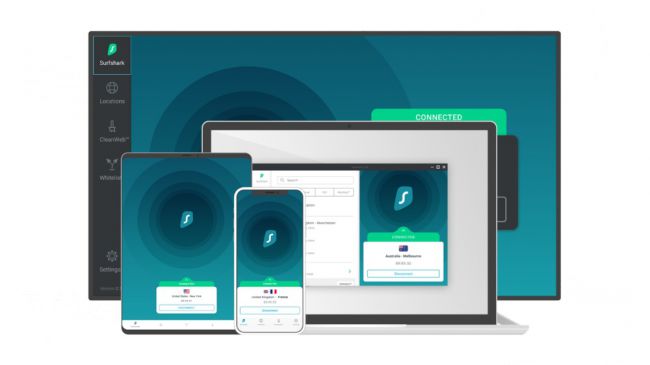
2. Surfshark
Great speeds, reliable connections, and excellent streaming performance all for less than $2 per month
Number of servers: 4,500+ | Server locations: 141 in 100 countries | Max speed on a 10 Gbps line: 1,615 Mbps | Streaming services unblocked: Netflix, Prime Video, BBC iPlayer, Disney+, ITVX, ITV, C4, 9Now, 10 Play | 24/7 customer suppoort: Yes | Simultaneous connections: Unlimited
What we like:
Surfshark is a great option if you're looking for a gaming VPN that won't break the bank. We rate it as the best cheap VPN, and it offers great performance at the lowest price on this list, at less than $2 per month for a two-year subscription.
Not only this, but it offers unlimited simultaneous connections. This means that you can cover as many of your own devices as you like, and if you're generous, you can share your subscription with your family and friends.
If you like to stream content while gaming, Surfshark has you covered here, too. As one of the best streaming VPNs, during my testing I was able to use it to access the content libraries of streaming services from across the globe.
This included global streaming platforms like Netflix, Amazon Prime and Disney+, as well as regional services like iPlayer, 9Now and 10 Play.
If you're relatively new to VPNs, Surfshark's simple UI makes it super easy to use. In fact, when you first install the it asks you how familiar you are with VPNs, and then tailors your experience accordingly.
This is great not only for beginners who need a bit more guidance, but also the more experienced who want to skip the explanations and get right into the action.
What could improve:
One thing to consider is the fact that while Surfshark's simple UI is great for those who like to keep things simple, it does mean that it doesn't have many advanced features or customization options. If you want a VPN with more configuration options, then go for Private Internet Access.
Additionally, while Surfshark is definitely one of the best value gaming VPNs on this list, you should know if you don't cancel before your subscription auto-renews you're in for some significant price hikes.
So, if you want to avoid a rapid increase in price, you're better off cancelling your subscription before it's set to auto-renew, and instead signing up for a whole new subscription.
🔒 Read our in-depth Surfshark review for all the details.
Buy Surfshark if:
✅ You want a cheap gaming VPN. At less than $2 per month for a two-year subscription, Surfshark is the cheapest VPN on this list.
✅ You're new to VPNs. Surfshark's simple user interface and tailored startup options make it excellent for VPN newbies.
✅ You want a gaming VPN you can use for streaming. As the best streaming VPN in our testing, Surfshark can unblock streaming services from across the globe.
Don't buy Surfshark if:
❌ You want to avoid price hikes. Surfshark offers great value, but its prices rise drastically upon auto-renewal.
❌ You want a customizable VPN. Surfshark's simple UI means that it doesn't offer many advanced settings for you to play around with.
ExpressVPN: The easiest gaming VPN to use

3. ExpressVPN
A super simple UI that stays consistent no matter what platform you're on, plus super-fast speeds on Windows
Router support: Yes | Server locations: 160 in 105 countries | Max speed on a 10 Gbps line: 1,479 Mbps | Streaming services unblocked: Netflix, Prime Video, BBC iPlayer, Disney+, ITVX, ITV, C4, 9Now, 10 Play | 24/7 customer suppoort: Yes | Maximum simultaneous connections: 14
What we like:
ExpressVPN is a great VPN for both newbies and VPN veterans alike, thanks to its super-simple yet powerful apps.
You can get started with the single push of a button, making it ideal for users who want a set-and-forget VPN that they can just leave running without too much thought.
If you want to set up a VPN on your router so you can cover all connections in your house without having to install a VPN app on every device, ExpressVPN is a great option for this.
As the best router VPN, it has a dedicated router app, meaning it's super easy to get set up as a router VPN. This is particularly useful if you want to use a console like an Xbox or PlayStation, because these don't support VPN apps themselves.
Speaking of gaming platforms, if you want one of the best Windows VPNs for gaming, look no further. In our latest round of speed testing, ExpressVPN achieved a stunning result of 1,479 Mbps Mbps on a 10 Gbps line when using its proprietary Lightway Turbo encryption protocol (currently only available on Windows).
What could improve:
While ExpressVPN's speeds on its proprietary Lightway Turbo protocol are incredibly fast, this protocol (and therefore these speeds) is currently only available on Windows.
When using ExpressVPN's Lightway encryption protocol during speed testing, we recorded maximum speeds of just 359 Mbps, which is pretty disappointing when compared to its speeds on Lightway Turbo.
ExpressVPN has recently dropped its prices, making its cheapest plan around $2.80 per month rather than around $5 per month for a two-year subscription, its higher price per month used to cover a number of different features, including cyber insurance and a password manager.
Going for the cheapest option now means you do not get these added features, and you'll have to upgrade to ExpressVPN Advanced (roughly $4.50 per month for a two-year subscription) to get them
🔒 Read our in-depth ExpresVPN review for all the details.
Buy ExpressVPN if:
✅ You game using Windows. ExpressVPN's speeds on its Lightway Turbo encryption protocol (available only on Windows) are incredibly fast.
✅ You want a set-and-forget VPN. ExpressVPN's simple UI and always-on features allwos you to get connected with just one click.
✅ You want a router VPN. With a dedicated router app, ExpressVPN makes it easy to get VPN set up on your router.
Don't buy ExpressVPN if:
❌ You don't use Windows. ExpressVPN's speeds on its Lightway encryption protocol are a lot slower than on its Lightway Turbo protocol.
❌ You want the absolute cheapest VPN. ExpressVPN has dropped its price to around $2.80 per month for a two-year subscription.
Proton VPN: The most secure gaming VPN
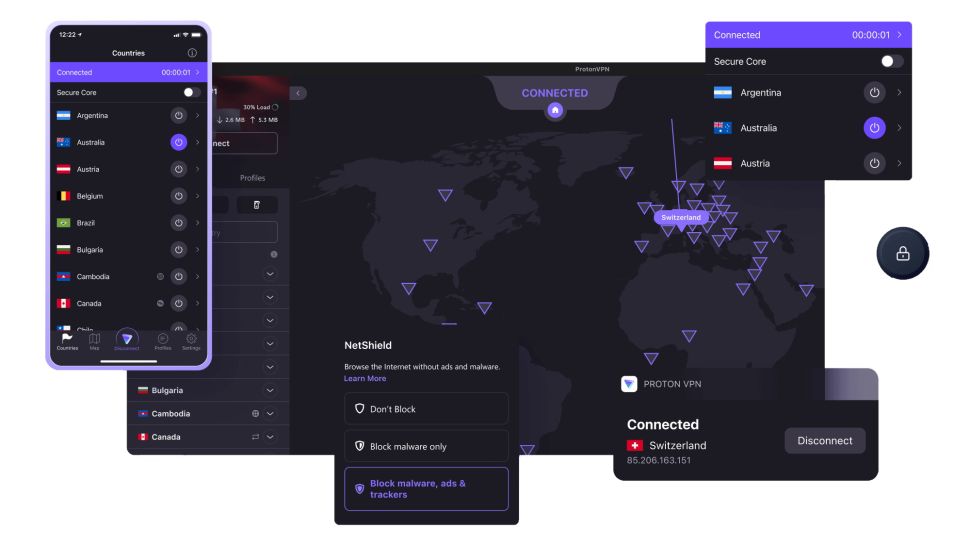
4. Proton VPN
Safe, secure, and speedy
Number of servers: 16,000+ | Server locations: 161 in 126 countries | Max speed on a 10 Gbps line: 1,521 Mbps | Streaming services unblocked: Netflix, Amazon Prime Video, BBC iPlayer, Disney+, ITVX, ITV, C4, 9Now, 10 Play | 24/7 customer suppoort: No | Simultaneous connections: 10
What we like:
If you have a need for speed, look no further than Proton VPN. In our latest round of speed tests, it achieved speeds of 1,521 Mbps on a 10 Gbps line, earning it the position of fastest VPN.
Unlike ExpressVPN's speeds on Lightway Turbo, these speeds are not restricted to a specific platform. So, no matter what device you prefer to game on, you should get the benefit of a smooth, stable connection.
Proton VPN has an impressive server fleet that rivals that of NordVPN, with a whopping 16,000+ servers across 126 countries. With a server spread like this, you shouldn't struggle to find somewhere to connect to, giving you the benefit of quieter servers, no matter what time of day it is.
Another benefit of this extensive server spread is that it's also able to access streaming services from across the globe. Not only is it one of the best Netflix VPNs, but it's also excellent for unblocking just about every other streaming platform you can think of, too.
Beyond streaming and gaming, Proton VPN has a huge amount to offer in terms of security. As one of the most secure VPNs, it's jam-packed with features. Most interesting is its Secure Core server technology, which routes your internet traffic through a very secure Proton VPN server in either Sweden, Iceland, or Switzerland before connecting you to your destination of choice.
It also offers its Stealth encryption protocol, which aims to completely conceal your VPN use.
What could improve:
Since the introduction of ExpressVPN's new pricing tiers, Proton VPN is now the most expensive VPN on this list, at just over $3.50 per month for a two-year subscription.
While the difference in price may just be by a few cents, it may make the difference to those who were stuck between the two before ExpressVPN's price drop.
For those looking to save money, Proton VPN does have one of the best free VPNs. However, with only 5 server locations and no ability to choose which you connect to, it's hard to recommend Proton VPN Free as a gaming VPN.
🔒 Read our in-depth Proton VPN review for all the details.
Buy Proton VPN if:
✅ You want the fastest gaming VPN. With speeds of 1,521 Mbps, Proton VPN is the fastest VPN on this list.
✅ You want a gaming VPN with a large server spread. With 16,000+ servers across 126 countries, Proton VPN has one of the largest server spreads on this list.
Don't buy Proton VPN if:
❌ You want a cheap gaming VPN. At just over $3.50 per month for a two-year subscription, Proton VPN is the most expensive VPN on this list.
❌ You want a free gaming VPN. While Proton VPN Free is a great free VPN, it's not that useful for gaming due to its small number of servers.
PrivadoVPN: the best gaming VPN with a free tier
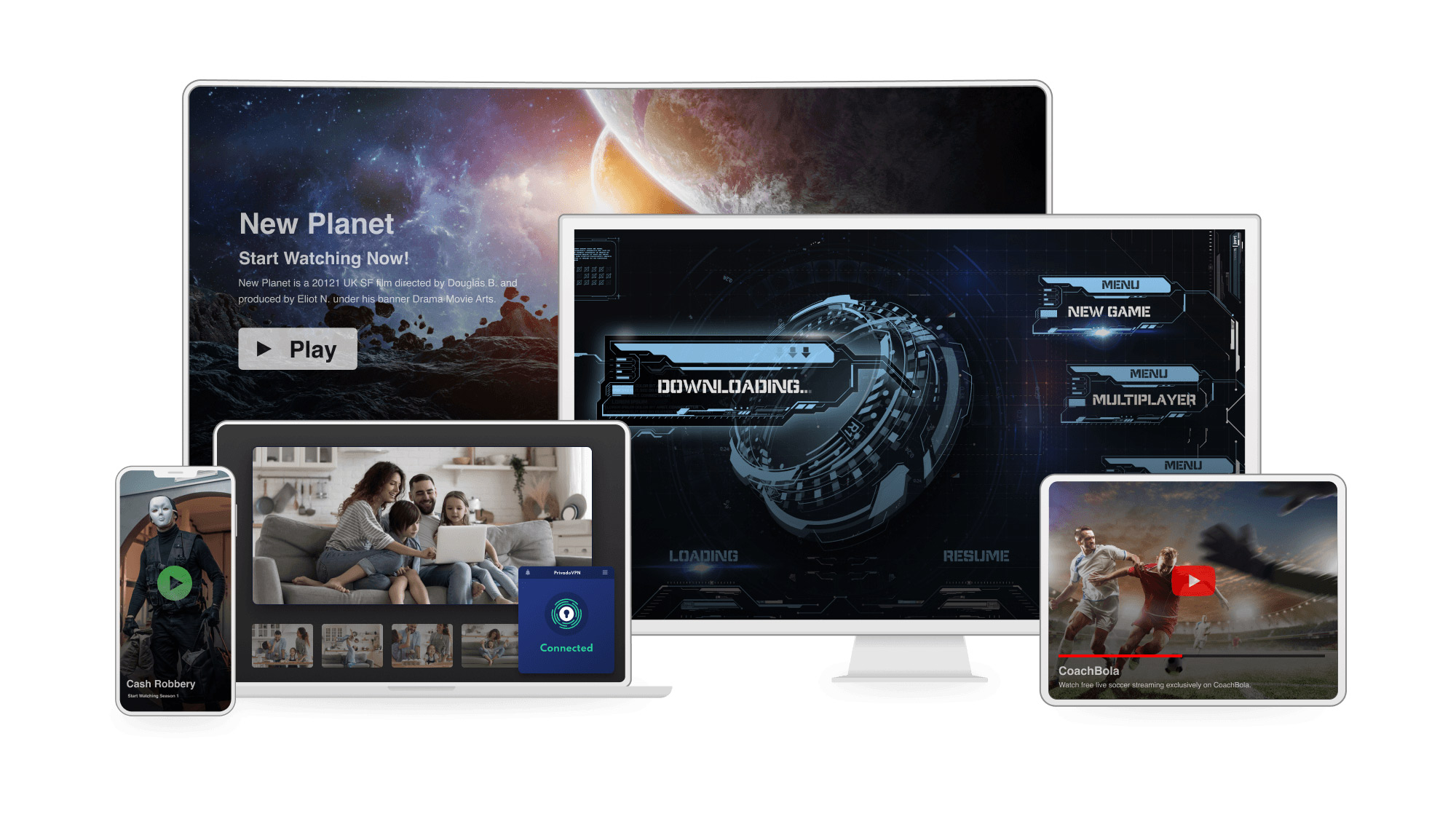
5. PrivadoVPN
Effective gaming VPN also has a fantastic free tier
Number of servers: Yes | Server locations: 67 in 50 countries | Maximum speed on 10 Gbps line: 806 Mbps | Streaming services unblocked: Netflix, Amazon Prime Video, BBC iPlayer, Disney+, ITVX, ITV, C4, 9Now, 10 Play | 24/7 customer suppoort: Yes | Simultaneous connections: 10
What we like:
If you want the absolute cheapest gaming VPN, PrivadoVPN is the choice for you. At just over $1 per month for a two-year contract, it's about half the price of Surfshark, the next-cheapest provider on this list.
As well as being incredibly good value for money, PrivadoVPN also offers what we rate as the best free VPN service on the market, PrivadoVPN Free. So, if you really want to save money, you could give it a go, although you'll likely find it underpowered when compared to the paid-for VPN service.
Low price doesn't mean poor performance, either. PrivadoVPN's speeds are decent at 806 Mbps. With speeds like these, you should be able to stream and game to your heart's content without being slowed down.
Speaking of streaming, while it previously lagged behind in terms of streaming support, in recent years it's really come on in leaps and bounds.
While it can't quite rival the performance of the best streaming VPN services, PrivadoVPN can get you access to a number of different streaming platforms, including Netflix, Amazon Prime Video, BBC iPlayer and 10 Play.
What could improve:
PrivadoVPN's server spread does leave something to be desired. With 67 locations across 50 countries, it's roughly half the size of the other server networks on this list.
Additionally, PrivadoVPN's features are not consistent across all platforms. It doesn't offer the WireGuard encryption protocol on Mac, and it doesn't have a kill switch on its Android or iOS apps.
It's also missing many features that other VPNs include as standard, including split-tunnelling, multi-hop and auto-connect.
While these are generally nice-to-have rather than need-to-have, it is still disappointing that PrivadoVPN doesn't offer them. Although, it's not surprising considering PrivadoVPN's incredibly low price.
🔒 Read our in-depth PrivadoVPN review for all the details.
Buy PrivadoVPN if:
✅ You want the cheapest gaming VPN. At just over $1 per month for a two-year subscription, PrivadoVPN is the cheapest VPN on this list.
✅ You want a free gaming VPN. PrivadoVPN has one of the best free tiers of any VPN provider.
✅ You want a gaming VPN you can use for streaming PrivadoVPN's streaming support has really improved in recent years.
Don't buy PrivadoVPN if:
❌ You want a gaming VPN with an extensive server spread. With servers in 67 locations across 50 countries, PrivadoVPN has the smallest server spread on this list.
❌ You want a VPN with extra security features. PrivadoVPN's features are a bit lacking, as it does not offer split-tunnelling, multi-hop or auto-connect.
Are VPNs useful for gaming?
In short, yes. There are a few different reasons why using a VPN while gaming is a good idea.
For one, you may notice that your internet connection fluctuates, slowing down while you're gaming. This could be down to your ISP throttling your connection due due to your activity.
As a VPN anonymizes your activity, your ISP won't be able to tell what you're up to, therefore meaning that they can't single you out as someone to throttle.
Secondly, a VPN can increase your privacy and security online. While anyone has the potential to be the victim of a cyber attack vulnerable, gamers experience higher rates of DDoS attacks and run a higher risk of being hacked.
By anonymizing yourself online, you ensure that no-one can track where you're from or what you're doing, putting you in a much safer position.
Finally, if you find yourself frustrated with overloaded lobbies, a VPN can help you out here, too. By simply connecting to a server in a country where fewer people are likely to be online (for example, somewhere where it is very early morning, local time), you should find getting into a lobby a breeze.
Which is the best VPN for gaming?
Based on our testing, NordVPN is the best gaming VPN overall, however all the VPNs on this list are definitely worth your consideration.
If you're unsure of which one to go for, many of the VPNs on this list are featured in our ranking of the best VPN free trials, so you can test them out before committing.
Is using a gaming VPN illegal?
No, it is not illegal to use a VPN while gaming. However, if you get up to illicit activities while using a VPN, these activities are still illegal.
For example, if you use your VPN to spoof your location to a different country in order to buy games at a lower price, this is likely against the developer or distributor's terms and conditions. This means that, if you get caught doing this, your account may be suspended, or worse.
However, if you're just using a gaming VPN for something like avoiding throttling by your ISP during gaming sessions, then you should be good to go.
Should I use a free VPN for gaming?
You can use a free VPN for gaming, however, you'll likely find that it just doesn't have the power you need for stable gaming sessions.
Many free VPNs either impose data limits, which you'll likely run into very quickly. They also tend to have restricted speeds, leading to lag and buffering when you try to do any high-bandwidth activities.
Additionally, many free VPNs have a much more limited server spread as compared to premium VPN.s So, if you are trying to connect to a server in a specific country, you'll likely find that you're unable to.
How does a VPN work for gaming?
A VPN works by creating an encrypted tunnel between your device and the internet. This means that your online activities are kept completely private. By doing so, it hides the fact that you are gaming from your ISP, meaning that you can't be throttled for engaging in high-bandwidth activities.
As the encrypted tunnel is created via connecting to a VPN server, you can also virtually appear to be a different country simply by connecting to a VPN server in that country.
This will allow you to browse the web as though you are in that country, and even connect to gaming servers within it.
Back to the best gaming VPNs ^
How to choose the right gaming VPN
When picking a gaming VPN, there are a few things to keep in mind.
First is speed. While a VPN cannot increase your base internet connection speed, a fast VPN can ensure that your connection is not slowed down while using it. This is ultimately beneficial when doing something like gaming, which uses a lot of bandwidth.
Secondly, is server spread. By having a large server network, the VPN ensures that you won't struggle to look for a server to connect to, no matter where it is you want to virtually appear.
Price is another thing to consider. While you may be tempted to go for the absolute cheapest VPN, you should consider what you get for the price you pay. For example, while PrivadoVPN is the cheapest VPN on this list, its server network is half the size of all other VPNs on this list.
Finally, are any other features you need out of your VPN. For example, if you like to game while watching TV or movies, you'll want a VPN that can access streaming sites.
Back to the best gaming VPNs ^
The experts that test VPNs at Tom's Guide

Olivia joined Tom's Guide in October 2023 as part of the core Tech Software team, and is currently VPN Commissioning Editor. She regularly uses VPNs to make sure they deliver what they promise, and specializes in testing VPNs with streaming sites.
For this review, Olivia did all the research on the VPN providers listed, their free trials and money-back guarantees and their limitations to bring you the most up-to-date information.

Mo has written about VPNs for Tom's Guide, day-in, day-out, for five years. He's an expert when it comes to what makes a VPN truly usable, and loves it when a VPN makes staying safe online as easy as possible. He is also a contributor to TechRadar, T3, and What Hi-Fi?.
We test and review VPN services in the context of legal recreational uses. For example: 1. Accessing a service from another country (subject to the terms and conditions of that service). 2. Protecting your online security and strengthening your online privacy when abroad. We do not support or condone the illegal or malicious use of VPN services. Consuming pirated content that is paid-for is neither endorsed nor approved by Future Publishing.
Get instant access to breaking news, the hottest reviews, great deals and helpful tips.

Mo has been rigorously testing, reviewing, and analyzing VPN services at Tom’s Guide for more than five years. He heads up the three-person Tom's Guide VPN team, and is passionate about accessibility: he believes that online privacy should be an option that’s available to everyone. NordVPN and ExpressVPN are the products he uses most on a daily basis, but he experiments weekly with all the top services, evaluating their privacy features, connection speeds across various protocols, and server reliability – among other things – so that he can make confident VPN recommendations that are backed by data. To see his latest advice, head over to Tom’s Guide’s best VPN and best free VPN guides.
- Olivia PowellTech Software Commissioning Editor
 Club Benefits
Club Benefits








