Why Parents Should Pick Android Over iPhone
For parents who want more control over how their child uses a smartphone, Android boasts some clear advantages over Apple's iPhone.


Parents who hand over a smartphone to their children shouldn't also hand over total control of that device. And if you want the kind of powerful monitoring capabilities that help you know just how your children are using their phones, the choice of what kind of device to give to your kids is clear. Parents should choose Android phones over the iPhone for their kids.
Look, the iPhone is an amazing device that I regularly use. But after testing more than a half-dozen parental control apps for both Android and iOS, I found that the monitoring features available to parents with Android phones are simply more robust and fully featured than what the iPhone has to offer.
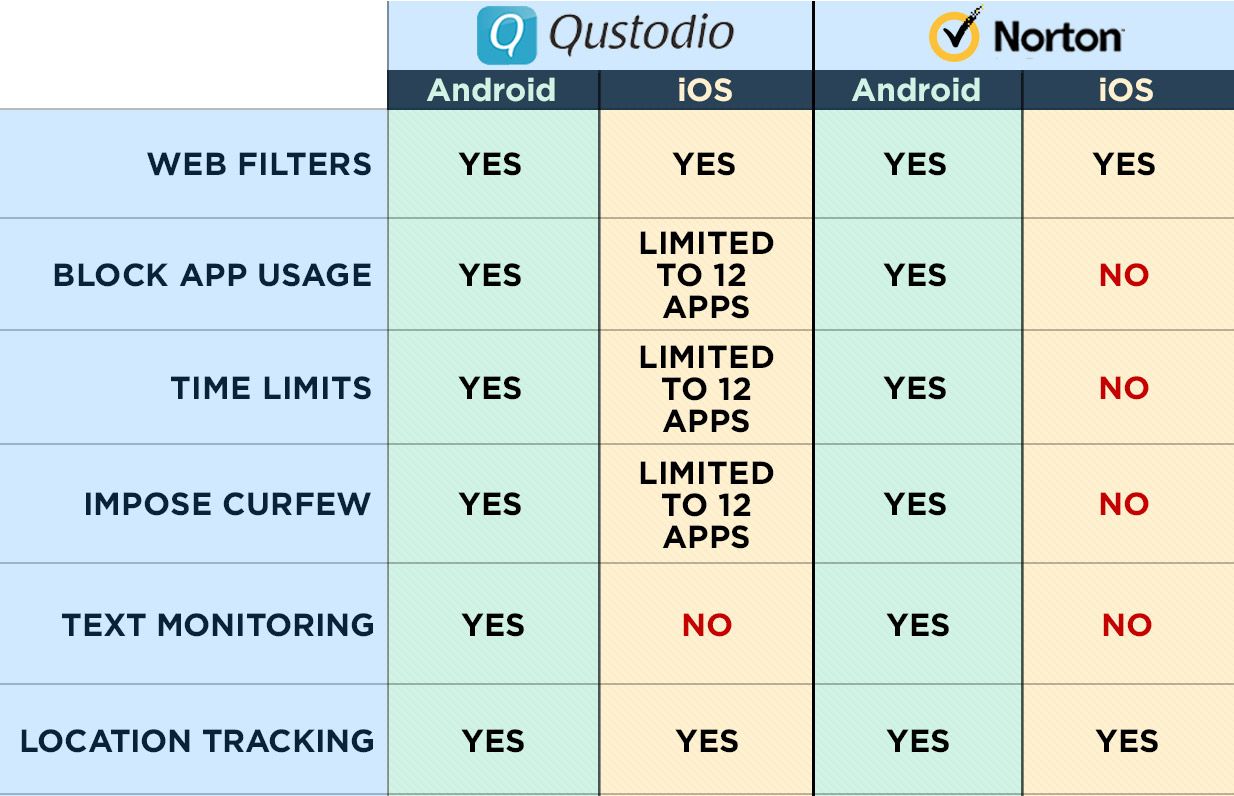
Who is your child texting? What are they sharing? Are they targets of online bullying? How much time are they spending with their many apps? With the iPhone, it's difficult to find these things out, short of taking the device right out of your kid's hand and scrolling through everything stored on there. Use a monitoring app on an Android phone, though, and much of this information becomes readily available.
MORE: Best Parental-Control and Cell Phone-Monitoring Apps
To be fair, Apple builds some parental controls into iOS 9, in the form of a good set of restrictions. From the Settings App, you can tap General and then Restrictions to set what's allowed on a particular device. You can block access to Safari, FaceTime, Apple's assorted online stores, and even the phone's camera; you can also prevent kids from installing or deleting apps or making in-app purchases. A four-number passcode prevents kids from circumventing any restrictions you set.
Only Android lets you impose time limits for phone usage, block individual callers and texters, and get reports on how your child is using the phone.
That said, parenting isn't binary. In my experience, Apple's on/off restrictions are far better suited for school districts that want to lock-down the devices they provide to students. For real-world monitoring and review that gives you greater control over how your child uses his or her mobile device, the tools available to iOS users simply don't stack up against what's available on Android.
Look no further than the iOS versions of Norton Family Premier and Qustodio and how they compare to their Android counterparts. Norton's iOS version is the most robust iOS parental control app that I tested, with an effective tracking feature and good filters for Web content. But you're unable to place time limits or restrict app usage for iOS devices with Norton Family Premier. On Android devices, parents can use Norton Family Premier to block access to apps and set an overall time limit for how long their child can use the phone.
Get instant access to breaking news, the hottest reviews, great deals and helpful tips.
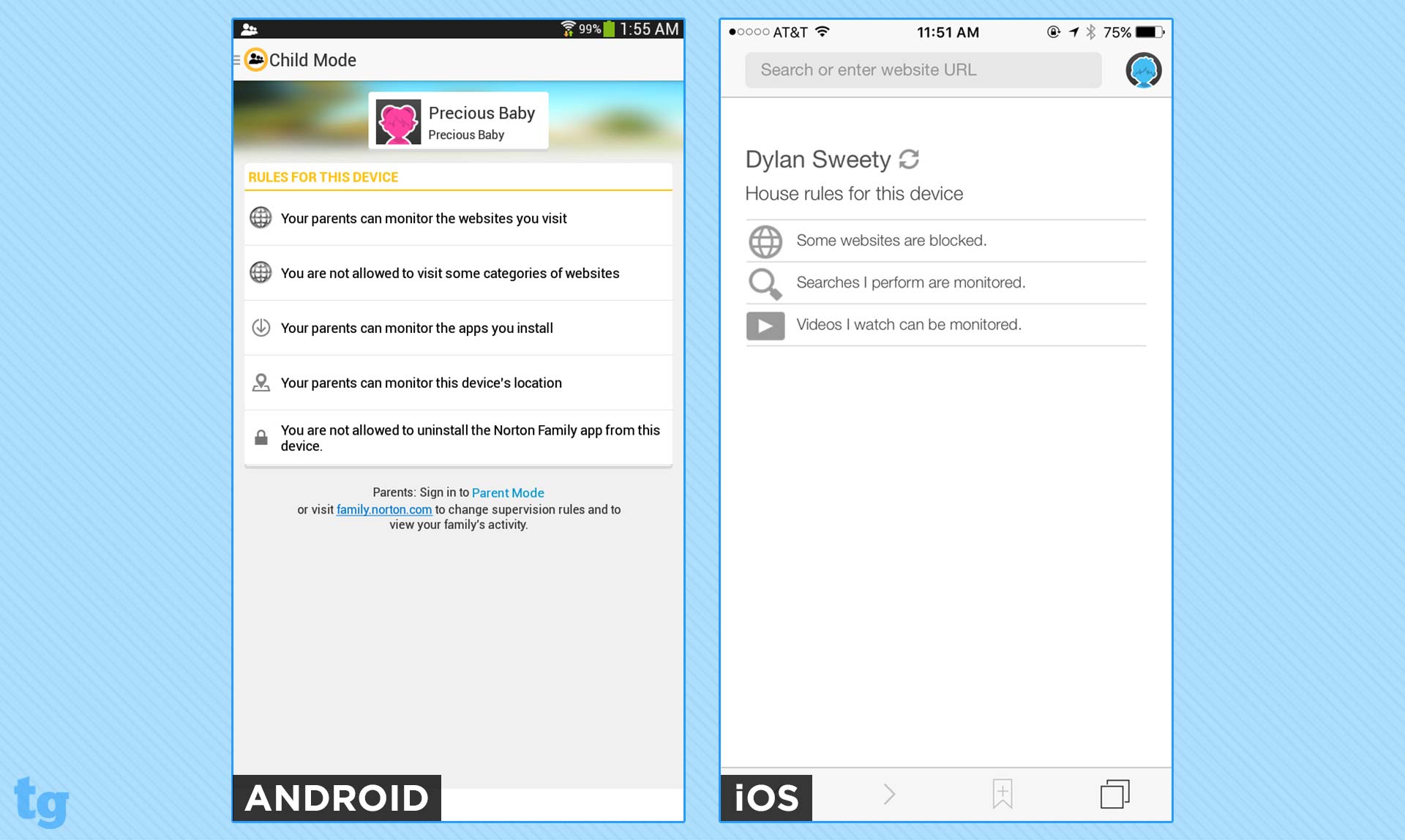
Qustodio's iOS offering gives parents a little bit more control over their kids' devices. In addition to Web-content filters, Qustodio also features the ability to place time limits on browsing and apps. Unfortunately, that capability is limited to a dozen apps; there's no way to limit the time your kid can spend playing games, for example. Parents using Qustodio on Android don't face these limitations.
Our top-rated parental control apps — Norton Family Premier, PhoneSheriff and Qustodio for Families Premium — are all notable for the level of control they provide to parents of kids with Android devices. The different products offer different levels of control, but for the most part you can expect to impose time limits (including a curfew when it's time for your child to go to bed), block individual callers and texters, quickly revise app usage and — most important — get reports on how your child is using the phone. There's a level of detail and nuance here that the blunt-force controls of the iPhone simply lack.
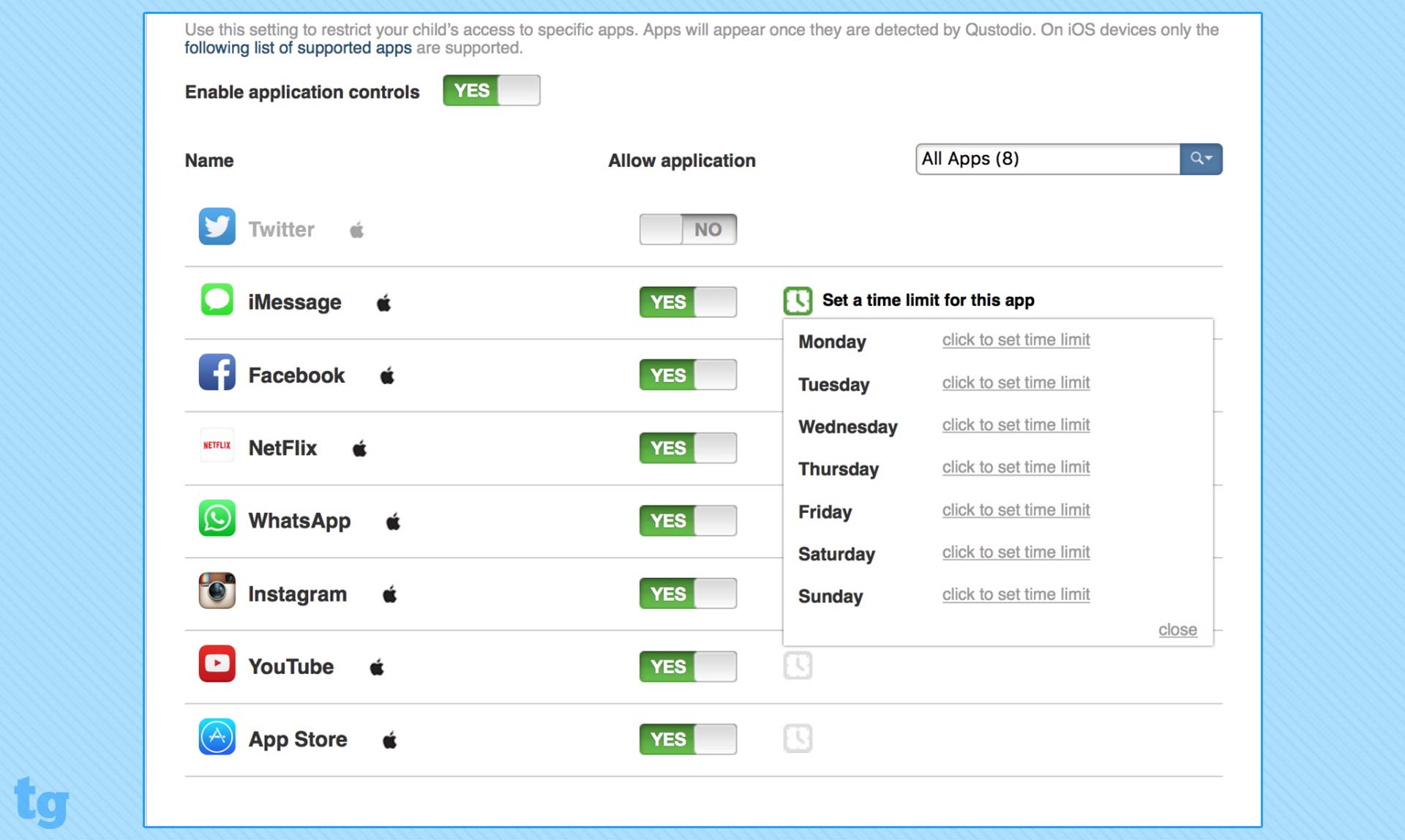
And that's a problem for parents. I may not want my child using Snapchat, an app that's rated for age 12+. But I don't want to block every 12+-rated app from my child's phone. Parenting isn't about tight control, but about teaching, guiding and compromise. Similarly, I may not want to block my child from using the phone's camera, but I do want to know if my child is texting selfies and to whom. That's information I can collect from an Android app, which I can then use as a parenting aid.
This is all particularly frustrating because much of the iPhone's reputation rides on its extensive ecosystem of apps. The iPhone's monitoring services can block websites, filter online content, and let parents set flexible Web-browsing time limits. Parents can track their child's location on the iPhone just as well as Android. Yet, when it comes to monitoring and reviewing apps, calls and texts — all extremely popular activities — both the iPhone and iPhone-based monitoring apps have little to offer.
Apple's closed ecosystem has delivered amazing value to many. But for parents interested in effectively monitoring the entirety of their child's smartphone activities, not just what happens inside a browser, Android is simply the better choice.
