Tom's Guide Verdict
Extensive controls – particularly for app management, text monitoring, and location tracking – make this a great choice for parents who want some control over their child’s mobile activity.
Pros
- +
Granular time-limit controls
- +
Extensive browsing and texting logs
- +
Strong location features, including geofencing and a panic button for alerting contacts to a child's whereabouts.
Cons
- -
Difficult to install
- -
Blocking websites is cumbersome and filters can be hit-or-miss.
Why you can trust Tom's Guide
[Editor's Note: On March 5, 2018, the maker of PhoneSheriff and MobileSpy, Retina-X Studios, stopped taking new orders for either app. This followed a break-in into Retina-X's servers, the latest of several. The attacker is believed to be a hacker opposed to Retina-X's software, which some people consider spyware or an intrusion of privacy, because it can be used to monitor the activities of adults as well as children. In its announcement, Retina-X said it would be offering pro-rated refunds to customers of MobileSpy and PhoneSheriff.]
PhoneSheriff takes some patience to install, and its $89-per-year price tag (covering up to three devices) is steep compared with competitors'. (By contrast, the superior Norton Family Premier costs $50 and covers 10 devices.) But a robust feature set and easy-to-use service make it worth these headaches, especially for the tech savvy.
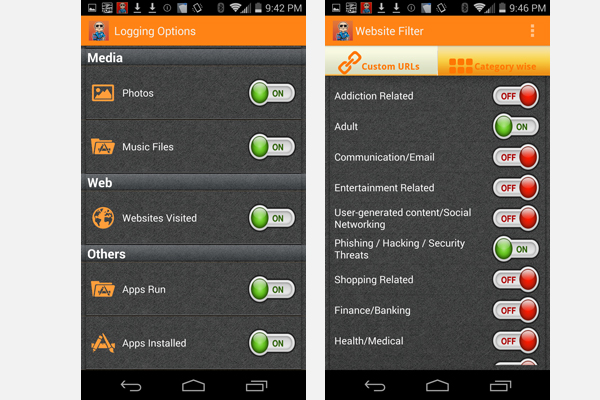
PhoneSheriff shines in the way it lets you restrict content and set time limits both via an admin panel and on the mobile device itself (which is often more accessible). It's good not only for monitoring the devices of preteen kids, but also for older parents who may be prone to falling for online scams.
If there's a downside to this highly robust app — which can log texts, location history, all the contacts on the phone and so much more — it's that there's almost too much to manage. It can be difficult to see what's been allowed, what's been blocked, who your child is texting and whjch sites the child is visiting.
The Good
PhoneSheriff lets you review every app on your child's phone, letting you block or approve them, though the admin panel can make it hard to see exactly which apps are installed on the phone. You can set filters that limit what your child can see when browsing, though the app doesn't include a special browser. And it's not foolproof; Hollywood gossip sites featuring inappropriate language made it through my filters.
MORE: Best Parental Control Software for Cell Phones
Where PhoneSheriff did successfully block content, the screen was blank. I would have preferred a warning message, such as the one Net Nanny provides telling the child why the site is blocked. On the plus side, PhoneSheriff logs each URL your child visits, and the admin panel makes it easy for you to view the content of those sites with a click. You can also establish daily browsing time limits and create a blacklist of sites the child can never access.
Get instant access to breaking news, the hottest reviews, great deals and helpful tips.
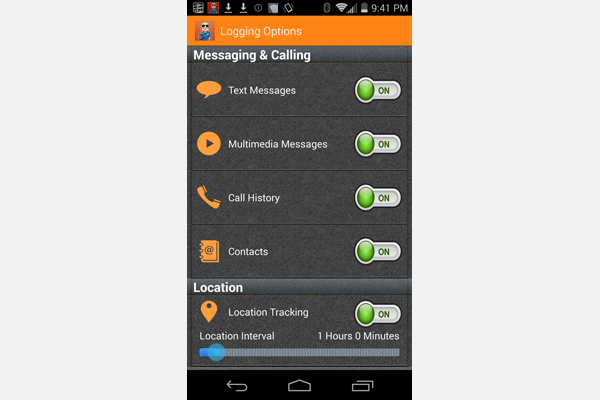
PhoneSheriff definitely stands out for monitoring texts. You can see every text your child sent or received, when it was sent and who the recipient or sender was. Reviewing texts and blocking people took a few too many steps for my taste, but I did like that you can set up both a blacklist and whitelist of phone numbers.
It's also possible to set a daily text limit, which ought to incite many an argument with your kids. There are some limited texting filters, which worked well in my tests. My profane texts were blocked outright.
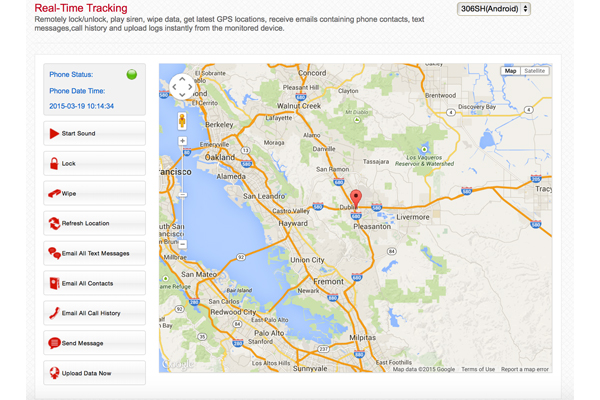
You can easily check your child's location history with PhoneSheriff, receiving updates in about 30 minutes. In my tests, the locations were never exact, but close enough to get a sense of where my child was. You can set up an alert when your child leaves a geofenced area, and you're able to lock and wipe the device remotely should it ever get lost.
And a new feature since our review of PhoneSheriff encourages children to check-in from their current location; parents will get an email, and that location appears on a map in the PhoneSheriff app. A text would seem to be more appropriate notification for check-ins, but the feature is a decent addition.
The Bad
Installing PhoneSheriff can be a pain. You can't buy it through Google Play — only through the company's site. Once you buy it, you must access an Android download file from the phone you're trying to monitor, installing the service on that device. You return to the Web-based admin panel to finish setup. It took me two tries to get everything working.
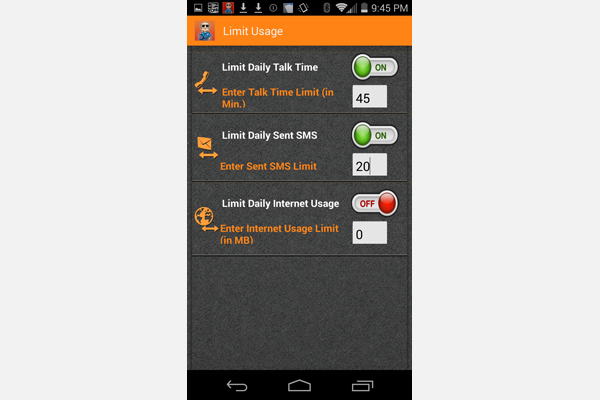
As much detail as PhoneSheriff provides, I couldn't find a way to figure out how much time my kid was spending in any one app. I wanted to know if my child's 60 minutes on the phone was spent inside Chrome, Angry Birds, Facebook or somewhere else, and was disappointed when I couldn't get an answer.
PhoneSheriff lacks social-media-monitoring features. Avoid the service if that's your primary concern.
Bottom Line
The notion of being able to log just about every activity and track every site visited, every app and every text has its appeal, though be warned: It can turn into a deluge of data if you're not careful. A less-than-intuitive admin panel, complex installation process and firehose approach to data will frustrate some users. Still, PhoneSheriff gets so much right that it's a solid choice among parental-control apps.
-
Helpfulsoul Phone sheriff support is awful! You can't call anyone!!!!!! The chat support must be playing video game or working with 10 clients at once. It took over 5 hour to fix the problems and after 4 hours they told me to wait a while. They will not give a refund even if their product has repeated problem. run run run....Reply -
Tech_137 Potential buyers be aware - the current version of PhoneSheriff (v2.5.2) does not support any blocking functions on Android v5 or higher. With Android v5 or higher, PhoneSheriff is a monitoring/logging tool only. Wish I had known this before dropping $89/year on the product. I confirmed with their Tech Support: Time Control, App blocking, Web blocking by category, etc, are not supported on Android v5 and higher.Reply -
Amy_14 Please do not bother with this service. The support number listed on the website is disconnected. No technical support. If your phone is not compatible and you weren't aware until after the purchase YOU WILL NOT GET SUPPORT OR A REFUND.Reply -
BriannaBesaw DO NOT BUY!!!!!!!!!! Product is not as advertised and does not offer the security that it claims. My phone is compatible with the software and it still did not work properly. Calls were blocked, but not SMS as advertised. Blocked phone was still able to text child and vice versa. Web filtering also did not work, google IMAGES still was still able to access pronographic images. Company REFUSES to issue refund and is incredibly rude. How ironic that a program designed to promote internet safety is a perpetrator of internet fraud preying on parents trying to protect their children. They should be ashamed.Reply -
RajivAb I was very disappointed with Retinax /Phone Sheriff.Reply
I purchased for my daughters iPhone 6S plus with latest IOS as it stated "Compatible with Android, iPhone and iPad" and used downloaded version.
Then informed that i needed to Jailbreak phone. Jailbreak doesnt work on this verision.
Curt response from support saying i should had looked at small print before buying.
This is probably the level of service and support you can expect fro this firm. -
vladimir_12 Support is horrible. Large number of features do not seem to function on the updated android devices. I strongly suggest NOT BUYING!!!Reply -
Oranator DO NOT USE THIS PRODUCT!Reply
Tech support SUCKS, had it 2 years and never felt like it was working correctly and they finally booted me from their service for being a pain in the ass.
In reflection I felt like the company is run by some kid in this parents basement.
Please in the long run you will be better off buying from a know entity.

