Latest about Email

This Gmail feature will cut down the clutter in your inbox — and it's a huge time saver
By Philip Michaels last updated
Less mailing list chaos right now

Gemini will now schedule your meetings in Gmail — all you have to do is show up
By Amanda Caswell published
Gmail's new Gemini feature helps you schedule meetings without the back-and-forth. Here's how it works — and why it's already saving me time.

Yahoo Mail and AOL were down for thousands — live updates on the outage
By John Velasco last updated
Yahoo Mail is experiencing technical difficulties that are causing users to experience an error message preventing them from accessing the service.

Microsoft Outlook was down — live updates on email outage
By Dave LeClair last updated
Outlook email services are experiencing issues right now.

I cleaned out 100+ email lists with Gmail’s new unsubscribe tool — here’s how you can too
By Amanda Caswell published
Gmail just launched a powerful Manage Subscriptions tool that lets you see all your mailing lists and unsubscribe in one click.

Gmail’s new ‘Manage Subscriptions’ feature might help me finally get my inbox under control
By Tom Pritchard published
A proper subscription management feature could help me get my ridiculous amount of unread emails under control.
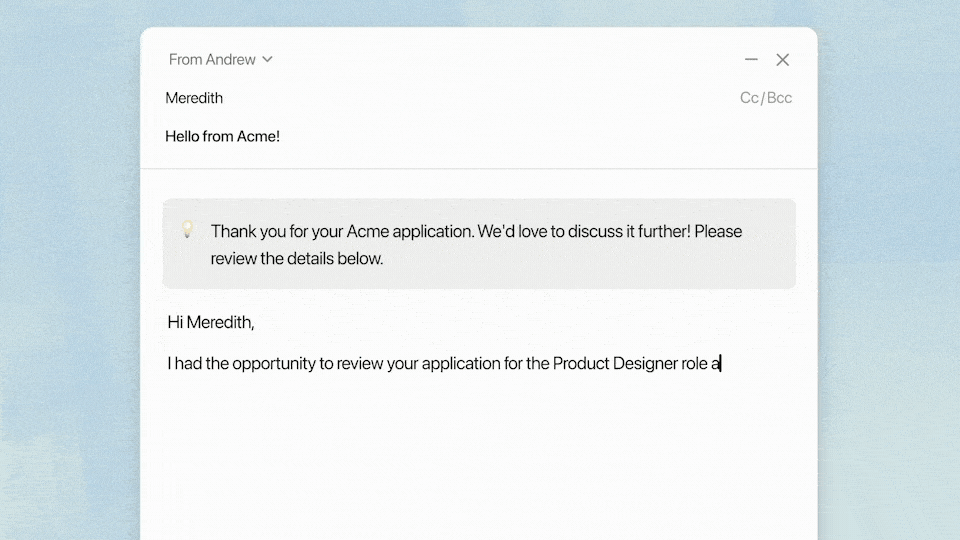
Exclusive: Notion Mail boss on shaking up email, building apps with 'Lego' and new platforms
By Lloyd Coombes published
Notion Mail is finally here, and I sat down with the app's Engineering Manager Jason Ginsberg to learn more.
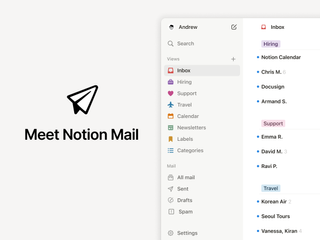
I just tested Notion Mail to see if it can shake up my inbox — here's how it went
By Lloyd Coombes published
If you’re looking to integrate Gmail more closely with Notion, Notion Mail is off to a promising start, but it might not be what you’re looking for.

Need a hand? Gmail’s ‘Help me write’ comes to web users — everything you need to know
By Josh Render published
Google is bringin one of its best features to

Microsoft Outlook went down — what to do if it's not working for you
By Anthony Spadafora, Dave LeClair last updated
Microsoft Outlook and Microsoft 365 suffered an outage that prevented some users from accessing their email, and you might need to take action to get it back if you're affected.
Here at Tom’s Guide our expert editors are committed to bringing you the best news, reviews and guides to help you stay informed and ahead of the curve!
