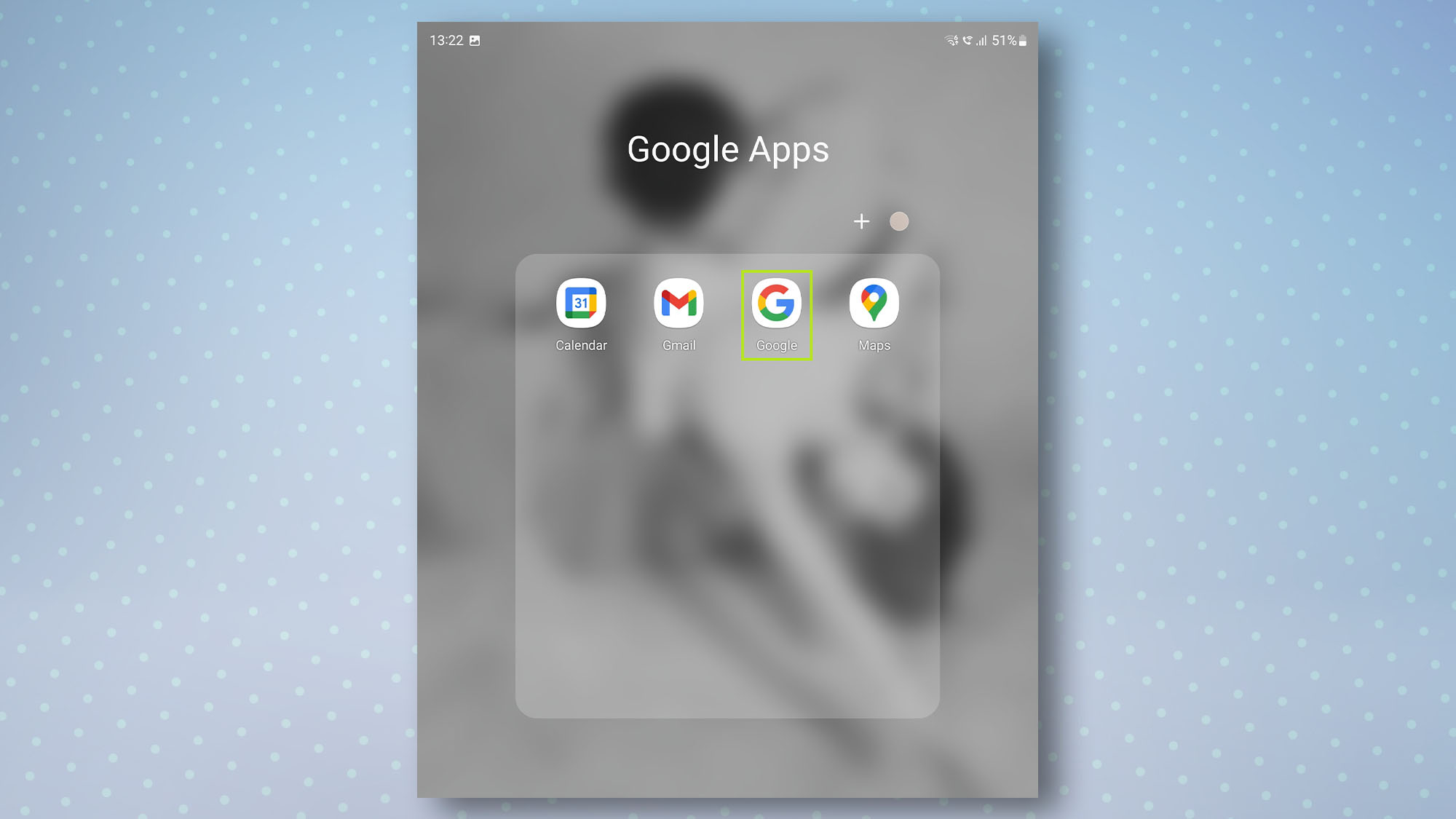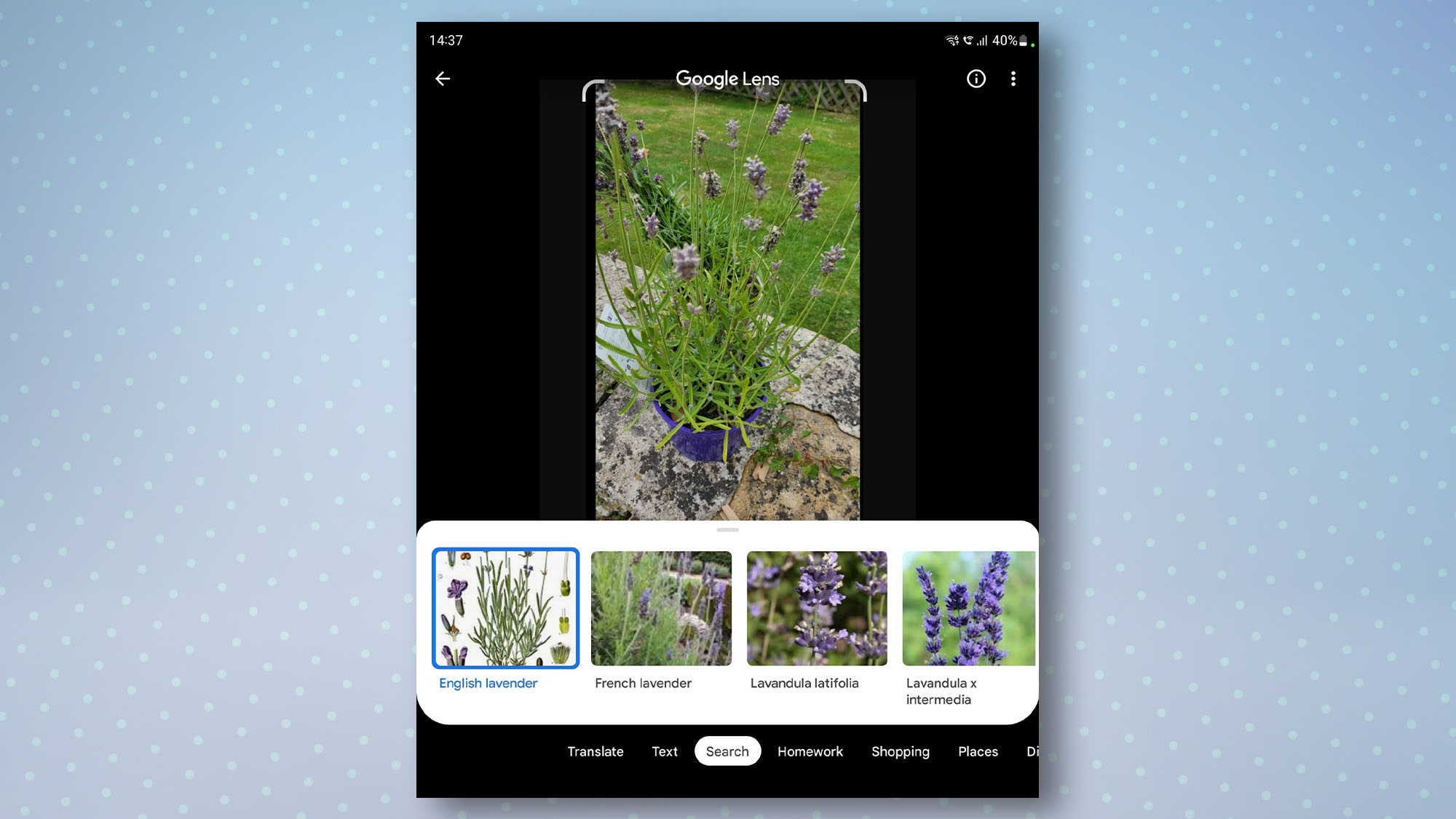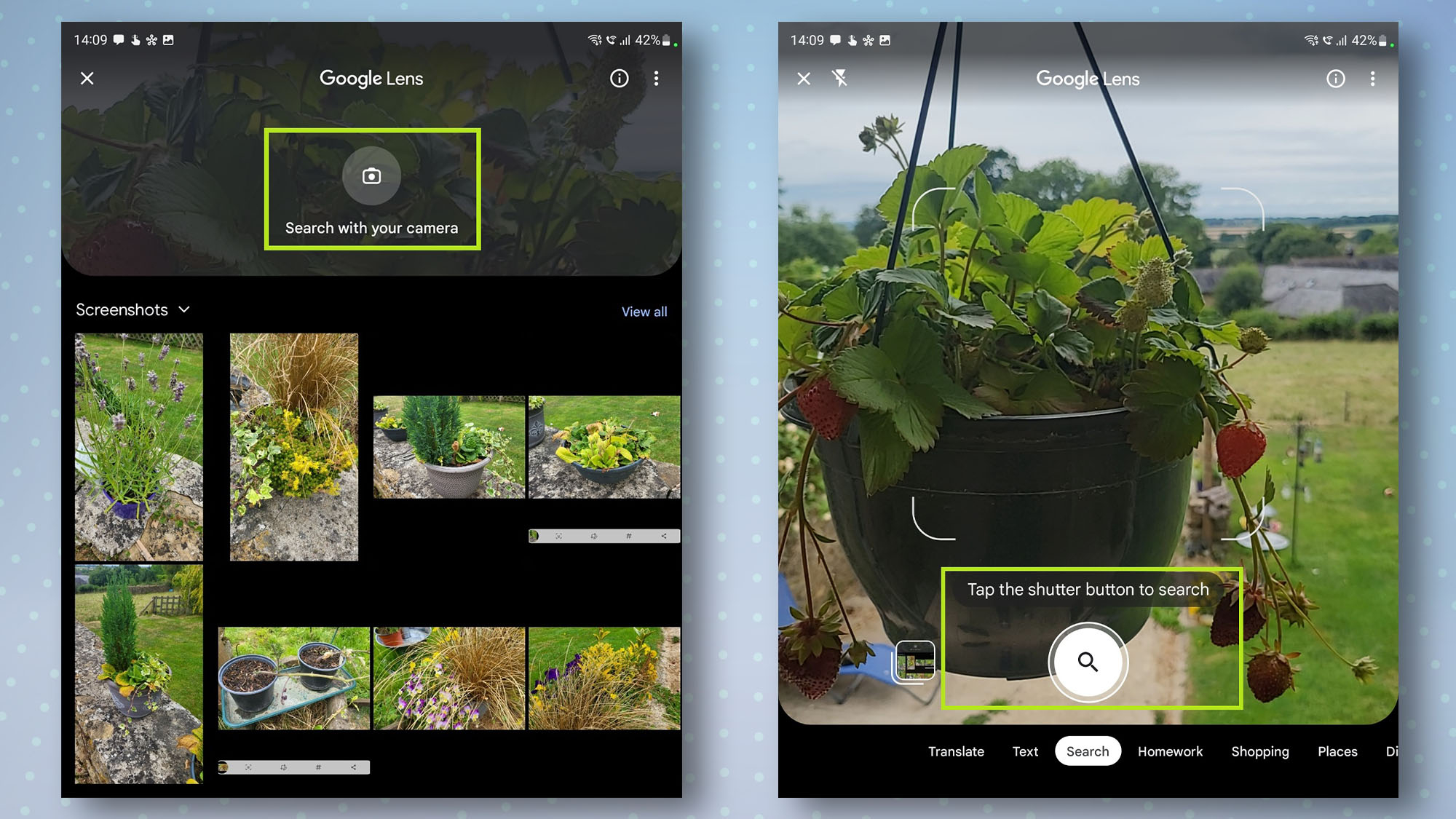How to identify plants on Android

The best Android phones have so many cool features, from being able to use Google Pay at the register to the ability to connect USB storage devices. One feature you may not know about, however, is one that identifies any plant or flower instantly using your camera.
The handy Google app, which comes preinstalled on most Android devices, is more than just a tool to search the web. It integrates Google Lens technology, which uses your phone's camera to identify practically anything you point it at.
This is particularly handy when it comes to using your phone to identify plants or flowers. Yes, there are standalone apps that can do this, such as the nifty PlantNet. However, if you don't fancy trawling through the many available options, you can use this feature right away by using an app you most likely already have installed.
Being able to identify plants using my phone always comes in handy for me if I spot something weird and wonderful growing wild in my garden and I want to know whether it's harmful or not to my two dogs — or me, for that matter. The uses are many, however.
Want to know how to identify plants using an Android phone? It's easy, as we cover in our guide below.
How to identify plants on Android
1. Open the Google app, which should already by installed on your device. If it's not, you can download it from Google Play.
2. Tap the camera icon to the right of the search bar — you may need to accept some permissions that appear on-screen.
Get instant access to breaking news, the hottest reviews, great deals and helpful tips.
3. To identify a plant using a photo already on your device, simply scroll through the images within the app and tap the image you want to identify. Results should appear after a second or two.
4. To identify a plant by taking a photo of it, tap Search with your camera then tap the magnifying glass icon to take a photo and search. Results should appear within a second or two.
And that's all there is to it. It's worth noting that Google doesn't always get it right — it identified some rather vicious weeds in my garden in their early days as delicious sorrel, leading to my cultivating them and having a lot of my outdoor space infested before I realized — but it's still a cool and fun feature that works well mostly.
To get even more out of your Android device, you might also want to check out the best Google Assistant commands, how to identify landmarks on Android, how to translate any text on Android, how to connect USB storage devices to your Android phone, or how to take a screenshot on Android. Just upgraded to Android 13? Find out how to get the Android 13 Easter egg.

Dale Fox is a freelance journalist based in the UK. He's been a tech nerd ever since childhood, when he used the money from his first job as a paperboy to buy a subscription to GamesMaster magazine. Dale was previously a presenter and editor in China, where he also worked as a copywriter for OnePlus at its Shenzhen HQ.
 Club Benefits
Club Benefits