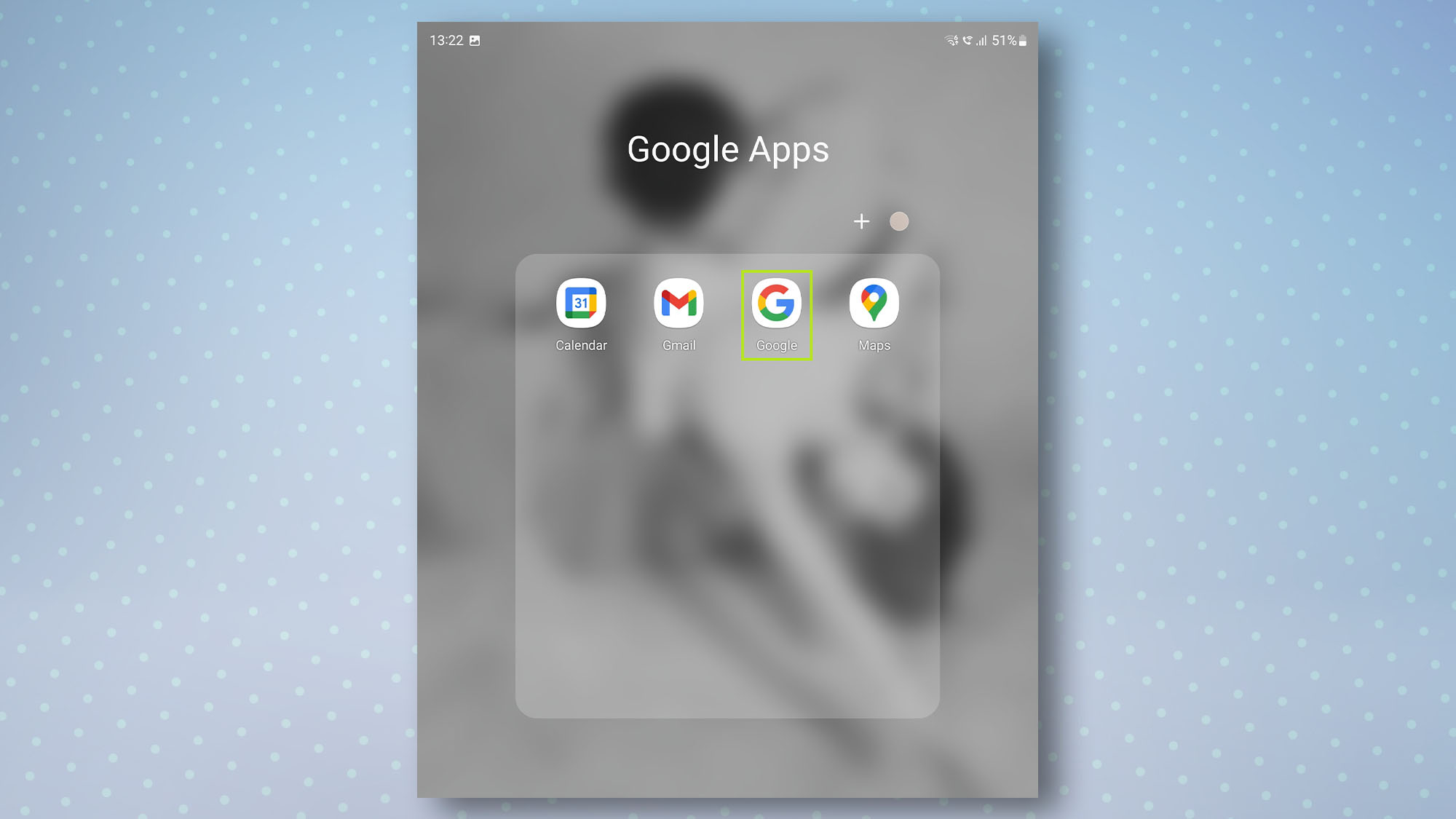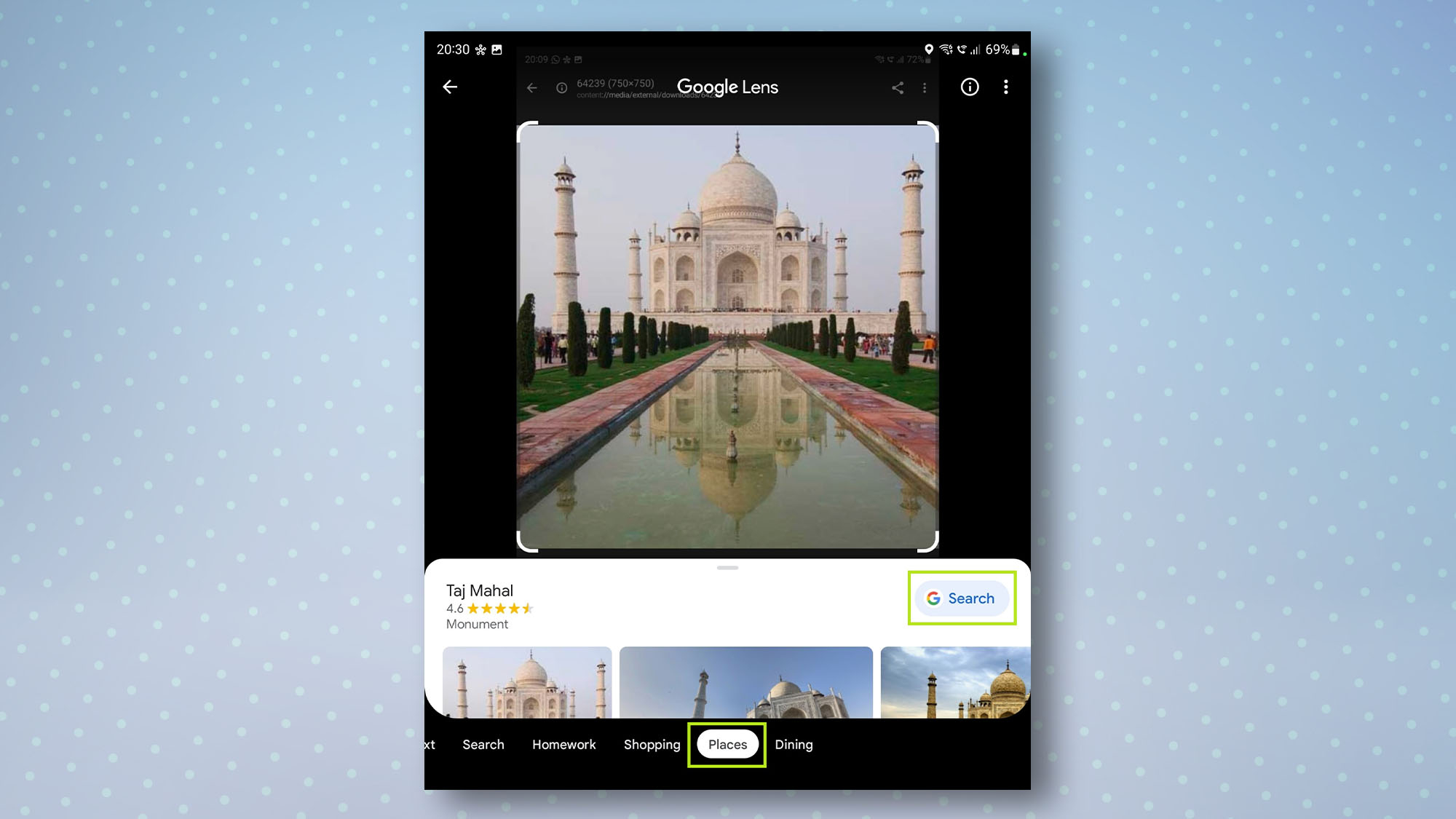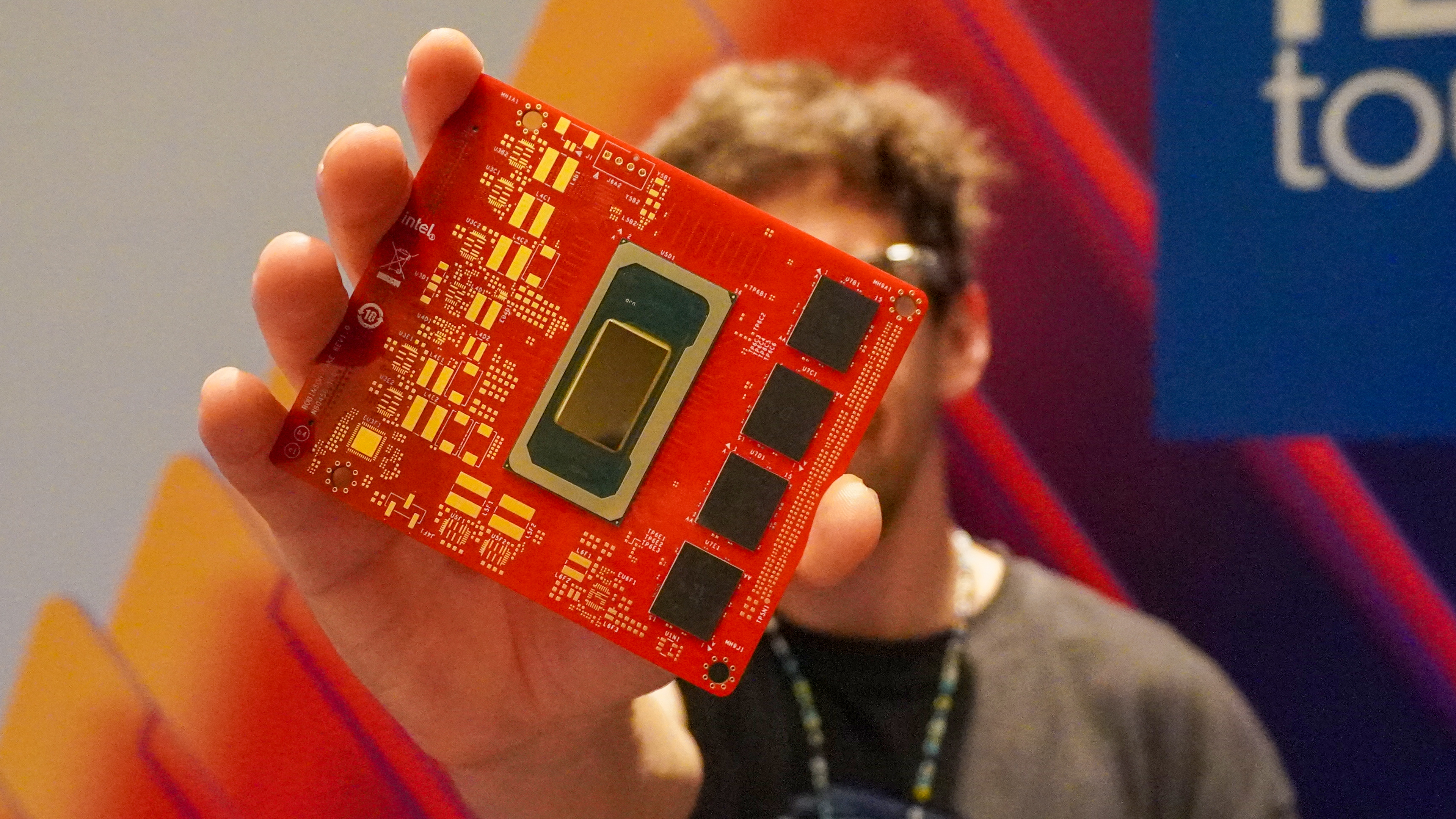Learning how to use your phone to identify landmarks is an easy way to save yourself some time.
If you've just come back from vacation and can't quite put your finger on the name of that old building you passed by, Google has you covered.
As well as being useful for old-fashioned web searches, the Google app has a whole bunch of other handy features, including the ability to identify landmarks from photos stored on your phone.
The good news is that the Google app is already on your phone if you have one of the best Android phones, as well as the best Android tablets.
Want to know how to identify landmarks using your phone? Check out our simple guide below.
How to identify landmarks on your phone
1. Open the Google app, which should already be installed on your device if you have an Android phone or tablet. If it's not, you can download it from Google Play.
2. Tap the camera icon to the right of the search bar — you may need to accept some permissions that appear on-screen.
Get instant access to breaking news, the hottest reviews, great deals and helpful tips.
3. To identify a landmark from an image in your gallery, tap the image then tap Places. You should see the landmark's name appear, and you can also tap Search to perform a traditional Google search on it.
And that's all there is to it. This little trick should save you a load of time in the future.
The Google app can also help you identify more than just landmarks. Take a look at how to identify dog breeds on Android, how to identify plants on Android and how to translate any text on Android to see exactly what the trusty app can do. For other Android tips, why not get started by checking out our guide on how to use the Google Pixel magic eraser. Just upgraded to Android 13? Find out how to get the Android 13 Easter egg.

Dale Fox is a freelance journalist based in the UK. He's been a tech nerd ever since childhood, when he used the money from his first job as a paperboy to buy a subscription to GamesMaster magazine. Dale was previously a presenter and editor in China, where he also worked as a copywriter for OnePlus at its Shenzhen HQ.
 Club Benefits
Club Benefits