What is VPN split tunneling and how does it work?
Split tunneling bypasses your VPN – but is it worth it?

Split tunneling is one of the small features and functions that can make a provider stand out when you're comparing a similar group of VPNs – but what is it, and how does it affect you?
Useful for those who torrent often, need to use applications or websites that don’t play nicely with the best VPNs, and even those who stream on platforms like Twitch, split tunneling often makes it to the front page of VPN reviews and a provider's marketing despite the fact that a significant amount of users may never have used it before.
So, here we’ll be exploring exactly what VPN split tunneling is, why it should (or shouldn’t) be a defining factor in your choice of VPN, and what real-world uses it offers users.
What is VPN split tunneling?
When you connect to your VPN without split tunneling enabled, every single bit and byte of your internet traffic is routed through your selected VPN server. Whether it’s YouTube streaming in Chrome, the video game you’re playing, or the torrent you’re currently downloading, everything is fed through the VPN.
In day-to-day use, this is perfect – there’s no risk of you leaking your personal IP, and if you’re using a quality VPN that allows activities like streaming, you won’t usually notice any difference.
However, in some cases you’ll want some of your internet traffic to route through the VPN, and some to use your unprotected connection. This is where split tunneling comes in.
Different VPNs have different implementations of the tech, but in almost all cases, you’ll see a "split tunneling", "whitelist", or "per-app" section in the settings of your app. Here, you can choose which apps and, sometimes, which websites you want to allow to bypass the VPN.
How to enable split tunneling
Although there may be some variations between VPN apps, enabling split tunneling will mostly follow the same steps.
Many VPNs require you to disconnect from a server before selecting the apps and/or sites you want to bypass, so ensure this is done before you continue. Head to settings and search for the "split tunneling" section.
There will be a button to toggle split tunneling on and off, and below this will be a drop-down menu or additional section where you can input the sites and apps you'd like to bypass. Some VPNs, such as Mullvad, may list all the apps on your device, allowing you to add them without typing.
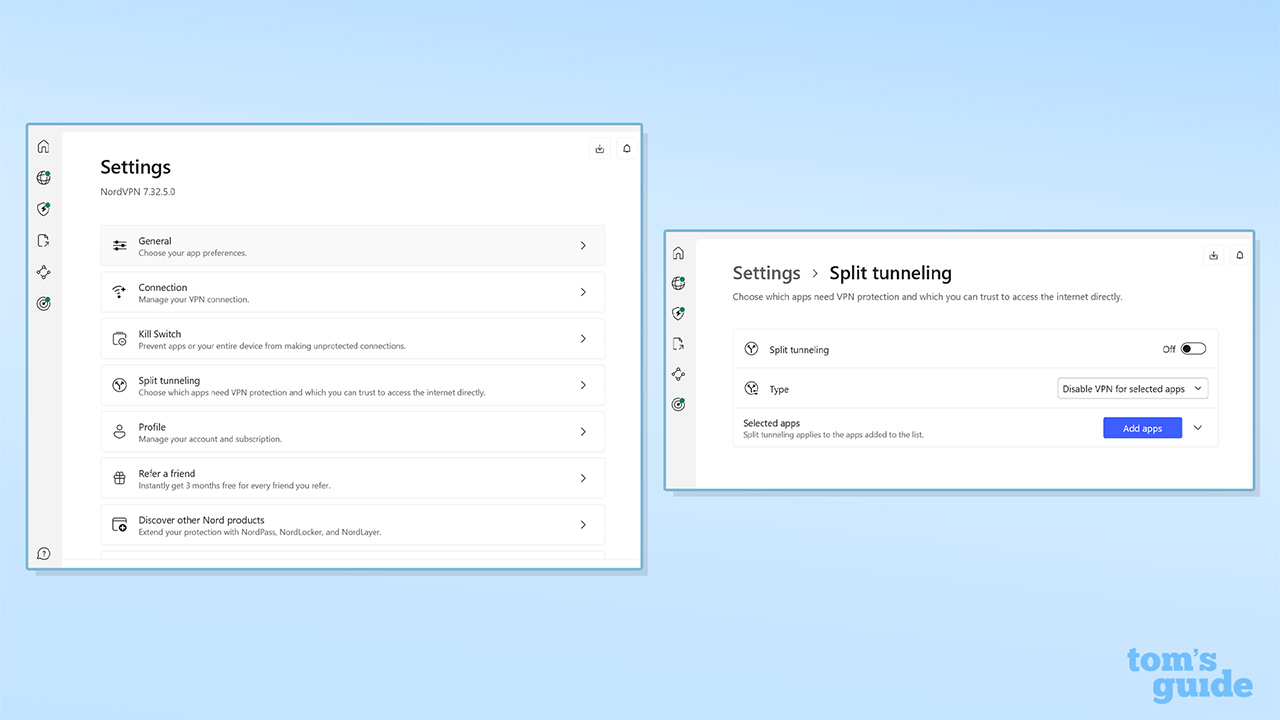
Why is split tunneling useful?
While VPNs have come on leaps and bounds in the past decade, there are still some situations where you just don’t want to use one. This might be because you need the absolute fastest ping time possible, because you find your VPN often makes you answer CAPTCHAs, or your favorite sites and apps simply don’t like your VPN.
Let’s look at an example. It’s highly recommended that anyone uses the best torrenting VPN when sharing P2P, but you might decide that you want to browse the web in the meantime without your VPN active. In this situation you would head to your VPN’s split tunneling section in its settings, and whitelist Google Chrome.
That means that all of your internet traffic that’s coming from Chrome will be associated with your real IP address, but all other traffic – including that from your torrent client – will go through your VPN.
Another common use case for split tunneling is for maintaining good ping. Even with the fastest VPN services you can see slightly increased ping time – your connection is traveling further to your VPN’s server, and there’s nothing you can do about that.
If you don’t want to use a gaming VPN and would rather get as low a ping as possible, just whitelist the game you’re playing rather than switching off your VPN. The rest of your traffic will stay protected, but your game will use your regular connection, and be as fast as possible.

Is split tunneling secure?
Our biggest piece of advice for anyone using a secure VPN is to keep it switched on all the time. This ensures you’ve got maximum protection, and in most cases, you won’t notice a thing. It could be argued that using split tunneling goes against this advice, by offering an easy way of exposing a portion of your traffic.
However, if there’s something you need to do that doesn’t work when your VPN is active, selectively choosing to reroute a single app rather than switching off your VPN entirely is definitely the better choice.
So, while split tunneling does allow users to put themselves at a little more risk, it’s much better than the alternative.
Does split tunneling work on all devices?
Split tunneling is a widely available feature on the best Windows VPN apps and these are usually the best outfitted of all VPN applications. Android is flexible and allows a lot of features, so a quality Android VPN will likely have split tunneling on offer, too.
The best Mac VPN services may or may not offer split tunneling. Since Apple updated its network frameworks in 2020, split tunneling on macOS is notoriously difficult.
Private Internet Access (PIA) became the first major VPN provider to offer split tunneling on macOS when it was introduced in February 2024. IPVanish and Mullvad are two other providers where macOS split tunneling is possible.
It's a similar tale for iOS and many of the best iPhone VPNs don't offer split tunneling due to its difficulty. However, IPVanish shines here as well and does offer split tunneling on its iOS app.
Surfshark offers a version of split tunneling known as "iOS Bypasser." The feature is similar to split tunneling and allows you to whitelist websites on your iPhone. True split tunneling allows you to bypass apps, something Surfshark can't yet do, but it is still an impressive step.
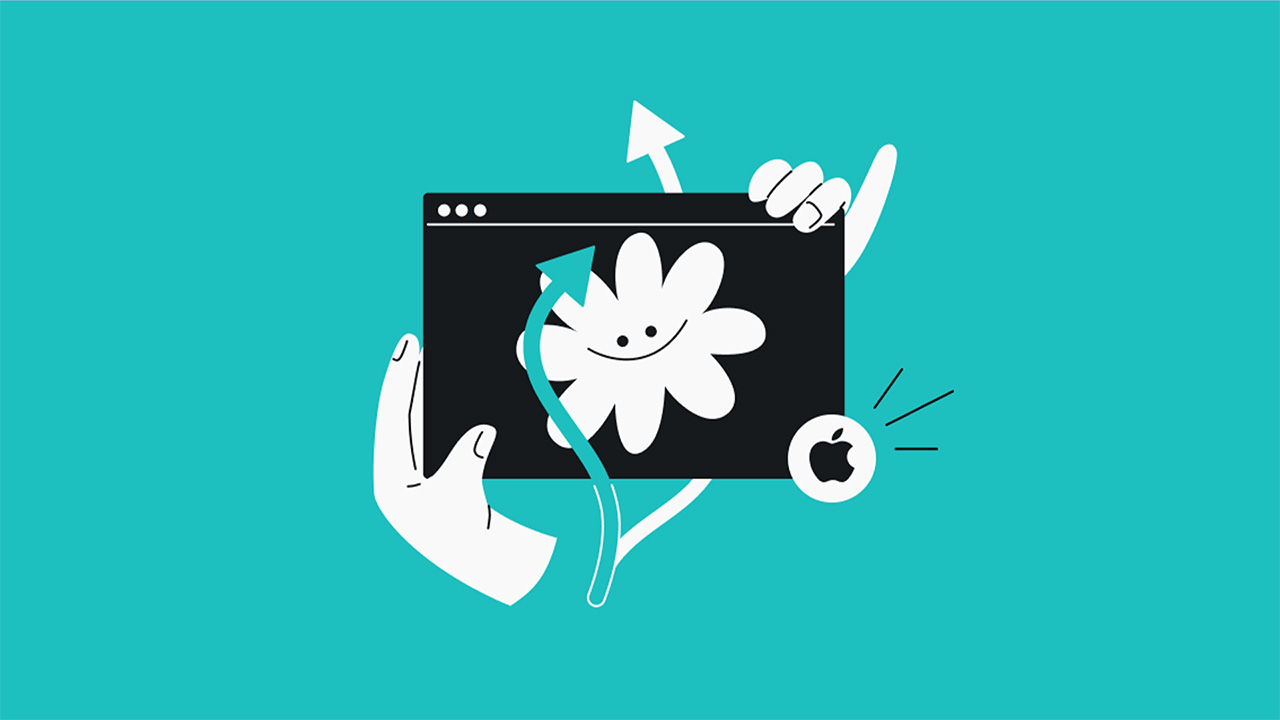
Do you need VPN split tunneling?
When it comes to choosing the right VPN for you, it’s essential to consider what you’ll be using it for. If you’re just in it for improving general privacy, then split tunneling probably won’t be a priority. However, if you can envisage yourself switching off your VPN for a particular activity, using split tunneling instead will likely come in handy.
And, thankfully, almost all the best providers offer the feature, so if you go with one of our favorites, NordVPN, Surfshark, or ExpressVPN, you’ll have access to it, whether you need it or not.
But if you're solely a Mac or iOS user, and you're keen to split tunnel, IPVanish or PIA may be the VPN for you.

Mo has been rigorously testing, reviewing, and analyzing VPN services at Tom’s Guide for more than five years. He heads up the three-person Tom's Guide VPN team, and is passionate about accessibility: he believes that online privacy should be an option that’s available to everyone. NordVPN and ExpressVPN are the products he uses most on a daily basis, but he experiments weekly with all the top services, evaluating their privacy features, connection speeds across various protocols, and server reliability – among other things – so that he can make confident VPN recommendations that are backed by data. To see his latest advice, head over to Tom’s Guide’s best VPN and best free VPN guides.
- George PhillipsStaff Writer
You must confirm your public display name before commenting
Please logout and then login again, you will then be prompted to enter your display name.
