Here's how the Samsung Galaxy Z Fold 3 can beat iPhone 13
The Galaxy Z Fold 3 should outshine the iPhone 13 Pro in these key ways

The Galaxy Z Fold 3 is now officially on sale, but you may be wondering if this gadget is worth $1,799. This foldable phone certainly isn’t for everyone, but based on my Samsung Galaxy Z Fold 3 review, I would say it’s worth the premium, especially if you want an Android tablet and phone in one device.
In fact, one could argue the Z Fold 3 looks more compelling than the upcoming iPhone 13 Pro Max, at least based on the rumors so far about Apple's next big phone. The Z Fold 3's huge 7.6-inch display literally opens up all sorts of possibilities, and Samsung has made its foldable more durable and water-resistant as well.
The iPhone 13 Pro Max should still win in areas where the iPhone 12 Pro Max excels, such as performance, pocket-friendliness, camera quality and battery life. But if you’re on the fence between buying the the Galaxy Z Fold 3 and the top-end iPhone 13, here’s where Samsung’s foldable could win.
- The best foldable phones right now
- Samsung Galaxy Z Fold 3 vs Galaxy Z Flip 3: What should you buy?
- Plus: Spencer release date: Kristen Stewart is Princess Diana
A bigger screen for everything
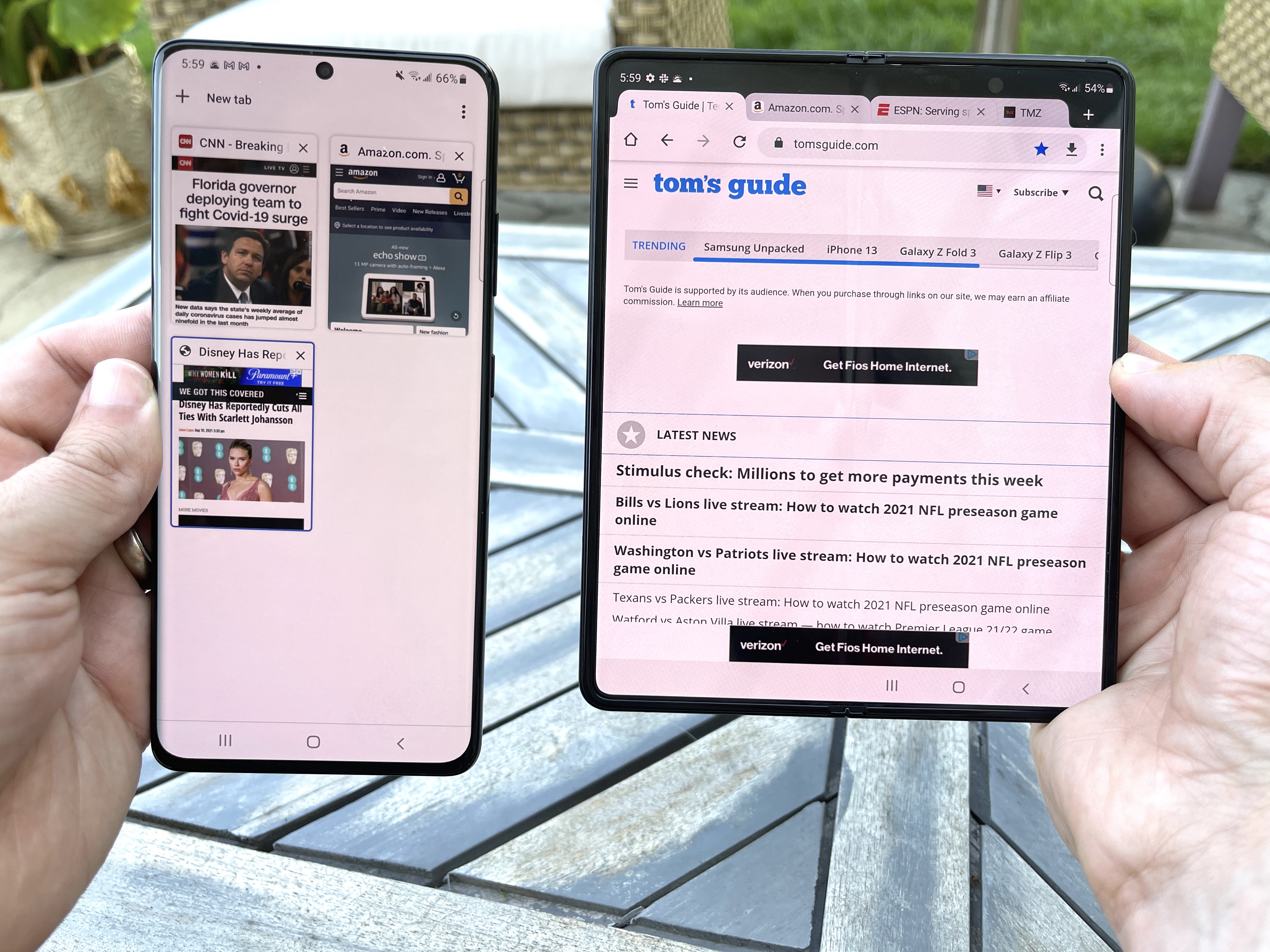
If the rumors prove true, the iPhone 13 Pro Max will sport a 6.7-inch 120Hz display, which ups the refresh rate but keeps the same size as the iPhone 12 Pro Max. Meanwhile, the Galaxy Z Fold 3 boasts a huge 7.6-inch 120Hz panel, and there’s a huge difference between the different screens.
Say you’re in Gmail on the Galaxy Z Fold 3. You can see your inbox on the left and the contents of your messages on the right, just as if you were on a laptop. And in Chrome you get access to tabs across the top of the display. Plus, unlike what we expect from the iPhone 13, there’s no notch here; the under-display camera disappears when not in use, so you can see more of your content. And watching YouTube and Netflix on a panel this size is truly immersive.
Multitasking taken to the next level
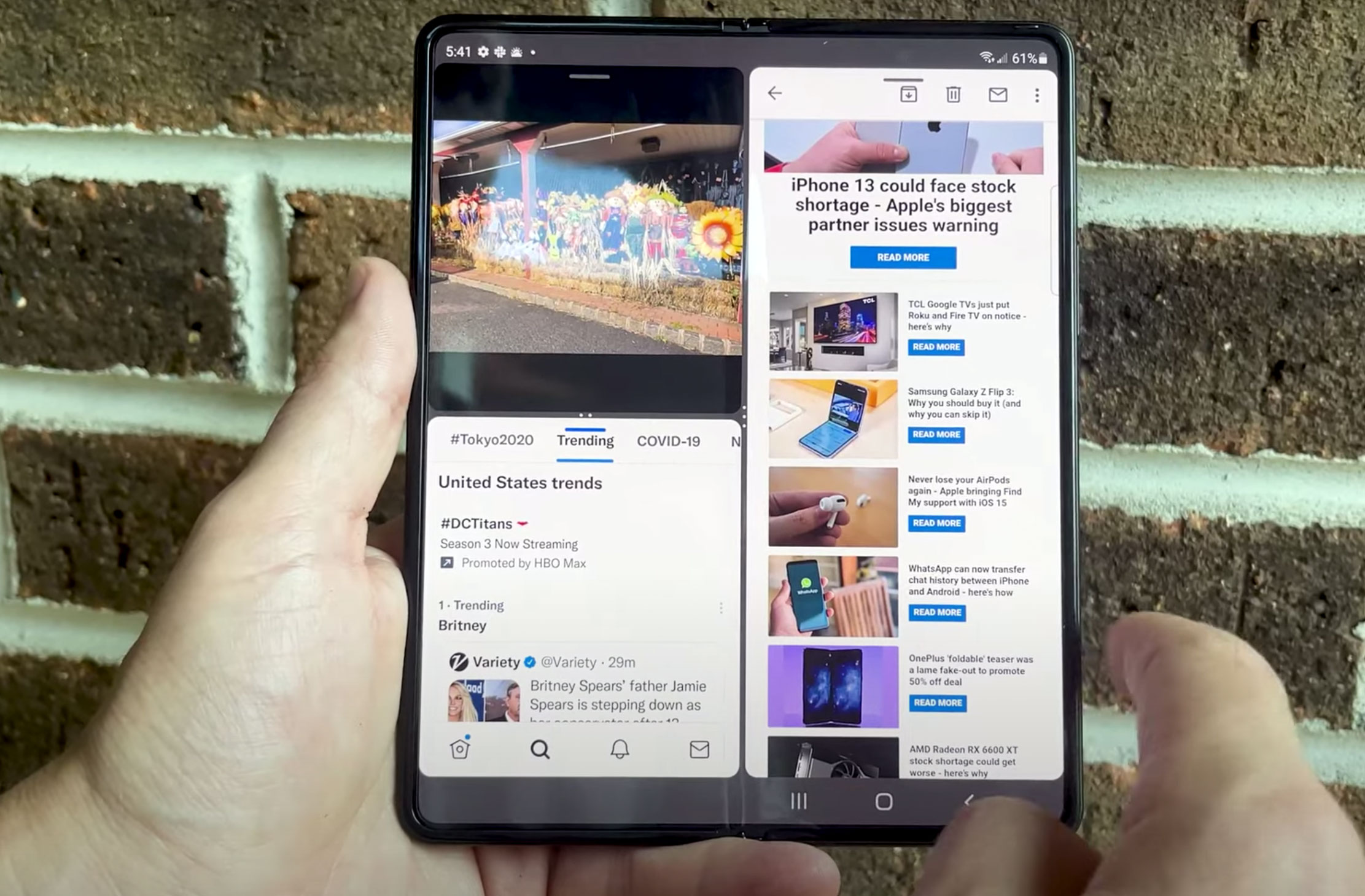
The closest thing the iPhone has to multitasking right now is picture in picture, which barely counts. With the Galaxy Z Fold 3, you can run two apps side by side, such as the Messages app and Gallery, dragging and dropping images into outgoing notes. You can even run two windows of the same app side by side, which comes in handy for comparison shopping on Amazon in the Samsung browser.
It gets better. With app pairs on the Galaxy Z Fold 3, you can instantly open two apps at once, and you can even run three apps simultaneously if you really want to multitask hard core.
Get instant access to breaking news, the hottest reviews, great deals and helpful tips.
My favorite addition to Samsung's foldabe is the Task Bar, a new labs feature that lets you place a Windows Like task bar on the right side of the screen for instant access to your favorite apps at any time.
More camera versatility

Based on my side-by-side testing with the iPhone 12 Pro Max and the Galaxy Z Fold 3, I don’t think Apple has anything to worry about in terms of photo quality. Apple simply produces better results in terms of detail and contrast, and it snaps better looking portraits.
Still, the Galaxy Z Fold 3 lets you be more creative when shooting. There’s Single Take for capturing photos and videos with the push of a button and Director’s View, which lets you shoot using the front and back cameras at the same time. And if you want the ultimate selfies, the rear camera selfie mode lets you use the back cameras on this foldable to make you look your best.
Hands-free video calls and Flex mode

While testing the under-display camera on the Galaxy Z Fold 3 I really appreciated the ability to just fold the phone in half like a laptop and put it on my desk while having a Google Meet video call. Sure, holding an iPhone 13 Pro Max or any other big-screen phone for a few minutes isn’t bad, but if you’re going to chat for longer Flex mode is great to have.
Flex mode also works in other apps like Camera and YouTube, where the controls are placed on the bottom half of the screen and the content is up top. I’d like to see more apps added to the mix, but it’s great to have this option in some cases.
S Pen support

I don’t expect the iPhone 13 Pro Max to offer Apple Pencil support, but the Galaxy Z Fold 3 lets you use the S Pen for the first time on a foldable display. The S Pen Fold Edition lets you take notes, draw and sign documents on the large 7.6-inch display, but you have to pay an extra $49. A case that includes an S Pen slot and an S Pen runs $79.
If you want more functionality, an S Pen Pro with Bluetooth costs $99. This lets you control the device remotely but it’s also a larger and thicker pen. Check out our in-depth Galaxy Z Fold 3 S Pen impressions for the pros and cons.
Bottom line
The Galaxy Z Fold 3 is a bit too thick and heavy for many people, and the battery life could be better. But if you want a phone that gives you a lot more real estate along with laptop-like productivity, the Galaxy Z Fold 3 could wind up being a better choice than the iPhone 13 Pro Max.
- Get the best Galaxy Z Fold 3 deals
Mark Spoonauer is the global editor in chief of Tom's Guide and has covered technology for over 20 years. In addition to overseeing the direction of Tom's Guide, Mark specializes in covering all things mobile, having reviewed dozens of smartphones and other gadgets. He has spoken at key industry events and appears regularly on TV to discuss the latest trends, including Cheddar, Fox Business and other outlets. Mark was previously editor in chief of Laptop Mag, and his work has appeared in Wired, Popular Science and Inc. Follow him on Twitter at @mspoonauer.

