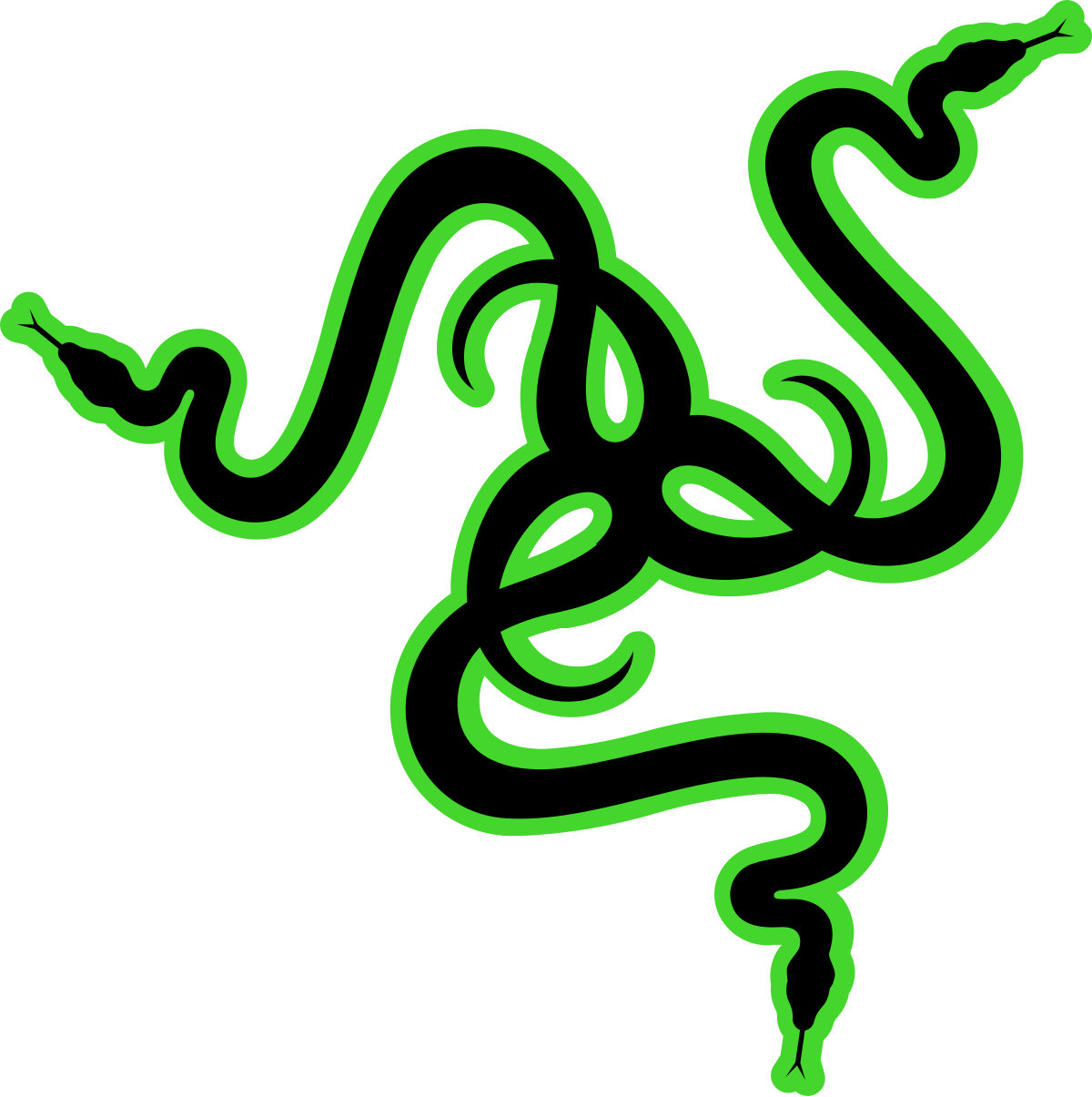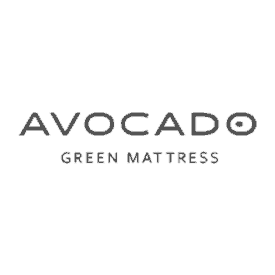Microsoft Promo Codes for April 2025
Add one of these 4 tried & tested Microsoft promo codes and deals to your order to save on laptops, software, accessories and more.
Save with a 10% student discount at Microsoft
Claim special offers and rewards with a Microsoft newsletter subscription
Enjoy free delivery on Microsoft sale purchases
Grab a bargain: Up to £974 off Surface laptops at the Microsoft sale
FAQs
Is Microsoft Training free?
Yes, Microsoft offers free basic training on how to use Microsoft Office applications. You can learn how to use Word, Excel and PowerPoint more effectively for no cost. They also offer free cheat sheets, which show you all the most helpful keyboard shortcuts to make your work easier.
Do laptops come with Microsoft Office?
Sadly, Microsoft Office is not part of Windows and is not accessible with Microsoft laptops, as is standard. However, you can get a free trial when you first sign up, and Microsoft has been known to bundle free year-long subscriptions with the purchase of select laptops. That being said, UK students and educators can get Office 365 for free with eligible institutions. You must verify your UK school email address to claim this offer.
Can I install Microsoft Teams on my laptop?
Any laptop or home computer with Windows 11 comes with Microsoft Teams pre-installed; all you need to do is log in. If you don’t have Microsoft Teams installed, simply go to the Microsoft Store app on your computer or laptop, type “Teams” into the search bar, and download the app for free.
What is Microsoft 365?
Microsoft 365 is the name of Microsoft’s cloud computing platform. It essentially contains all of Microsoft’s productivity apps, such as Word, Excel, PowerPoint and Outlook, in one easy-to-access place. Microsoft 365 subscribers get access to all of the above, as well as 1TB of cloud storage and the ability to use Word, Excel, and PowerPoint on the go via your mobile or tablet.
Hints and Tips
Free Office for Students: If you’re a UK student or an educator, sign up for Microsoft 365 via your school email address. You will get access to Word, PowerPoint, Excel, and much more for free. You will also get 1TB of cloud storage and the ability to send bigger emails with a max of 150MB, up from the standard 20MB.
Student and parent discounts: Primary, secondary, and higher education UK students, as well as parents and staff, can get up to 10% discount on selected products at Microsoft, such as Surface laptops, keyboards, headphones, and more. To claim this, you must sign into your Microsoft account and verify your eligibility.
Key Worker discounts: Are you a member of the NHS, Emergency Services, or Armed Forces? If so, you can save 5-10% on select products such as the Surface Go laptop, headphones, keyboards, and more in the Microsoft store. After verifying your status via your Microsoft account, your discount on eligible items will automatically apply to your cart.
Free Microsoft Azure for students: Students can sign up with their university or school email address to access over 200 products and cloud services, learn basic cloud concepts and start building apps for free with Microsft Azure. You also start with £100 free credit to use; while you have credit, you get exclusive access to even more popular services.
How to use your Microsoft discount code
1) Browse our Microsoft promo codes and select one you'd like to use.
2) Click "Get Code" to reveal it and copy the unique code to your clipboard.
3) When you've got your code, head to the Microsoft website to shop for tech and software.
4) Once you've added the items you want, click on your shopping cart in the top right of the page and proceed to checkout.
5) When at the checkout, enter your Microsoft promo code into the promo code box.
6) Click "Apply" to apply the code to your purchase. The discount will be applied to your purchase's final cost if you've used a valid promo code on an eligible item.
7) Proceed through the rest of the checkout process as usual to place your order.
How we source voucher codes
The codes listed on each vouchers page on Tom’s Guide have been sourced by our dedicated vouchers team, who find the latest codes through the web and our relationships with retailers and affiliate networks. Each page is updated every few days to include up-to-date offers and ways to save, and our London-based commercial team uses our connections with retailers to source exclusive codes directly from some of the biggest brands on the market.
How we test voucher codes
Every voucher code on Tom’s Guide has been tested by our offers team, based in Cardiff, to make sure they work before we upload them. The codes on Tom’s Guide can be used for a wide range of savings, covering student discounts, free shipping deals, and site-wide or product-specific savings.
We want to make sure every voucher is ready to use whenever someone visits one of our pages, so we don’t include any user-specific or one-time use codes. Each offer also includes as much information as we can find on its terms and conditions to keep things clear, and any applicable expiry dates will be listed next to the offer details. You can view the full list of terms and conditions by clicking the corresponding text below the main offer text and expanding the section.
What to do if a voucher code doesn’t work
Although we work hard to only include tried and tested vouchers on our pages, sometimes codes can expire or terms and conditions can be changed before we have a chance to update the code or our pages. If your discount isn’t being applied at the checkout, there are a number of things you can do.
First, check you meet any listed requirements such as multibuy offers, minimum spends, or product-specific deals. For example, you may need to buy 3 items to receive your discount, or your code may only be applicable to orders with certain models (i.e. 10% off specific smartphones). If you need to review the details of your chosen deal, click the text that reads “View terms and conditions” below the main text.
If you are still experiencing issues applying your discount, don’t worry - our team is on hand to help. Just email coupons.tomsguide@futurenet.com and include information on the code you tried to redeem and which of our pages it was listed on. A member of our team will be in touch to offer support as soon as they can.
How we make money
Tom’s Guide makes money from vouchers on a commission basis. We have agreements with every retailer that has a vouchers page for, and for every order placed using one of our codes, we earn a portion of the order total back in commission from that retailer.
Using this model means all of our profits are paid for by the retailers we partner with, and we do not pass any costs on to our users. Using one of our vouchers will never cost you anything - you’ll only pay for the discounted products you’re looking to buy, so you can rest easy knowing you get exactly what it says on the tin.
Want to read more about Tom's Guide vouchers? You can find more information on our dedicated page, where we break down How We Source Voucher Codes and How to Use Them on your online orders.

Shona Moreland is an SEO copywriter in the voucher team under Tom’s Guide’s parent company, Future PLC. Since 2022, she has shared her saving know-how with Tom’s Guide, Tech Radar, Cycling Weekly, and more. This varied experience with different publications has allowed her to develop several areas of expertise in the world of saving. Whether you’re looking for a quick code or when is the best time to shop specific products, Shona digs out this information so you don’t have to. In her own time, you might find Shona on her bike or, more likely, having a movie marathon with her dog.
Rate Microsoft UK Coupons
About Microsoft UK
Microsoft is one of the largest tech companies in the world, revolutionising home computer software. Microsoft is worth over a trillion dollars and stands as a tech titan, and for good reason. Starting in 1975 with Bill Gates, the company began dominating the home operating system market by creating Windows in 1985, which now claims a market share of over 70% of desktop operating systems worldwide. In addition to its fantastic software, such as Windows and Azure, Microsoft created the famous video game console brand Xbox in 2001. Since then, Microsoft has produced some of the world’s best-selling keyboards and laptops and even works with artificial intelligence. With the cost of living in Britain right now, we're all trying to save a little more, and you can do exactly that with our Microsoft promo codes and sales tips and tricks.
Other Microsoft UK Shoppers Also Like
View AllSimilar Categories
View AllWritten by
 Shona Moreland
Vouchers Editor
Shona Moreland
Vouchers Editor
Shona Moreland is an SEO copywriter in the voucher team under Tom’s Guide’s parent company, Future PLC. Since 2022, she has shared her saving know-how with Tom’s Guide, Tech Radar, Cycling Weekly, and more. This varied experience with different publications has allowed her to develop several areas of expertise in the world of saving. Whether you’re looking for a quick code or when is the best time to shop specific products, Shona digs out this information so you don’t have to. In her own time, you might find Shona on her bike or, more likely, having a movie marathon with her dog.