WhatsApp updates: Desktop beta gains a smart privacy tool
Here's a breakdown of all the latest WhatsApp updates, including the potential to transfer iOS chat history to Android
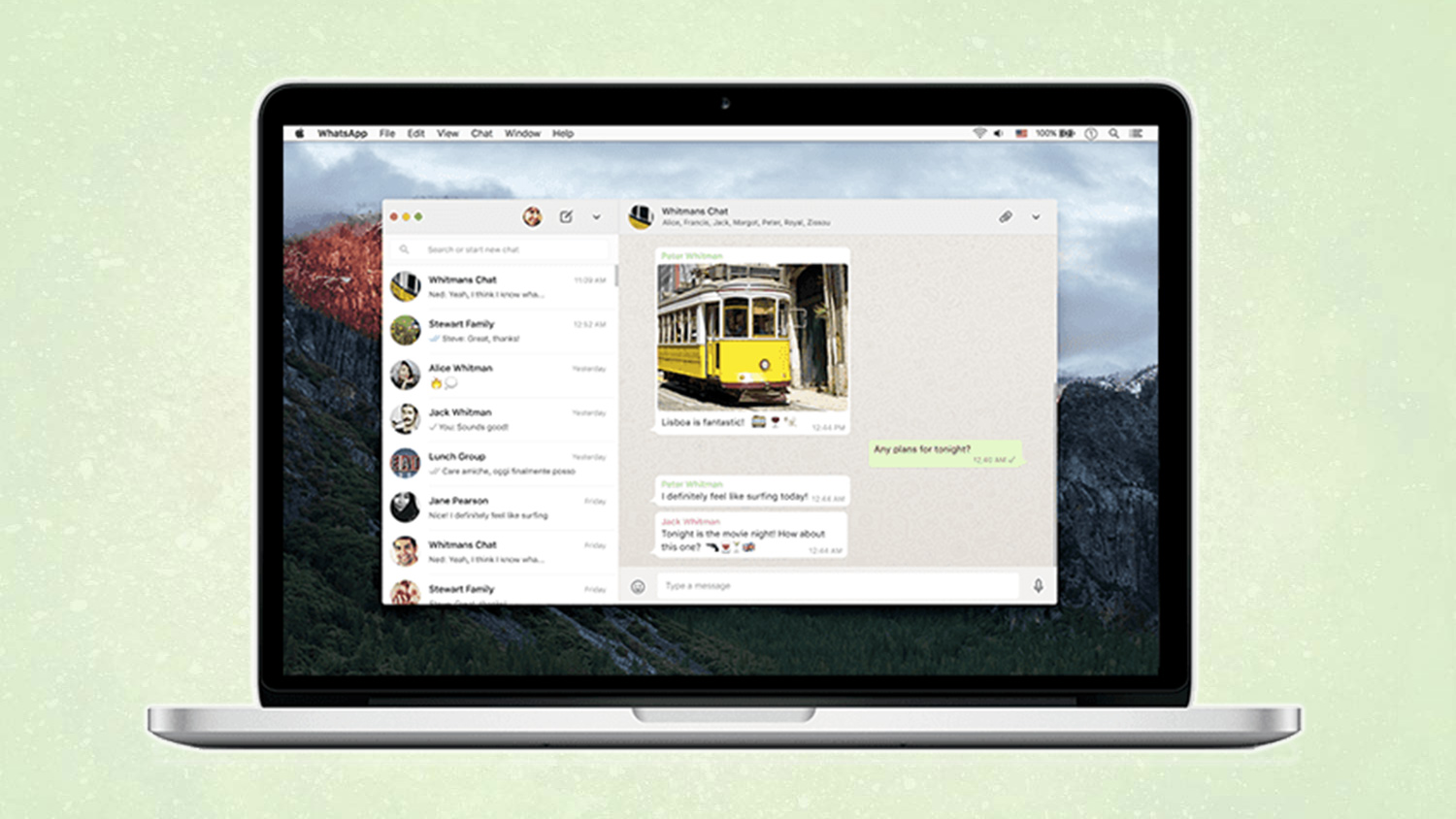
WhatsApp updates often come thick and fast. That's no surprise, as it's the world’s most popular chat app, with an estimated 2 billion users flinging messages around the globe every single month.
So the Facebook-owned service is constantly being enhanced and upgraded, implementing new features and occasionally making changes to the privacy terms and functionality.
If you’re one of the WhatsApp faithful, then it’s worth keeping tabs on the latest updates and changes made to the app, as well as potential additions and tweaks on the horizon.
Latest WhatsApp updates news (updated October 25)
WhatsApp gets a tool for blurring images on its desktop beta
WhatsApp is rolling out a tool for the beta version of its desktop app that lets users blur images in messages to obscure potentially sensitive information from prying eyes, according to WABetaInfo.
Currently, it's only accessible for some beta testers, but could be rolled out to more and eventually find its way into the main desktop WhatsApp app in the near-future. In action, the tool lets users draw a box around parts of an image that can be blurred out; one can imagine using it to obfuscate names and numbers.
August 23: WhatsApp group chat admins could soon delete messages for everyone
Get instant access to breaking news, the hottest reviews, great deals and helpful tips.
Code detectives WABetaInfo have found that in the latest WhatsApp beta for iOS admins of WhatsApp group chats have the power to delete messages sent by others in the group.
That means they could delete the messages of up to some 256 people who could be included in a group chat, if this feature does make it out of beta and into the full version of WhatsApp. Such a thing would mean a lot of power for the admin, potentially open for abuse with messages being erased as a form of deleting history. Though it could also be used as a tool to remove hateful, abusive or inappropriate messages too.
August 17: WhatsApp now has a standalone native Windows app
You can no use WhatsApp on Windows PCs without needing to link the app to your phone number in order to send, receive and sync messages. This is all thanks to a native Windows WhatsApp app coming out of beta and into general availability; you can download it through the Microsoft Store.
Before hand users would need to download a web version of the app, or use WhatsApp with in a browser of their choice. But a native Windows app promises to make for a more responsive and faster experience, all without needing any linking to a phone number.
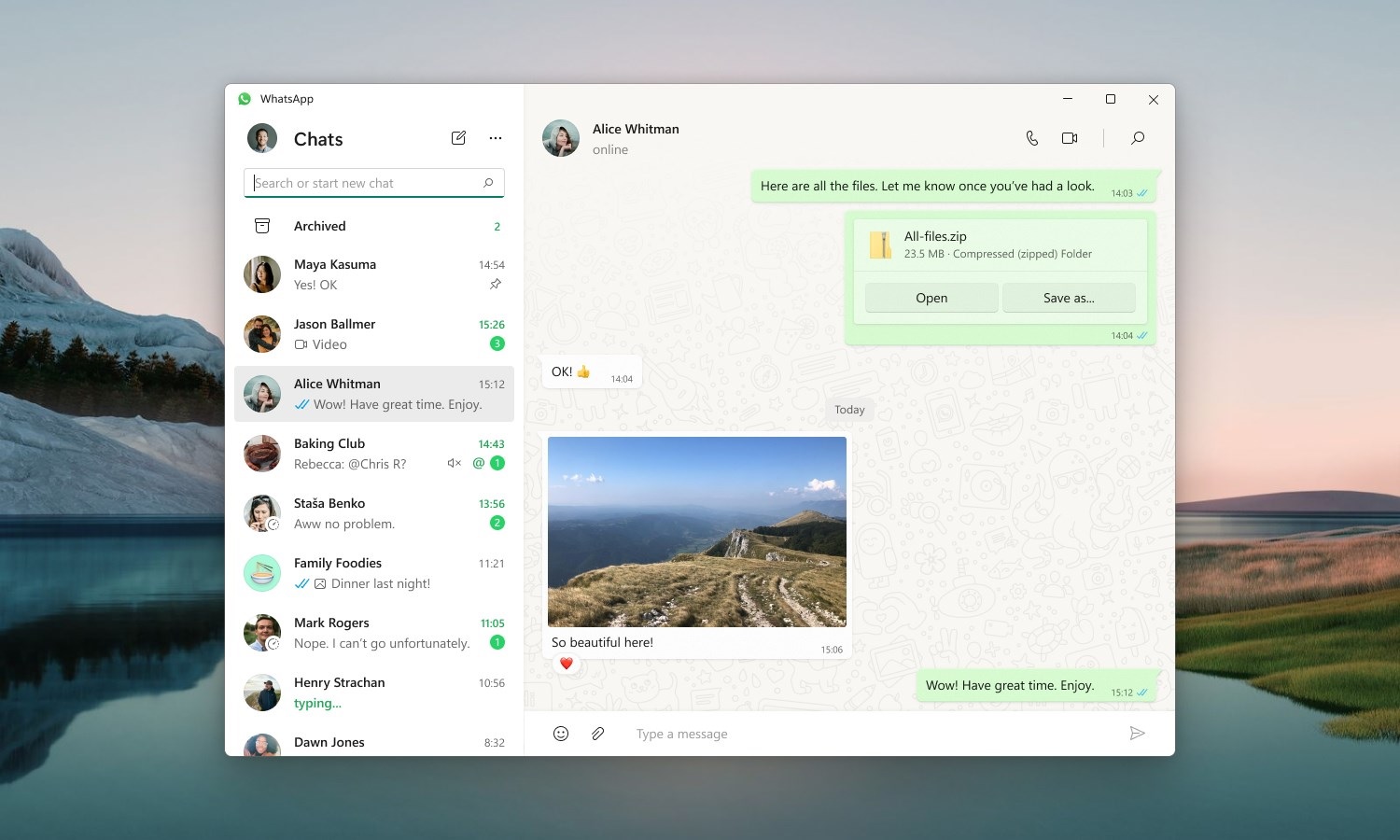
August 10: WhatsApp to let you leave group chats without alerting others
WhatsApp is poised to let users quick group chats without making it obvious to those in the group that they've left; an ideal feature for virtual introverts.
“New privacy features coming to WhatsApp: exit group chats without notifying everyone, control who can see when you're online, and prevent screenshots on view once messages,” CEO and founder Mark Zuckerberg wrote in a Facebook post.

August 9: WhatsApp now lets you delete messages two days after sending them
WhatsApp is now letting users delete sent messages up to two days and 12 hours after they first sent them, which could b e a boon for people wanting to retract embarrassing messages or sent images.
This is a big upgrade on the previous deletion time of one hours, eight minutes and 16 seconds previously enabled by the instant messaging service.
July 21: Official support for moving WhatsApp chats from Android to iOS is live
At long last, you can now use the Move to iOS Android app to move your entire chat history from your old Android phone to your new iPhone. There are a few limitations and the process can take a while, but this is a hugely liberating feature that will allow users trapped in one phone ecosystem to move to the other.
This follows the previously available feature that lets you make the move the opposite way - from iOS to Android.

You can now mute individuals on WhatsApp group calls
WhatsApp now lets users mute others on group calls, thereby cutting out potentially disruptive noise from people who may not realize they need to mute their mic.
“You can now mute or message specific people on a call (great if someone forgets to mute themselves!), and we've added a helpful indicator so you can more easily see when more people join large calls," said Will Cathcart, head of WhatsApp at Meta.
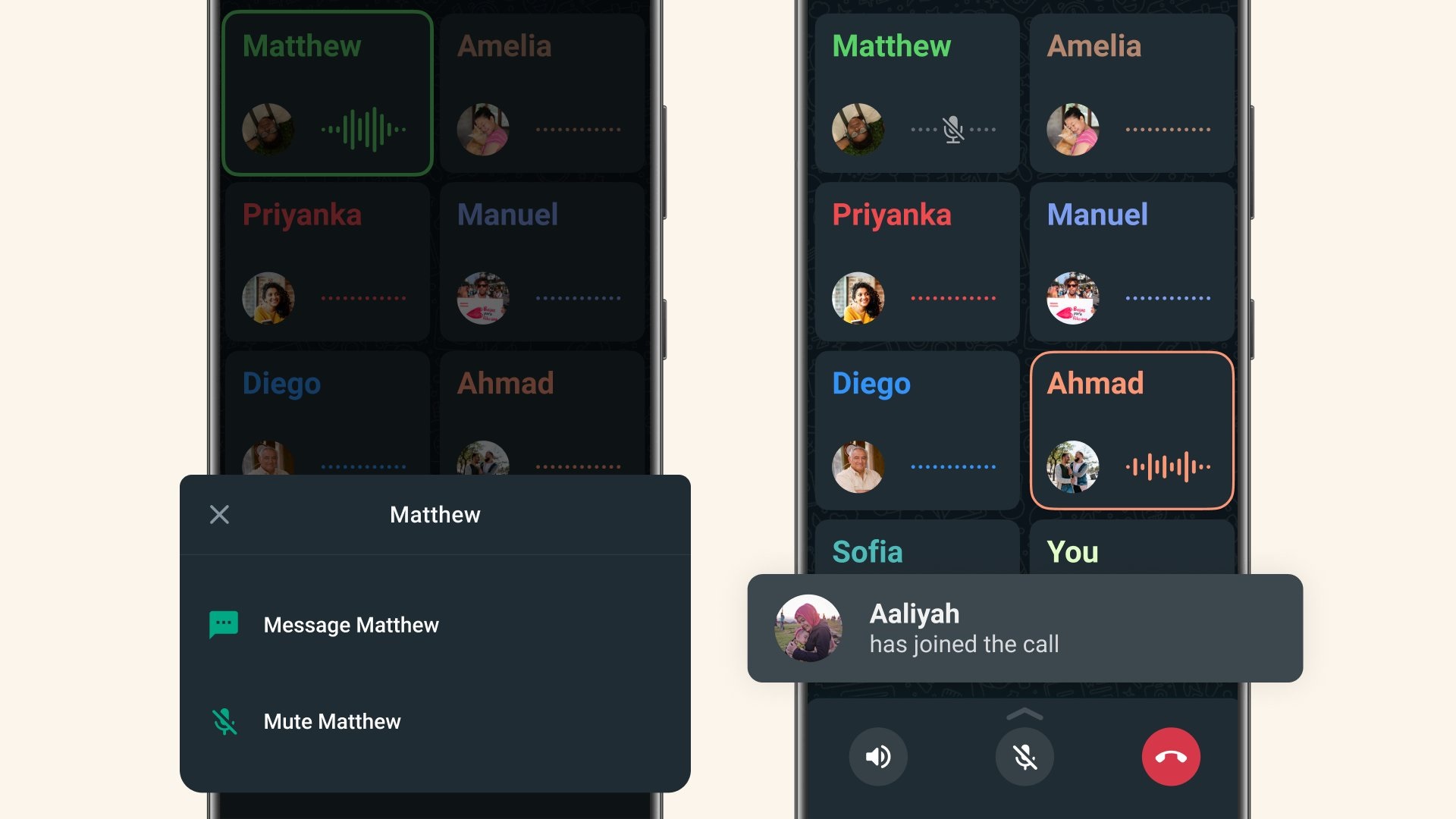
May 18: WhatsApp could soon let you stealthily leave group chats
The code divers at WABetaInfo have reported that WhatsApp is currently testing out the ability to leave a group chat discreetly. This new feature seemingly lets users leave groups without a notification being posted for everybody to see. Instead, your departure will only be flagged to the group admins.
Currently, when you leave a WhatsApp group, a notification will be posted in the chat informing every member of your decision to vacate the group. In most instances, this isn’t a huge problem but if you want to quietly step out of a WhatsApp group without facing any awkward questions, it can be a little irritating having your exit practically announced by megaphone. We'd be pretty confident this test feature will make its way into the full release of WhatsApp.

May 9: WhatsApp gets a major official upgrade
WhatsApp rolled out some major changes aimed at making the service that much better — and in some cases much closer to competing messenger apps. Among the changes are the ability to react to messages with emojis, send files up to 2GB in size and even bigger group chats.
Previously group chats could include up to 256 people at any given time, which is already a pretty big number. The latest version lets up to 512 people take part, and you better hope they’re not all trying to talk at once; that would sound like a nightmarish conversation to try and keep up with.
The increased file-sharing size is also welcome. The previous limit was just 100MB, which isn’t a great deal these days — especially if you want to share video. 2GB may not sound like much, but it does offer a great deal more flexibility when it comes to sending things via WhatsApp.
January 7: WhatsApp on iOS is set to get profile photo notifications in a future update
After doing some digging in the latest WhatsApp beta for iOS, WABetaInfo has discovered that version 2.22.1.1 of the beta will offer profile photos in message notifications.
Right now, WhatsApp on iOS simply displays the senders name, and depending on your notification settings within iOS 15, it will simply say "notification" below the name rather than offer any preview of the message's content. This won't change per se, but at least getting a profile image of the sender with a notification adds a bit more dynamism to the notifications. It could also help make it easier for users to parse who has messaged them in a quick glance; reading text at speed when walking down a busy street isn't always easy.
When this proposed feature will become available in the full version of WhatsApp ins't clear, but it's an indication that the messaging service is already gearing up for a year of new feature updates.
You can now preview WhatsApp voice messages before you send them
Having been released out of a preview stage, WhatsApp will now let users preview their voice messages in the instant messaging app before they send them. At the risk of stating the obvious, the new feature will help you ensure that you don't accidentally send something with a vocal mistake in or an overly-wrought and rambling voice note.
Equally, for those of you who can fire off sharp messages when feeling feisty or hot-headed, this feature gives you a chance to reflect on what you've said before you send on it, think of it as a form of personal social safety measure.
Or as WhatsApp puts it: "By reviewing a draft of a voice recording before you send it, you can send your outgoing message with confidence."

November 9, 2021: WhatsApp beta on iOS, Android and more now supports multi-device compatibility
The WhatsApp public beta across multiple formats now supports multi-device combability, which as the name suggests, allows you to use WhatsApp across several devices rather than needing to transfer it over each time.
"The multi-device beta is an opt-in program that gives you early access to try a new version of WhatsApp for Web, Desktop, and Portal," a WhatsApp blog post explained. "If you join the multi-device beta, you'll be able to use linked companion devices without the need to keep your phone connected."
Up to four companion devices can be connected at one time. And interestingly, if you don't connect to one of these devices across 14 days time, they'll be disconnected, thus helping with security. Speaking of which, end-to-end encryption will be applied across all these companion devices.

October 14, 2021: WhatsApp could soon let you manage unruly chat backups
One annoying aspect of WhatsApp is that chat backups can quickly balloon in size if not looked after, especially if you're in chat where people send a lot of images and videos. These backups can become gigabytes in size, making swapping phones and restoring chats an arduous process.
However, that could soon change as the folks at WABetaInfo have done a deep dive into the latest WhatsApp beta and found a function that called "Manage backup size" to provide users with more control over what gets backed up, as well as a real-time estimate on the size of a potential back up before it's executed.
This seems like a rather useful feature and one we'd expect Facebook to bring to WhatsApp, rather than just a feature it's experimenting with.
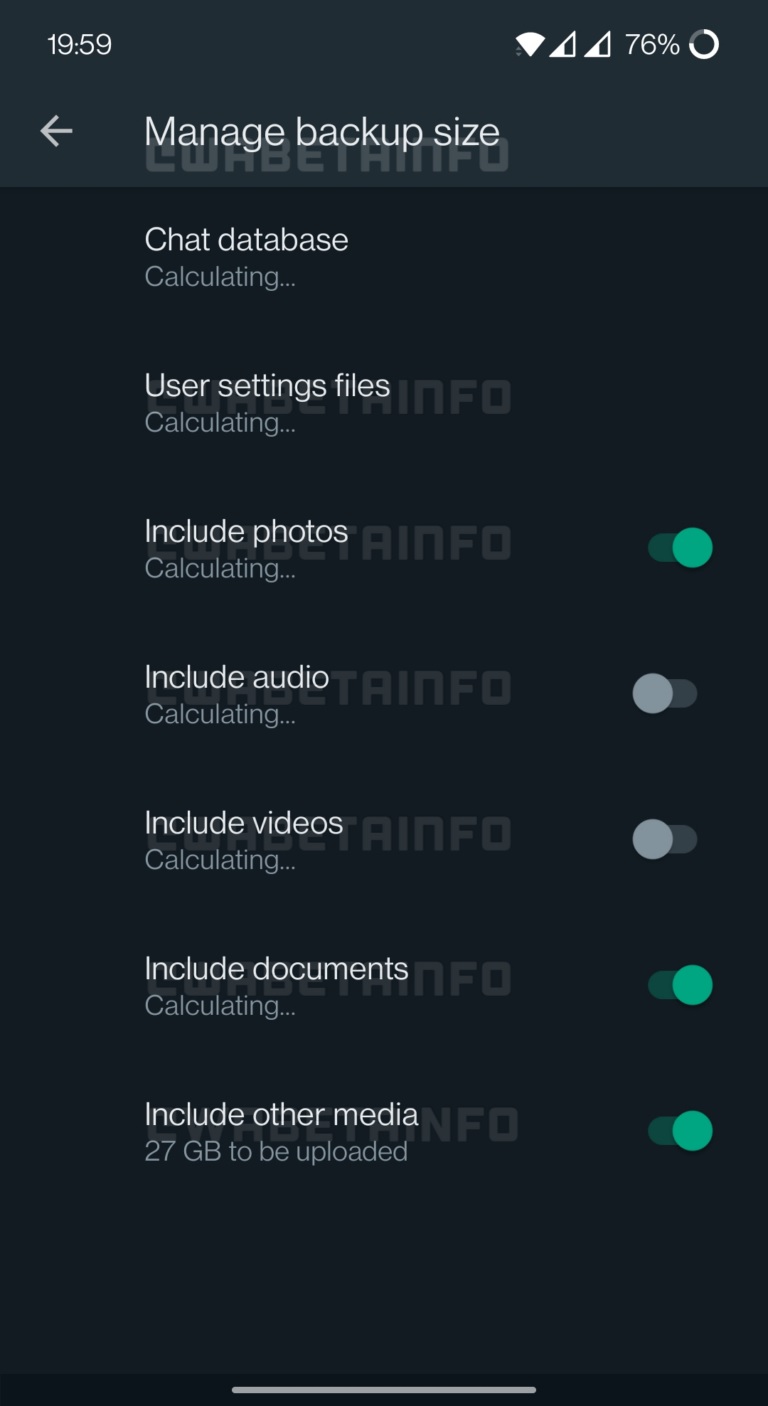
October 8, 2021: WhatsApp Beta for iOS is now rolling out end-to-end encrypted backups
Your WhatsApp messages are end-to-end encrypted, which means nobody can access those messages except you and the person (or people) you sent it to. However your iCloud backups are not so secure. They are encrypted, but since they lack end-to-end encryption it means Apple can decrypt them if they wanted to.
But WABetaInfo has discovered end-to-end encrypted backups on the iOS version of WhatsApp. This means decryption keys belong to the user, and ensures your chats are kept safe should anyone gain access to your iCloud account.
There's no word when it'll come out of beta, but it means you shouldn't have long to wait to add that extra bit of security to your conversations.

September 15, 2021: WhatsApp is going to let you transcribe voice notes, for those times you can't listen in
Voice notes are useful, but only if you can actually listen to them. If you can't they're basically useless, and that may be why WhatsApp is going to give you the option of transcribing them.
First spotted on iOS by WABetaInfo, and then later confirmed by WhatsApp, the feature will send audio off to be transcribed and sent back in readable format. However rather than sending it to parent company Facebook, which has a reputation for not caring about user privacy, iOS data will be sent to Apple. Presumably this feature would send Android voice data to Google instead, though that's not been confirmed.
Unfortunately WhatsApp has said this feature is still in the “very early stages of designing and prototyping." So it's not going to be arriving anytime soon.
August 14. 2021: WhatsApp is about to get two of the most requested features on Android
There's a lot WhatsApp can do, but there's still plenty of missing features that users wish they had. Thankfully two of them are on the way: the option to transfer chat history between Android devices, and better multi-device support.
Multi-device support is currently available to beta users, letting you access WhatsApp on four different devices at the same time — even if your phone isn't in reach. Devices will still need to link to your phone, however, and the link will expire if you don't use your phone for two weeks.
Transferring chat history on Android is currently slated as a timed-Samsung exclusive, and is set to arrive on Samsung phones within the next few weeks. However it will also be coming to other Android phones ion the near future — we just don't know when.
August 10, 2021: New WhatsApp Android beta brings in "affectionate" emojis
The regular beta code miners at WABetaInfo have uncovered new emojis for Android beta WhatsApp users, with an emphasis on affectionate designs. Following the Unicode Consortium's Emoji 13.1 update, which introduces 217 new official universal emojis for others to incorporate or build upon, the new WhatsApp emojis have reportedly appeared on the 2.21.16.10 WhatsApp Android beta.
They include new heart emojis, seeming communicating a mended heart and a burning heart, as well as close affection between people. While another seems to be an emoji for having one's 'head in the clouds.' These emojis are very likely to come to the full Android version of WhatsApp before too long, given they're available on the iOS 14.5 version of WhatsApp already.
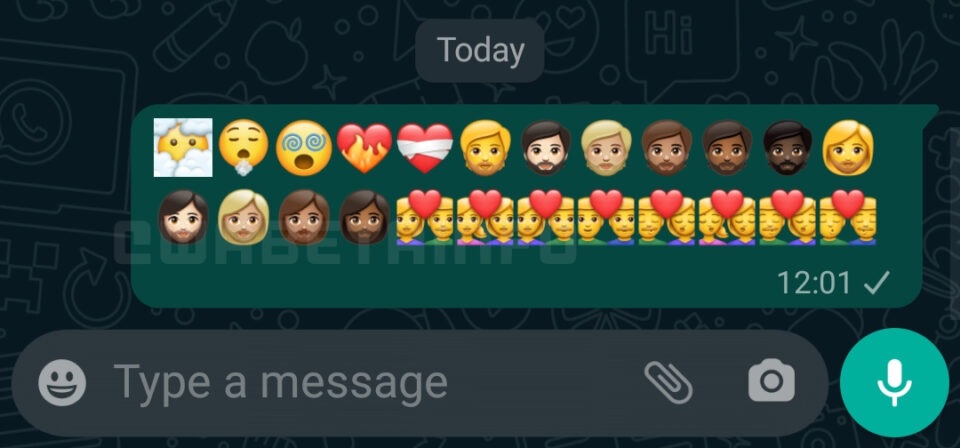
August 4, 2021: WhatsApp View Once photo and video messages are now available to all
WhatsApp has started rolling out the View Once feature, which was part of the beta version (see below), allowing users to enable photos and videos to be automatically deleted once they've been viewed.
Such messages will be marked with a new “one-time” icon, so you'll know that once you've viewed it it'll be gone once you've closed the chat. And if you don't open a View Once photo or video it'll be deleted within 14 days of it being sent. And nor can users save or forward photos or videos they've received that have been tagged as View Once.
To use the feature you must select View One each time you send a video or photo, which should help you avoid sending photos that you want the recipient to hold on to. Just be aware that there'll still be time for photo and video recipients to take a screenshot of the photo or use screen recording to capture the video, so do make sure you're sending View Once messages to trusted contacts.
Not only is the View Once feature a boon for privacy-conscious people, it will also avoid filling up a photo of gallery app with images and videos users might not want to keep.
July 28, 2021: WhatsApp could be working on an iOS to Android chat history transfer feature
The latest code digging from WABetaInfo has found an option in the WhatsApp beta that lets iPhone users swapping to Android phones move their chat history across to Android devices.
It's reportedly done as simply as scanning a QR code served up in the iOS WhatsApp app or by navigating to the settings menu and accessing the transfer option there.
Such an option would make it easier to move from an iPhone to one of our best Android phones. But there's no clear timeline on when the feature will come to the full release of WhatsApp on iOS. Hopefully it'll arrive sooner than later, especially as the iPhone 13 might not offer enough of an upgrade over the iPhone 12, so some people might want to move over to rumored upcoming phones like the Samsung Galaxy Z Fold 3.

July 20, 2021: WhatsApp now lets you join group calls that have already begun
WhatsApp has introduced a new feature that lets users to join a group call that's already started even if they ignored the call to start with.
Prior to this, in order to join a group call you had to accept the invitation when it was first sent out at the start of the call. But now you can just head over to the Calls tab and join from there.
July 12, 2021: WhatsApp disappearing messages come to the iOS beta
The current WhatsApp beta for iOS supports disappearing messages, according to some digging done by WABetaInfo in the WhatsApp version 2.21.140.9 on Testflight. This apparently enables users to send photos and videos that effectively self-destruct once they have been viewed once.
Such a feature is likely to be handy for people who are very privacy-conscious, at least when it rolls out to the full version of WhatsApp. But this will not prevent recipients of the message to screenshot it and save it for later, so this feature isn't fool proof.
The view once feature will need to be enabled by users, and as it's rolling out to beta users, you may need to wait for it to be added into your WhatsApp beta. For people not on the beta programme, you may be out of luck as at the time of writing, it's full up.

July 12, 2021: WhatsApp has found a way to make your photos and videos look better
Going by a new feature spotted by WABetaInfo in the latest WhatsApp beta, a "best quality" option for sending photos of videos could be coming to the messaging service.
As the name suggests, this is looking like a way to send high-quality photos and videos if you have the cellular connection or Wi-Fi to support it.
July 1, 2021: WhatsApp is reportedly testing “View Once” messages
WhatsApp could be getting into Snapchat-like ephemeral messaging, according to a report from WABetaInfo, which notes the rollout of a new “View Once” feature will let users see certain incoming messages only once before they are erased forever. The service has offered self-deleting messages in the past, but not with such a limited window for viewing them.
WABetaInfo reported the View Once features is currently rolling out on the WhatsApp beta for Android 2.21.14.3 for specific beta testers. Once the message is viewed, the sender will know that it has been seen. Once it is closed, the message is deleted forever.
June 27, 2021: WhatsApp is testing new voice message feature
Another beta deep dive by WABetaInfo has found that WhatsApp is testing a tweaked version of the voice messages feature, which not only allows users to see a waveform of their voice when recording a message, but also lets them stop a recording to listen back to their message before sending it.
The latter part isn't possible in the current full version of WhatsApp on iOS or Android, meaning it's all-too-easy to record and send a message without being able to check it beforehand. WABetaInfo posted a video of the Voice Waveform feature in action, which would signal that it's likely to make it to the full release of WhatsApp.
WhatsApp useful links
- How to use WhatsApp
- How to get WhatsApp Dark Mode
- How To Update WhatsApp to Latest Version on Android and iPhone
- How to download WhatsApp Messenger
- How to switch from WhatsApp to Signal
- How to use WhatsApp Web and WhatsApp Desktop
- How to send disappearing photos and videos in WhatsApp
Andrew Hayward is a freelance writer for Tom’s Guide who contributes laptop and other hardware reviews. He’s also the Culture Editor at crypto publication Decrypt covering the world of Web3. Andrew’s writing on games and tech has been published in more than 100 publications since 2006, including Rolling Stone, Vice, Polygon, Playboy, Stuff, and GamesRadar.
 Club Benefits
Club Benefits






