How to get WhatsApp Dark Mode
At long last, WhatsApp Dark Mode is available – here's how to enable it

The Dark Mode tsunami has taken all over the apps world — except one notable exception: WhatsApp. But now, at last, the wait is over and WhatsApp Dark Mode is here!
The most popular chatting app in the world (1.5 billion active users!) has ignored the overwhelming drive towards dark mode, which not only provides with a more pleasant reading experience but can also save you battery life if your phone uses an OLED screen. And you know, it just looks a lot cooler.
- The best Android apps to download now
- Update: WhatsApp dark mode coming to web and desktop apps
- Just in: Google Chrome looks awfully afraid of new Microsoft Edge
WhatsApp has been rumored to have a dark mode in the making for months now. Developers have found traces of the code and advanced users have found ways to hack the app into dark mode submission.
But regular Joes and Janes have been left out of the party until now. Right now, WhatsApp for Android is available in Dark Mode... for registered beta users.
Don’t fret, though. Because you can download it and install it too without having to have a computer engineering degree.
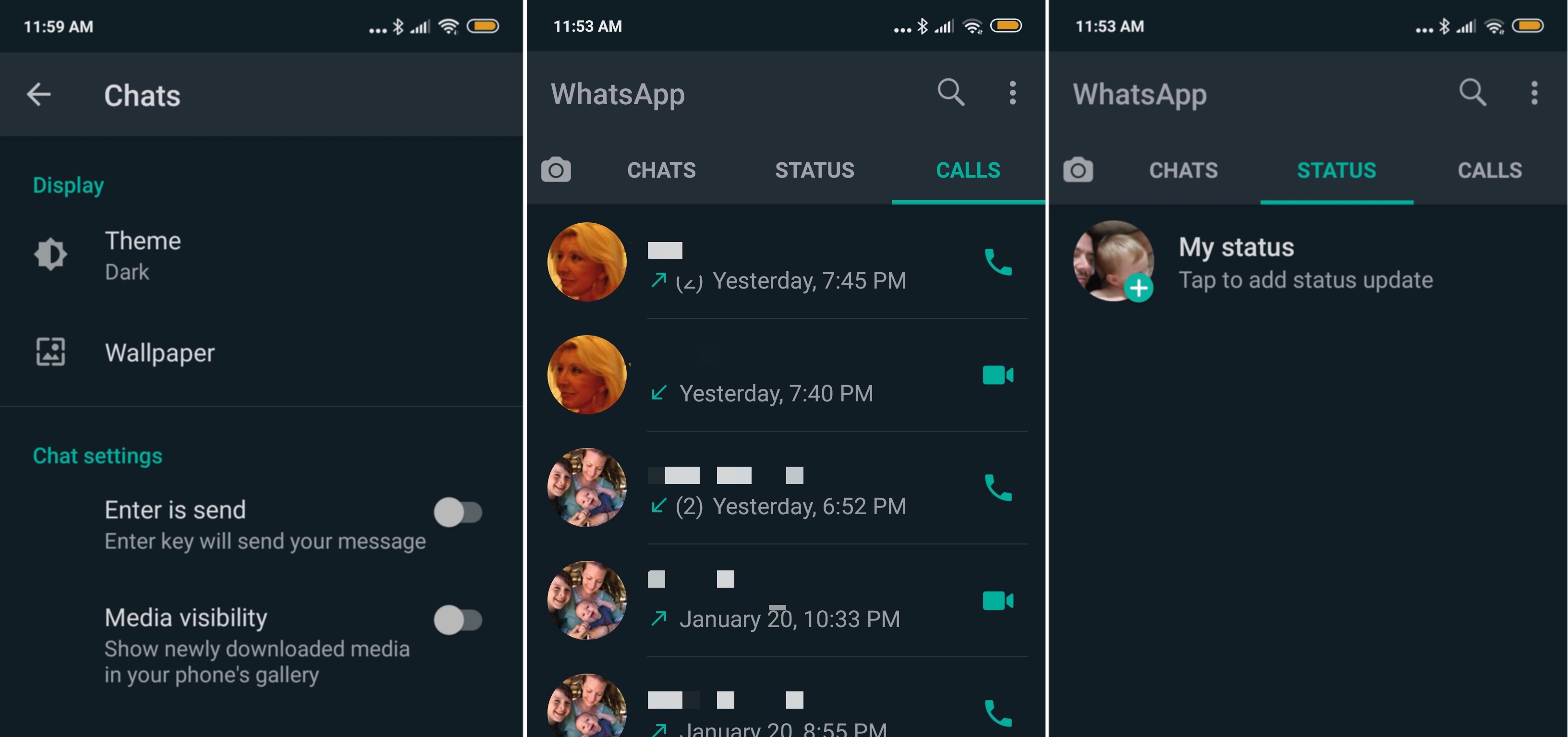
How to get WhatsApp Dark Mode
1. Go to APK Mirror
First, click here. This will take you to APK Mirror, a repository site that holds copies of Android installation packages. Of course, be aware that 1) this is a beta and 2) this is not hosted in the Google Play Store so proceed at your own risk (you shouldn’t worry, it is the real thing. I have installed it myself, as shown in the image above).
Get instant access to breaking news, the hottest reviews, great deals and helpful tips.
You will see something similar to this:
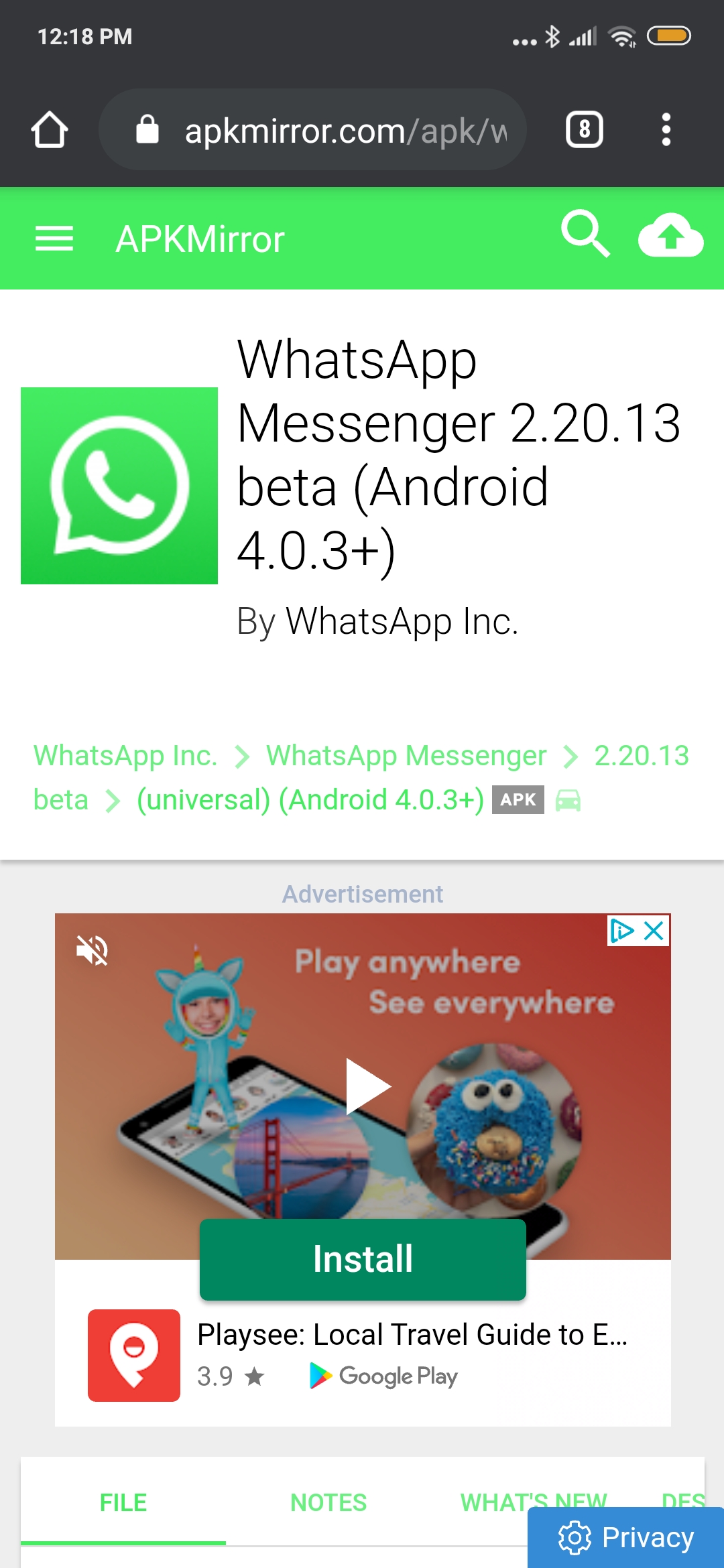
2. Download the WhatsApp Beta.
That means you are in the right place. Scroll down till you see this and then click on the button that says “Download APK” (the orange arrows point at it).
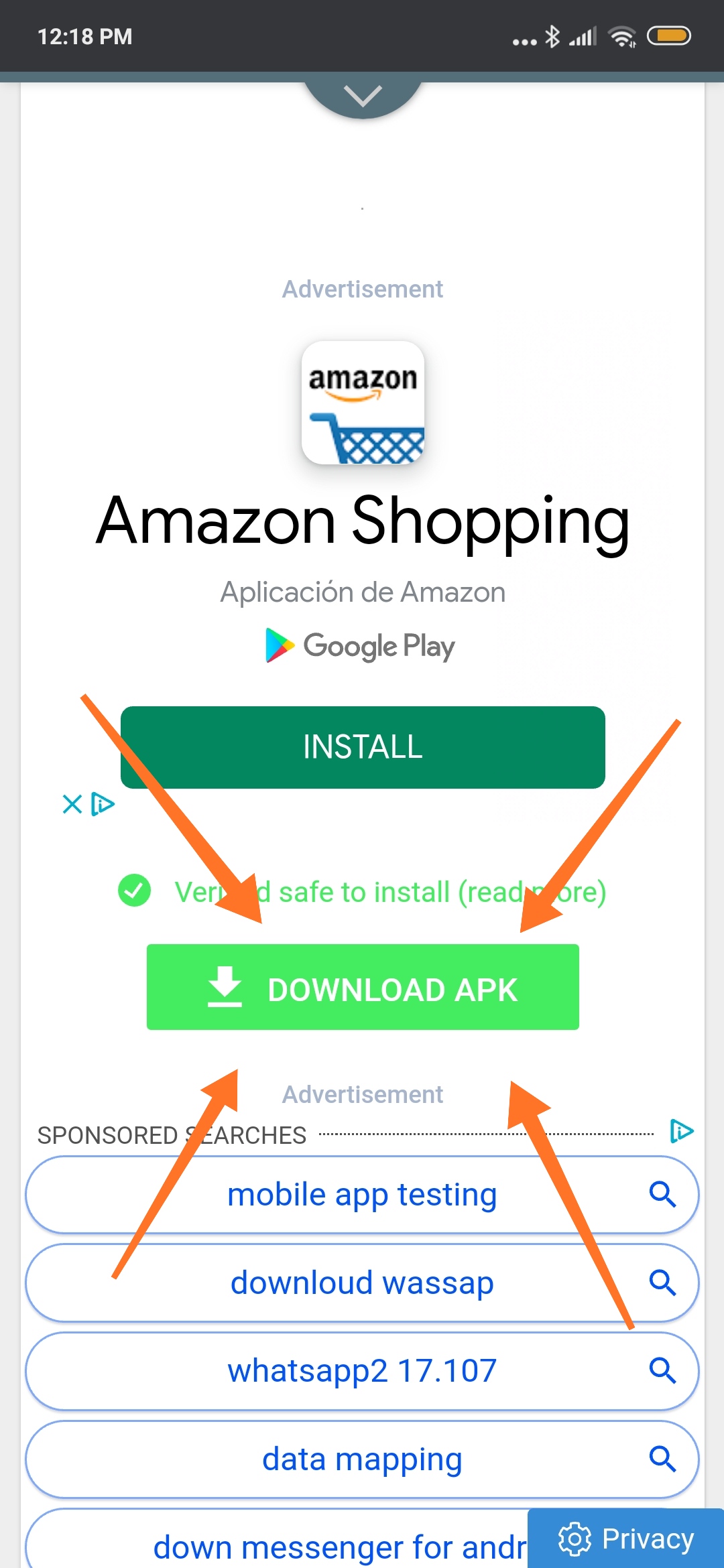
Your browser will download the install package for you.
3. Open the APK
Once it’s done, the browser will probably ask you if you want to open the APK. Click YES or Open, whatever the button says. If it doesn’t ask you, just go to your downloads folder in your Android file browser app. You will find the APK there, click on it to open.
4. Install WhatsApp beta with Dark Mode
Then Android will ask you if you want to install the APK. Again, answer yes.
5. Change to the WhatsApp Dark Mode theme
You are done! Go to WhatsApp, access the Settings and set it to Dark Mode — or to automatically change to dark mode according to your Battery Saver settings if that’s your cup of tea.
The good news is that, since this is the real beta package from WhatsApp, once the final version hits the Google Play Store, WhatsApp will be updated normally.
I hate green and dark grey
The update is good and polished. It definitely looks a lot better than the previous undefined color update with all that green.
BUT! it still has green. A dark green on the text balloons and the accents, but green nonetheless. I just wish WhatsApp could let you choose the accent color.
The other “ugh” about the new WhatsApp Dark Mode is that it doesn’t allow you to use total black for the dark color. The best Dark Mode apps use what is called AMOLED black, which is 100% black. If you have an OLED panel in your phone, this means that each pixel that is black will be totally turned off, saving you previous battery life.
Many apps offer AMOLED black by default. Some give it as an option (like Reddit). WhatsApp uses a dark gray instead, like Google Photos. And that — although it saves some energy because the darker the color, the less electricity is used — is very annoying.
I just wish all apps, including WhatsApp, could offer that AMOLED black as an option.
But hey, at least there is a WhatsApp dark mode now. I’ll be content with that for now.
Jesus Diaz founded the new Sploid for Gawker Media after seven years working at Gizmodo, where he helmed the lost-in-a-bar iPhone 4 story and wrote old angry man rants, among other things. He's a creative director, screenwriter, and producer at The Magic Sauce, and currently writes for Fast Company and Tom's Guide.
 Club Benefits
Club Benefits






