How to download an India VPN
How to download the top VPNs on desktop, mobile, and web browsers.

Here at Tom’s Guide our expert editors are committed to bringing you the best news, reviews and guides to help you stay informed and ahead of the curve!
You are now subscribed
Your newsletter sign-up was successful
Want to add more newsletters?

Daily (Mon-Sun)
Tom's Guide Daily
Sign up to get the latest updates on all of your favorite content! From cutting-edge tech news and the hottest streaming buzz to unbeatable deals on the best products and in-depth reviews, we’ve got you covered.

Weekly on Thursday
Tom's AI Guide
Be AI savvy with your weekly newsletter summing up all the biggest AI news you need to know. Plus, analysis from our AI editor and tips on how to use the latest AI tools!

Weekly on Friday
Tom's iGuide
Unlock the vast world of Apple news straight to your inbox. With coverage on everything from exciting product launches to essential software updates, this is your go-to source for the latest updates on all the best Apple content.

Weekly on Monday
Tom's Streaming Guide
Our weekly newsletter is expertly crafted to immerse you in the world of streaming. Stay updated on the latest releases and our top recommendations across your favorite streaming platforms.
Join the club
Get full access to premium articles, exclusive features and a growing list of member rewards.
A VPN enables you to spoof your internet provider and appear as if you’re in a different location than you really are. The best VPN services provide many other benefits too, particularly in a country like India, where internet censorship is on the rise – and unsurprisingly, India VPN services are on the rise too.
Firstly, a VPN hides your real IP address, meaning internet service providers (ISPs) and websites can’t identify your computer. Governments or other authorities won’t be able to identify you, even if they force your ISP to provide them with metadata.
Secondly, a VPN enables you to access geo-blocked content, such as overseas streaming services. This is one of the most popular reasons for downloading a VPN.
A VPN also enables you to access other restricted websites and content, although in places where this content could be illegal, like India, we caution against this.
In this article, we’ll explain how to download a VPN in India on web browsers, desktop computers and mobile devices.
Which VPN is the best for India?
The top VPN for use in India is ExpressVPN. With superior encryption, a wide array of VPN protocols, and an excellent range of server locations, ExpressVPN is clearly the top VPN available in 2020, enabling you to route your internet through countries across the world.
ExpressVPN is also ideal if you’re travelling or working outside India, but want to access local content. There are three ExpressVPN servers in India, including one in Chennai and one in Mumbai.
The third server is known as a double hop, a special VPN connection that routes your internet through two different servers, providing superior anonymity to a single VPN connection. Double hopping is only necessary if you require absolute privacy and anonymity online. Express VPN provides a Mumbai connection via the United Kingdom.
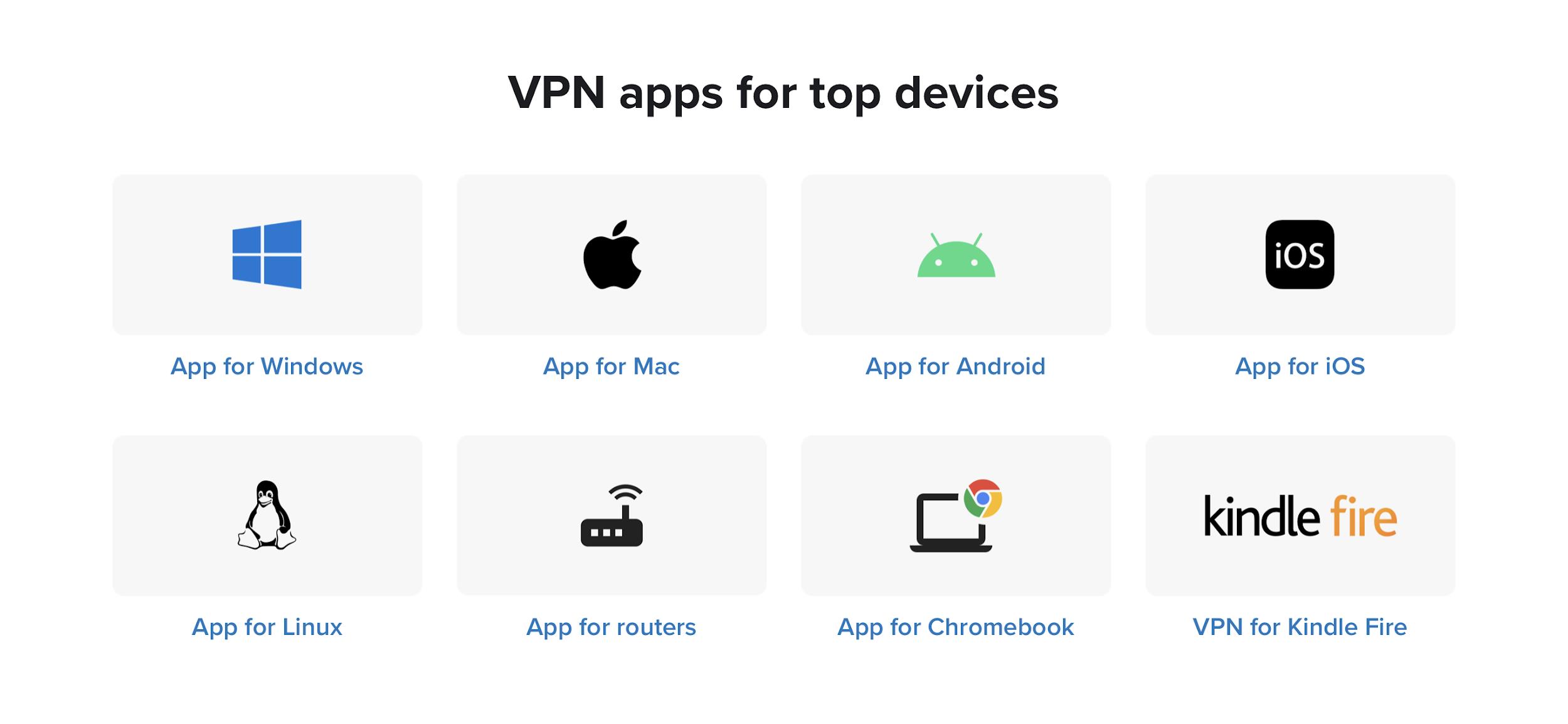
Downloading a VPN for desktop
Most commonly, you can download a VPN client from the company’s website. Most companies provide apps for macOS and Windows operating systems. The best platforms will go further and provide compatibility with the Linux OS.
After downloading the app, log in using your account credentials. If you haven’t created an account yet, you’ll typically be directed to the company’s website where you can sign up. Most providers offer a VPN free trial, enabling you to try a few different platforms before you commit to a paid subscription.
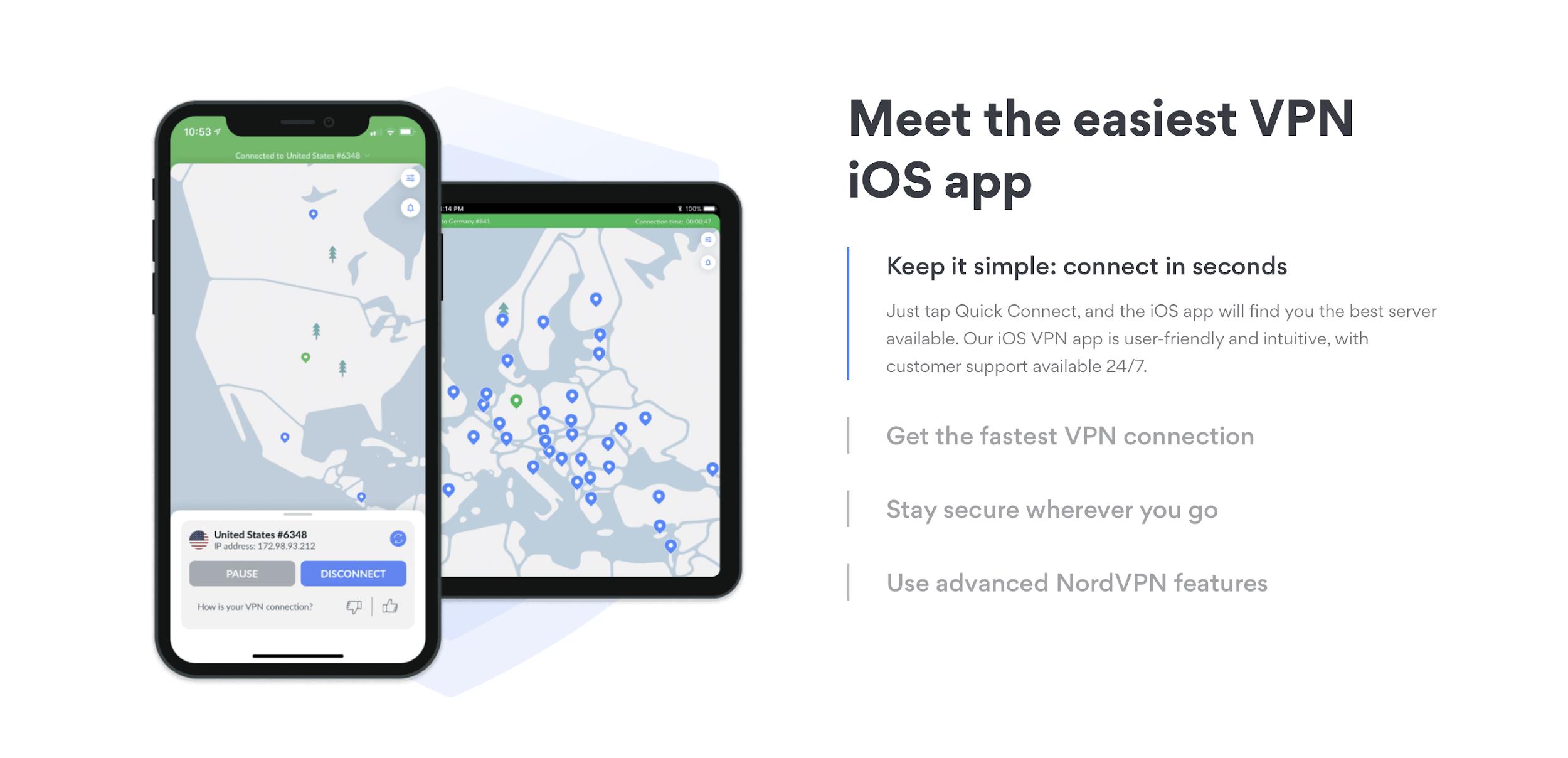
Downloading a VPN for mobile
Downloading a VPN for your mobile device is as simple as heading to the app store on your device and downloading the relevant app – although we’d recommend signing up on-site and then following a link to the app store. This makes sure you’re not caught out by a malicious copycat app. All the top VPNs provide their customers with natively built apps that are simple and easy to use.
VPN apps are also typically small in size. For example, the ExpressVPN app is only around 25 MB on iOS. This makes it easy to install a VPN on devices with minimal built-in storage, or where internet connection speeds are slow.
Once you’ve downloaded the app, it’s as simple as either logging in to your account or creating one. As with desktop apps, it’s usually possible to receive a free trial on the best VPN platforms. If, after the trial, you still want to subscribe, you’ll need to pay for an ongoing subscription. Fortunately, there are plenty of cheap VPN subscriptions, typically ranging between $2 and $6 per month.
Downloading a VPN browser extension
The top VPN platforms also provide browser extensions for their customers. This is useful if you want to run your internet surfing through the VPN, but not your other app and system requirements. Because a VPN often results in slower download and upload speeds, this will appeal to many people.
Browser extensions can also typically be downloaded from the company’s website, and are free if you already have a subscription. Some browsers, such as Google Chrome, will allow you to download a Chrome VPN extension from their in-browser store.
Which VPN do we recommend for users in India?
ExpressVPN stands out from the competition in terms of price, features, and value. With servers in nearly 100 countries, excellent censor-evading power, blazing connection speeds, and reliable access to multiple streaming services, ExpressVPN has everything that one would need from a VPN in India.
While some users may prefer certain features of other top VPNs, it’s the best overall option for most users – and now Tom’s Guide readers can claim three months absolutely free.
- Save big money with the best VPN deals
- Amazon users should have a look at the best Fire Stick VPN
- Pick up a bargain with a cheap VPN
Get instant access to breaking news, the hottest reviews, great deals and helpful tips.

Darcy is a freelance copywriter, and a candidate for the dual master's program between the Paris Institute of Political Studies (Sciences Po) in France and Peking University in Beijing, China. His academic and professional areas of interest include human rights and development, sustainable agriculture and agroecology, Pacific Islands diplomacy, and Sino-Australian relations.
 Club Benefits
Club Benefits











