Tom's Guide Verdict
PureVPN's bargain price is undoubtedly its main selling point, but it's not just a second-rate alternative to the more expensive providers. It's great for streaming, offers a dedicated IP service, has plenty of optional extras, and most of the app issues I found last time have been fixed. There are still some problems – a rare DNS leak when using OpenVPN on Windows, a poor support site – but overall it's a decent option if you're looking to save some cash.
Pros
- +
Recent zero-logging audit passed
- +
Plenty of simultaneous connections to share out
- +
Useful for unblocking Netflix, BBC iPlayer, Disney+ and more
- +
Huge range of devices supported
- +
Incredibly good value
- +
Tons of servers worldwide
Cons
- -
Both live chat and on-site support are poor
- -
No split tunneling on Windows when using WireGuard
- -
DNS leak when using OpenVPN on Windows (no issues with WireGuard)
- -
Flimsy Mac app
- -
Some virtual locations are based a long way from their IP addresses
Why you can trust Tom's Guide
Having been around since 2007, PureVPN is well-established and has a dedicated userbase worldwide. With apps for a huge range of devices and a boasting an impressive array of extras on top of regular VPN protection, it's often recommended as one of the best VPN services on the market.
However, it's almost certainly PureVPN's price that's drawn you in, so in my hands-on expert PureVPN review, I'll be investigating whether the British Virgin Islands-based VPN can punch above its meager price tag.
Here, I'll dig in to every facet of PureVPN, compare it to the competition, and hopefully help you understand whether it's the perfect VPN for you.
Simply keep scrolling to take in the full review, or use the navigation bar to skip to a particular topic.
PureVPN 2-minute review
PureVPN is a seriously cheap VPN, especially when it comes to its longer plans. Starting off at $12.45 for the 1-month plan, it's much the same as its rivals, but that drops significantly when you commit for longer. Head straight to the site, and you'll pay $3.74 a month on the 1-year plan, and $2.29 on the 2-year plans.
There are many, many different deals on offer, though. Tom's Guide readers can sign up for 1 year at just $1.99 a month and bag a free password manager, and find yourself on the right landing page you'll be able to sign up to the lengthy 5-year plan for just $1.33 a month – incredible value. All plans also have a 31-day money-back guarantee, so you can trial the service risk-free.
PureVPN packs in plenty of features, with good security too. There’s support for OpenVPN, IKEv2, and WireGuard. Full torrent support, split tunneling, DNS and IPv6 leak protection, and a kill switch. However, I did notice a DNS leak on Windows when using OpenVPN, although this is easily remedied by using the more popular WireGuard protocol.
You'll also get apps for a huge range of devices, including PC, Mac, Linus, iOS and Android, plus extensions for Firefox and Google Chrome. There are a number of walkthroughs to help you get up and running on devices that are a little more niche, like Amazon Fire Stick, android TV, Kodi, routers and more – although the writing on these pages sometimes leaves something to be desired.
In previous years I've seen PureVPN boast about having server locations in 180+ locations in over 140 countries, but although the server count has stayed at 6,500, that's now been whittled down to 88 locations in 78 countries.
That's arguably a good thing, though, as the removed servers were reportedly poorly performing virtual servers, and 78 is still a fine selection to choose from.
PureVPN has also recently started upgrading its server infrastructure from 10Gbps to 20Gbps, which means more throughput and better performance for users. Read more on that here.
Finally, PureVPN has relocated to VPN hotspot the British Virgin Islands, moving away from Hong Kong, but the more important update is the provider's brand new zero-logging audit, which I'll expand upon below.
PureVPN on paper
| Number of servers | 6,500+ | Row 0 - Cell 2 |
| Server countries | 78 | Row 1 - Cell 2 |
| Supported platforms | Windows, Mac, Android, iPhone, iPad, Linux, Chrome, Firefox, Routers, Android TV, Amazon FireStick, Microsoft Surface, Kodi, Roku, Boxee, Now TV Box, Raspberry Pi, Chromecast, PlayStation, Xbox | Row 2 - Cell 2 |
| Simultaneous connections | 10 | Row 3 - Cell 2 |
| Split tunneling | Yes | Row 4 - Cell 2 |
| Kill switch | Yes | Row 5 - Cell 2 |
| Protocols supported | WireGuard, OpenVPN UDP, OpenVPN TCP, IKEv2/IPSec | Row 6 - Cell 2 |
| Country of registration | British Virgin Islands | Row 7 - Cell 2 |
| Support | 24/7 live chat, email, knowledgebase | Row 8 - Cell 2 |
Latest updates
- Numerous app issues have been sorted
- Kill switch is now fully functional
- Dedicated IP addresses reduced in price from $2.99 a month to $2.49 a month
- Edge extension added
- Some non-deal pricing options have risen
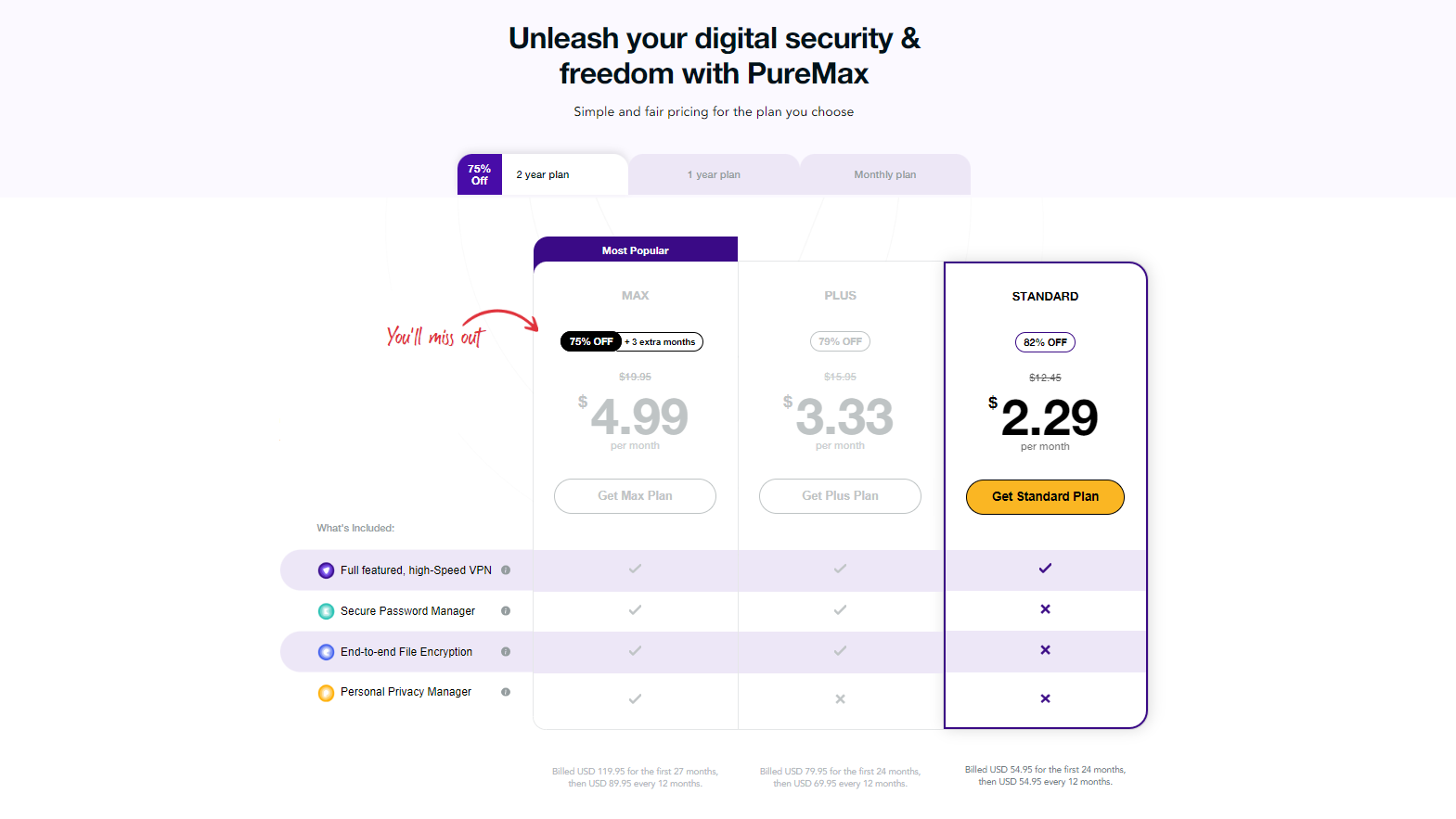
PureVPN price: how much is it, and is there a PureVPN free trial?
Since my last review, PureVPN has slightly upped its prices. If you head directly to the website, you'll see that the 1-month plan is a hefty $12.45 – very similar to the likes of ExpressVPN and NordVPN.
As always, though, sign up for longer and you see a significant discount. 1-year plans go for $3.74 a month, and 2-year plans drop to a very reasonable $2.29 a month.
However, PureVPN has a number of 'hidden' deals. For example, it offers Tom's Guide readers an exclusive 1-year price of $1.99 a month, which also includes a free subscription to PureKeep, the in-house password manager.
Those looking to save the most amount of money may also be interested in the 5-year plan. While this was previously available directly from the website, it appears to have been removed from the main pricing page, but it's still available. At $1.33 a month it's incredibly good value if you can justify committing for 5 years.
PureVPN also offers plenty of time-sensitive deals, so it could be worth checking out my rundowns of the top VPN deals and Cyber Monday VPN deals.
Beyond the basic pricing, you can bag a dedicated IP for $2.49/mo (cheap compared to the competition), and port forwarding for $1.49/mo, but I had a few issues adding these to the cart – and when I contacted the live chat support agent, I got absolutely no help at all.
Whichever plan you choose, you’ll be covered by a 31-day no-quibble money-back guarantee so that you can test it out, which is a generous 1 day more than the apparent industry standard, and payments can be made with credit card, PayPal, and cryptocurrency (Bitcoin, Litecoin, and Ethereum).
How private is PureVPN, and does it keep logs?
PureVPN has had some issues in the past with keeping a clean record when it comes to protecting the user data. For example, in 2017, a man was arrested for his online misconduct and included in the evidence were records from PureVPN, which included his home and work IP addresses. Ignoring the ethics, this isn’t something you want to hear from a VPN provider, since VPNs are primarily designed and used as privacy tools.
That said, after this unfortunate incident, PureVPN has been increasing its efforts to pass as a ‘zero-logging’ VPN service by getting its security systems and privacy policies audited. I'm glad to say that PureVPN passed the most recent audit and is now verified as a true zero-logging service – so there's no chance of the VPN being able to provide details on its users, even if it wanted to.
PureVPN states in its privacy policy: 'We DO NOT keep any record of your browsing activities, connection logs, records of the VPN IPs assigned to you, your original IPs, your connection time, the history of your browsing, the sites you visited, your outgoing traffic, the content or data you accessed, or the DNS queries generated by you.'
However, if you look a little closer, you'll see that it does collect the day you connected to a specific location, your ISP, the connection length, how many connections you make, and your overall bandwidth usage. There's nothing in there that should be able to identify you, though, so although not perfect, it shouldn't be a deal-breaker.
In terms of apps and features, you’ll get some useful extras like IPv6 and DNS leak protection, a multi-port option, port forwarding and the possibility to use a non-NAT network to use a unique IP address.
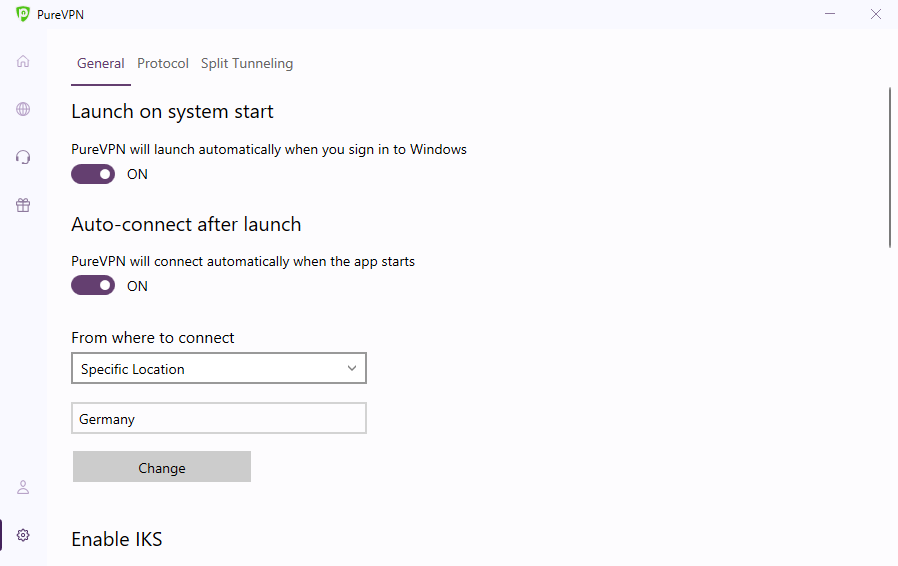
How fast is PureVPN?
Performance and speed are a vital part of a VPN service, and I found out that PureVPN’s performance was good, if not class-leading. OpenVPN speeds topped out at around 140Mbps, which is on the low side of average for the old reliable protocol. This is similar to the likes of PrivadoVPN, FastestVPN, and Surfshark.
However, WireGuard performance was much better, with speeds of around 650Mbps. A fair few providers were faster, including Surfshark, NordVPN, IPVanish, and Hide.me, all of which maxed out my connection at over 950Mbps, but it's unlikely you'll feel held back by PureVPN's performance.
In reality, these speeds will be more than acceptable for most users, but as we begin to see faster and faster baseline connections, it's always advisable to futureproof your VPN choice should you have the chance to get a gigabit connection in sometime soon.
However, connection speeds can be massively variable, and although my results are aggregated from over 100 tests on a range of testing software, you might get different results – and with that 31-day refund period on offer, it might be worth doing a bit of your own testing to make sure.
How good is PureVPN for streaming and torrenting?
Good streaming performance is a must-have option for many users, making this area quite important. In quite a turnaround, PureVPN is now a very capable streaming VPN, matching the performance of many of its biggest rivals.
In my tests, I was able to access just about any streaming site I wanted. BBC iPlayer, ITVX, Amazon Prime Video, Disney+and some smaller sites like 10Play and 9Now were all available when connected to the right server.
Netflix VPN performance was also very good. I was able to watch exclusive titles from the UK, US, Canadian, Japanese and Australian libraries – and I wouldn't be surprised if PureVPN could unblock others I didn't try.
In terms of torrenting VPN performance, PureVPN is fairly capable. You’ll get split tunneling, NAT firewall protection, and decent download speeds as mentioned above. However, many of the most popular server locations – including the UK, US, Canada and Australia – block P2P sharing. While there’s nothing stopping you from selecting a different server, providers like ExpressVPN or NordVPN either allow torrenting on every server, or will automatically reroute your connection to one that does.
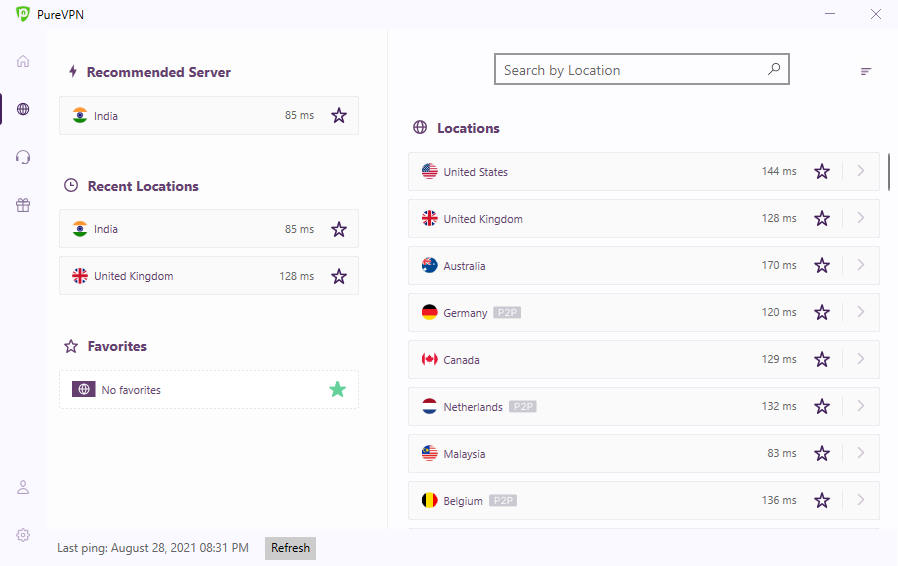
How good are PureVPN's desktop apps?
At first look, PureVPN’s apps are very simple and somewhat plain, which isn't necessarily a bad thing. A simple approach is favorable to some, like me, for instance. There’s an on/off button and to bring up the list of locations you’re only one click away. Apart from that, there are also icons further down that will display additional features, and that’s all there is to the interface.
Choosing a location is easy and intuitive, with features like Favorites, Recents, a useful search bar, and ping times as well, which makes it easier to choose the fastest server.
Selecting a server that's suitable for P2P, however, is rather tricky on desktop. The FAQ on-site says to look for the 'P2P icon', but in my experience that's only visible on the mobile apps. Mac and Windows users are left out in the cold.
Connection times were average, ranging from 3-10 seconds depending on protocol. That's perfectly acceptable – but I wouldn't want to see anything slower than that.
The app offers a few extra settings – split tunneling, a kill switch (handily available on the home screen), a few different protocols and the option to auto-launch when you start your PC. However, the IPv6 leak protection and multi-port options we had last time are gone.
If you get into a sticky situation, you can click the Help button, but the FAQ section this brings up is thin, and sometimes you can't even scroll all the way to the bottom of an answer. You're better off heading to the website.
However, submitting a ticket in-app is a nice addition, but it does take you to a third-party page. It's probably perfectly fine, but a little bit of PureVPN branding would go a long way here.
The biggest issue I found last time was that the kill switch let through my real IP address when activated. Thankfully this has been sorted now, and PureVPN is much more secure as a result.
How good are PureVPN's mobile apps?
The Android app is more of the same when compared to its desktop counterparts. This does include the features too, as spilt tunneling is available for Android as well. Still, some things were missing that should have been there.
PureVPN's Android VPN now boasts a kill switch, which I was unable to find in my last review. Good stuff. However, there are also no autoconnect features, which are fairly common on mobile clients.
The iPhone VPN is a little different in layout, but overall it's much the same product and fits nicely in with the rest of the PureVPN app family. There are a few differences in functionality, though.
On iOS you can autoconnect when you visit specific websites – not specific networks, though – and will reconnect itself should the connection drop out. However, you won't be getting split tunneling on iOS.
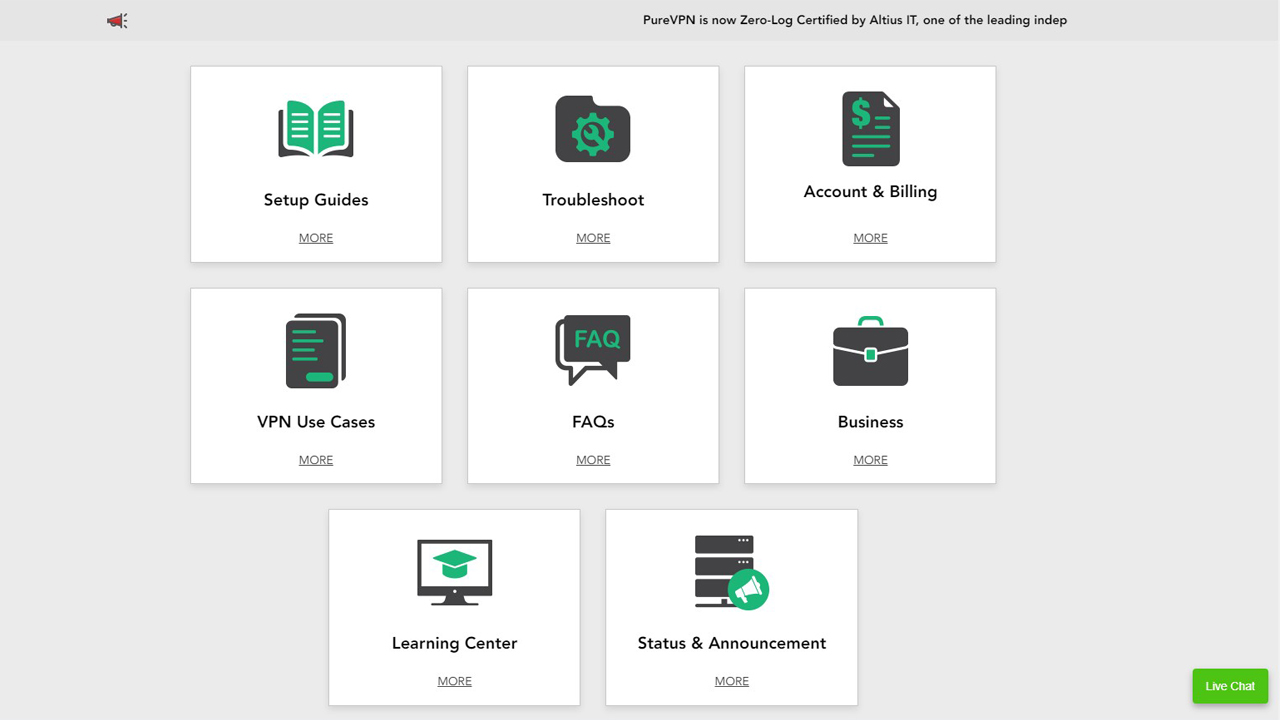
What customer support does PureVPN offer?
Since the last time I reviewed the service, PureVPN’s support site has gotten better, with many important guides being updated. The guides now provide thorough instructions for any common issues the users may encounter. To be more precise, there’s actually a huge number of articles for almost every operating system, and plenty of suggestions on how to access Netflix.
Still, for anything other than most common issues, some of the guides have basic content only. Usually it'll be enough, but you might be out of luck if you have some more advanced problems.
You can also raise a support ticket from within the app, but my experience with this wasn’t stellar. My initial query was answered in around 30 minutes – not terrible – but I only received fairly rudimentary advice, and my follow-up questions were left unanswered.
If the guides can’t help you, your best bet is to use the live chat function. However, while response times were good, the actual assistance I received was less than stellar, and although it'll probably sort you out in most situations, it's nothing on the class leaders' chat services.
ExpressVPN review: Final verdict
PureVPN offers decent speeds with a large network and plenty of locations to choose from. One of the service’s main appeals is that it supports a huge number of devices and operating systems, in addition to supporting 10 simultaneous connections. With its long-term plans, it’s also very affordable. and I welcome the introduction of the 'always on' audit with KPMG.
Since my last review there's definitely been a great improvement – especially fixing the kill switch – and while it lacks the polish of the biggest and best providers, it's a good budget choice for streaming and light privacy usage.
Tom's Guide rating: ⭐⭐⭐⭐
Subscribe if:
✔️ You're on a tight budget. There's no questioning that PureVPN is a real bargain, especially on its long-term plans. If you want to commit, it's up there with the very best value on the market.
✔️ You want to stream global content. PureVPN's improved unblocking performance has staked its claim as a quality VPN for accessing global Netflix libraries and region-locked streaming sites.
✔️ You want plenty of global servers. The range of over 6,500 servers worldwide means that PureVPN is great for virtual globetrotters.
Don't subscribe if:
❌ You swear by OpenVPN. While PureVPN does support OpenVPN, speeds with the old-school protocol left something to be desired.
❌ You're a Mac user. The Mac app is usable but really quite lightweight. If you're a Mac user, Surfshark or ExpressVPN are better choices.
❌ You expect to need a lot of assistance. PureVPN's support site isn't all that great, and what content is there can be a little confusing. Having live chat makes a difference, but even this isn't up to par with most of the industry.
| Feature | Comments | Rating |
|---|---|---|
| Design | Simple to understand, and fives easy access to most features | ⭐⭐⭐⭐ |
| Ease of use | Pretty easy to use on most operating systems | ⭐⭐⭐⭐ |
| Performance | Average WireGuard speeds and mid to low OpenVPN speeds are still usable, but many rivals are faster | ⭐⭐⭐ |
| Unblocking | Great unblocking power, with access to everything I tried | ⭐⭐⭐⭐⭐ |
| Security and privacy | Most issues have been addressed, and while I don't trust it as much as ExpressVPN, there's little to go wrong | ⭐⭐⭐ |
| Customer support | Poor support site and only relatively helpful live chat operators make issues trickier to sort than with other providers | ⭐⭐ |
| Price | Undeniably an absolute bargain | ⭐⭐⭐⭐⭐ |
How we test VPNs
Understanding how our team of experts tests VPNs is important. It lets you know that we really have got hands-on with these products, and that we’ve considered every feature, no matter how small. Some sites just give a rundown of specs found on a provider’s website – we endeavor to do quite a bit more than that.
First of all, we do check the provider websites, and note useful information like the number of servers and locations, whether you’re allowed to use every server for P2P, which encryption protocols are supported, the variety of operating systems it runs on, and tons more. We also check the pricing at this stage.
This initial scan gives us a baseline understanding of the service, and if there are any bold claims on-site we note them to make sure the customer isn’t being misled.
We’ll then dig into privacy policies. This is a very important piece of literature for any company, but for VPNs they need to be absolutely watertight. We’ll also go through the logging or zero-logging policy to look for gaps, and read any information available on independent audits.
Then it comes to testing the applications themselves. We test how easy it is to download and install, noting if any data collection options are clearly outlined to the user. We then inspect the default configuration to see what you have to ‘opt in’ for, and what features are available overall. We then play around with any additional features, such as ExpressVPN’s server speed test or NordVPN’s Double VPN. After we’ve gone through everything on the surface, the fun bit starts – trying to break things.
We throw all sorts of curveballs at these VPNs, like connecting to oddly configured networks, and killing processes to see if we can get the VPN to stop without activating the kill switch.
After we’ve had our fun, we check in with the support team to see if they’re helpful. Then, we’ll check a wide range of streaming sites to see if the VPN is able to access geo-blocked content, and we’ll run a series of speed tests over a few days and nights to get an accurate picture of what sort of connection speeds you can expect.


Mo has been rigorously testing, reviewing, and analyzing VPN services at Tom’s Guide for more than five years. He heads up the three-person Tom's Guide VPN team, and is passionate about accessibility: he believes that online privacy should be an option that’s available to everyone. NordVPN and ExpressVPN are the products he uses most on a daily basis, but he experiments weekly with all the top services, evaluating their privacy features, connection speeds across various protocols, and server reliability – among other things – so that he can make confident VPN recommendations that are backed by data. To see his latest advice, head over to Tom’s Guide’s best VPN and best free VPN guides.

