Tom's Guide Verdict
The Microsoft Surface Laptop Go 3 is sleek and portable, but it's no powerhouse. While Microsoft has positioned it to take on the MacBook Air, a dated 12th Gen Intel CPU holds the Surface Laptop Go 3 back. Upgraded RAM, storage space and the fact that a fingerprint reader is now standard help soften the blow though.
Pros
- +
Ultraportable design
- +
Sturdy chassis
- +
Bouncy keys
Cons
- -
Limited ports
- -
Dated 12th Gen Intel CPU
Why you can trust Tom's Guide
The Surface Laptop Go 3 ($799 to start) is the latest iteration of Microsoft's 12.4-inch Windows ultraportable. The price is higher this time around, but so are the minimum and maximum specs."
While the Surface Laptop Go 3 has a newer 12th Gen Intel Core i5-1235U processor, it already feels a bit dated since the chip was released last year.. Still though, at just 2.49 pounds and 0.62 inches thick, the Surface Laptop Go 3 is one of the lightest and thinnest Windows laptops you can get. The question then is if the upgraded processor, increased RAM and storage space and the now included fingerprint sensor justify the device’s higher price.
Our Surface Laptop Go 3 review will help you decide if this is the best laptop for your needs or if it’s worth sacrificing portability for better performance and more ports.
Microsoft Surface Laptop Go 3 review: Specs
| Row 0 - Cell 0 | Microsoft Surface Laptop Go 3 |
| Price | $799 to start |
| Display | 12.4-inch (1536x1024) PixelSense touchscreen |
| CPU | Intel 12th Gen Core i5-1235U |
| GPU | Integrated Intel Iris Xe graphics |
| RAM | 8-16GB LPDDR5 |
| Storage | 256GB SSD |
| Ports | USB-C, USB-A, 3.5mm headphone jack |
| Camera | 720p |
| Battery life | 15 hours advertised |
| Dimensions | 10.95 x 8.12 x 0.62 inches |
| Weight | 2.49 pounds |
Microsoft Surface Laptop Go 3 review: Price & availability
- Base model now costs as much as the mid-range configuration of its predecessor
- Both configurations have an upgraded processor and include a fingerprint reader

The Microsoft Surface Laptop Go 3 is currently available from the Microsoft Store in two configurations and four color options: Platinum, Ice Blue, Sage and Sandstone. The entry-level configuration for $799 ships with a 12th Gen Intel Core i5-1235U processor, 8GB of LPDDR5 RAM and 256GB of SSD storage. The high-end $999 configuration features the same processor but doubles the RAM and storage to 16GB. Microsoft also offers free shipping with all Surface Laptop Go 3 orders.
Microsoft Surface Laptop Go 3 review: Design
- Slim aluminum chassis has a premium feel
- Lighter than the MacBook Air M2

The Surface Laptop Go 3 is a very small and light laptop, measuring 10.9 x 8.1 x 0.6 inches with a weight of 2.4 pounds. In fact, it’s even lighter than Apple’s MacBook Air M2 which has a weight of 2.7 pounds. As a result, the Surface Laptop Go 3 is the type of device you can easily carry around with you in your backpack without being weighed down by it.
The aluminum chassis gives the device a premium feel and I really like the slight green tint of our review unit in Sage. While I haven’t seen the other colorways in person, I bet the Surface Laptop Go 3 looks just as good in Sandstone and Ice Blue as it does in Sage. It’s also available in Platinum for those who want a more traditional-looking laptop.
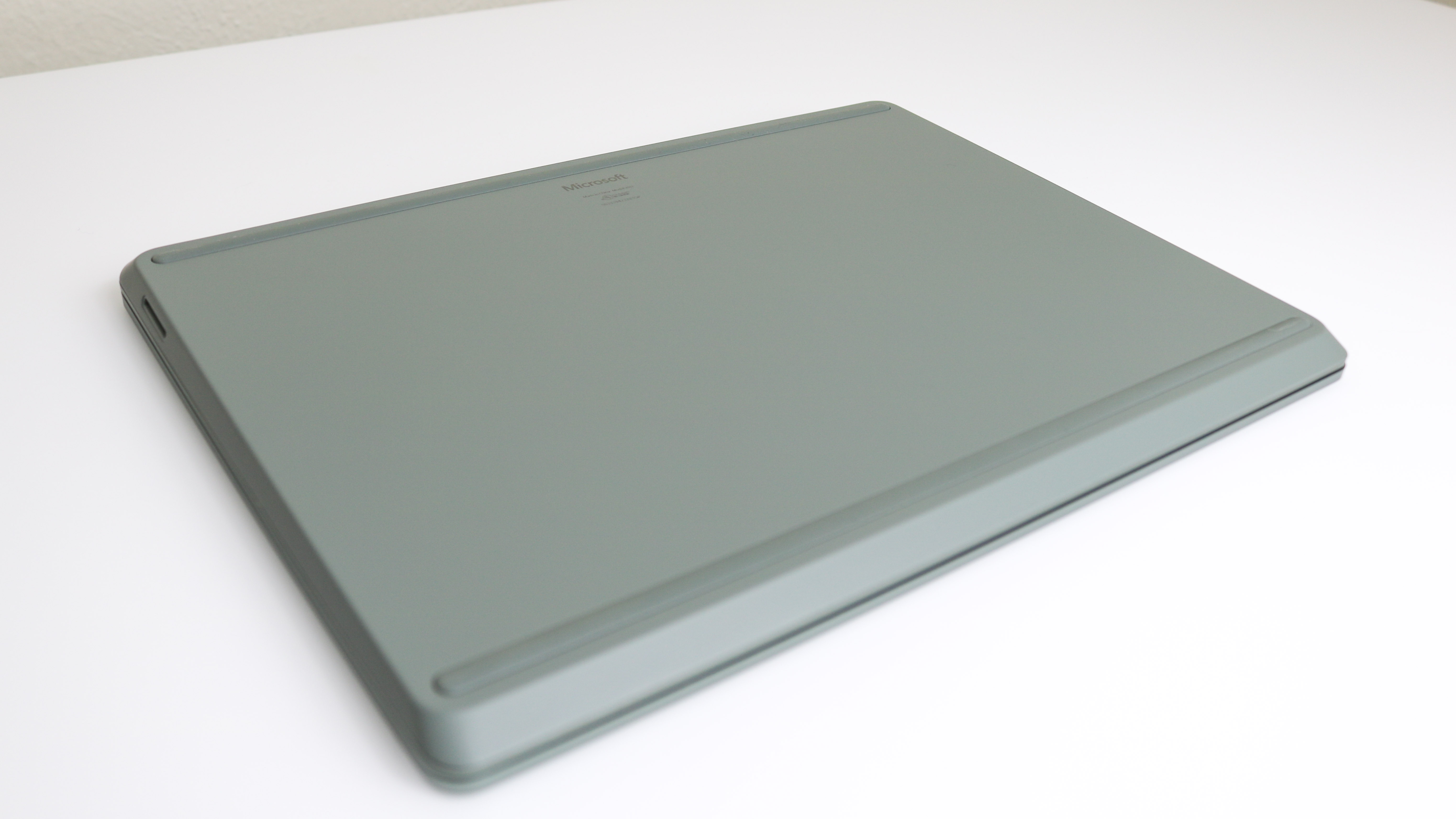
On the underside of the Surface Laptop Go 3 are two grippy rubber pads on the top and bottom that extend from one end of the device to another. I appreciate the laptop didn’t slide across my desk thanks to these pads, and I was able to open its lid with one hand while it remained firmly in place.
Get instant access to breaking news, the hottest reviews, great deals and helpful tips.
Microsoft Surface Laptop Go 3 review: Display
- Glossy display and low brightness make it difficult to use outdoors
- 3:2 aspect ratio means more content is displayed on the screen at a time

The Surface Laptop Go 3 features a 12.4-inch display with a 3:2 aspect ratio and a resolution of 1,536 x 1,024, which is slightly under 1080p. I found the 3:2 display to be quite useful when browsing the web and while writing as it allows you to see more text on a page without having to scroll. The Surface Laptop Go 3 is also equipped with a touchscreen and it felt natural using it instead of the touchpad or arrow keys to scroll.
Microsoft claims the device’s display can reach up to 320 nits of brightness and in our own testing, we found this to be true. Using a Klein 10-A colorimeter in our test lab, we recorded an average of 322 nits of brightness across the entire screen peaking at 331 nits in the center. While the laptop performed equally well during my own testing, I found it was difficult to use outdoors, even with the screen turned up to full brightness. In contrast, the MacBook Air M2 achieved an average of 473.6 nits of brightness and hit 498 nits with HDR content (the Surface Laptop Go 3 doesn’t support HDR but the new Surface Laptop Studio 2 does).

One of the reasons I found the Surface Laptop Go 3 difficult to use outdoors was due to the glossy finish on its screen. When I tried watching Netflix and content on several other of the best streaming services during the day with the lights on indoors, I also found the glossy display to be distracting. This was because I could see my own reflection and the room behind me in darker scenes as well as in the Surface Laptop Go 3’s bezels. With the lights off in a dark room though, the display was clear and I didn’t notice any reflections on the screen. Also, as the Surface Laptop Go 3 is equipped with Wi-Fi 6, videos loaded quickly and I didn’t experience any buffering issues during my testing. I would’ve liked to see an upgrade to Wi-Fi 6E though, as Wi-Fi 7 has yet to make its way to any of the best Windows laptops.
It’s worth noting that the 1,536 x 1,024 resolution of the Surface Laptop Go 3 puts you somewhere in between 1080p and 720p. While text and web pages look sharp on the display, you won’t be able to fully appreciate Full HD (1080p) content and you won’t be as capable when editing photos or videos.
| Surface Laptop Go 3 | Dell XPS 13 (2022) | MacBook Air M2 (2022) | |
| Nits (brightness) | 322.0 | 460 | 473.6 |
| sRGB | 95.1 | 105% | 107% |
| DCI-P3 | 67.3 | 74.4% | 75.9% |
| Delta-E | 0.25 | 0.18 | 0.22 |
Microsoft Surface Laptop Go 3 review: Ports
- 1x USB-A, 1x USB-C and 1x 3.5mm port on the left, 1x Surface Connector on the right
- Having an additional USB-C port on the right would be ideal
Although the internal components have been upgraded, the Microsoft Surface Laptop Go 3 still has the exact same ports as the original Surface Laptop Go which debuted back in 2020.

On the left side of the device you’ll find a USB-A 3.1 port, a USB-C 3.2 port and a 3.5 mm headphone jack. Besides allowing you to connect to one of the best monitors (given it has a USB-C port), the USB-C 3.2 port can also be used to charge the Surface Laptop Go 3.

On the right side, there’s a lone Surface Connect port that is primarily used for charging the Surface Laptop Go 3. However, it can also be used to connect the device to the Surface Dock 2 — ideal for those who want to use this laptop with up to two 4K monitors at 30Hz. Still though, a USB-C docking station is a much cheaper option if you want to use the Surface Laptop Go 3 with an external monitor.
If Microsoft does decide to drop the Surface Connect port from the next version of the Surface Laptop Go, a second USB-C port or even another USB-A port would be a welcome addition. As it stands now, the right side of the Surface Laptop Go 3 is primarily for charging while you can connect external storage devices and peripherals on the left. With only two USB ports available, you will need to hook up a USB hub (or docking station) for extra peripherals or rely on Bluetooth instead.
Microsoft Surface Laptop Go 3 review: Performance
- Works well for office tasks and light photo/video editing
- Don’t expect to play games locally but there’s always cloud gaming
Although the Surface Laptop Go 3 is a brand new device, it’s actually equipped with a processor that launched back in February of last year. The Intel i5-1235U uses the chipmaker’s Alder Lake-U architecture, features integrated Intel Iris Xe graphics and is clocked at 2.5GHz. This is a slight increase from the 11th gen Intel Core i5-1135G7 in its predecessor which was clocked at 2.4GHz.
During my time using the higher-end configuration of the Surface Laptop Go 3 with 16GB of RAM, the device was able to handle a single browser window with six or more tabs open at a time quite well. However, it wasn’t until I had two browser windows open side by side with a video call in one of my open tabs that its fan began to spin up and I noticed a bit of slowdown. The Surface Laptop Go 3 was also able to handle some light image editing in GIMP without any slowdown, but this isn’t the laptop to get if you plan on doing lots of photo or video editing. Instead, it’s much more well suited to office work, web browsing and less intensive tasks.
| Surface Laptop Go 3 | Dell XPS 13 (2022) | MacBook Air M2 (2022) | |
| Geekbench 5 (single-core/multi-core) | 1543 / 5883 | 1,596 / 6,489 | 1,911 / 8,965 |
| SSD speed test | 937.96 MBps | 648.70 MBps | N/A |
| Video editing test | 15:28 | 16:54 | 9:31 |
When it came to raw CPU performance, the model of the Surface Laptop Go 3 we tested in our lab had a single-core score of 1,543 and a multi-core score of 5,883 in the Geekbench 5 benchmark. This was on par with the Acer Chromebook Spin 714 which we reviewed this summer and features the same processor, though the Surface Laptop 5 from last year with its Intel Core i7-1255U processor easily beat both with its multi-core score at 8,709.
As for gaming on the Surface Laptop Go 3, your options will be pretty limited as it lacks a discrete GPU. However, during our lab testing, the device was able to reach 21 FPS in Sid Meier’s Civilization VI. As such, you’re going to have a much better experience with cloud gaming as opposed to gaming locally on the Surface Laptop Go 3. In fact, Microsoft even throws in a free 30-day trial for Xbox Game Pass Ultimate so you can play titles like Starfield via the cloud on your new laptop.
All in all, the Surface Laptop Go 3 is more than up for basic office tasks and web browsing, but you want to be careful about having too many windows or tabs open as this can lead to some serious slowdowns.
Microsoft Surface Laptop Go 3 review: Keyboard and touchpad
- Keys have a nice amount of travel and a bouncy feel to them
- Touchpad has a rubbery grip to it but still feels smooth in operation
The Microsoft Surface Laptop Go 3 has nearly an identical keyboard and trackpad to its predecessors. This is a good thing though, as typing on the device and using its trackpad for scrolling and even navigation gestures feels really good.

My hands are on the smaller side and neither the keyboard nor the trackpad felt too cramped. However, those with larger hands may disagree. Still though, there’s plenty of space between the keys and I didn’t notice any accidental touchpad presses even when my right palm was resting on it while typing.
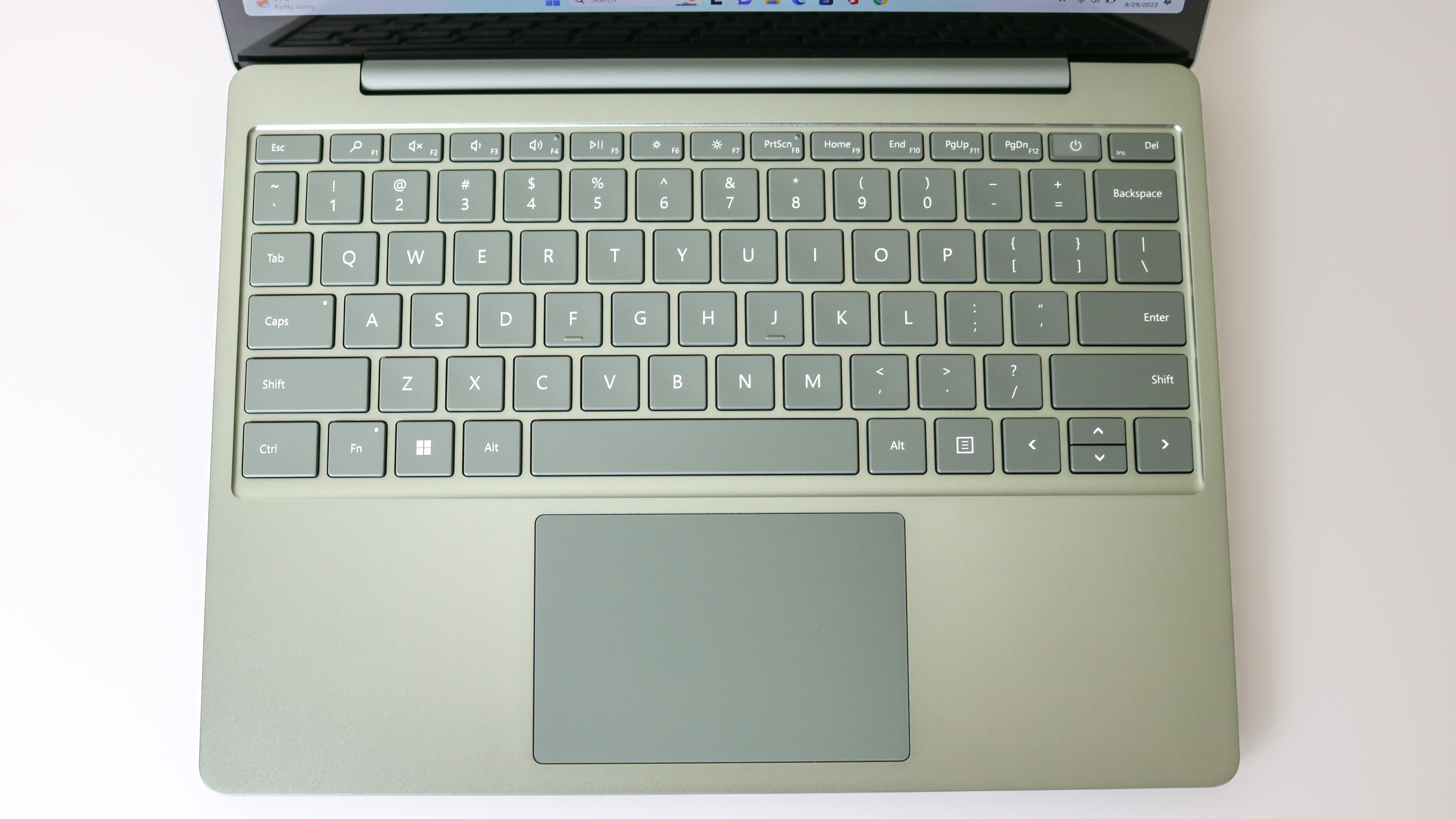
The keys themselves have a nice bit of travel to them and feel particularly good to type on since they bounce back when pressed. The keycaps are also smooth and slightly elevated above the keyboard deck. Meanwhile, the trackpad has a somewhat rubbery texture that makes it easy to work on while still being smooth in operation. Gliding three fingers up on the touchpad to access the Task View pane with all of my desktops worked quickly and felt smooth as did dragging three fingers across to switch between app windows.

With the Surface Laptop Go 3, what was once an optional add-on has now become standard and both configurations of the laptop come with a fingerprint reader which is built into the power key. This makes unlocking the device a lot faster, though I did have to place my finger on the fingerprint reader twice in a row to unlock the computer several times. You can also use the fingerprint reader with Microsoft’s own Windows Hello password manager to quickly and securely access all of your stored passwords in Windows 11.
Microsoft Surface Laptop Go 3 review: Audio
- Omnisonic speakers with Dolby Audio add extra immersion
- Slight vibration with bass-heavy tracks
The Surface Laptop Go 3 comes equipped with Omnisonic speakers that are hidden underneath the keyboard, and Microsoft claims there are two reasons for this. First off, it removes the need for a separate speaker grill which would likely add extra bulk to the device. Secondly, these speakers provide what Microsoft calls omnidirectional sounds.
During my testing, they were loud enough to fill a room when listening to music or watching a movie. However, with the volume turned all the way up, the vocals on the tracks I listened to on YouTube Music did sound a bit tinny. Likewise, songs with a lot of bass like Daft Punk’s Around the World caused the Surface Laptop Go 3 to vibrate ever so slightly. This isn’t noticeable when the laptop is placed on a desk but if you have your hands on the keyboard, you will feel the vibrations.
Overall, the Surface Laptop Go 3 provides decent sound quality for its size but if you really want to get into your music, you’ll probably need to connect the laptop to one of the best Bluetooth speakers or plug in a pair of wired headphones using the device’s 3.5 mm audio jack.
Microsoft Surface Laptop Go 3 review: Webcam
- Still sports a 720p resolution webcam like the original Surface Laptop Go
- Webcam is just okay for video calls but lacks clarity and has trouble in low light
Just like both of its predecessors, the Surface Laptop Go 3 retains its outdated 720p webcam. It’s serviceable for quick video calls with family, friends or colleagues but for something more important — like a job interview — you will probably want to plug in one of the best webcams instead.

In this example photo taken with the Camera app in Windows 11, it’s hard to make out the details in my beard and face. However, since this was taken in a brightly lit room with natural light pouring in from the front, this is still a decent picture despite the lower resolution of the Surface Laptop Go 3’s camera.
I also used the Surface Laptop Go 3 during a video call in another room of my house. Even with all the lights turned on and the blinds opened, my video feed was still somewhat dark and it was difficult for others on the call to make out details in the shot. The Surface Laptop Go 3’s built-in webcam wouldn’t be my first choice for an important video call but with enough light in the background, it is usable. However, I wish Microsoft had given the webcam a similar upgrade to what it did with the laptop’s processor.
Microsoft Surface Laptop Go 3 review: Software
- A stock Windows 11 experience without manufacturer bloatware
- Easy to copy over existing software from another PC
One of the main reasons to choose a Surface device over other Windows laptops is that they don’t ship with bloatware from their manufacturers. The Surface Laptop Go 3 provides a stock Windows 11 experience without any unnecessary extras.
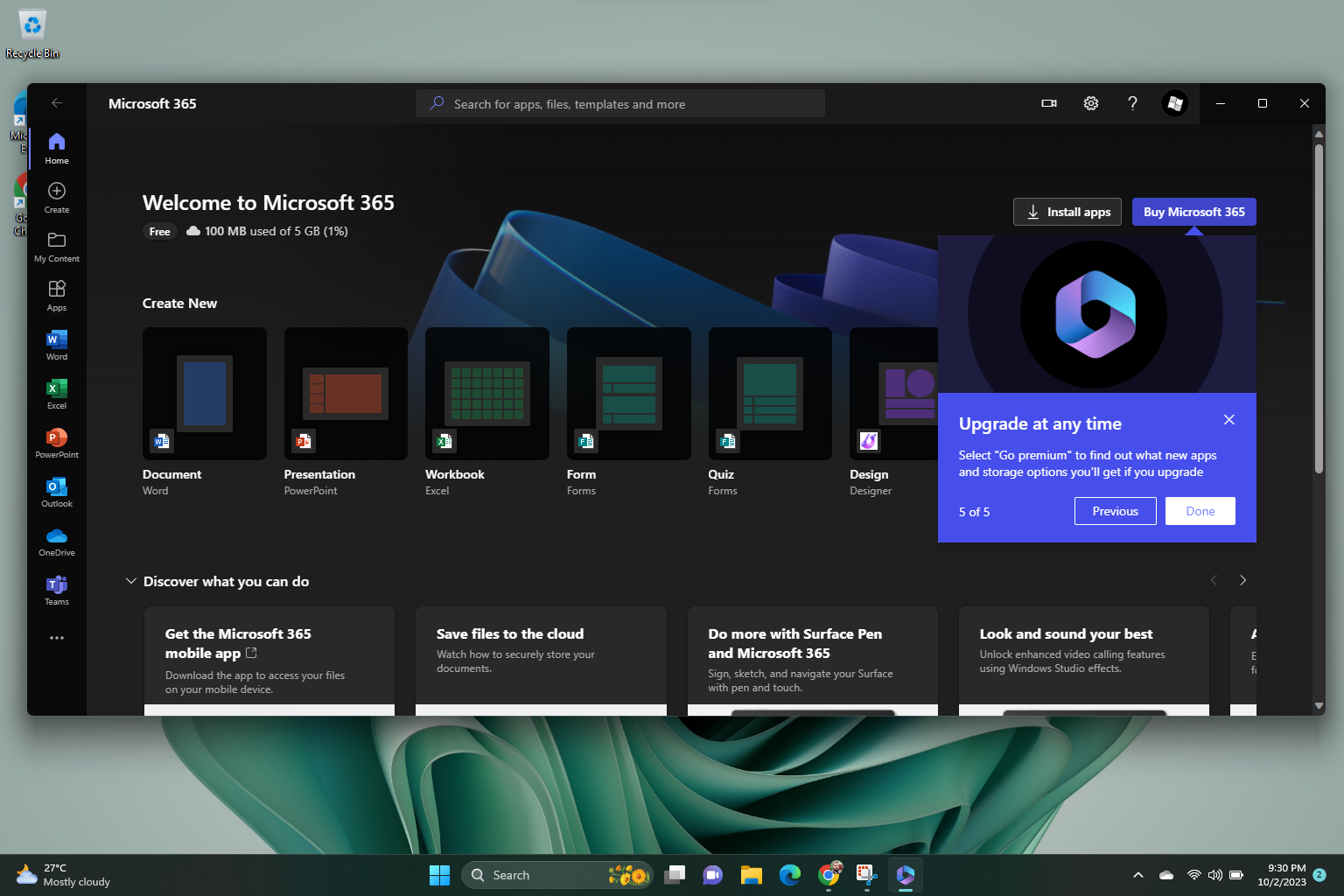
There is a bit of upselling though as Microsoft 365 and all of the productivity apps included in Microsoft’s office suite are preinstalled but like with Game Pass Ultimate, only a free trial is available. For instance, when I opened Word for the first time, I had the option to start my 5-day pass or to sign up for a subscription for Microsoft 365.

One thing that did impress me though was that after signing in with my Microsoft account, all of the programs installed on my desktop PC were listed in the Start menu. They weren’t installed automatically, but I did have the option to download and install them onto the Surface Laptop Go 3.
If you want to experience Windows 11 exactly the way Microsoft intended without having to manually remove bloatware, the Surface Laptop Go 3 or another device from the Surface family might be a better choice than a laptop from a third-party manufacturer.
Microsoft Surface Laptop Go 3 review: Battery life & heat
- Just under 9 hours of tested battery life will get you through a work day
- Device got warm but never overly hot during testing
Despite its thin size and light weight, the Surface Laptop Go 3 comes equipped with a 40 WH battery that Microsoft claims can last up to 15 hours with “typical device usage”. In our own tests though, it lasted 8 hours and 49 minutes on a single charge with the device’s power plan set to Balanced and location and Bluetooth both turned on.
This means the Surface Laptop Go 3 should last a bit longer than a typical eight hour work day on battery alone. However, since it can also be charged via USB-C, you can leave the included charger with the Surface Connect port at home and pick up a cheaper one for the office or use one of your co-worker’s chargers. In my testing, the Surface Laptop Go 3 was able to charge using a MacBook Air charger but not with the one that came with my Lenovo Tab P11 Gen 2.
When subjected to our heat test, which involves playing an HD video for 15 minutes and then scanning the device with a heat gun, we found the underside of the Surface Laptop Go 3 reached an average of 101.8 degrees. However, the center of the device, two inches right of the Microsoft logo, was the hottest at 104.9 degrees. During use though with the laptop on my lap, I found that if there was a slight gap between my legs, the Surface Laptop Go 3 only felt slightly warm. With my legs closed though, I definitely noticed that the center underside of the device was certainly a bit warmer. The Surface Laptop Go 3 can be used comfortably on your lap for long periods of time without getting anywhere near hot enough to be dangerous.
Microsoft Surface Laptop Go 3 review: Verdict
The Surface Laptop Go 3 is a sleek, lightweight ultraportable that improves on its predecessor with an upgraded processor as well as more RAM and storage space. Eliminating the entry-level configuration with just 4GB of RAM means that its price has now gone up by $200, but it’s hard to recommend a laptop with less than 8GB of memory these days.
While the 12th gen Core i5 processor is a nice upgrade, it’s already dated and there’s no option to opt for a faster Core i7 processor during the configuration process. I also would have liked to see the Surface Laptop Go 3’s Wi-Fi chip get an upgrade and an extra USB port or even a microSD card reader would have been a nice touch.
Although I tested the more powerful configuration of the Surface Laptop Go 3 with 16GB of RAM for $999, I still experienced slowdowns when I had multiple browser windows with several tabs open. For the same price as the lower specced configuration, you could pick up a Dell XPS 13 2022 with a slightly larger and higher-resolution 13.4-inch display. Alternatively, if you can do your work with one of the best Macbooks instead, the MacBook Air M2 (starts at $1,199) is a few hundred more and it’s often on sale for $100 less. For that, you get a larger 13.6-inch display with a higher resolution, better battery life and a better webcam, though the Air is slightly heavier.
The Surface Laptop Go 3 packs in several improvements over its predecessor but besides its upgraded processor and more powerful base model, there just aren’t enough upgrades to really make it stand out in the crowded world of Windows laptops. However, if you want one of the most portable devices available that runs stock Windows 11, it could be worth picking up, granted your workflow isn’t too heavily impacted by its limitations.

Anthony Spadafora is the managing editor for security and home office furniture at Tom’s Guide where he covers everything from data breaches to password managers and the best way to cover your whole home or business with Wi-Fi. He also reviews standing desks, office chairs and other home office accessories with a penchant for building desk setups. Before joining the team, Anthony wrote for ITProPortal while living in Korea and later for TechRadar Pro after moving back to the US. Based in Houston, Texas, when he’s not writing Anthony can be found tinkering with PCs and game consoles, managing cables and upgrading his smart home.






