NBN outage: What to do if your internet is down
Lost your internet connection? Self-diagnose the problem with these tips
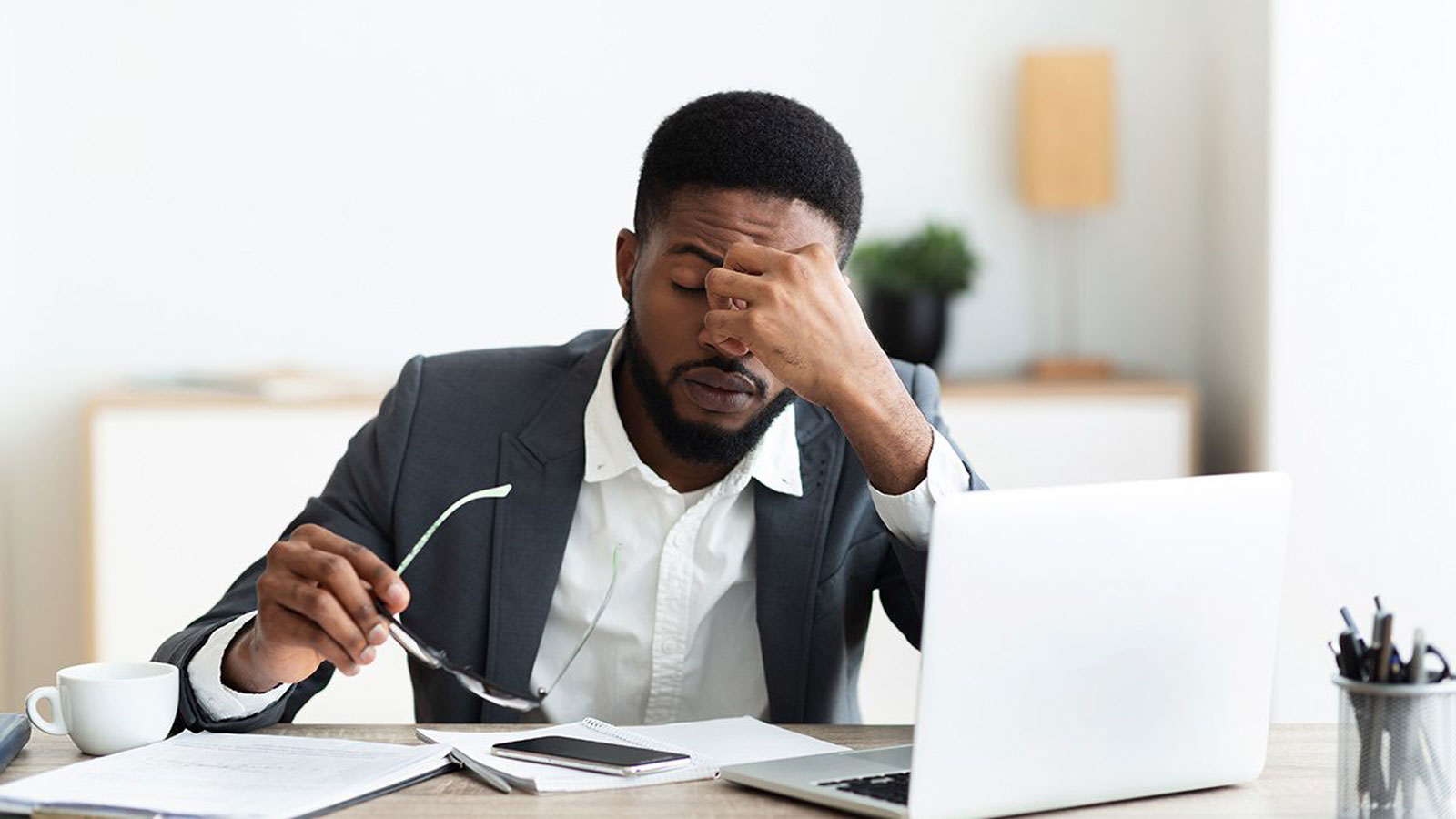
Experiencing an internet outage on one of the best NBN plans is unlikely, but it could still happen, especially when you're least expecting it. So, what should you do if you do experience one?
An NBN outage can be caused by either an issue in your own home, which it will usually has something to do with your equipment, or it could be a more widespread issue that is affecting the area you live in. Outages can also vary between NBN providers.
The Australian Competition & Consumer Commission (ACCC) monitors network outages experienced by various NBN providers. In its latest Measuring Broadband Performance report, published in March 2025, the commission measured at the number of daily outages.
The average daily rate of outages was 0.18 per day, with 97% of households experiencing fewer than 1 outage per day, and 54% of such outages lasted less than 3 minutes. iiNet reported the least amount of outages, while Vodafone had the highest amount over the test period.
What to do in an NBN outage
Why you can trust Tom's Guide
If your internet connection suddenly drops out, then based on the ACCC information above, it shouldn’t last for long. If, however, it does last a while then there are a few steps you can take to diagnose the problem.
Check NBN status
If you have a mobile data connection on your phone, then you can head to the NBN Co website, type in your address and view the connection status. If the NBN Co shows the connection status is down, then it’s likely going to be an area-wide problem. If this is the case, then there isn’t a whole lot you can personally do, other than wait for NBN to fix the issue.
If however the NBN says you should have a connection at your property, then you can determine the problem is due to your equipment or something to do with your specific NBN provider.
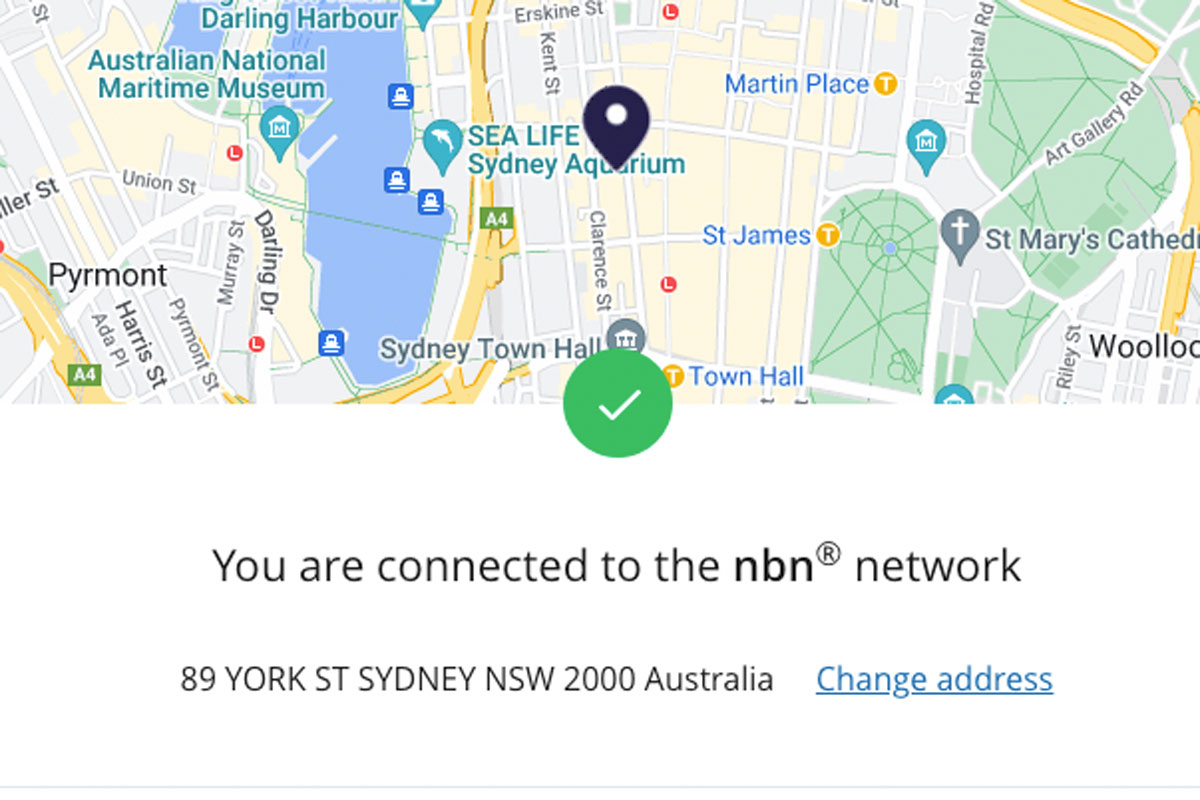
Turn it off and on again
If your NBN outage can be traced to an issue in your home, then the easiest thing you can do is to turn your modem or router off and on again. It’s the oldest trick in the book but it can also be one of the most effective.
Most Wi-Fi routers should have a reset button on them that you can press, but if you have any trouble finding it, then a simple switch off at the power outlet on the wall is perfectly fine.

Check status lights
Your NBN connection box will have various LED lights to indicate the status of your connection (these will differ depending on the NBN connection type you have). You can find out the status of the lights by heading to the troubleshooting page of your NBN provider.
Ultimately, if any lights are either off or orange (i.e. anything other than green) then it can indicate there is a problem. With this information you can contact your NBN provider for their help in diagnosing the issue.
If all the lights are green, however, and you're still not able to get online, then it is likely a problem with your router.
How to stay online during an NBN outage
If you’re reading this page and you’re experiencing an NBN outage, then you likely already know how you can stay online. But, if you’re improving your knowledge so you know what to do should you ever experience an NBN outage, then read on.
Hotspot
The best and easiest way to remain connected if your NBN goes down is to hotspot from another device, such as your smartphone. Activating the personal hotspot function on your Android or iOS device should be relatively simple to find (you can usually just search for it in the settings menu) but remember, once activated, you will use the data on your mobile plan.
It’s therefore important to know both how much data you have on your plan and how much you have left on your current billing period. This is especially important if you need to download large files or if you want to stream music or video content.
Get an NBN plan with 4G backup
Some NBN plans come complete with a modem that provides 4G backup. This means that if the main NBN connection goes down, then the router will automatically connect to a 4G data signal, which you can connect to to remain online.
Currently only Telstra, Optus and Vodafone offer NBN plans with 4G backup and you can find links to their NBN 50 plans (all with 4G backup modems) below. Note that Vodafone's plan comes with an AU$15 saving only if you already have a mobile phone plan with the provider.
Find public Wi-Fi
You’ll find the vast majority of cafes and shopping malls will offer free public Wi-Fi, so if you happen to live near one, you can try taking your laptop, tablet or smartphone there and log on.
We appreciate this might not be the best option if you’re in the middle of a busy working day, not least because public Wi-Fi hotspots are going to be less secure, but if you just want to check your social media feeds or send a few emails, public Wi-Fi is a good backup.
Get instant access to breaking news, the hottest reviews, great deals and helpful tips.

Lucy Scotting is a digital content writer for Tom’s Guide in Australia, primarily covering NBN and internet-related news. Lucy started her career writing for HR and staffing industry publications, with articles covering emerging tech, business and finance. In her spare time, Lucy can be found watching sci-fi movies, working on her dystopian fiction novel or hanging out with her dog, Fletcher.
 Club Benefits
Club Benefits





