I thought speed tests were the be-all and end-all way to measure my internet connection until I tried Orb
Orb has completely changed how I think about my home network’s performance

Watching the needle jump from one end of the gauge to the other when running a speed test can be addictive, especially when you just set up a new laptop with faster Wi-Fi or upgraded to a better plan with even faster internet speeds.
However, once you’ve seen what your connection is capable of, a poor speed test result can make you question your sanity.
Over the past five years, I’ve run thousands of internet speed tests, initially while testing the best VPNs and then the best Wi-Fi routers. However, it wasn’t until I upgraded to a mesh router and began covering the best mesh Wi-Fi systems that I truly saw how volatile they can be.
While the best speed test apps provide you with an easy way to test your internet connection from your phone or tablet, I’ve mainly relied on Ookla’s Speedtest for the majority of my testing.
The problem with speed tests though is that they only paint a part of the picture when it comes to your internet connection. You might see super fast download speeds at times and significantly reduced speeds later on in the day when more people and more devices are on your home network.
Peak capacity has long been the most popular way to measure your internet connection but I’ve spent the past two weeks testing out a new app that aims to do things quite differently. Instead of just measuring your top download speed, it provides both real-time and continuous monitoring of multiple devices across your home network to determine your true internet experience in an easier to understand way, with the ability to go back and see how it performed over time.
Here’s everything you need to know about the recently launched Orb along with why you might want to ditch traditional speed testing for this new way to measure your internet experience.
From speed tests to continuous monitoring
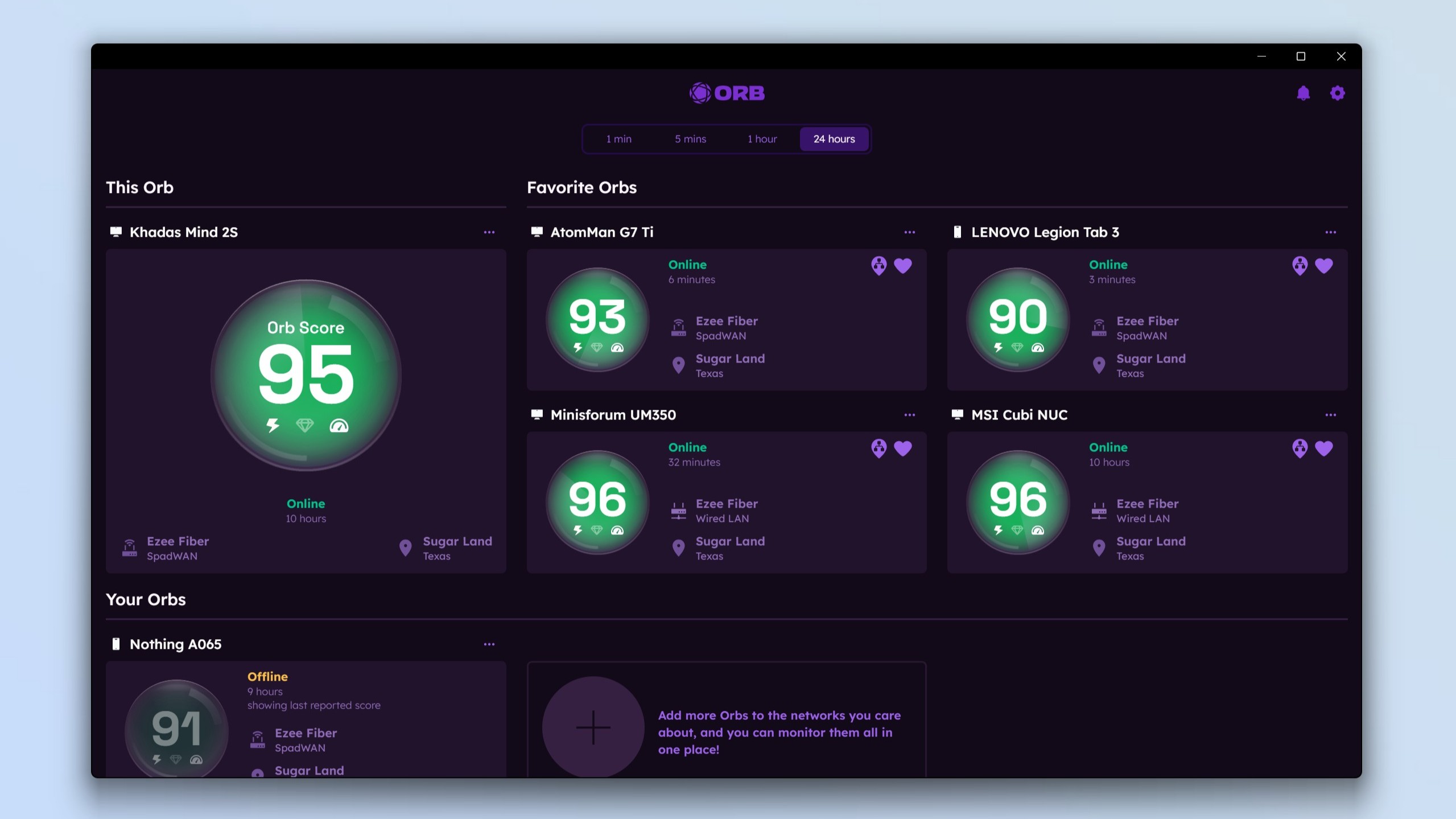
Created by some of the founders of Ookla (known for both Speedtest and Downdetector), Orb is a free app that provides continuous monitoring and presents your home network's performance in an easy-to-understand way. Unlike a traditional speed test though, you keep the app running and to get a bird’s eye view of your entire network, it’s best to install the app on multiple devices.
Get instant access to breaking news, the hottest reviews, great deals and helpful tips.
The app itself is very lightweight so that it doesn’t drain your system resources or take up a lot of your data. For instance, I have it running on this computer and while running in the background, it’s using between one to two percent of my processor’s power, 141 MB of RAM and just 0.1 megabits per second (Mbps).
While power users and networking aficionados will likely have it running on their desktop or one of the best laptops, there are already full-fledged apps for Android and iPhone in addition to ones for Windows and Mac. However, practically any device can be an Orb (more on that later) and on its site, Orb has guides on how to get its app up and running on Linux, Raspberry Pi devices, routers running OpenWrt, Steam Deck and Home Assistant for smart home users that want better oversight over their whole network.

Instead of just giving you numbers for your max download and upload speeds, Orb presents you with an overall Orb Score that reflects your internet connection's Responsiveness, Reliability, and Speed. Each of these three metrics is scored out of 100, and they combine to form your overall Orb Score, providing a more complete picture of your true internet experience.
Your Orb Score will change over time but since Orb is continuously monitoring your home network and the devices you have the app running on, it’s a lot easier to see what factors cause it to go up or down throughout the day, week, month or even the year.
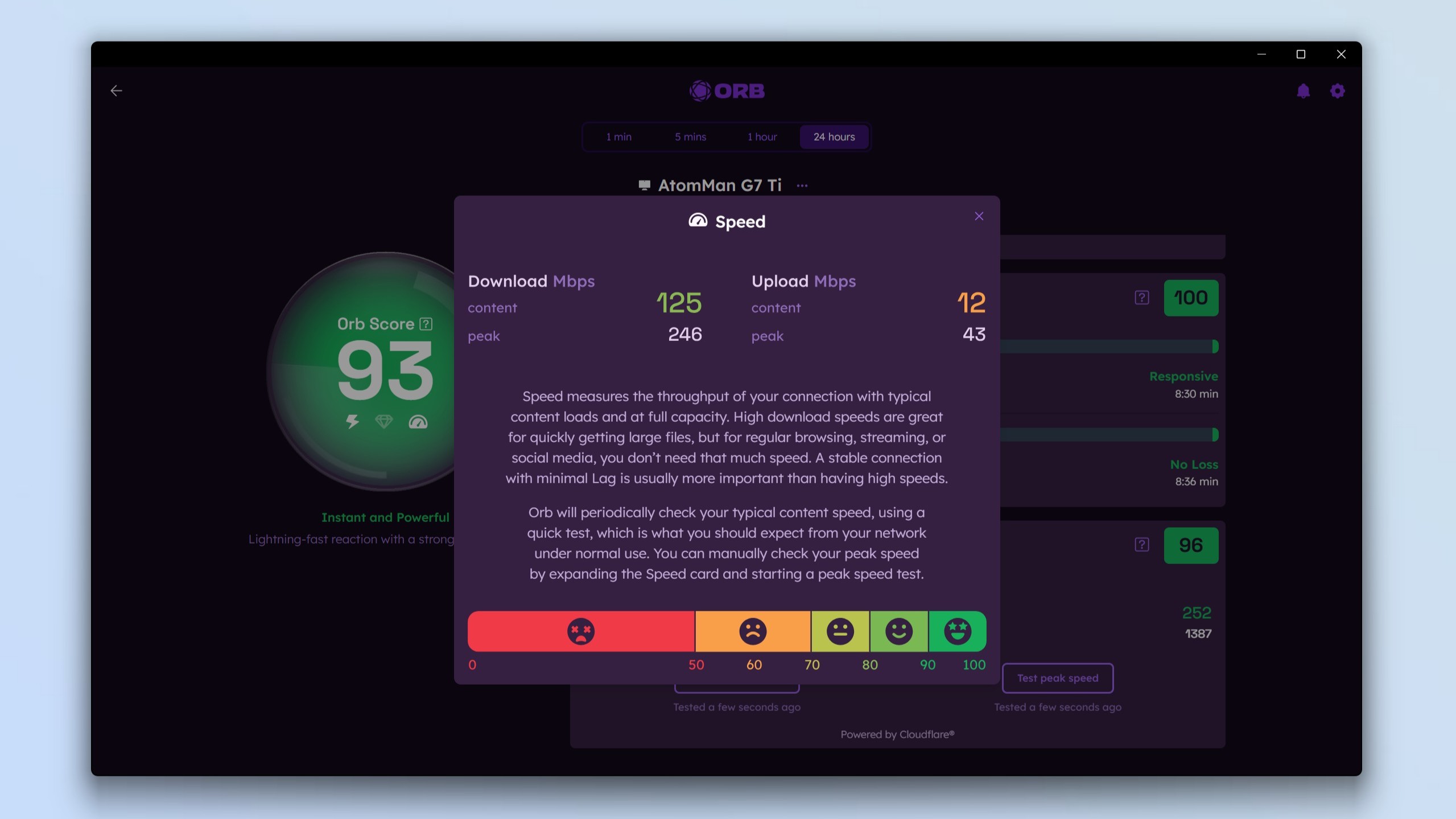
Orb does still measure your network’s speed, but it does so in the background without using up too much data. And trust me, running traditional speed tests can quickly eat up your data cap if you aren’t on an unlimited plan. In fact, when I was running speed tests for our VPN reviews, I had to pay extra for unlimited data on Xfinity for this reason.
When testing your home network’s speed, Orb operates in a similar way to how the best antivirus software can be used to run a quick or full scan. The app will periodically check your typical content speed by running a quick test but you can also manually check your peak speed whenever you want.
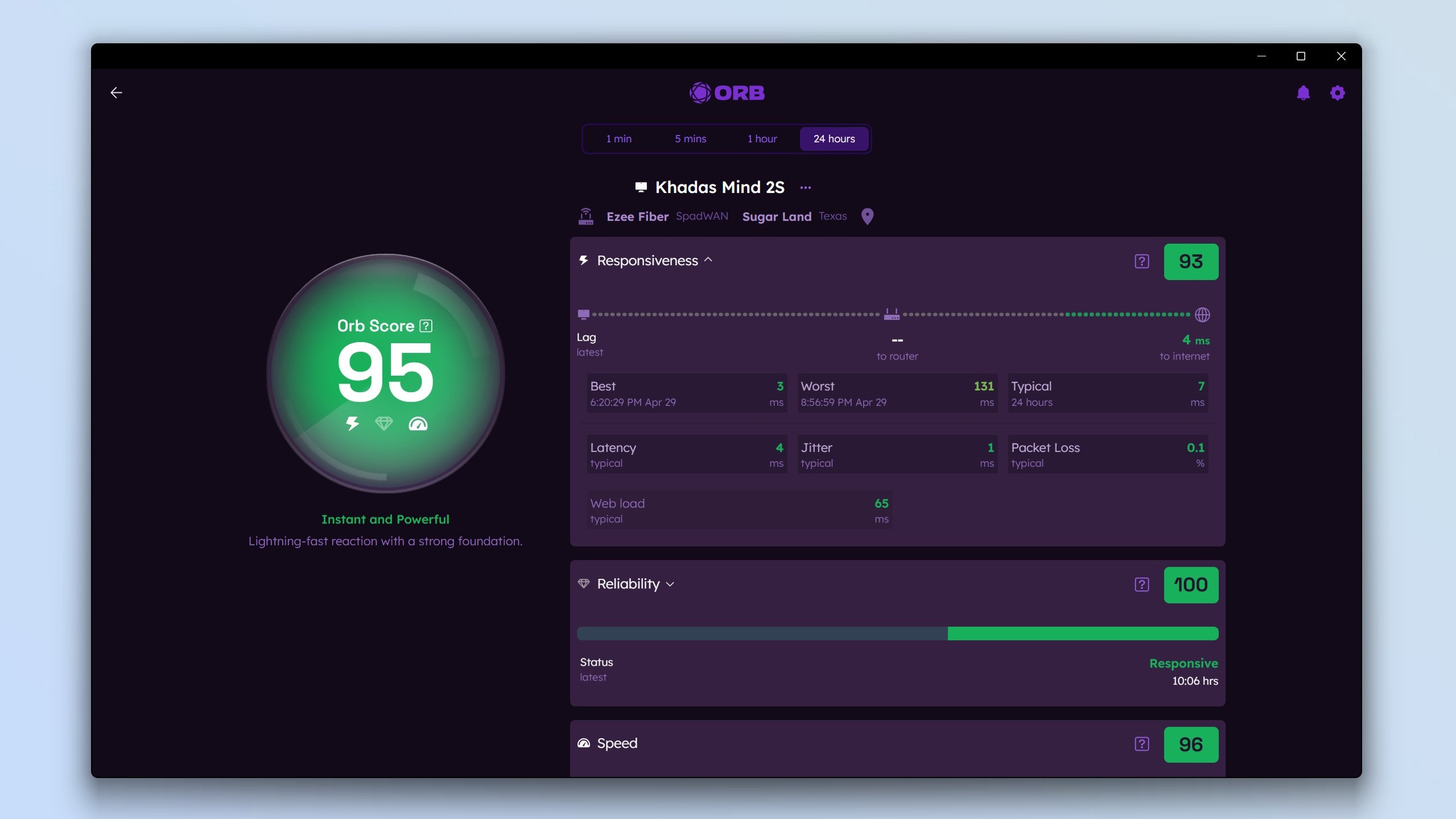
My favorite thing about Orb so far is how you can really drill down into the performance details of your home network and connected devices. For instance, as you can see in the screenshot above, I have the app running on the Khadas Mind 2S connected to my network over Wi-Fi. In the Responsiveness section, you get Best, Worst, and Typical ratings in milliseconds, along with information on latency, jitter, and packet loss.
Like with Orb’s other metrics, if you're unsure what any of these mean, you just click the question button for a more detailed explanation of how they contribute to a metric's score. The app is simple on the surface, but it also offers a wealth of additional data points for those who want to explore further.
Almost everything can be an Orb

Installing the Orb app on a single device won’t give you the full picture of your internet connection and home network’s performance, so after putting it on my Wi-Fi 6-powered Nothing Phone 2, I then proceeded to install it on several of the best mini PCs around my house.
The Windows app is small in size and downloads quickly, so I put it on the MSI Cubi NUC I’m currently using as my main PC and on the Khadas Mind 2S at my distraction-free desk setup on the other side of my office. For the best results and the most up-to-date data, you want to keep it running in the background if possible.
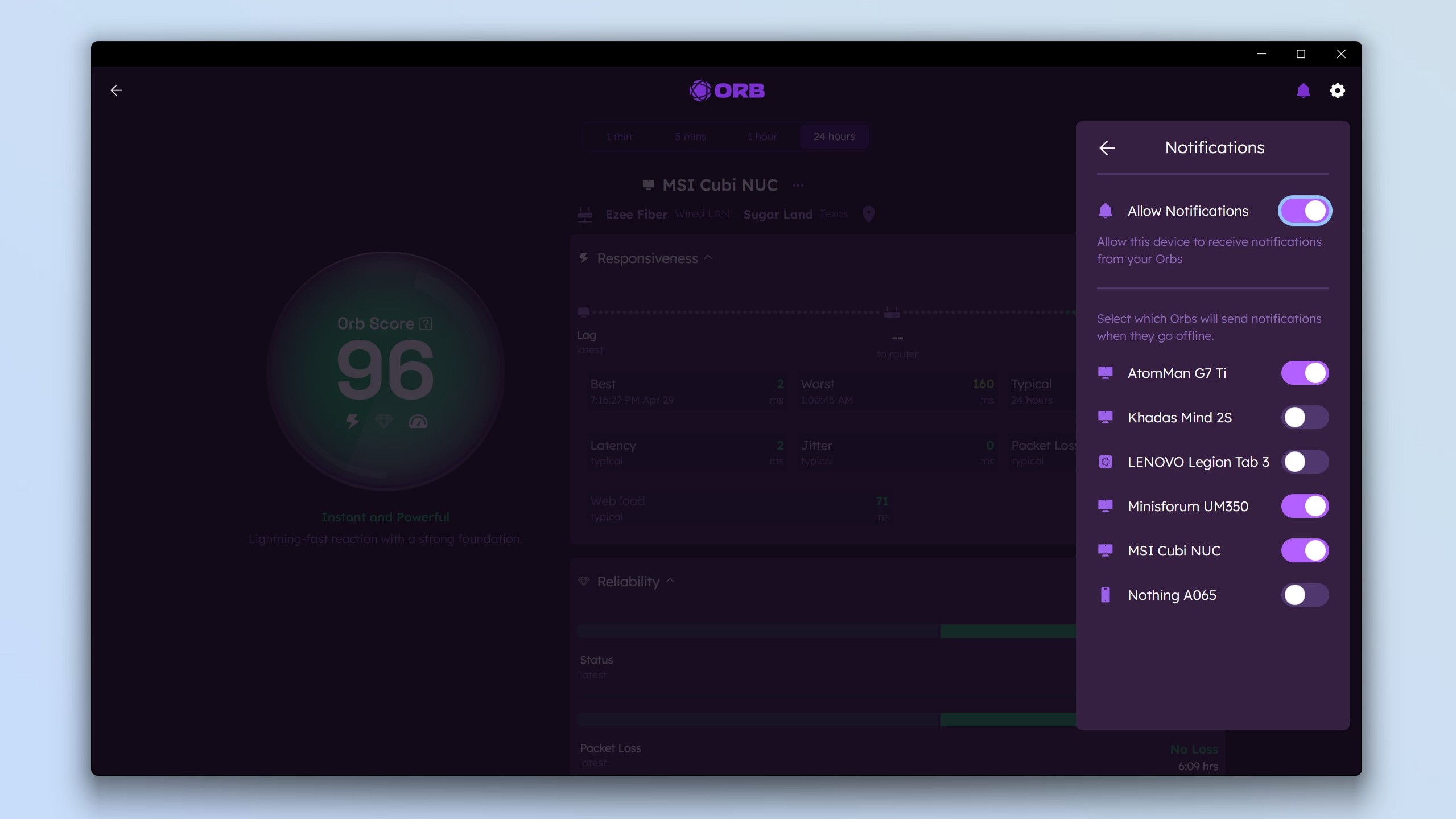
The reason for this is that through notifications, you can find out if a particular device has lost its connection which can serve as an early warning sign that something is wrong with your router or even your internet connection. Orb isn’t limited to just a single network though, so you could use it to monitor your home network as well as several other networks simultaneously.

I also put the Orb app on the AtomMan G7 Ti mini PC I’m using out in my living room as part of a dedicated gaming setup. While the MSI Cubi NUC is hardwired to my router, the G7 Ti is connected over Wi-Fi and supports Wi-Fi 7. Having Orb on both hardwired and devices connected over Wi-Fi shows you how much of a difference using an Ethernet cable can make but for me, it also helped highlight the performance between Wi-Fi 6, Wi-Fi 6E and Wi-Fi 7 devices.
Beyond just monitoring

With a tool like Orb at your disposal, setting up all of the devices that make up a mesh network can be a lot easier. Not only do you get access to useful metrics over time but if you upgrade to a new mesh Wi-Fi system, you can compare its performance to your previous mesh kit.
Orb’s free app is available to download now and I highly recommend it if you want to see how your home network and your internet connection fare in terms of performance over time. However, after speaking with the company’s CEO Doug Suttles and President Jamie Steven, it’s clear the team has big plans for the service.
The one that I’m most excited about is being able to troubleshoot network performance for others remotely. For instance, you could set up Orb on your parent’s PC or even on an old smartphone or tablet at their house to keep an eye on their home network. Then you’ll get notifications if something goes wrong but you’ll also be able to access their Orb remotely and troubleshoot connectivity issues no matter where you are in the world.
I’ll be keeping a close eye on where Orb goes from here but after using the app on my smartphone, tablet and multiple computers over the past two weeks, I can safely say it’s earned a spot in my arsenal of networking tools.
More from Tom's Guide
- SharkNinja just recalled 1.8 million Foodi pressure cookers after serious burn injuries — see if yours is on the list
- I just gave my old laptop a major Wi-Fi 7 speed boost with these USB adapters — here's how
- The best cheap cell phone plans right now

Anthony Spadafora is the managing editor for security and home office furniture at Tom’s Guide where he covers everything from data breaches to password managers and the best way to cover your whole home or business with Wi-Fi. He also reviews standing desks, office chairs and other home office accessories with a penchant for building desk setups. Before joining the team, Anthony wrote for ITProPortal while living in Korea and later for TechRadar Pro after moving back to the US. Based in Houston, Texas, when he’s not writing Anthony can be found tinkering with PCs and game consoles, managing cables and upgrading his smart home.
You must confirm your public display name before commenting
Please logout and then login again, you will then be prompted to enter your display name.
 Club Benefits
Club Benefits















