Apple Watch Series 9 has a secret upgrade that I’ve just discovered
Find out about the secret spec bump to the Apple Watch Series 9

Here at Tom’s Guide our expert editors are committed to bringing you the best news, reviews and guides to help you stay informed and ahead of the curve!
You are now subscribed
Your newsletter sign-up was successful
Want to add more newsletters?

Daily (Mon-Sun)
Tom's Guide Daily
Sign up to get the latest updates on all of your favorite content! From cutting-edge tech news and the hottest streaming buzz to unbeatable deals on the best products and in-depth reviews, we’ve got you covered.

Weekly on Thursday
Tom's AI Guide
Be AI savvy with your weekly newsletter summing up all the biggest AI news you need to know. Plus, analysis from our AI editor and tips on how to use the latest AI tools!

Weekly on Friday
Tom's iGuide
Unlock the vast world of Apple news straight to your inbox. With coverage on everything from exciting product launches to essential software updates, this is your go-to source for the latest updates on all the best Apple content.

Weekly on Monday
Tom's Streaming Guide
Our weekly newsletter is expertly crafted to immerse you in the world of streaming. Stay updated on the latest releases and our top recommendations across your favorite streaming platforms.
Join the club
Get full access to premium articles, exclusive features and a growing list of member rewards.
The new S9 processor inside the Apple Watch Series 9 and Apple Watch Ultra 2 mean these wearables are the company’s fastest yet. Meanwhile, the innovative double tap gesture using wrist movements and blood flow to execute one-handed commands is genuinely cool.
But alongside both those headline-grabbing updates is a small change to the Apple Watch spec sheet that Apple didn’t even acknowledge in its "Wonderlust" unveiling of the products.
For both the Ultra 2 and the Series 9, Apple has doubled the on-board storage capacity from 32GB up to 64GB. That’s a big jump and the first time Apple has increased storage on its Apple Watch since 2019. That was when it moved the 16GB on the Series 4 up to 32GB on the Series 5 — and subsequently kept for the Series 7 and Series 8.
If you’re still rocking an Apple Watch Series 3 GPS model from 2017 then you’re languishing behind with a mere 8GB.
While an increase in base-level storage for a wearable may not be as attention-grabbing as the equivalent jump on a phone — It’s a pretty important factor for me. One of my favorite things about the Apple Watch is that it allows me to leave my phone at home when I go for a run, hike or cycle. Partly because of the health tracking but mostly it gives me access to locally-stored offline audio content. I love to listen to podcasts while I’m out running.
And since the storage bump comes to all Series 9 models, it doesn’t matter if you opt for the 41mm $399 GPS-only model or the $499 GPS + Cellular version, you’re still getting more for your money. Just note that prices rise to $429 and $529 if you want the 44mm case sizing.
Depending on how much content you download or sync to your Apple Watch, you can easily run low on space — especially if you’ve got dozens of music playlists tailored to your workouts or podcast episodes you one day hope to catch up on.
Get instant access to breaking news, the hottest reviews, great deals and helpful tips.
How to check storage space on Apple Watch

Like just about everything in life, space is at a premium. Regardless of which model you choose, the Apple Watch will alert you when you’re running low. If you want to check on your storage status at any point, you can do so by going to the My Watch app on your iPhone and tapping General > About.
The app will give you the full breakdown of your storage by displaying the total number of songs, photos and external applications you’ve got taking up room.
I predominantly use the space on my Apple Watch for audio content but you may find upgrading to a Series 9 or Ultra 2 lets you hold more photos or install more of the best Apple Watch apps.
Plenty of things about the new lineup of Apple Watches are identical to the last generation; Same screen resolution, same water resistance, same battery life. So it’s nice to see that Apple has quietly snuck in another improvement on top of the features we already know about, like increasing the screen brightness or updating the ultra wideband chip.
Is it enough to convince you to upgrade? You’ll need to read our full breakdown of the Apple Watch Series 9 vs Apple Watch Ultra 2 to be sure. But if you like to let your ears dine out on a podcast during a phone-free workout, I think you’ll be tempted.
More from Tom's Guide
- I just tried the Apple Watch 9 double tap feature — and I'm convinced it's the future
- Apple Watch Series 9 review: The best smartwatch gets better
- How to use the Apple Watch
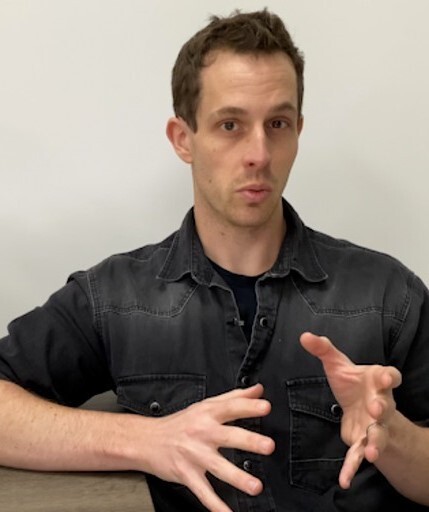
Jeff is UK Editor-in-Chief for Tom’s Guide looking after the day-to-day output of the site’s British contingent.
A tech journalist for over a decade, he’s travelled the world testing any gadget he can get his hands on. Jeff has a keen interest in fitness and wearables as well as the latest tablets and laptops.
A lapsed gamer, he fondly remembers the days when technical problems were solved by taking out the cartridge and blowing out the dust.
 Club Benefits
Club Benefits










