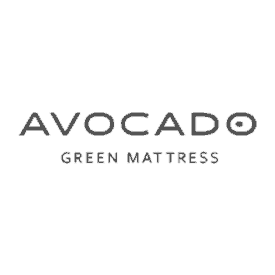Sling TV Promo Codes for April 2025
Our 10 tried & tested Sling TV promo codes can save you on your streaming fees and help you leave cable behind.
Get half off your first month with Blue and Orange plans from Sling TV
Enjoy both Orange and Blue plans for only $33/mo from Sling TV
Pick up gift cards starting from $35 at Sling TV
Enjoy a 30-day free trial with Sling TV
Get started with Sling TV today for access to over 120K movies and shows On Demand, and enjoy 50 hours of included DVR storage!
Start enjoying over 40 channels of sports, news, movies and more with Sling TV today!
Get a discount of up to $23 on your first month at Sling TV
Save $5 on your first month of paramount+ with showtime at Sling TV
Get $5 off your first month with Starz in the Sling TV sale
Get a $5 discount on your initial month of AMC+ at Sling TV sale
FAQs
What is Sling Freestream?
Sling has a free package, Freestream, which offers customers access to 400+ live TV channels and more than 40,000 shows & movies on-demand without having to pay a thing. We included Freestream in our list of the best free streaming services on the market thanks to it's accessibility and a few strong shows on offer. The service is supported by ads, however, so you'll need to consider one of Sling TV's other packages if you want to watch shows uninterrupted.
What Sling TV packages can I choose from?
Technically speaking, there are two Sling TV packages to choose from: Orange & Blue. Orange is recommended for sports fans & families, whilst Blue is tailored towards news & entertainment channels, but if you prefer, you can choose both Orange and Blue to get the full Sling TV package. We've taken an in-depth look at the difference between these two packages in our Sling TV Orange vs Blue comparison, where you can find out more about what each includes, or you can read a bit more at the bottom of this page.
How much is Sling TV?
Sling Orange costs $40 per month, and Sling Blue costs $45 per month. If you want the best of both worlds, you can also opt for both packages for $60 per month. Sling usually offers half-price on your monthly fees for your first month whichever package you choose. If you want to customize your package, you can add extras to cover sport, comedy, news, kids TV and more. You can add as many extras as you like to your plan, with each extra costing between $3 and $21 a month on top of your usual fees.
Can I get a Sling TV free trial?
Sling TV does occasionally offer free trials of its premium tiers to new customers, usually for between 7 - 30 days. However, they're not available all year round, so you'll need to watch out for specific limited-time promotions. If you're unsure if the platform is for you and want to try it out before you pay for a membership, make sure to check out our guide on how to get a Sling TV free trial.
How do I cancel Sling TV?
If you decide you want to cancel Sling TV, whether you're nearing the end of a free trial or you've been paying for a while and you've just changed your mind, it's easy to cancel your plan. Log in to your account on your device, app or browser and head to 'My Account'. You'll find the 'Cancel Subscription' option on the dashboard. Simply click it and follow the steps provided. Once you reach the end, your subscription will be cancelled before your next payment was due. You'll be able to use the service until this point.
Hints and Tips
Watch out for Sling TV sales: Like many companies, Sling TV runs sales on its membership for limited times throughout the year. These aren't too frequent and tend to pivot around key events or seasons, but they can save you a considerable amount on your membership fees for your first month or so. We've previously seen the likes of 50% off Sling TV memberships for their 4th of July sale and the likes of $10 off your first month.
Get Sling Rewards: Sling now offers a rewards scheme to its customers that can be accessed whenever you're signed in to your account. For every 30 minutes of TV you watch per day, you'll earn an entry into the network's Watch & Win Sweepstakes. Prizes included a month's free membership and cash prizes of up to $10,000.
Consider Sling Freestream: If you aren't too fussed about ads between shows & movies, Sling Freestream is probably the best value for money outside of a free trial. It's worth weighing up which content you can access through Freestream and how much you value ad-free access to work out which plan is best for you.
Keep an eye out for a free trial: Every now and then, Sling TV will offer new customers a free trial, where they can sample the service's premium tiers for between 7 - 30 days. Free trials aren't available all year round, so keep an eye out for when the deal is live for the opportune time to join the service.
Look for free add-on deals: Occasionally, you'll see Sling TV promotions offering additional add-ons or device capacity for free. For example, Sling TV has offered members free access to ShowTime, Starz, or Epix for a limited time only.
Prepay to lock in savings: One of the best ways to save on your Sling TV membership is by prepaying for a few months. For instance, when you prepay for three months you'll get freebies like an AirTV 2 HD antenna or AirTV Mini Streaming Device, and you'll occasionally save on your monthly costs in exchange for month-to-month flexibility.
Sign up for texts: If you want the latest updates on Sling TV direct to your mobile, you can provide your number through their website to be sent exclusive offers whenever they're available. Just look for the banner at the foot of their website.
How to use Sling TV promo codes
1. Choose one of our Sling TV promo codes and click "Get Discount".
2. You'll be taken to the Sling TV website, where you'll see the latest offers.
3. Choose the plan you'd like to buy and add it to the shopping cart.
4. When you're ready to buy, click on your shopping cart to review your order.
5. Check your discount has been applied at the checkout, then proceed with payment to place your order.
How we source coupon codes
The coupons you’ll find on Tom’s Guide have been sourced by our dedicated coupons team, who use the web, our relationships with retailers, & our affiliate networks to find the latest codes. The offers on each coupon page are updated every few days to ensure we feature the freshest ways to save, and our commercial team (based in London) also sources exclusive codes and sales info directly from some of the biggest retailers around.
How we test coupon codes
All the coupon codes we list on our pages have been tested by our deals & offers teams to check they work as intended before they’ve been uploaded. You’ll find a wide range of coupons on Tom’s Guide, including free shipping offers, student discounts, and savings on various kinds of products.
To ensure that all listed codes are available to use, we don’t include any one-time use or user-specific coupons. We also provide as much information as we can to keep things as clear as possible - any expiry dates or terms & conditions will be listed alongside the code. Look for the ‘Terms & Conditions’ text - you’ll be able to click this to expand this section for more details.
What to do if a coupon code doesn’t work
We take care to only list tried & tested coupons on our pages, so all codes should be active and confer the listed discount or deal. However, although we keep up to date with expiry dates and any terms & conditions, sometimes retailers change these before we can update our pages.
Should a coupon fail to work as expected, check you meet any listed requirements. These can include minimum spends, multibuy offers, or product-specific promotions (i.e. 10% off selected tablets). You can view all associated requirements by clicking “View terms and conditions” below your code.
If this does not solve your issue, you can contact our customer service team by emailing coupons.tomsguide@futurenet.com. Make sure to let us know which coupon you were trying to use and which page this was listed on, and we’ll be in touch to help as soon as possible.
How we make money
Tom’s Guide makes money from coupons through a commission-based model. We have agreements in place with each retailer on our site - for every purchase made using one of our coupons or deals, we earn a small percentage of the order total back in commission.
Thanks to this model, we can save our customers money without charging them a thing. You won’t pay a penny to get the discounts listed on our pages, so whichever code or deal you choose, you’ll get exactly what it says on the tin.
If you're looking for more information on Tom's Guide coupons, you can also read more about How We Source Coupon Codes and How to Use Them on our dedicated page.
As deals editor-in-chief at Tom’s Guide, Louis is constantly looking for ways to avoid paying full price for the latest gadgets, appliances, and apparel. With over 10 years of deals-hunting experience, Louis price checks against multiple retailers and searches high and low for the best deals to bring readers. He's also always on the look out for the best coupon codes to use when shopping. A born-and-bred New Yorker, Louis is also an avid swimmer and marathoner. His work has appeared on Gizmodo, CNET, and Time Out New York.
Rate Sling TV Coupons
About Sling TV
Sling TV is a streaming service owned by the subsidiary Dish Network. The service first appeared during the Consumer Electronics Show (CES) in 2015 as a way to compliment video on-demand services for cord-cutters. Since then, it's quickly become one of the best streaming services available. Unlike its competitors, Sling TV is known for its inexpensive live TV options (plans usually start from $40 per month for 47 channels), which helps it stand out from the wide range of streaming services on the market. It also makes it one of the best cable TV alternatives you'll find right now. Users can access the service from a range of devices to watch their favorite live broadcasts wherever they like, with plenty of shows & movies to choose from. On this page, you'll find the latest Sling TV promo codes to help you save on your subscription cost.
Other Sling TV Shoppers Also Like
View AllSimilar Categories
View AllWritten by
As deals editor-in-chief at Tom’s Guide, Louis is constantly looking for ways to avoid paying full price for the latest gadgets, appliances, and apparel. With over 10 years of deals-hunting experience, Louis price checks against multiple retailers and searches high and low for the best deals to bring readers. He's also always on the look out for the best coupon codes to use when shopping. A born-and-bred New Yorker, Louis is also an avid swimmer and marathoner. His work has appeared on Gizmodo, CNET, and Time Out New York.