I tried a hydration tracker that syncs with my Garmin watch during sweaty workouts — here’s what I found
Small device with a lot of potential

It's important to keep hydrated. Staying topped up helps boost your mental and physical performance and keeps your body in good health, so it's worth making sure you're drinking enough as you go about your day.
Our smartwatches and fitness trackers throw a lot of data at us, but few devices have found a reliable way to automatically track how much water you consume. Instead, you have to resort to manual inputs, adding the number of cups you've drunk to your fitness app.
The FLOWBIO S1 is a bit more sophisticated. This $420/£330/AU$645 device is a subscription-free hydration sensor aimed at runners and cyclists, that can be worn on your biceps or clipped onto the back of a heart rate monitor chest strap.
The S1 passively collects data about your sweat and combines this with information from a Garmin watch, Wahoo, Zwift, Polar, or Coros fitness tracker or smartwatch to assess your hydration.
I made the trip to FLOWBIO's London-based HQ to jump on an indoor bike and get sweaty to see how it works and find out if this is a wearable that could be a real asset to runners and cyclists.
What is the FLOWBIO S1?

The FLOWBIO S1 is an all-black, 3D-printed device that’s a little bigger than a smartwatch display. The small device is lightweight, and you can thread it onto a Velcro strap if you want to wear it on your arm.
Alternatively, you can clip it to the back portion of a heart rate monitor chest strap, so it’s a similar setup to the CORE Body Temperature sensor, which I’m told was part of the design inspiration behind it.
Get instant access to breaking news, the hottest reviews, great deals and helpful tips.
FLOWBIO estimates 100 hours of battery life, and you can top it up via USB-C. There's no cable included since this is generally the standard charging method for most modern electronic devices.
Given that it's designed to analyze your sweat, the S1 has an IP65 water resistance rating, so it can survive a swim in theory, but if you take it for a dip, it can't measure your sweat rate or fluid loss. You can at least give it a rinse under a cold tap if you want to give it a quick clean though.

Inside the device, there's a system that can process small amounts of fluid (known as microfluidics). This allows the S1 to assess your sweat using electrochemical sensors to measure the volume of fluid and sodium (electrolyte) loss.
These are important to keep your body functioning and even more so when you’re exercising. FLOWBIO also includes a skin temperature sensor, though you don't get to see that data, as it's only used to make the device's algorithms more accurate.
The software uses the data it captures and processes it into a measure of sweat and sodium loss. In time, FLOWBIO wants to make these insights available before, during, and after your training, but at the moment, the S1 can only offer insights after you've worked out.
However, to make the data complete, you also need to connect your FLOWBIO S1 to a compatible smartwatch, fitness tracker, or bike computer from Garmin, Wahoo, Polar, Zwift, or Coros via ANT+ or Bluetooth before you can start monitoring your hydration levels.
The lab test

FLOWBIO set up a testing room with two exercise bikes and a treadmill and the heating turned up to help get things sweaty. I got strapped up with two S1 devices (one on each arm around my biceps).
I then jumped on the bike and rode for an hour to generate enough sweat to test out the device. The company doesn't set a specific timeframe, since sweat production varies by person, but recommends that a 40-minute session or more should be plenty.
There's nothing to see while you're exercising, as there's no display or real-time data. The device is busy capturing sweat information during your workout and then can tell you how things went during the session once it's complete.
Once I stepped away from the device and took the S1 off, the moisture indicating strip showed that it had captured sweaty during the cycle. To see the results, I needed to open the iPhone app (there's no Android equivalent, yet) before I could look at my sweat rate, total fluid loss, sodium loss, and sodium concentration.
How useful is the data from the FLOWBIO S1?
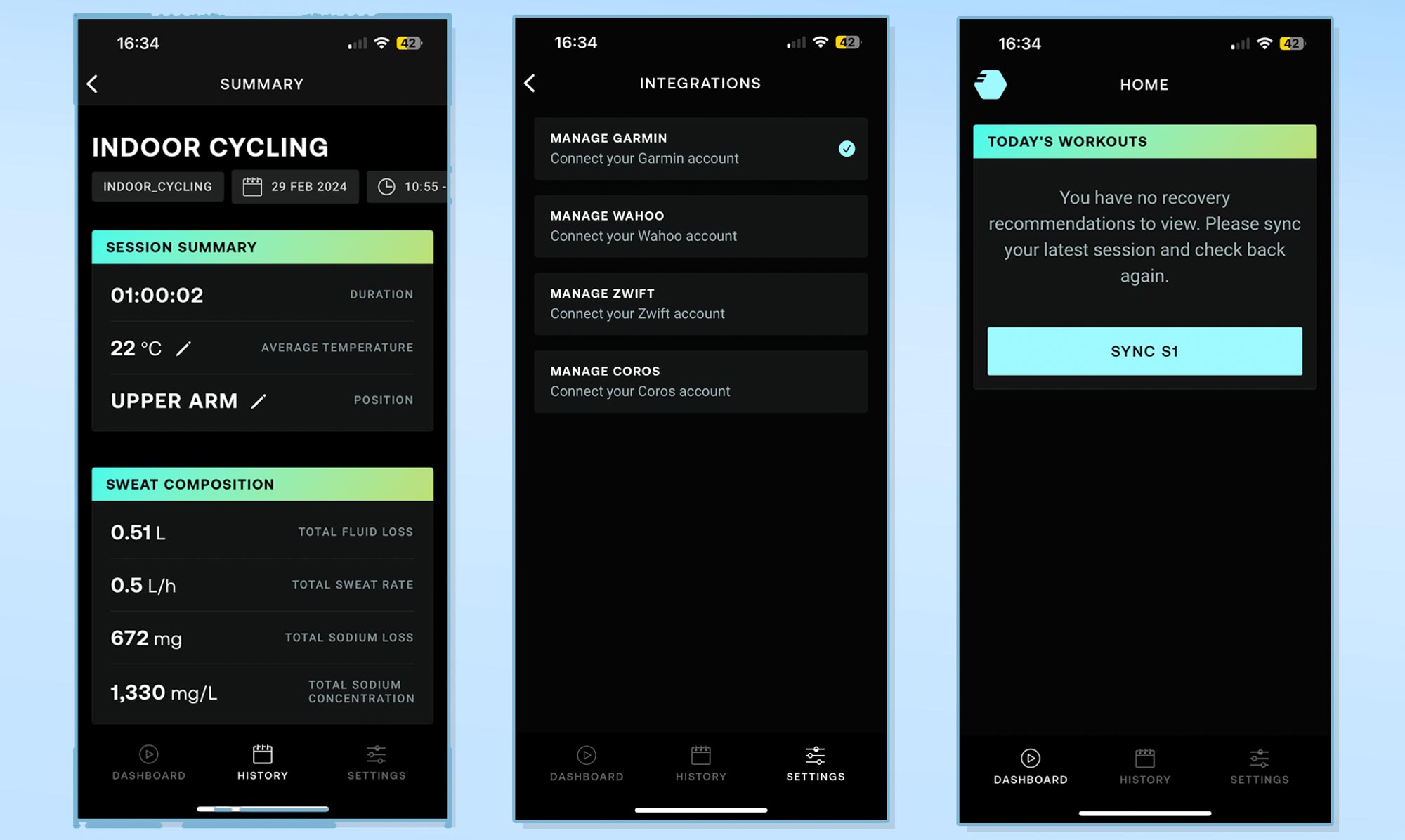
The first thing to talk about here is accuracy. FLOWBIO says the hydration sensor is 90% accurate under lab conditions, with 83% accuracy on sodium loss tracking. That drops to a 73% accuracy in tracking fluid loss. So there's work to be done to improve these figures.
As the S1 is primarily a tool for performance runners and cyclists, the app assumes you have a fairly detailed knowledge of fueling and electrolytes, so it's not a beginner-friendly device. But it is neatly displayed if you know what you're looking at.
In the app, I could see that I lost 0.51 liters of fluid and 672 mg of sodium. To put that in context, a SiS electrolyte gel that many runners use contains 118g of sodium, while a single Precision Fuel Hydration electrolyte capsule offers 250 mg of sodium.
FLOWBIO S1 hydration tracker: Final thoughts
I found the FLOWBIO S1 to be an interesting device with a lot of potential, but the real value is in the features the company hopes to add in the future like real-time data on your Garmin watch or bike computer.
Plus, I'd like to see some more actionable insights from my data to make it easier to know what I need to do to keep my hydration up. However, as it stands, the retail price feels quite steep for a device with as-yet unrealized potential.
However, as a regular marathon runner, I know how important having a good fueling strategy is, so having the extra insight, especially during and after a race, could have a significant impact on performance and recovery.
I was also impressed that FLOWBIO has done the challenging work to make sure that the device integrates with the tech you already own from the likes of Garmin and Coros. If it can continue to improve the accuracy of the S1, then it could be a great companion for your next big race.
More from Tom's Guide
- I drank one gallon of water a day for a month — here’s what happened to my body
- The best water bottles to buy right now
- I’ve been training with electrolytes for the past year — here’s how it’s made me a better runner

Michael is a freelance journalist who has covered consumer technology for over a decade and specializes in wearable and fitness tech. Previously editor of Wareable, he also co-ran the features and reviews sections of T3, and has a long list of bylines in the world of consumer tech sites.
With a focus on fitness trackers, headphones, running wearables, phones, and tablet, he has written for numerous publications including Wired UK, GQ, Men's Fitness, BBC Science Focus, Metro and Stuff, and has appeared on the BBC Travel Show. Michael is a keen swimmer, a runner with a number of marathons under his belt, and is also the co-founder of YouTube channel The Run Testers.
 Club Benefits
Club Benefits





