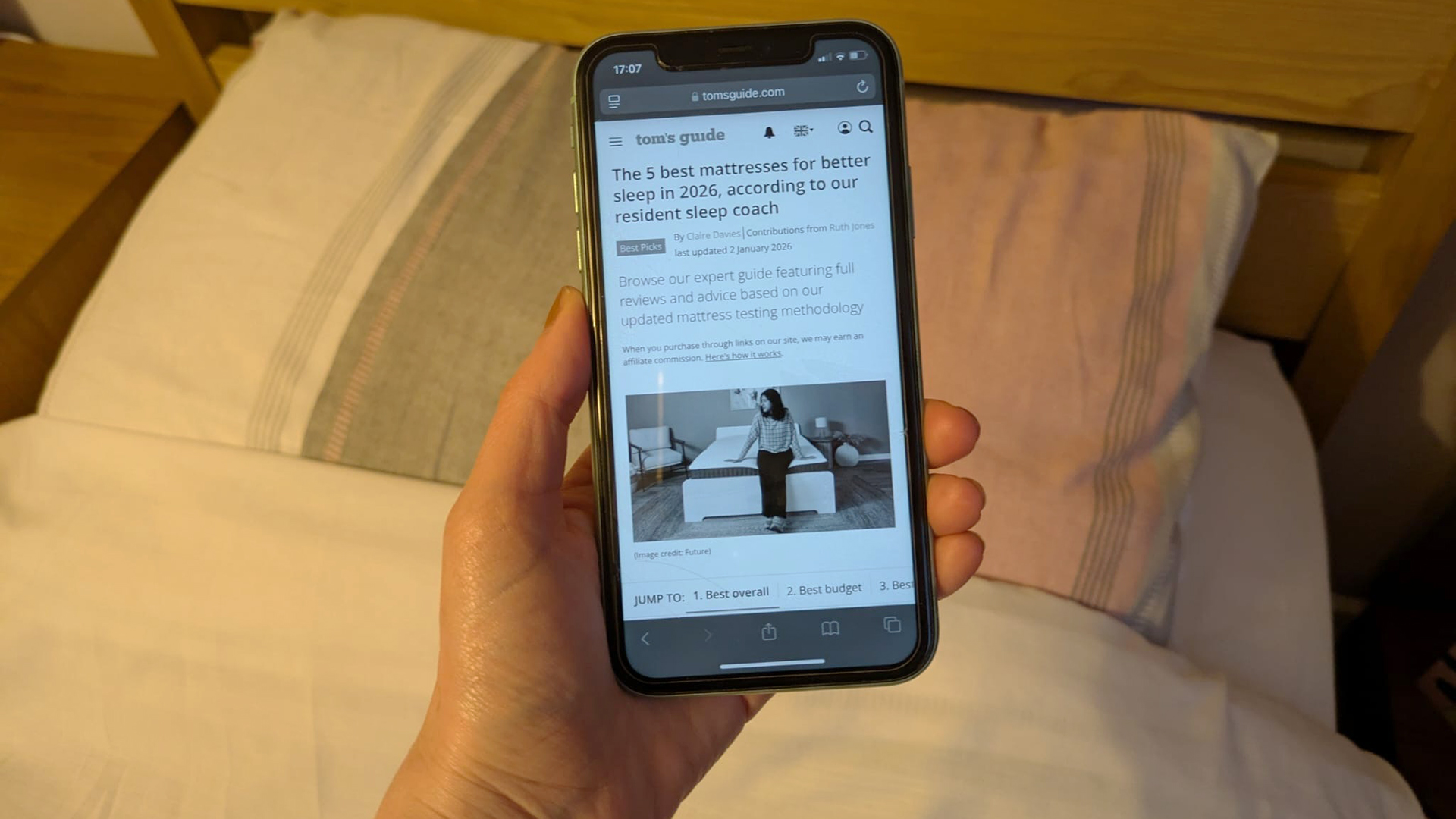Tom's Guide Verdict
The ZTE Quartz is a sub-$200 Android Wear 2.0 smartwatch that has a T-Mobile SIM, but this device isn't the bargain it seems.
Pros
- +
Powerful speaker
- +
Sensitive microphone
- +
Competitively priced with other smartwatches
- +
You can make calls and texts without a phone
Cons
- -
Huge case
- -
No crown navigation
- -
Limited to 3G connectivity on T-Mobile's network
- -
No NFC
- -
No heart rate sensor
Why you can trust Tom's Guide
Of all the new Android Wear 2.0 smartwatches, the ZTE Quartz is by far the least expensive, making this a low-risk investment if you're not quite sure about this whole smartwatch thing. At a relatively affordable price of $192, versus $250 or more for some of its competitors, it's a welcome option among a so-far-small lineup of wearables running the software. However, this hulking device, available exclusively through T-Mobile, isn't quite the bargain it seems.
Design
The ZTE Quartz smartwatch's brushed-metal case measures 1.8 inches in diameter, but that doesn't include the lugs, the part of the case that connects to the watchband. Including that area, the Quartz measures 2.1 inches, which exceeded my wrist's width.
The sporty black-and-blue band was bulky as well, suggesting that it was built for men, or women with larger-than-average wrists. However, I liked the band's ridges, which prevented it from sticking to my wrist while I was working out — a problem I find especially annoying with smoother wristbands.

The ZTE Quartz watch is a hefty 0.57 inches thick and weighs 3.14 ounces, versus the LG Watch Style, which is 0.43 inches thick and weighs 1.6 ounces. To be fair, the Quartz has a GPS receiver, a SIM card and a larger, 500-mAh battery; the LG Watch Style has neither of those features and comes with a smaller, 240-mAh battery. The ZTE Quartz's display is also larger, at 1.4 inches, versus 1.2 inches for the LG Watch Style.

To navigate through your watch options, you'll tap and swipe the 400 x 400 resolution, 1.4-inch AMOLED screen and press the button located on the right side at the 2 o'clock mark. As a lefty wearing the watch on my right hand, I found it annoying to have to reach around the screen to get to the button. What's more, you can't navigate through your options using an Apple Watch-style rotating digital crown, which you'll get on the new LG watches.
The ZTE Quartz's screen isn't as sensitive as the one on the LG Style, so an accidental brush of the screen won't change your watch face as easily. As with all Android Wear 2.0 devices, an always-on display option keeps the time showing on the Quartz's watch face. I found the display too bright at bedtime, even though the screen was darkened. Fortunately, you can change the setting so that the screen turns on only when you rotate your wrist.

Unlike the LG Watch Sport, the Quartz lacks NFC, so you won't be able use mobile payment methods such as Android Pay. The Quartz is also missing a heart rate monitor, so the watch is less effective as a fitness device.
Get instant access to breaking news, the hottest reviews, great deals and helpful tips.
3G Connectivity
Only a handful of smartwatches (most notably, the Samsung Gear S3 frontier and the LG Watch Sport) have SIM cards, which allow you to you make calls and texts, and download apps even when the watch isn't tethered to your phone. The ZTE Quartz also has this feature, which makes it notable, but there are a few caveats
Unlike the Gear S3 and the Watch Sport, which have 4G LTE, the Quartz can connect only to 3G, and then only through T-Mobile. (The LG works with AT&T and Verizon, and the Gear S3 with AT&T and T-Mobile.) Adding network connectivity to the Quartz will cost you $25 for a SIM kit, then $5 per month for service. These costs aren't factored in as part of promotions that tout the watch's affordable price.
Despite these limitations, making calls on the Quartz revealed a sensitive microphone that enabled a caller to hear me speaking even when my arm was at my side. With the LG Watch Style, I had to put the device right in front of my mouth before it could make out my commands. The Quartz also has an impressive, booming speaker that blasted Skid Row's "18 and Life" across a room.
MORE: Cheap Smartwatches Under $40 Ranked Best to Worst
Apps and Android Wear 2.0
The Android Wear app on your smartphone (Android and iOS, though the latter is more limited) is where you'll adjust the Quartz's settings, including what notifications you'll get on the watch and whether you'll receive a reminder as calendar items approach. You can also download apps straight to your watch.
The ZTE Quartz is equipped with GPS, but this wasn't as fast or accurate as I'd hoped. In some instances, it took a few minutes for the device to find my location. Other times, the watch placed me a couple of city blocks away from my actual location, giving me directions via Google Maps based on incorrect location data.
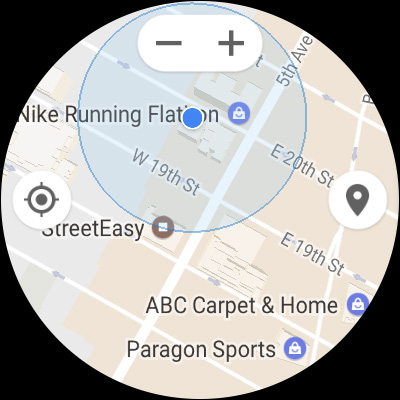
Unfortunately, you don't have the option to search Google Maps on the watch by scribbling or typing on the screen. You have to press and hold the watch's side button to access Google Assistant to search for places and get directions using your voice. Once you do get directions on your watch, they'll also come up on your paired smartphone; this display can be much easier to look at, but possibly less convenient to grab when your hands are full.
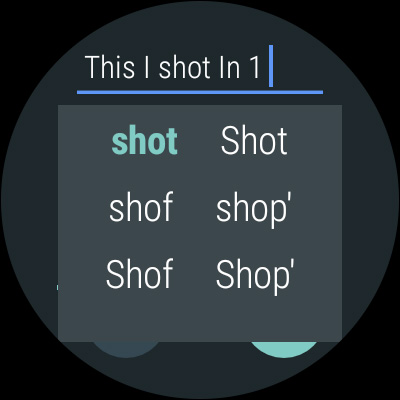
To send messages from the watch, you can use your voice, type on the watch screen or scribble letters onto the screen. Because of the screen's size, a miniscule on-screen keyboard seems like a silly thing to include. I found that scribbling was the most convenient way to compose a message in quiet environments, but the watch's prediction engine was slow, guessing words after I'd moved on to writing the next word. If you can get over feeling silly talking to your wrist, dictating might be the quickest and most convenient option.
I found the messaging app convenient, allowing me to see entire text conversations, and both its simple email app and the Outlook app made it easy to check email; sending replies through the watch was more difficult, owing to the small keyboard.

You won't get many watch-face options with the ZTE Quartz, and you'll have to pay for some of them via the Google Play store. Among the free options, I found the one that lets you program shortcuts the most useful, and I set mine to see the device's battery life, my step count, my next calendar event and a shortcut to text my husband.

Fitness Tracking
The ZTE Quartz's GPS works with running apps like Runkeeper, Runtastic, Endomondo and Under Armour Record. When you're just walking, an on-board accelerometer helps the device track steps, but it wasn't quite accurate in my testing. With my arms at my sides, the Quartz counted 415 steps when I took 500.
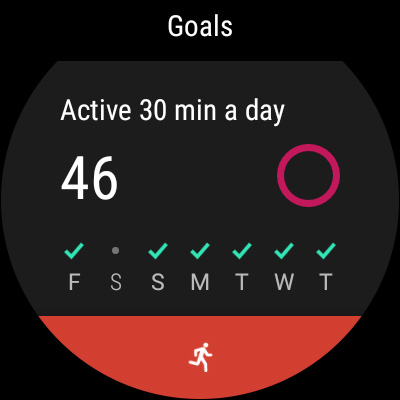
Using Google Fit on the watch, you can set fitness goals like the number of steps you've taken and minutes spent active. You can also track biking, stationary biking, stair climbing using a machine and a general "other" workout category. For each activity, you'll manually start and stop tracking on the watch.

Since the ZTE Quartz isn't equipped with a heart rate monitor, the device may not get a good gauge of your workout intensity, either. While older, the Garmin Forerunner 230 costs a little less than the Quartz, but it has a heart rate monitor and lets you receive (but not send) notifications from your phone.
The ZTE Quartz watch also lacks built-in sleep tracking, a feature found on most smartwatches and fitness trackers. To be fair, the Quartz is so bulky, I wouldn't want to wear it to bed.

With an IP67 water-resistance rating, the Quartz can be fully submerged in water up to about 3 feet deep for 30 minutes, but the company doesn't recommend wearing the device while swimming.
MORE: 20 Best Fitness Apps
Battery Life
The ZTE Quartz's 500-mAh battery drained much faster than I expected. The company claims that the watch can last for up to 40 hours between charges, but during the few days when I tested out the device, the battery lasted less than 25 hours on one day with only occasional use and average screen brightness. On days when I received frequent smartphone, text message and email notifications, it lasted between 10 and 12 hours.

The watch comes with a chunky but convenient wireless charging cradle. I found it best to charge the watch overnight.
MORE: Battery Life Champs: Longest-Lasting Gear
Bottom Line
The ZTE Quartz is a relatively affordable smartwatch option, running on the new and improved Android Wear 2.0. A built-in SIM lets you make calls and send texts without forcing you to tether the watch to your phone. But that connectivity is limited to 3G on T-Mobile, which may be a drawback for many. And while the watch has GPS, the Quartz lacks a heart rate monitor and NFC for mobile payments.
The Quartz may suffice for those who just want an inexpensive communication tool on their wrists. You won't find another smartwatch under $200 that has a SIM card, but the trade-offs ZTE made to get to its budget price may be too much for most.
Althea Chang is Associate Director of Content Development for Consumer Reports and was previously a Senior Writer for Tom's Guide, covering mobile devices, health and fitness gadgets and car tech.
-
Dexter_9 A line of service is required for sale. If you are not an existing customer it is $15 a month. They will not just sell you a watch free and clear.Reply