Google Launches WebGL-based 'Body Browser'
Google's Body Browser uses WebGL to present "peel-able" layers of the human anatomy in 3D.
Here at Tom’s Guide our expert editors are committed to bringing you the best news, reviews and guides to help you stay informed and ahead of the curve!
You are now subscribed
Your newsletter sign-up was successful
Want to add more newsletters?

Daily (Mon-Sun)
Tom's Guide Daily
Sign up to get the latest updates on all of your favorite content! From cutting-edge tech news and the hottest streaming buzz to unbeatable deals on the best products and in-depth reviews, we’ve got you covered.

Weekly on Thursday
Tom's AI Guide
Be AI savvy with your weekly newsletter summing up all the biggest AI news you need to know. Plus, analysis from our AI editor and tips on how to use the latest AI tools!

Weekly on Friday
Tom's iGuide
Unlock the vast world of Apple news straight to your inbox. With coverage on everything from exciting product launches to essential software updates, this is your go-to source for the latest updates on all the best Apple content.

Weekly on Monday
Tom's Streaming Guide
Our weekly newsletter is expertly crafted to immerse you in the world of streaming. Stay updated on the latest releases and our top recommendations across your favorite streaming platforms.
Join the club
Get full access to premium articles, exclusive features and a growing list of member rewards.
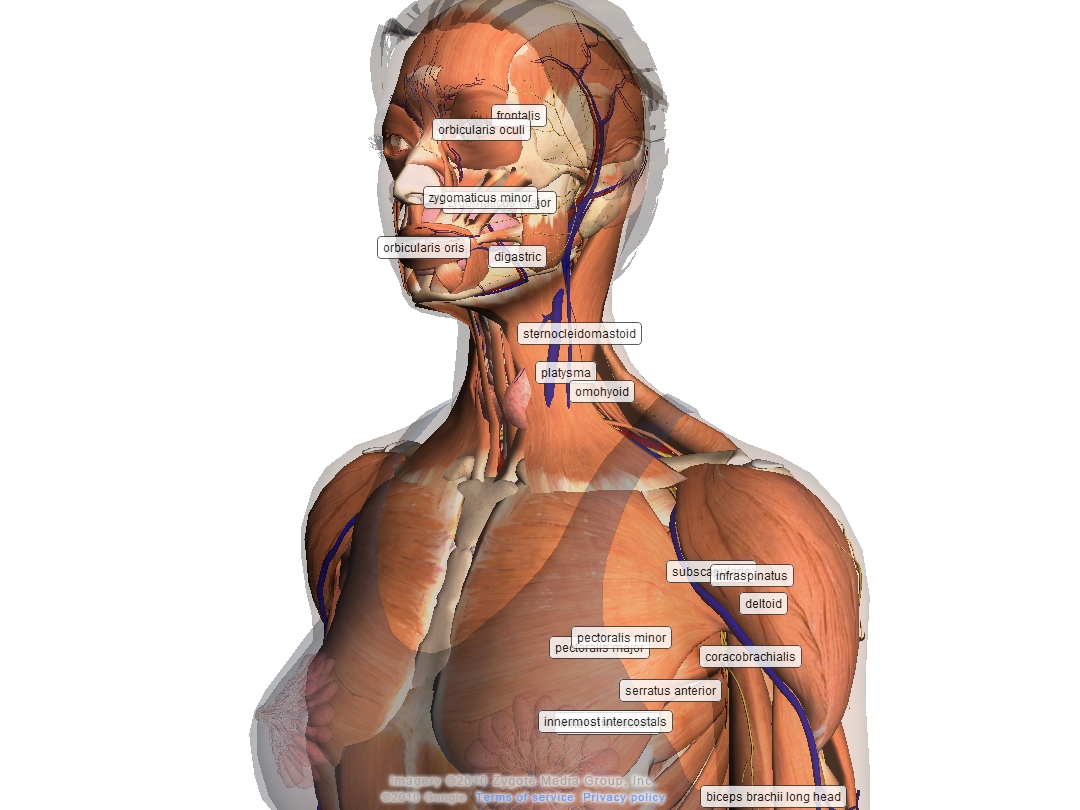
Thursday Google launched an interesting tool called the "Google Body Browser," a detailed 3D representation of the human body that can be manipulated and examined within a WebGL-enabled web browser like Google's latest Chrome beta, v9.0.597.19.
"WebGL is a 3D graphics API for JavaScript that developers can use to create fully 3D web apps," Google said. "It is based on the OpenGL ES 2.0 API, which should be familiar to many 3D graphics developers. Google, Mozilla, Apple, Opera and graphics hardware vendors have been working together to standardize WebGL for over a year now, and since the spec is just about final at this point, we wanted to get our implementation out there for feedback."
After pulling up the Google Body Browser page, viewers are presented with a female model. On the left-hand side resides a button to quick-turn the model left and right, pan up and down, and center the 3D model within the browser window. There are also two buttons for zooming in and out, and a toolbar featuring six icons: body level at the very top, muscle level, bone level, stomach level, heart level and brain level at the bottom. The toolbar also offers two options of "peeling back" layers: fading all levels in and out by sliding the bar up and down, or by dimming levels individually by sliding six bars left to right, one for each level. There's also a toggle sitting at the bottom of the toolbar that turns labels on and off.
The female model itself can be rotated in all directions by left-clicking near her body and dragging the mouse left, right, up and down-- moving the mouse up and down in the surrounding white space pans the camera in those directions. Users can then dim the levels either individually or as a whole, revealing every aspect of the female human anatomy without becoming virtual soft porn. There's also a search box located at the top right, allowing users to seek out specific organs such as the aorta, ovaries and so on.
To see Google's new anatomy explorer, be sure to load up a browser with WebGL support and then head here.
Get instant access to breaking news, the hottest reviews, great deals and helpful tips.
Kevin started taking PCs apart in the 90s when Quake was on the way and his PC lacked the required components. Since then, he’s loved all things PC-related and cool gadgets ranging from the New Nintendo 3DS to Android tablets. He is currently a contributor at Digital Trends, writing about everything from computers to how-to content on Windows and Macs to reviews of the latest laptops from HP, Dell, Lenovo, and more.
-
the_krasno That would have been handy when I was studying this in high school :(Reply
But still interesting! I might try it. -
HappyBB Who say Google is only about search!? It could do a lot of things, and search just happen to be one of the best things it can do. That Yahoo CEO lady should have some examinations done on herself.Reply -
Can't wait till the UK parliament sees this and $hits a brick, CENSOR IT ALL. Still a neat model though!Reply
-
f-14 ReplyThe female model itself can be rotated in all directions by left-clicking near her body and dragging the mouse left, right, up and down-- moving the mouse up and down in ........ revealing every aspect of the female human anatomy without becoming virtual soft porn.
aaahhh kevinkevinkevinkevin. typical man ^5 this is why you choose the female model to use isn't it?
a new tool for the for the boys and their toys the TSA plays with, just upping the ante to a whole new level!
fine by me if it keeps them occupied long enough not to bother searching me. tip for you frequent flyers. change your shoes and clothes in the car before entering an airport after stepping in mud at a chemically polluted factory! " but i already had my yearly prostate examine by my DR! FML -
hellwig ReplyGoogle, Mozilla, Apple, Opera and graphics hardware vendors have been working together to standardize WebGL for over a year now, and since the spec is just about final at this point, we wanted to get our implementation out there for feedback.
Funny, but only beta and nightly builds of web browsers seem to support WebGL. Google, just because you never take a product out of beta doesn't mean you can try to scoop your partners with this release. -
"without becoming a virtual soft porn"Reply
at least, the author of this article is not a virtual idiot, he's a genuine one. So Kevin, i guess you have banned all medical or anatomy encyclopedia from your personal library... Can you imagine? You can see a PENIS in those !!
An anatomy model with clothes on... how absurd... -
there is one more similar anatomy tool, check it out: www.anatronica.com it is quite good to be honestReply
 Club Benefits
Club Benefits










