I tested the world’s first mindful browser — it finally convinced me to ditch Google Chrome
Opera Air has changed the way I browse in 2025

Is this a safe space? Can I be honest? The internet is pure chaos right now — a constant cycle of doomscrolling, sites packed with AI slop that are built to be as addictive as possible, dark patterns (that cost Amazon $1.5 billion) and a news cycle that can reap pure havoc.
In February, the answer to my prayers came in Opera Air: the world’s first mindful browser. And in 2025, a browser that can take you out of this noise, strip out all the UI clutter of Google Chrome and provide mindfulness is needed now more than ever.
Even better, over the past 12 months, Opera has added more features to really add an air of calm to your browser, as well as a downright adorable cat companion.
Does it sound kind of gimmicky? I feared so at first, but over the course of a year, I’ve fallen in love with Air to the point that it pried my hands off of Google Chrome. Not even Opera’s breakthrough AI agentic browser Neon could tear me away from the zen vibes of using this on my day-to-day.
It’s a browser that wants you to…stop browsing!?
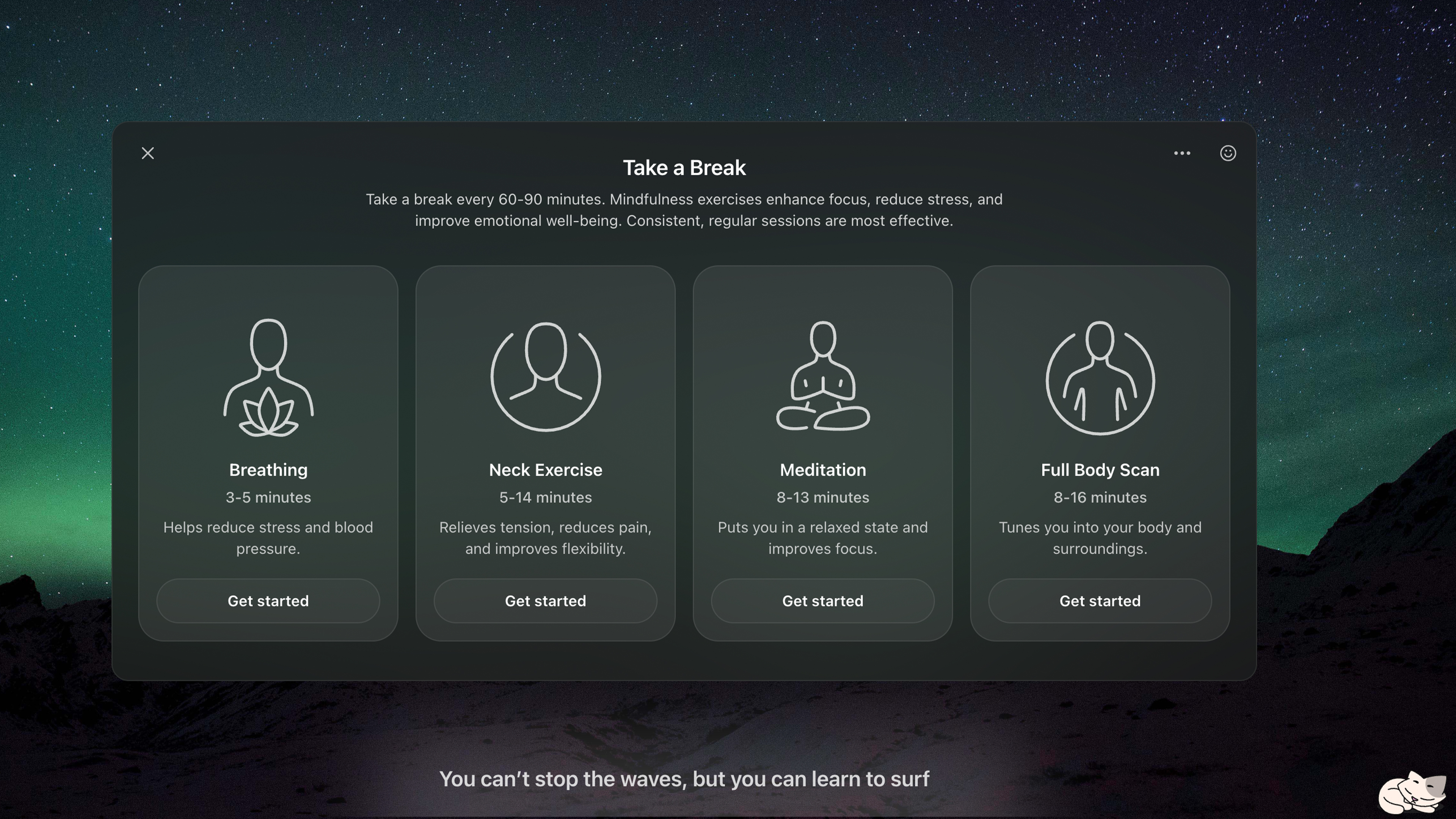
The first thing that immediately jumped out at me (aside from the gorgeous new dark “Obsidian” theme being far easier on the eyes), is the fact that Opera Air seems to be hellbent on making sure I don’t browse too much. Like, isn’t this supposed to be the business model of a web browser — clocking hours of website engagement?
That’s where Take a Break comes in, and in a sea of browsers begging for your time, it’s a serious reprieve. Here, you’ll find a range of guided mindful exercises you can take that come with a nice spa-like gentle sound track:
- Breathing: A simple breathing exercise to help reduce stress
- Neck exercise: Guided neck rotations that really helped ease the ache I feel at the back of my neck
- Meditation: This came in clutch when switching to a big, daunting project task — focusing myself and getting into a more relaxed state
- Full body scan: This one took me a while to figure out and notice the sensations in my fingers and toes, but once I did, this formed a part of my end-of-day routine
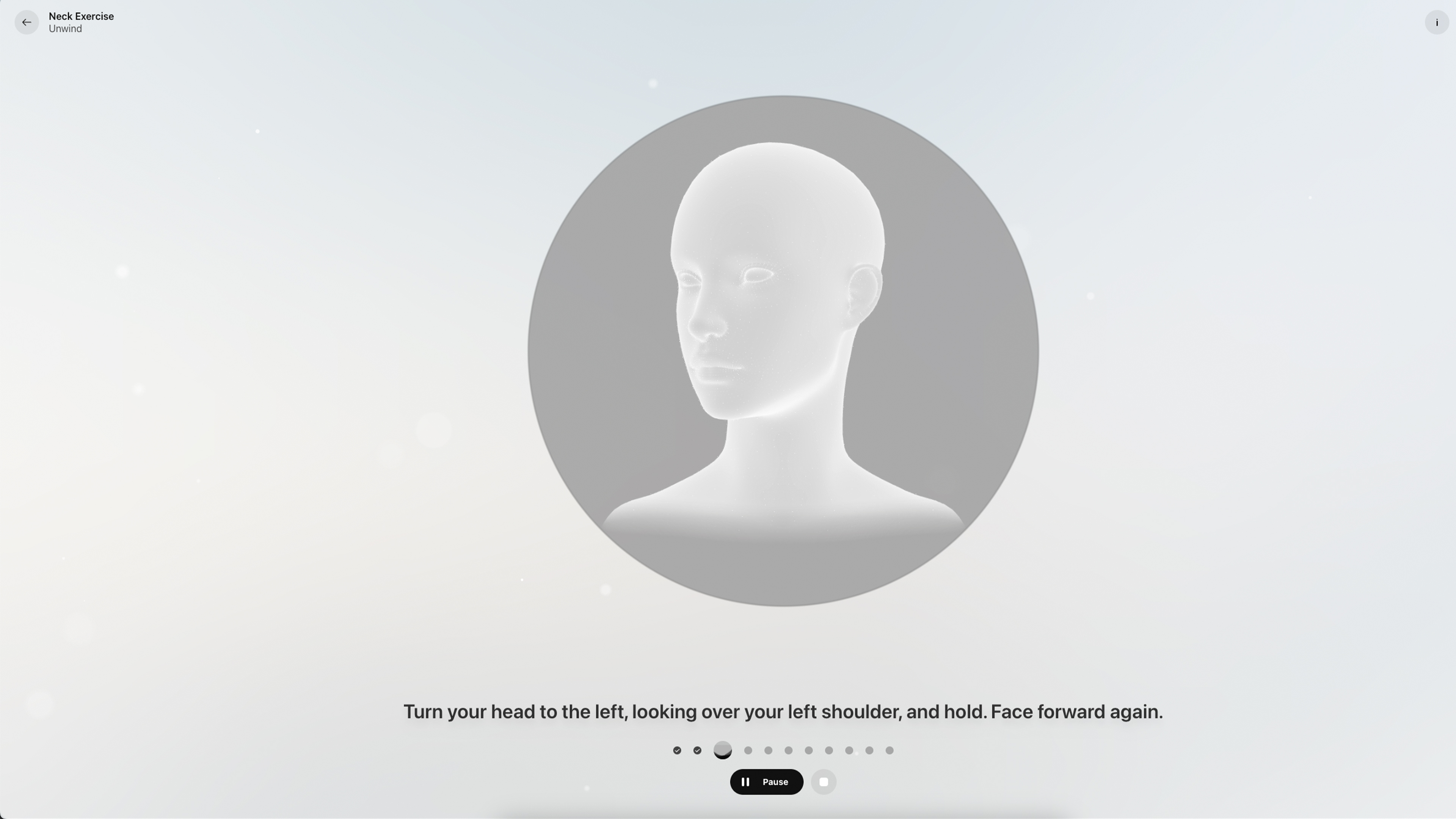
On top of that, you may see the three line icon gradually empty over time. This is the body battery indicator, and it is a visual indicator of when you’re probably feeling drained and you can get prompted to re-center yourself with an exercise. Think of it like those Mindfulness prompts on your Apple Watch, only a whole lot less annoying!
Get instant access to breaking news, the hottest reviews, great deals and helpful tips.
Binaural focus
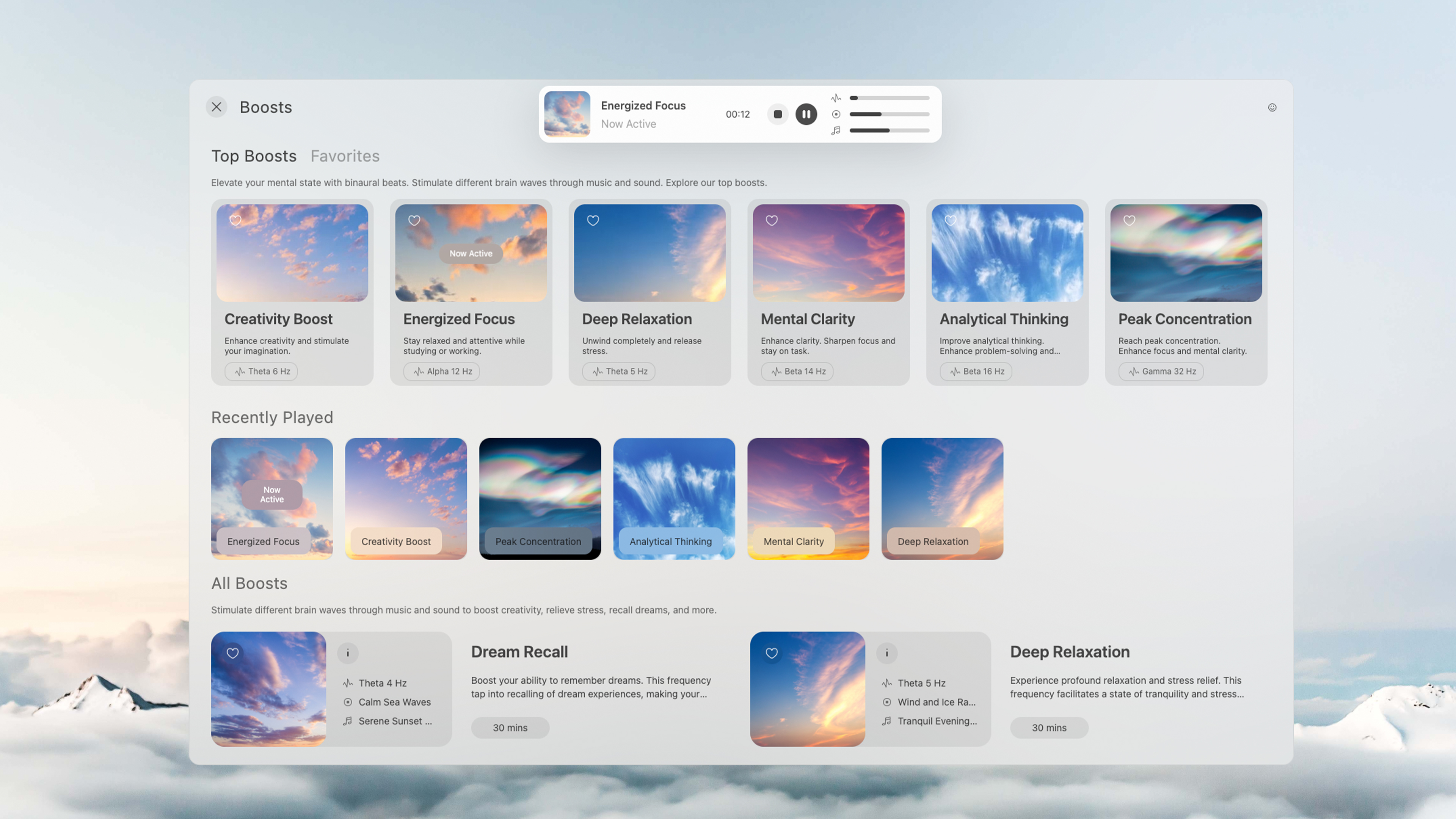
In my Chrome era, Lo-Fi girl was always open in a tab with chill vibes to help me focus. But once I donned a pair of good headphones and got into the world of binaural Boosts, there was no turning back.
For those uninitiated, binaural tones are bass notes that are played at different frequencies to encourage certain subconscious reactions. For example, when I’m hard at work typing a story (like this one right now), I fire up the ‘Energized Focus’ track with a 12Hz tone to really help me lock in. As I come to the end of the day and I need to sign off both physically and mentally, a 30-minute session with ‘Deep Relaxation’ 5Hz tones is just what the doctor ordered.
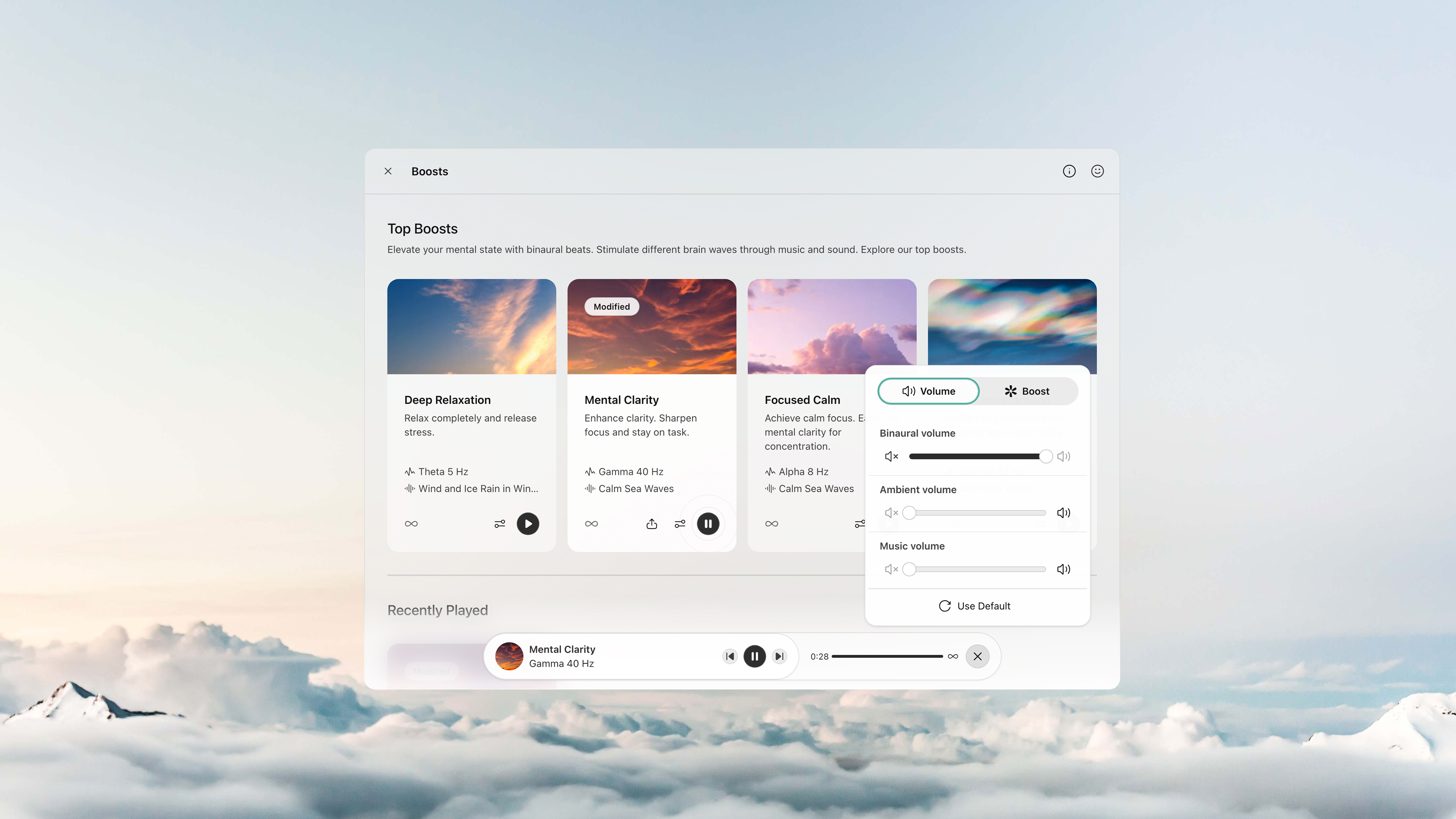
Over the summer, another update was added that provided a track EQ of sorts — meaning you could turn off the background music and sound effects to get nothing but the bassy binaural tone. Pair that with your own tunes on Spotify or Apple Music and you can come up with some amazing combinations.
My favorite personally? Well, throw on ‘Deep Relaxation’ and listen to Loyle Carner’s ‘Not Waving, But Drowning’ and thank me later!
The Hygge browser

Pronounced “hooga” (yes, I was just as confused as you reading that word) is the Nordic concept of being content simplicity — focusing on the smaller details and removing unnecessary distractions to be present in the moment.
That is exactly what Opera Air has been built around, and it shows in its super clean UI and thoughtfully-placed exercises in mindfulness and focus. Not even the animated cat could get me down (mostly because I’m a dog person).
Once I saw this “mindful browsing companion,” I was skeptical. I had Catz on my Windows 98 PC, and even at 8 years old, I found it annoying. But it’s not intrusive on the UI, and can actually be a cute distraction when I needed it!

Plus, you’re getting all the nice-to-haves that Opera is well known for in its browsers — built-in VPN and ad blocker, multi-modal AI that can understand page context and even support offline LLM usage, and all your message, music and social services in a bar to the left.
The internet is pure chaos right now, and Opera Air is your best line of defense against it.

Follow Tom's Guide on Google News and add us as a preferred source to get our up-to-date news, analysis, and reviews in your feeds.
More from Tom's Guide
- I just tested the new ChatGPT Atlas browser — here’s 4 big ways it beats Chrome
- Opera Neon wants $20 a month to replace Google Chrome — is it worth it?
- Hackers can use prompt injection attacks to hijack your AI chats — here's how to avoid this serious security flaw

Jason brings a decade of tech and gaming journalism experience to his role as a Managing Editor of Computing at Tom's Guide. He has previously written for Laptop Mag, Tom's Hardware, Kotaku, Stuff and BBC Science Focus. In his spare time, you'll find Jason looking for good dogs to pet or thinking about eating pizza if he isn't already.
You must confirm your public display name before commenting
Please logout and then login again, you will then be prompted to enter your display name.
 Club Benefits
Club Benefits















