Google's hidden new iOS app will help you switch to Android
Switch To Android is here to help you escape your iPhone

While Apple would rather you stay an iPhone user forever, Google has published an App Store app that lets you pack up your data and move into one of the best Android phones instead.
Google's Switch To Android app was recently discovered in the App Store (via 9to5Google). Currently transferring between the two phones requires a physical connection, but a wireless app that doesn't require a USB-C to Lightning cable is a much-needed update.
The app's unlisted, so you won't be able to find it just by searching in the App Store. You can navigate to it from a direct link though, such as the one above, or wait for the app's official rollout, which is apparently happening over the next fortnight according to a statement given to TechCrunch.
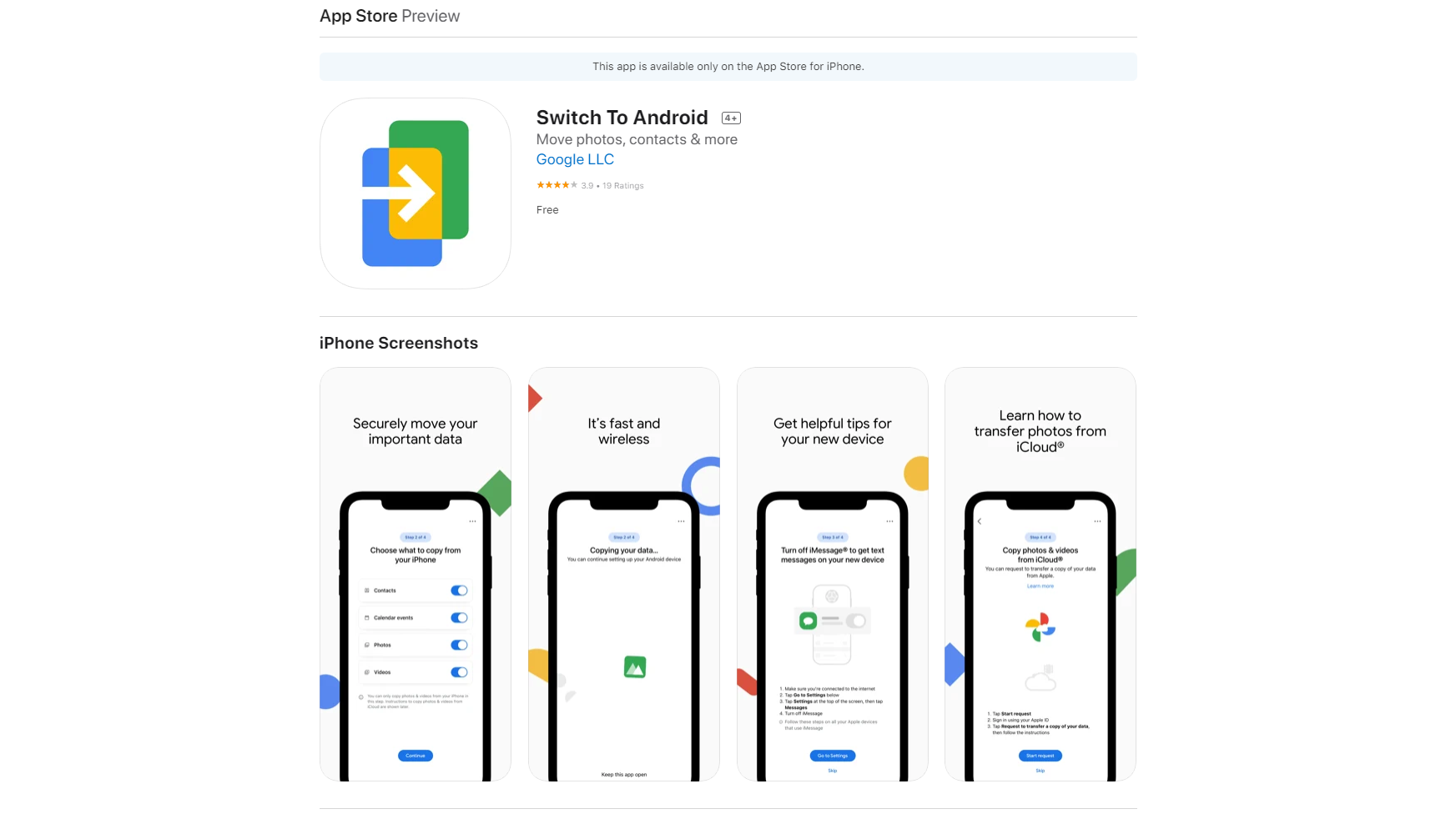
Even if you download the app from the direct App Store link, you can't swap phones just yet. The first main step of the transfer process is to scan a QR code on the Android phone you're moving to, but there's currently no way to access the necessary code. This will assumedly appear in the Android setup process in the near future but for now you're stuck on the iPhone, at least using this app method.
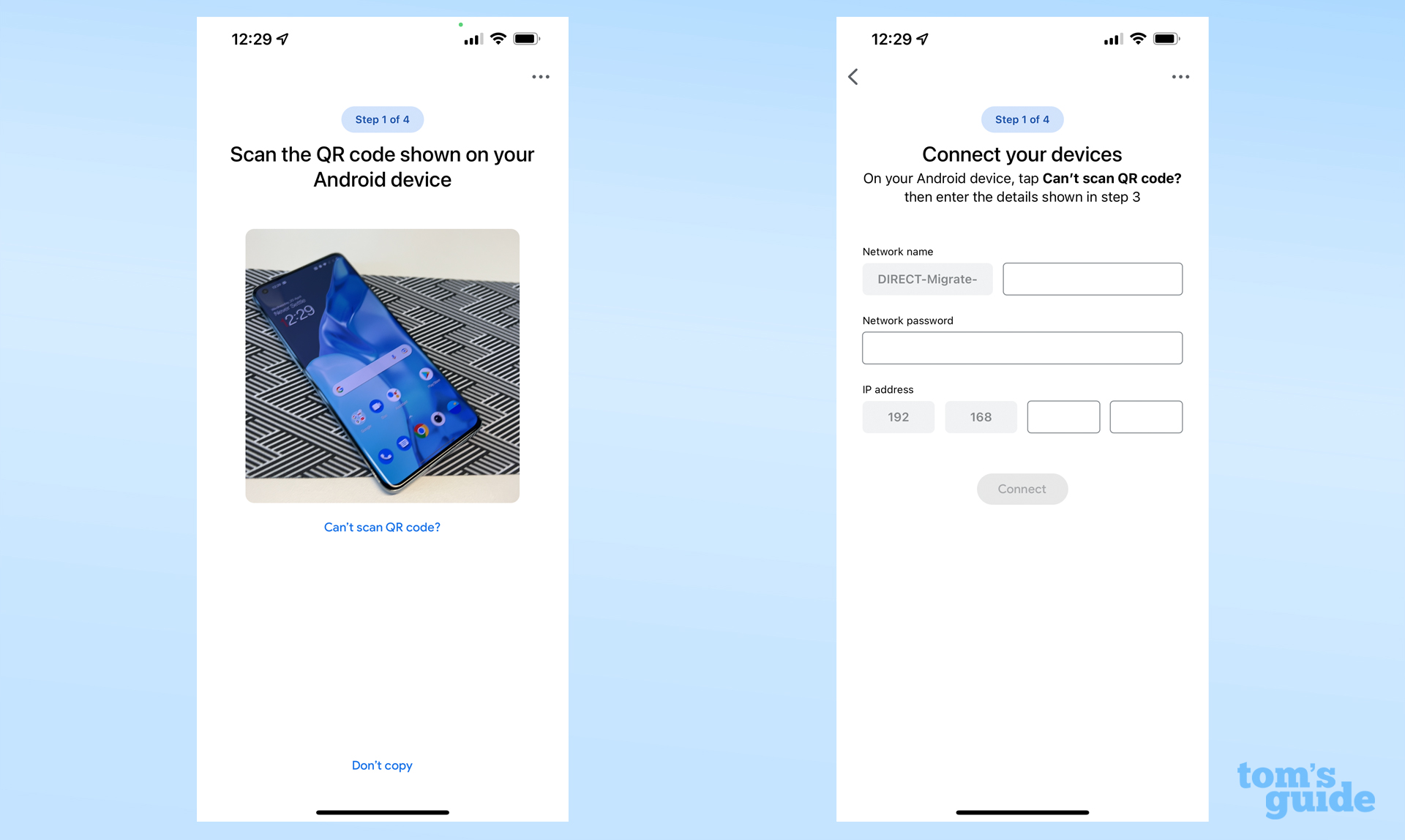
The app specifically mentions it works with "photos, videos, contacts, and calendar events", which are some of the most important bits of data you'll want to transfer. That excludes apps though, even if there are Android versions available. Even worse is that your all-important messages also won't be sent over. However, the app does at least remind you to disable iMessage, which makes sure all your texts get sent to your new Android properly.

There's a caveat with the photo and video transfer process as well, since it'll only work for files stored on the iPhone itself. As for iCloud Photos, that's another thing the app can't directly help with, but it will instruct you on how to do so by requesting a copy of your iCloud data from Apple and then sending that on to Google Drive.
Apple's offered the opposite app, called Move to iOS, for several years already, and several Android phone makers like Samsung, OnePlus and others offer their own switching apps, too. Google's been very slow off the mark here, but at least there's now an option. Hopefully the app goes public soon, as well as the necessary Android software support, so swapping your iPhone for a new Pixel 6 Pro or similar phone is as easy as possible.
Get instant access to breaking news, the hottest reviews, great deals and helpful tips.

Richard is based in London, covering news, reviews and how-tos for phones, tablets, gaming, and whatever else people need advice on. Following on from his MA in Magazine Journalism at the University of Sheffield, he's also written for WIRED U.K., The Register and Creative Bloq. When not at work, he's likely thinking about how to brew the perfect cup of specialty coffee.
 Club Benefits
Club Benefits





