Google Photos unlimited free photos ends June 1 — what to do now
Google Photos will limit free cloud storage options next month

Google Photos' free storage ride is coming to an end, as the company is making sweeping changes to its cloud storage policy, resulting in a tiered system that’s similar to Apple’s iCloud. Users will still get up to 15 GB for free that’s shared throughout their Google accounts. Come June 1, however, they won’t be able to partake in the unlimited storage option without paying a premium.
Originally, Google gave users 15GB of storage for their Gmail, Google Drive, and Photos for free. Photos and videos that were saved at lower qualities — High or Express — were given unlimited space at no cost. This set up quickly became popular thanks to an easy-to-use UI and suite of family sharing and smart display features. But now that users have become hooked on Google Photos’ interface, the search company is telling users to either pay up, or move their photos elsewhere.
- How to use Google Photos
- These are the best Google Photos alternatives
- Just in: Who has the best 5G? New report reveals who’s up, who’s down
Google Photos will be easier to organize
In the days when Google Photos storage was unlimited, you had the option to backup all your photos without worrying if they were actually worth keeping. From June 1, that won't be the case. So there's a brand new Google Photos storage management tool designed to help you track down and delete particularly troublesome snaps.
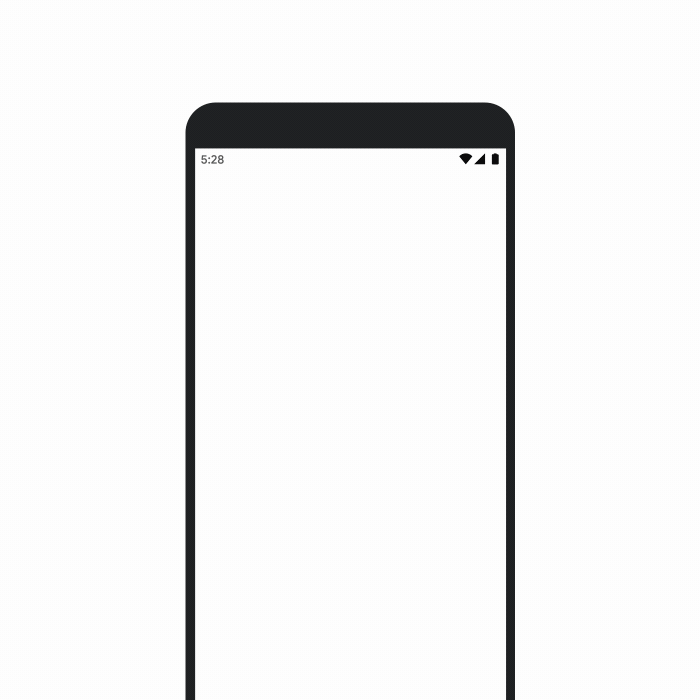
Specifically Google Photos will round up all the screenshots, large files, and blurry shots you've backed up, as well as images that came from other apps. That way you can see exactly how much space they're taking up, and scroll through a dedicated feed to pick and choose which ones should be deleted.
The tool has already started rolling out, and should be available to use in the coming days. Google Photos will also give you a personalized estimate on how long it should take to fill up your 15GB free storage allocation.
Google Cloud Storage Options
If you’re worrying about what to do with those pre-Covid vacation photos, there are a few options. One is to backup all of your current photos and videos in High or Express quality before June 1 on your Photos account.
Since these don’t currently count against your total amount of storage space, changing photo quality means it won’t eat up storage space after the change; the current unlimited rules still apply. This can be done by going to your Google Photo settings — not to be confused with your Android device’s Gallery Settings — selecting Backup and Sync, then Upload Size. From here, you’ll change the setting to High or Express quality.
Get instant access to breaking news, the hottest reviews, great deals and helpful tips.
Note: Express reduces the resolution more than High.
Now all of your photos and videos saved in the cloud won’t take up extra space. Anything saved after June 1, regardless of quality, will count towards the 15GB cap. Unless you upload them from a Pixel device, because those devices still get unlimited High and Express quality storage.
Another option is to pay for more storage space through Google One. Similar to Apple’s iCloud storage plans, you’ll be able to choose different sizes based on your needs. Google One’s membership plans are 100GB, 200GB, and 2TB for $1.99, $2.99, and $9.99 a month respectively. There are also yearly options for those same storage plans that offer a slight discount, ranging from $19.99/year to $99.99/year. The higher tiered options should be sufficient for most customers. That said, they also come with added perks (like 3% back in the Google Store and VPN for Android phones).
Bottom line
The changes in Google’s cloud policy should have been expected. That said, Google is still offering more cloud space than Apple. That company only gives its users 5GB of free space before requiring an upgrade, as opposed to Google’s 15GB. The premium options are similar, with Apple offering 50GB for $0.99/month. Sure, it’s cheaper than $1.99. But if you’re going to get that much for 99 cents, why not get 100GB for a dollar more?
To be fair, Apple’s other premium options fall right in line with what Google is offering. And both of them pale in comparison when considering Microsoft’s largest storage option; for $9.99/month, you can get 6TB of space (split between six people) with the Microsoft 365 family plan.

Kenneth Seward Jr. is a freelance writer, editor and illustrator who covers games, movies and more. Follow him @kennyufg and on Twitch.
