Not even Falcon and Winter Soldier can save Disney Plus' bad interface
Content can only get you so far, and Disney Plus needs to recognise that

Disney Plus recently launched its Star channel, which is basically Hulu for everyone who doesn’t live in North America. With it came a swarm of content, much of it coming from Disney’s acquisition of Fox.
While it’s slightly terrifying to see how many popular brands now belong to Disney, there’s another more pressing problem. The sheer amount of Disney Plus content is highlighting just how god awful its interface is, handicapping one of the best streaming services from being better.
- How to set up Disney Plus parental controls
- These are the best streaming devices you can buy right now
- Plus: The best cheap TV deals
Granted most streaming service interfaces are their own brand of terrible - especially the ‘younger’ services like HBO Max, Paramount Plus, Peacock, and so on. Each one has a range of issues that any sane person would recognize and fix. Hulu's been working on this problem for years, and has only gotten better recently.
But Disney Plus’ offering is its own special kind of bad. And while this design has cute animations for sections, it's certainly not befitting one of the largest entertainment companies on Earth, nor a streaming service that’s rapidly approaching its second birthday.
Finding new content
Finding something to stream can be very difficult these days, unless you’re using a service like Apple TV Plus which doesn’t have a particularly large selection. Disney Plus has the opposite problem, and while it's not unique in that respect, its huge back catalogue emphasizes the problem.
Even before the international launch of Star, Disney Plus was filled to the brim with things to watch. Not all of it is great, but the whole point of the service is that it would effectively be the ‘Disney archive’. Bearing in mind The Walt Disney Company has been around since 1923, that’s a lot of content. Buying out Fox, and rolling out content via Star, has just made it worse.
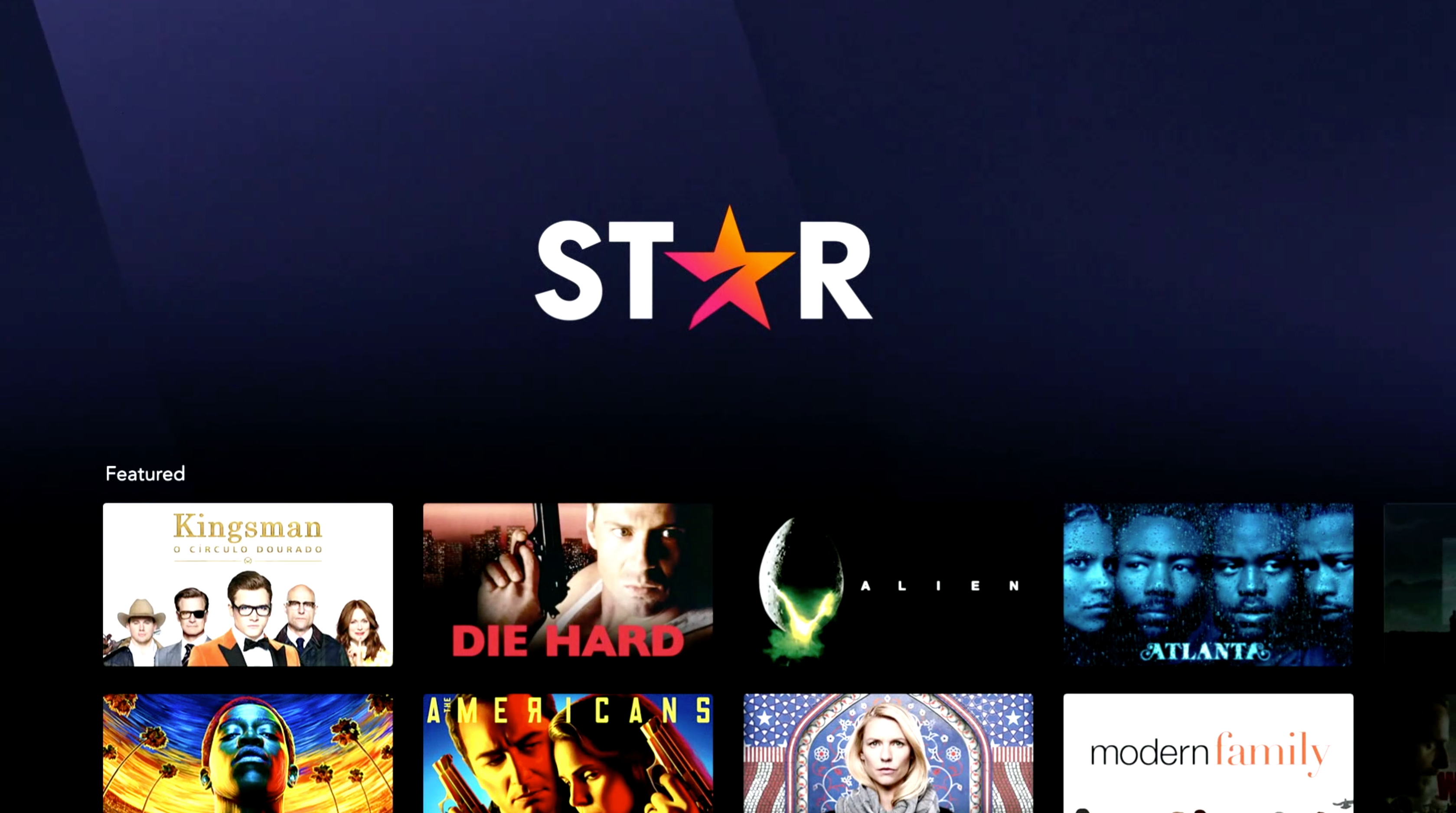
When you have that much stuff, your usual content recommendation algorithms aren’t quite up to scratch. This shows on my Disney Plus account, where I just see Star Wars and Marvel titles right now in the ‘Recommended’ tab. Oh, and there's some Seth McFarlane stuff in there, and I don't know why it's there — I haven't watched anything of his on Disney Plus.
Get instant access to breaking news, the hottest reviews, great deals and helpful tips.
While they’re not necessarily poor recommendations, these are still movies and shows I’ve seen before. Despite trying to watch a more varied amount of content on Disney Plus (I’m not going to lie, it’s usually sitcoms), Disney could be doing a much better job at pointing me towards new titles from its recent acquisitions that are similar to what I've already enjoyed. . If Netflix can do it, Disney certainly can.
Inconsistent interfaces
Disney Plus already has useful content discovery tools, but they're not promoted that well. For those who want something beyond the "channel" filters (Pixar, Marvel, Nat Geo, Star, etc) at the top of the homepage, you may have trouble finding Disney Plus's full lists of content.
Have you ever seen those labels in the menu, or on the search bar that say “Movies” and “Series”? That’s what I’m talking about, because both those sub-menus split up content by genre and list it all in alphabetical order so you can go hunting for things. But it’s also inconsistently placed depending on how you access Disney Plus.
That lack of consistency is also a problem. While Disney Plus on different devices offer similar experiences, they are still noticeably different. For instance the Disney Plus Roku app doesn’t have access to all account settings, so I can’t modify parental controls for instance.

Likewise the placement of the menu bar changes from device to device. In a browser it’s at the top of the screen. On a TV it’s in a hidden side menu, and on mobile it’s spread out all over the place. My watch list is on my account page, for example, rather than near the homepage where I can access it more easily. That shouldn’t be happening.
It’s not quite a full A-Z, as you will find on HBO Max, though I’d argue that it’s better. This way you can sift through different kinds of content depending on your mood. So if you’re bored of science fiction, you can pick a thriller or an action movie.
It’s a pretty useful feature, but it’s not given the prominence it deserves. Especially when it’s not consistently placed within the Disney Plus app. It’s a shame, really, because this list is a lot more useful than being able to find all the Marvel or Star Wars movies. Because, let’s be honest, they’re already very easy to find.
Basic features are missing
Have you noticed that Disney Plus is missing a bunch of what should be basic features? There’s no option to skip to the next episode, for instance. So if you find yourself on something you don’t want to watch, your only solution is to fast forward to the very end.
Then you have to wait for the next episode screen to pop-up, which may take a little while, and manually skip the 30 second countdown. Assuming it’s there, because there have been plenty of times where it isn’t. And with the Marvel movies, the countdown and picture-in-picture layout becomes a problem, as you may want to stick around for the post-credits scenes, while Disney Plus is trying to shepherd you to the next installment.
Back when it first arrived in the U.S., there were complaints that something as basic as the ‘Continue Watching’ feature was missing.
Disney Plus is also missing a lot of simple ways to curate its content. Beyond big brands, or seasonal and topical collections, your best option to find something new and interesting is to scroll through a carousel of what's new (admittedly, Disney Plus isn't alone on this).
Plus, unlike services like Netflix or HBO Max there’s no schedule of upcoming content. HBO Max, for instance, has making a big deal about the recent launch of Mortal Kombat over the past week. Meanwhile the Netflix mobile app has a whole tab dedicated to what’s arriving within the next month: including the originals Shadow & Bone and Jupiter’s Legacy.
For Disney Plus you’ll have to keep tabs on your region’s Twitter account and see what gets announced each Friday.
Granted most of these are small grips, and Disney Plus has improved since launch. Back when it first arrived in the U.S., there were complaints that something as basic as the ‘Continue Watching’ feature was missing. Which is the kind of thing they’d be covering in Streaming 101. But even then, there’s still a much larger problem to contend with …
Continue Watching is still basically useless
The main issue I regularly come across on Disney Plus is how the “Continue Watching” tab is basically broken. It does the bare minimum, which takes you back to where you stopped watching (more or less). But that’s about it.
If you don’t remember what’s going on, and want to figure out which episode you should be watching, you can’t. Hitting the back button takes you back to the home screen, so if you need to go to a show’s information page (or see an episode list) you need to manually search for it.
This is better on mobile, where hitting back will take you a show’s main page. Again, these inconsistencies show that Disney Plus knows what's right, but isn't applying them throughout.
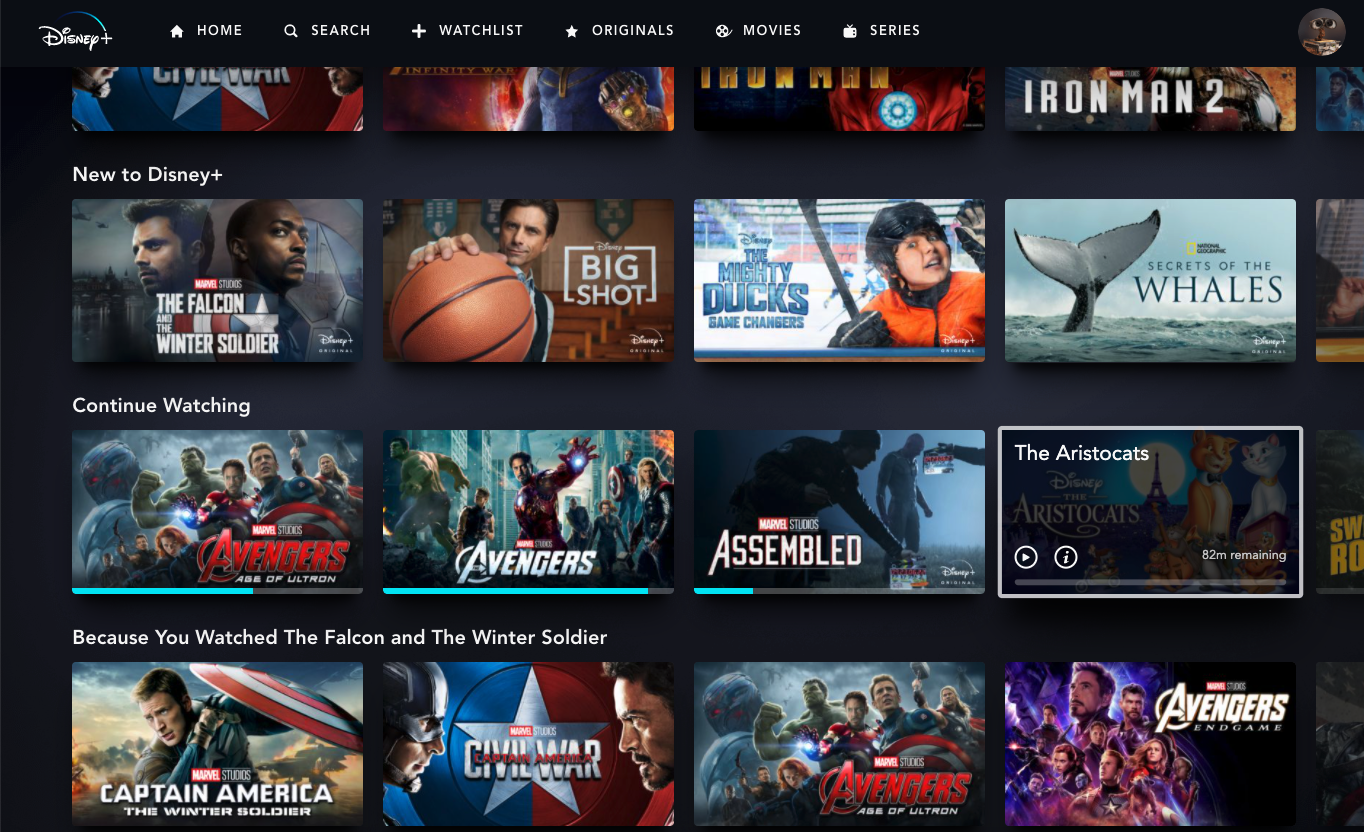
What really gets me, however, is that Disney Plus routinely purges the list of content you’ve been watching. And with shocking regularity, as I’ve discovered. For example I was watching Bob’s Burgers last weekend, stopping late on Saturday night. By Tuesday evening it was gone, and the only thing in my queue was Modern Family - the only thing I’d been watching on Disney Plus in the interim.
There was no sign of Bob’s Burgers, even though I stopped watching mid-season, because Disney Plus decided I didn’t need to be reminded about it again. All because I was on my third day of watching something else. Meanwhile Netflix remembers that I watched a single episode of ‘Superstore’ about six weeks ago and won’t let me forget about it.
Plus, if a show is still showing up in my Continue Watching queue, it has a habit of making me watch the last minute or so of an episode. Even if I already finished watching it, and got through to the credits. If you make it to the credits, and leave, Disney Plus should know you're done.
Bottom line
Unless Disney Plus gets its interface in order, it seems as if this issue is only going to get worse. And not just from any future content acquisitions the company might make. Disney's big deal with Sony that will bring Spider-Man movies over, is one good example.
The company spent years licensing content to other services, and the slow transition to reclaiming all that content has been going on for years. Even in the U.S., where Star is never likely to be a thing, Disney Plus’s catalogue is only going to get larger.

So Disney needs to get a handle on these problems, and fast. Because people can only watch the Marvel movies in order so many times before they start to wonder whether their subscription is actually worth keeping.
Between the struggle to find interesting content, basic problems with the interface or something new that pops up, Disney Plus doesn't need to give audiences reasons to cut bait. Churn is a big problem in the streaming industry right now, as not everyone signed up for annual Disney Plus accounts. So Disney might as well get ahead of the curve, and avoid scrambling to solve these problems before they become something really serious.
- More: Everything you need to know about Marvel's Loki TV show

Tom is the Tom's Guide's UK Phones Editor, tackling the latest smartphone news and vocally expressing his opinions about upcoming features or changes. It's long way from his days as editor of Gizmodo UK, when pretty much everything was on the table. He’s usually found trying to squeeze another giant Lego set onto the shelf, draining very large cups of coffee, or complaining about how terrible his Smart TV is.
