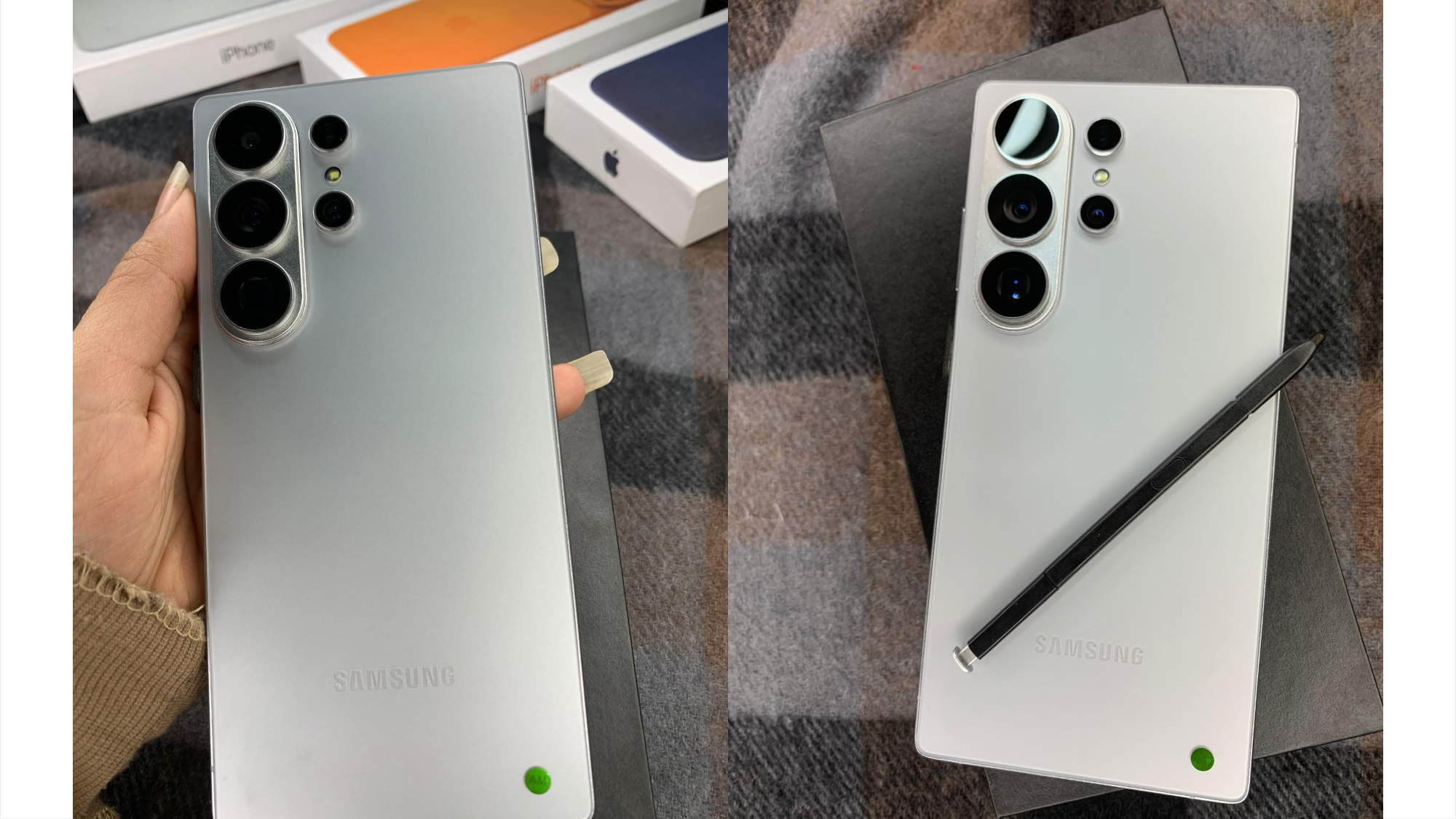Tom's Guide Verdict
The Pixel 7 builds on the Pixel 6's success with stellar cameras and a more advanced Tensor G2 chipset. It's not going to dethrone the iPhone 14 or Galaxy S23, but the Pixel 7 is a great value.
Pros
- +
Great price for a flagship
- +
Terrific cameras
- +
Bright, colorful display
- +
Tensor G2 a big step forward
Cons
- -
Performance could be better
- -
Only three years of software updates
- -
No improvement to battery life
Why you can trust Tom's Guide
Starting price: $599 / £599/ AU$999
Screen size: 6.3-inch OLED (2400 x 1080)
Refresh rate: 90Hz
CPU: Tensor G2
RAM: 8GB
Storage: 128GB, 256GB
Rear cameras: 50MP (f/1.85) main; 12MP (f/2.2) ultrawide
Front camera: 10.8MP (f/2.2)
Battery size: 4,355 mAh
Size: 6.1 x 2.9 x 0.3 inches
Weight: 6.9 ounces
Colors: Obsidian, Snow, Lemongrass
The Google Pixel 7 makes a strong case for belonging in your pocket. Starting at just $599, this flagship costs hundreds less than the iPhone 14 and Galaxy S23 and yet it delivers pretty much everything you could want.
The Pixel 7 builds on Google's computational photography prowess, capturing sharp photos while delivering new features like Photo Unblur to rescue blurry shots. There's also a new Cinematic Blur feature for video. And it's all powered by a new Google-made Tensor G2 chip that delivers new experiences and capabilities unique to the Pixel 7 lineup that just might convince people that Google's phones deserve a shot.
For all its strengths — and there are many as we'll soon find out in this Google Pixel 7 review — Google's new phone is unlikely to upend the Apple-Samsung duopoly that dominates the smartphone market. But the Pixel 7 could make the case that there are options beyond iPhones and Galaxy devices and offering people an extremely smart smartphone is an awfully good place to start.
If you're after a bigger screen and telephoto zoom, check out our Pixel 7 Pro review. Also see our Pixel 7 vs iPhone 14 face-off to see how Google's flagship stacks up to the competition. We've also got a Galaxy S23 vs. Pixel 7 face-off now that Samsung's new flagship has arrived.
Google Pixel 7 review: Price and availability
The Google Pixel 7 is now on sale, with the 128GB version of the phone starting at $599 / £599/ AU$999. That's the same debut price as Pixel 6 in 2021, with Google looking to maintain a pricing advantage over rival smartphones. Both the iPhone 14 and Samsung Galaxy S23 start at $799 in the US, so you're able to pick up a comparable flagship for $200 less should you opt for Google. The older Galaxy S22, still available from Samsung, now costs $699, but that's still $100 more than Google's phone.
The Pixel 7 features one additional configuration, a 256GB model for $699 / £699 / AU$1,129. Again, that's $100 less than either of the flagship phones from Apple or Samsung in the US, and you're getting double the storage.
Pixel 7 deals can help you save additional money on your purchase, and we expect deals to continue even after the phone hits retail shelves. In the US, AT&T, T-Mobile and Verizon all offer the Pixel 7, as does Google Fi, Google's in-house wireless service. You can also find the Pixel 7 at some discount carriers including Visible as well as retailers such as Amazon and Best Buy.
Get instant access to breaking news, the hottest reviews, great deals and helpful tips.
In addition to the Pixel 7, Google has also released the Pixel 7 Pro, a larger version of the phone that also features a telephoto lens. And if you want a smartwatch to go with your phone, Google now has an entry of its own in the form of the Pixel Watch.
Google Pixel 7 review: Design
Whether you loved or hated the Pixel 6's design, I hope you got used to it because that distinctive look returns with the Pixel 7. Me, I happen to think the Pixel has the best flagship phone design currently, as I think it helps the phone standout in a sea of cookie-cutter devices with camera arrays jutting out from the back left corner of the handset.

Instead, the Pixel 7 houses its rear cameras in a bar that stretches the length of the phone. It's a more polished look this year, as the Pixel 7 swaps out its predecessor's plastic camera bar for one made out of aluminum with a handsome matte finish. Aluminum lines the frame of the phone as well. In spite of that, the 6.9-ounce Pixel 7 is actually lighter than the 7.3-ounce Pixel 6, though it still outweighs the iPhone 14 (6.1 ounces) and Galaxy S23 (5.9 ounces).
One change Google made that I wish it hadn't is to get rid of the two-tone color look of the Pixel 6, where the strip above the camera bar was a brighter hue than the rest of the phone. Instead, it's one solid color on the Pixel 7, with your choices being Obsidian (black), Snow (white) and Lemongrass (a muted lime green). On my Lemongrass review unit, some of the interface elements are keyed to that color as well, a nice implementation of Google's Material You interface.
Google has stuck with rounded edges on the Pixel 7, which will please some people, even if I'm Team Flat Edge. I find phones with flat sides easier to keep hold of, and indeed, there have been times during my Pixel 7 testing where I've nearly lost my grip. Those edges also make it easy to brush the Pixel's screen accidentally, launching things you had no intention of summoning. At least twice when taking photos, I inadvertently changed photo modes without noticing, ruining both shots.
Google Pixel 7 review: Display
At 6.3-inches, the OLED display on the Pixel 7 is slightly smaller than the Pixel 6's 6.4-inch panel, though you'd need to have the phones side by side to really spot the difference. One key feature remains, though — like its predecessor, the Pixel 7 offers an adaptive 90Hz refresh rate. While not the 120Hz rate found on the Pixel 7 Pro, you still enjoy some smoother scrolling especially when compared to a phone with a 60Hz display like the iPhone 14.
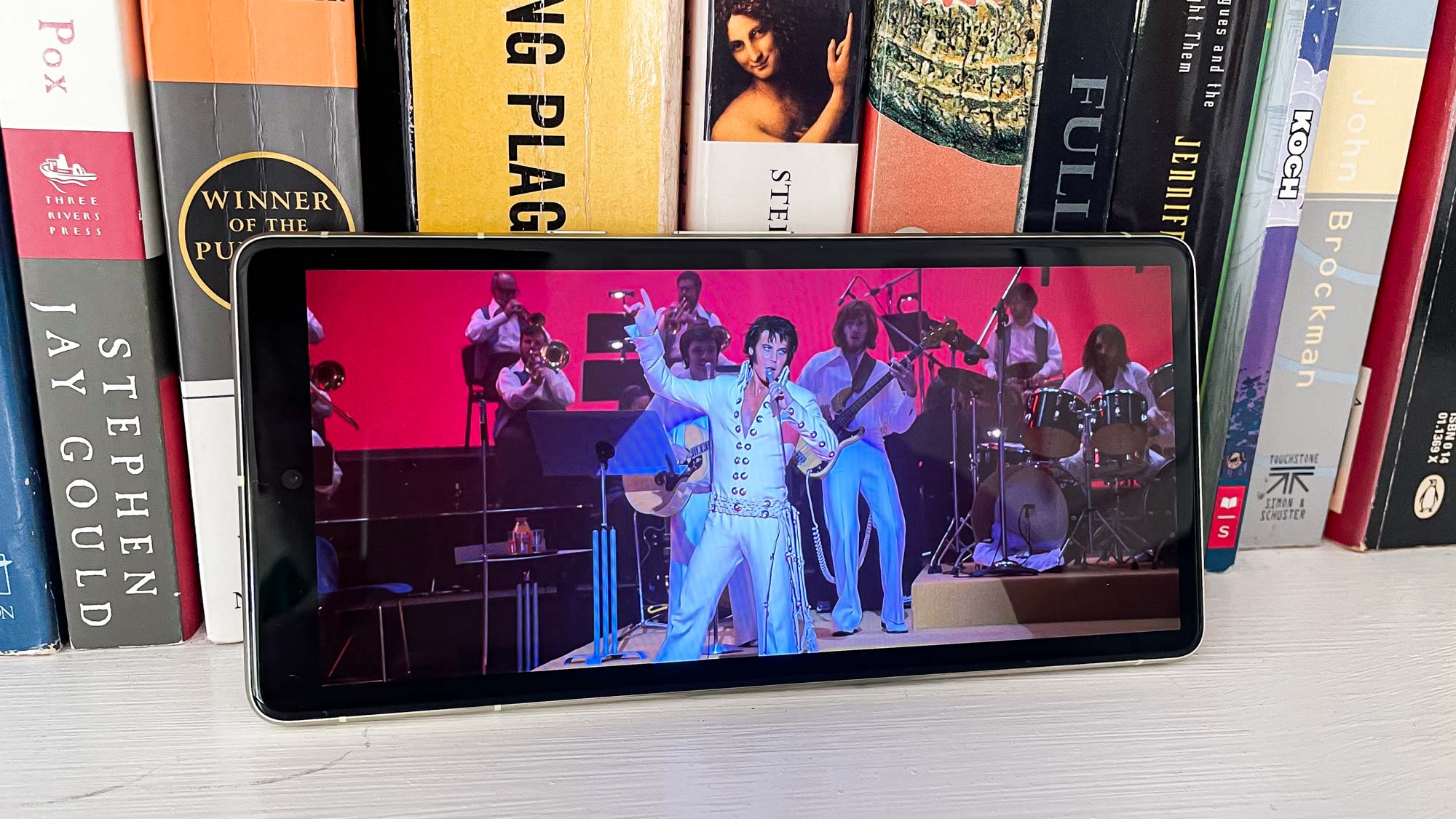
The big change with the Pixel 7 is that Google promises a brighter display that's capable of a peak brightness of 1,400 nits. We measured 926 nits with a light meter and adaptive brightness turned on. That's brighter than what we saw with the iPhone 14 (757 nits), but not as much as the 1,152 nits that the Galaxy S22 hit with HDR turned on.
All the same, the Pixel 7's screen is bright enough to see outdoors, even in direct sunlight on a cloudless day. I did have to scale display brightness up to clearly see the phone's controls in the sun, but for the most part, the Pixel 7 display remains visible even under less-than-ideal circumstances.
| Row 0 - Cell 0 | Google Pixel 7 | Samsung Galaxy S23 | Apple iPhone 14 |
| Screen size | 6.3-inch OLED | 6.1-inch OLED | 6.1-inch OLED |
| Peak brightness (nits) | 926 | 1,158 | 757 |
| sRGB % | 109.3% | 212.1% (Vivid); 128.6% (Natural) | 117.4% |
| DCI-P3 % | 77.4% | 150.2% (Vivid); 91.1% (Natural) | 83.1% |
| Delta-E rating | 0.28 | 0.24 | 0.25 |
In our lab tests, the Pixel 7 certainly came across as a colorful display, capturing 109.3% of the sRGB color spectrum and 77.4% of the more demanding DCI-P3 gamut. While those numbers roughly equaled the Galaxy S22, the subsequent release of the Galaxy S23 means Samsung's current flagship has a more colorful display. And the Galaxy S23 shows colors more accurately, too, with a 0.24 in its natural mode, compared to 0.28 for the Pixel 7. (Numbers closer to zero are more accurate.) The iPhone 14 beats the Pixel 7 here, too, scoring 0.25.

Certainly, just in watching videos, you wouldn't fault the Pixel 7 display for a lack of color. Watching Elvis stream on HBO Max, the King's sparkling white jumpsuit shone out in a dimly lit Vegas showroom, while Encanto on Disney Plus recreated all the vibrant colors of the Casa Madrigal.
If I have a complaint about the Pixel 7's display, it's the bezel at the bottom of the screen, which is noticeably thicker than what you see on other flagship phones these days. The Pixel 6 had a thick bezel, too, but maybe in the ensuing year, I've gotten more used to edge-to-edge displays. Whatever the reason, the bezel bugged me in a way it didn't previously.
Google Pixel 7 review: Cameras
Cameras remain the Pixel's calling card, though that's not because of any substantial hardware changes to the Pixel 7's setup. Like the Pixel 6, the Pixel 7 offers you a 50MP main camera and a 12MP ultrawide lens, each with the same apertures as last year. There's no dedicated telephoto lens on the Pixel 7 as there is on the Pixel 7 Pro, but the new Tensor chipset powering the phone does improve Google's Super Res Zoom capability to offer an 8x digital zoom. (More on how that pays off below.)

The front camera sees the biggest change, with an upgrade to a 10.8MP sensor with a wider 92.8 degree field of view. It was just 84 degrees for the Pixel 6's 8MP selfie cam. The wider field of view should allow you squeeze more people comfortably into any front camera shots.
But first, let's consider the Pixel 7's rear cameras and how they match up against some of the best camera phones out there.
We'll start with these geraniums, which the Pixel 7 captures in a cool shot that lends a blue cast to the photo. It's an all right effort, but I prefer the brighter colors in the iPhone 14's photo. Some might argue that the iPhone's Photonic Engine has oversaturated the green leaves, but I think the warmer tone makes for a better shot.
The Pixel's cool tone returns in this overhead shot of a frittata, though here the colorcast is more appropriate than the pumped-up colors in the Galaxy S22's photo. The eggs are too bright in the Galaxy S22's shot, looking unnatural, while the Pixel keeps the yellow of the eggs, the green spinach leaves and the red salsa in balance. Even the glare from an overhead light on the plate isn't too distracting.
The Pixel 7's aptitude for getting color right is also on display with this trio of apples that I positioned on a rack in a not particularly well-light portion of my kitchen. That doesn't stop the Pixel 7 from showcasing the apples in three distinct — and natural-looking — colors.
The Galaxy S22's effort makes the apple on the right look overly orange and I don't think the one on the left looks particularly natural either. That said, the S22 does a better job of recreating the different colors and patterns on the cookbooks in the background, which seem to blend together in the Pixel's shot.
Of course, phone makers don't stay in one place, and Samsung's Galaxy S23 corrects a lot of the S22's faults with over-saturated colors. This outdoor garden scene remains somewhat saturated in the Galaxy S23 shot, but it's much more accurate than the Pixel 7's photo in terms of color. That blue cast typical of some Pixel photos is really in evidence here to the detriment of the overall shot.
Google says the new chipset powering its phone speeds up the Night Sight mode so that pictures are captured in the dark twice as fast. That means less time you have to hold your phone perfectly still, and less of a chance that an inadvertently shake will introduce noise or blur into your low-light shot.
The Pixel 7 certainly captured this Halloween scene with more speed than the iPhone 14 did. I'm not sure it translated to a markedly better picture. The iPhone's shot has brighter colors, particularly that floral arrangement on the table, while the shadows look a bit spookier to my eye. That said, the Pixel 7's shot is a little sharper — there's not as much noise around the baby skeleton seated in the other skeleton's lap. Either shot sets the right mood for Halloween.



Google isn't the only one to focus on night photography, as it's also an area Samsung has been touting for the Galaxy S23. In this shot of a mural at night captured by all three leading camera phones, you can really see the S23's improvements on display. Yes, the shot struggles with some of the ambient street light, but there's not the fuzziness and noise you sometimes see in night photos — which is very much in evidence in the Pixel 7 photo. Neither the S23 nor the Pixel 7 has the best photo here — that honor goes to the iPhone 14 — but I think Google's phone is clearly the worst of the bunch.
Some unforgiving sunlight at a miniature golf course made this shot of my daughter lining up a putt more complex than I thought it would be. Both the Pixel and iPhone do a decent job handling the multicolored carpets, the bright blue sky and the nearby grass, even if they wind up making the red schoolhouse look more muted than it was in real life. But my daughter winds up overpowered by shadows — she doesn't really stand out in either shot, even though she's the focal point of the photo. I'd give the edge to the Pixel here, as the iPhone's photo has a slightly hazy look, but neither photo is a standout.
An ultrawide view of one of the more ornate castles you'll ever find at a miniature golf course gives me a chance to compare those lenses on the Pixel 7 and iPhone 14. The Pixel 7's ultrawide shooter is more than up to the job, still recreating the tiling on the roof and the brickwork on the castle, which pops out against the bright blue sky. The castle's too dark in the iPhone's effort, so those details are harder to see. Some of the palm trees to the right also have a more pronounced bend.
A portrait shot of my daughter enjoying some ice cream turns out to be pretty evenly matched. Both phones captured her skin tone well, though the Pixel 7 obscured her freckles more than the iPhone 14 did. Both phones also struggled separating the subject from the background — the iPhone 14 blurred my daughter's face mask as well as strands of loose hair on both sides of her head while the Pixel 7 struggled mostly with the strands on the right. Either photo is fine, though.
My daughter and I squeezed together for a selfie to see what kind of difference the Pixel 7's wider field of view made, and indeed, both of us fit comfortably into one shot. With the Galaxy S22, I ended up having to squeeze behind my daughter just to fit into the shot.
Still, I think the S22 did a better job with skin tone — my face is nowhere near as red as it is in the Pixel 7 photo. At least the Pixel 7 did a better job with the low lighting in this night-time selfie, as the S22 shot is a bit too dark.
We can't let a discussion of the Pixel 7 cameras go without mentioning the video improvements Google is introducing. The key additions will sound very familiar to iPhone owners, as Active Stabilization looks to keep your videos steady, even as you move around and Cinematic Blur adds a shallow field of view to videos, resulting in a portrait-style blur around the subject of your shot. Any similarities to the iPhone's Action Mode and Cinematic Mode are surely coincidental.
I gave Cinematic Blur a try by shooting a video of some Halloween decorations where I tried to keep the focus on some Halloween figurines. You can see a blur in the background, but it's hard to tell if it's a stylized blur or just shaky camera work on my part. The effect is probably more pronounced with busier backgrounds and less static subjects, but it's not something that impressed the way Cinematic Mode did when I first saw it.
Google Pixel 7 review: Tensor features
Some of the photo features outlined above are powered by the Google Tensor G2, the follow-up to last year's Google-designed system-on-chip that debuted with the Pixel 6. Google is sticking with its own silicon for its latest phone, with the Tensor G2 continuing to lean heavily on a Tensor Processing Unit that draws upon machine learning and artificial intelligence to provide Pixel owners with some rather unique experiences.
The best of the bunch is a new photo-editing tool called Photo Unblur that does exactly what it's name implies — get rid of those less-than-stylistic blurs that mar your photos for crisper, cleaner shots.
You can apply Photo Unblur to images captured with your Pixel 7, but the real value of the feature is that it works on photos shot on entirely different phones (so long as you're accessing them from your Pixel 7, presumably via the Photos app).
I used Photo Unblur to clean up a shot of my daughter from seven years ago that I had captured with an iPhone 5c. Photo Unblur managed to take a murky, backlit image of her in a dimly lit room and smooth out the blur to call out features on her face. The end result isn't perfect, but it's more shareable than it was before. I tested the Pixel 7 Photo Unblur feature on other photos — and the results were pretty amazing.
Likewise, the Pixel 7 introduces improvements to Super Res Zoom, a feature for cleaning up digitally zoomed-in photos that predates the Tensor chipset. Even though the Pixel 7 lacks a dedicated telephoto lens, it can turn to the 50MP main camera and use Super Res Zoom to crop down to a 12.5MP image when you opt for a 2x digital zoom
The Pixel 7's 2x zoom of downtown Oakland shot across the San Leandro channel looks pretty good, even without the benefit of an optical zoom. The front of the image is as clear and precise as the zoom produced by the Galaxy S22's telephoto lens, and you really have to look hard to find any photographic noise toward the opposite shoreline.
A little more fuzziness creeps in when we move to a 5x zoom, though the Pixel 7's shot is still perfectly passable. The words on the Tribune Tower are just as legible in the Pixel's shot as they are in the Galaxy S22's photo. Both zoom photos are clearly better on the Galaxy S22, but the Pixel 7 is at least able to hold its own thanks to the revamped Super Res Zoom feature.
The Tensor chip doesn't stop with smartening up photo features. There are everyday capabilities it enables, too. Perhaps you remember the Direct My Call feature that Google introduced with the Pixel 6, in which the Google Assistant could display a list of call directory options, sparing you from having to remember what number to press. With the Pixel 7, those numbers appear right away.
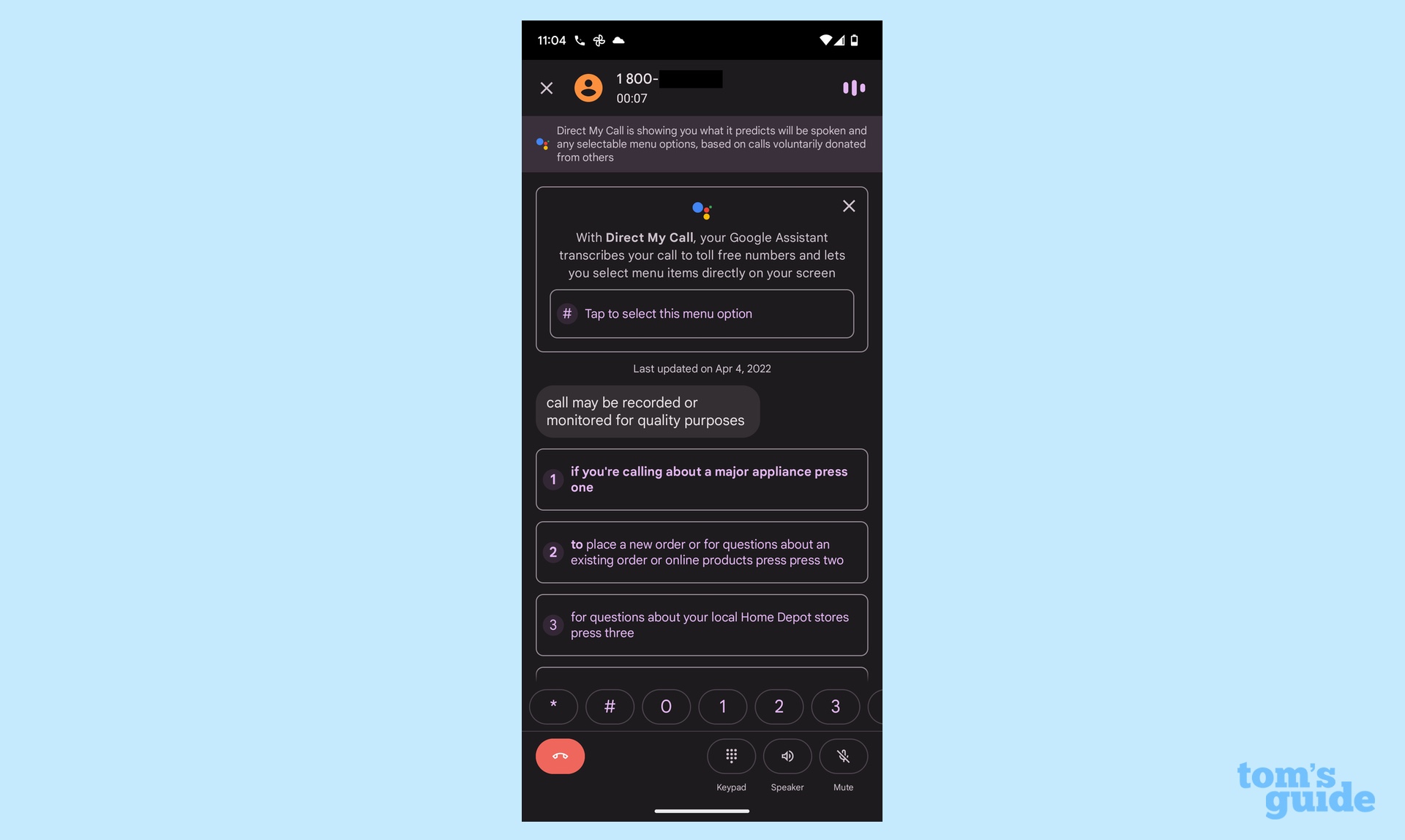
I put in a call to Home Depot's 800-number, and a text directory appeared on my Pixel 7's screen almost immediately after the automated system picked up the call. Google says it will be like that for a lot of popular toll-free numbers at launch, with more businesses being added over time.
Other examples of the Tensor G2's improved smarts have materialized since the phone's release. The new chipset can transcribe audio messages your friends text to you — handy when you're in a place where you can't play the message. A software update in December has brought more promised features, highlighted by the ability to label different speakers in the auto-generated transcripts of the Recorder app. (I still love the Recorder app, and it's better than ever on the Pixel 7.) Clear Calling is going live, too, promising improved audio quality on phone calls.
Google Pixel 7 review: Performance
It's a good thing that the Tensor chipset powers so many unique features, because it's still not the silicon to turn to for the ultimate mobile performance. The gap has narrowed between Google's latest Pixels and devices powered by the Snapdragon 8 Gen 1 from Qualcomm. But the Snapdragon 8 Gen 2 that powers newer phones like the Galaxy S23 and OnePlus 11 has widened the gulf between Google's latest Pixels and other top Android phones.

The Pixel 7 turned in respectable scores of 1,054 single-core and 3,021 multicore when we ran Geekbench 5 to measure overall performance. That compares to 1,024 and 3,348, respectively for the Galaxy S22, while the Galaxy Z Fold 4, running a newer Snapdragon 8 Plus Gen 1 chipset, finished with 1,328 single core and 3,831 multicore results. The iPhone 14, with its A15 Bionic chipset, bested all three of those Android phones, though the Galaxy S23 with its Snapdragon 8 Gen 2 chip is putting up a decent fight.
| Row 0 - Cell 0 | Google Pixel 7 | Galaxy S23 | Apple iPhone 14 | Galaxy Z Fold 4 |
| CPU | Tensor G2 | Snapdragon 8 Gen 2 for Galaxy | A15 Bionic | Snapdragon 8 Plus Gen 1 |
| Geekbench, single-core | 1,054 | 1,582 | 1,727 | 1,328 |
| Geekbench, multicore | 3,021 | 4,876 | 4,553 | 3,831 |
| Adobe Premiere Rush video encode (mins:secs) | 0:48 | 0:39 | 0;28 | 0:46 |
Since our initial Pixel 7 review, we had the chance to run 3DMark's Wild Life Unlimited graphics benchmark on Google's phone. Again, the gap with other Android phones is noticeable, as the Pixel 7 produced 40.3 frames per second to the Galaxy S23's 87.3 fps result.
Still, graphics looked sharp when I played PUBG Mobile on the Pixel 7 with nary a dropped frame or stutter, so I imagine once we get graphics benchmarks running on the Pixel 7, they'll tell an encouraging story.
Really, my only complaint about gaming comes down to sound, as the Pixel 7's stereo speakers are too easy to cover up when you game in horizontal mode. Add to the fact that there's not much gradation as you adjust the sound — the Pixel 7's audio range seems to jump from "too quiet" to "much too loud" with little space in between — and it's hard to immerse yourself in games, no matter how sharp the graphics look.
In our real-world test, where we have each phone transcode a 4K video to 1080p in Adobe Premiere Rush, the Pixel 7 finished the task in 47.6 seconds, which is roughly the same time as the 47 seconds the Galaxy S22 took. (The Galaxy S23 shaves 9 seconds off its predecessor's time.) The iPhone remains the king of this task with the new iPhone 14 needing just 28 seconds, but at least the Pixel 7 is keeping pace with other top Android devices.

One of the disappointments with the Pixel 6 last year involved the phone's fingerprint sensor. The under-display sensor was slow to respond when it even could recognize your fingerprint at all. Google has improved things with the Pixel 7's sensor, which at least speeds up the unlocking process. I still find the reader to be pretty persnickety, though, refusing to read your fingerprint when you touch the screen with just a tip of your finger — you've got to lay the whole finger flat on the screen to have any chance of regular success.
Happily, you're no longer dependent on the fingerprint sensor to unlock your phone. The Pixel 7 adds face unlock, letting you unlock the device with a facial scan. The feature's so speedy, I often end up unlocking my Pixel with my face long before I can lay my finger in the proper place to unlock the handset the semi-old-fashioned way.
Google Pixel 7 review: Battery life and charging
Another area where the Pixel 6 failed to shine was its battery life. In our battery test — where phones are tasked with continuously surfing the web until they run out of power — last year's Google phone finished roughly 90 minutes behind the average time for smartphones.

While the Tensor G2 promises better power efficiency, the Pixel 7 continues the trend of Google's phone struggling with our battery test. Perhaps, that's not a surprise: Google opted for a smaller 4,355 mAh power cell than the 4,614 mAh battery that powered the Pixel 6, so the Tensor was going to have to do a lot of heavy-lifting to get that battery life number up. And during my use of the phone, I saw the Pixel 7's battery dip precipitously, albeit during intensive testing that doesn't really mirror real-world use.
The results of our testing are pretty grim. With the 90Hz refresh rate turned off, Google's phone lasted a little more than 7 hours on our test — about 3 hours off the pace of the average smartphone. That's a poor first impression.
| Phone | Battery size | Battery life (Hrs:Mins) |
| Google Pixel 7 | 4,355 mAh | 7:13 (90Hz) |
| Samsung Galaxy S23 | 3,900 mAh | 10:27 (120Hz) |
| iPhone 14 | 3,279 mAh | 9:28 (60Hz) |
| Samsung Galaxy S22 | 3,700 mAh | 7:51 (120Hz) |
| Google Pixel 6 | 4,614 mAh | 8:13 (90Hz) |
Allegedly, the Pixel 7 can support 30W charging, but Google said the same thing last year, when the top speed was closer to 23W. We only had a 20W charger on hand when it came time to recharge a drained Pixel 7, and only got to 41% after 30 minutes. The iPhone 14, which is capped at 20W charging, got to 54% in that same time.
Google Pixel 7 review: Software and support
The Pixel 7 arrives with Android 13 pre-installed. While not a major overhaul of Google's phone software, Android 13 does introduce some welcome changes to permissions and privacy. Google uses the Pixel phones to show off Android as it should be implemented, so if you want the full Android experience, this is the phone to get.
But it's not necessarily the phone to get if you want that Android experience to last for years and years. While Google does promise five years of security updates, it only commits to three years of software updates, so come 2026, you're going to be in the market for a new phone.
That may not sound too onerous until you remember that Samsung is beating Google at its own software support game, by promising four years of Android updates for flagship devices and some Galaxy A midrange models. Even OnePlus is expanding software support to surpass Google.
The good news is that Pixel 7 owners get 5 years for free access to the Google One VPN. It offers encrypted access to websites, hiding your activity in the process. Google claims that the VPN uses “Protected computing” to ensure it’s theoretically impossible for people to link your browsing to you or your Google account.
The Pixel 7 also has Clear Calling, which clears up phone calls to ensure you can heard what's going on — even if they're in a particularly noisy location. The Pixel Recorder has also improved its auto-transcription, letting the app differentiate between different speakers.
One part of the phone's software to watch out for though is the Markup tool, which until recently could have its edits undone after the fact due to the way Google Pixels save edited files.
Google Pixel 7 review: Verdict
The Pixel 7 would be compelling enough if all it had to offer began and ended with its cameras. This is a phone that can go toe-to-toe with the iPhone 14 in photo face-offs, even emerging with some key wins. Given the importance of photography to most people, the Pixel 7 has to be considered a best phone contender.
Add to that the Tensor-powered features and a bright, colorful display, and the case for the Pixel 7 becomes even more compelling. It doesn't hurt that the Pixel 7 is the least expensive phone in its class.
Yet, I'd be a bit more enthusiastic in my recommendation if battery life were better or if Google boosted software support to match other Android phone makers. At least the arrival of additional Tensor features increases the value of the Pixel 7.
Thanks to a telephoto lens and an attractive price of its own, the Pixel 7 Pro looks like the more compelling of the two phones. There's also the possibility of the Pixel 7a, which will likely feature the same Tensor G2 chipset as the Pixel 7 and a lower price when it arrives at some point this year.
But if I didn't want to spend more than $600 on a smartphone and I needed a device right now, the Pixel 7 more than fits the bill and gives you a very solid handset in return.
Philip Michaels is a Managing Editor at Tom's Guide. He's been covering personal technology since 1999 and was in the building when Steve Jobs showed off the iPhone for the first time. He's been evaluating smartphones since that first iPhone debuted in 2007, and he's been following phone carriers and smartphone plans since 2015. He has strong opinions about Apple, the Oakland Athletics, old movies and proper butchery techniques. Follow him at @PhilipMichaels.