This app is the best reason to get a Google Pixel 7
Recorder remains the Pixel's best app — and the Pixel 7 just made it better

Google deserves plenty of accolades for this year's Pixel 7 models, whether it's the new experiences enabled by the Tensor G2 silicon powering the phones or the cameras that continue to be among the best you can find on a mobile device. But to me, one of the best things about the Pixel remains an app that's been included on the phone for a while now — though the Tensor chip does enhance the experience on board the Pixel 7.
I'm talking about Google's still-magical Recorder app, which we've praised in this space since Recorder debuted on the Pixel 4. I was reminded of just how good the Recorder experience is on a recent business trip — and how it promises to be even better now that Google is rolling out a new feature touted during October's Pixel 7 launch.

First, some background on the Recorder app that's built into Google's phones and downloadable from the Play Store for older Pixel models. It has the standard recording capabilities you'd find in just about any voice memo app — you can use it to record lectures, meetings, voice notes and more, and built-in editing tools let you trim down audio files.
The true magic of Recorder is its transcription feature though. With just the tap of a button, that audio file becomes transcribed text, making it easier to not only jump ahead in the recording but to search for specific terms. And the transcription takes part on the Pixel itself, so your recordings remain secure.
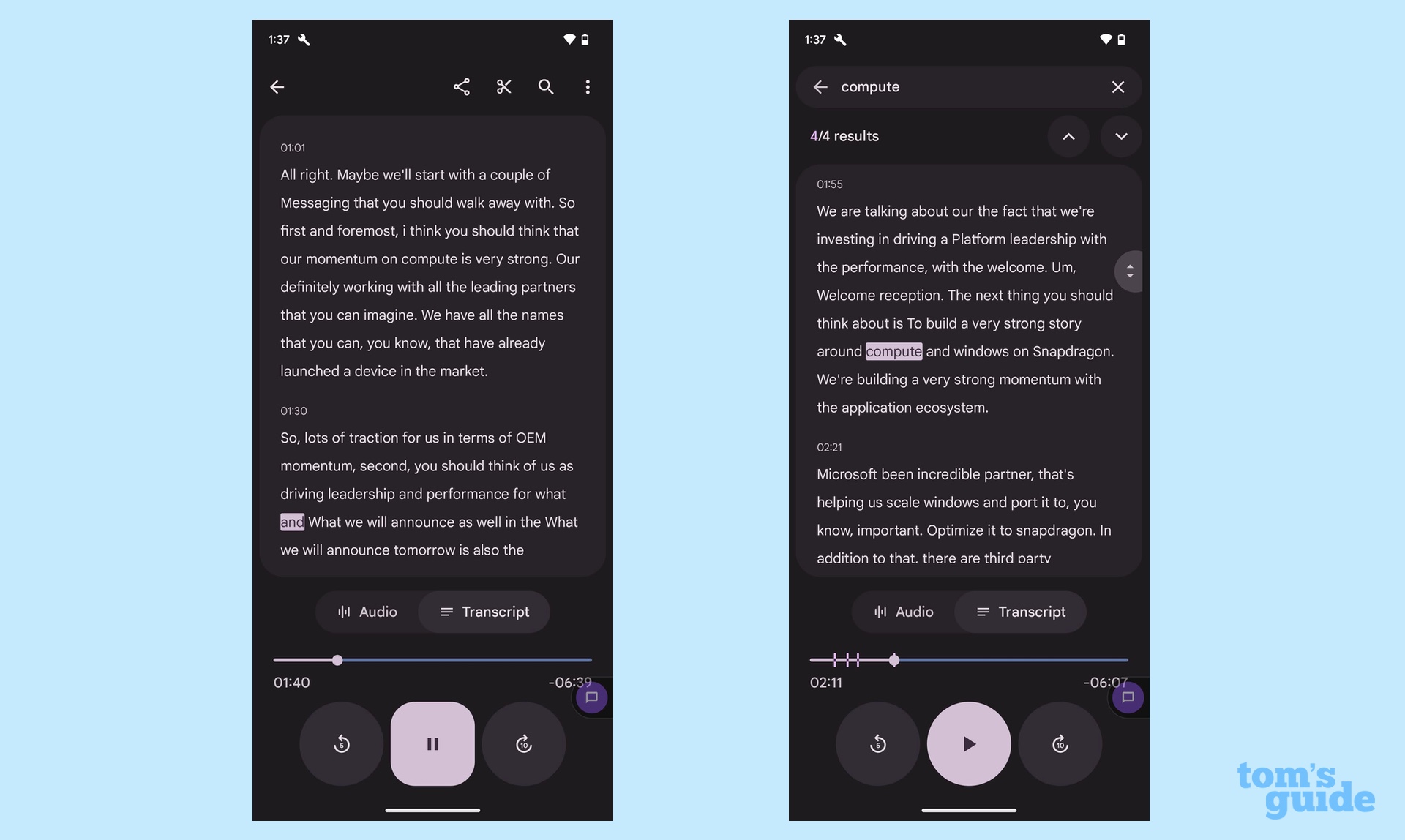
Recorder is such a wonderful productivity tool that I specifically took the Pixel 7 with me on a business trip where I had a lot of interviews lined up so that I could have a great recording app at the ready. That allowed me to quickly scan the fairly accurate transcripts, adding quotes and other details to my stories in half the time it would have taken had I been forced to transcribe the interviews myself.
There's one feature I noticed this time when using Google's Recorder app that escaped my attention before. When I'm recording and saving a lot of interviews in rapid succession, I don't always have the time to carefully title each recording so that I know the basic topic or whom I happen to be speaking with. Most voice memo apps will use the time and location of the recording as a default title if you don't take the time to enter in your own, and while you can go back and change them later, it's a chore if you've recorded a lot of different meetings, lectures and interviews on the same day and in the same place.
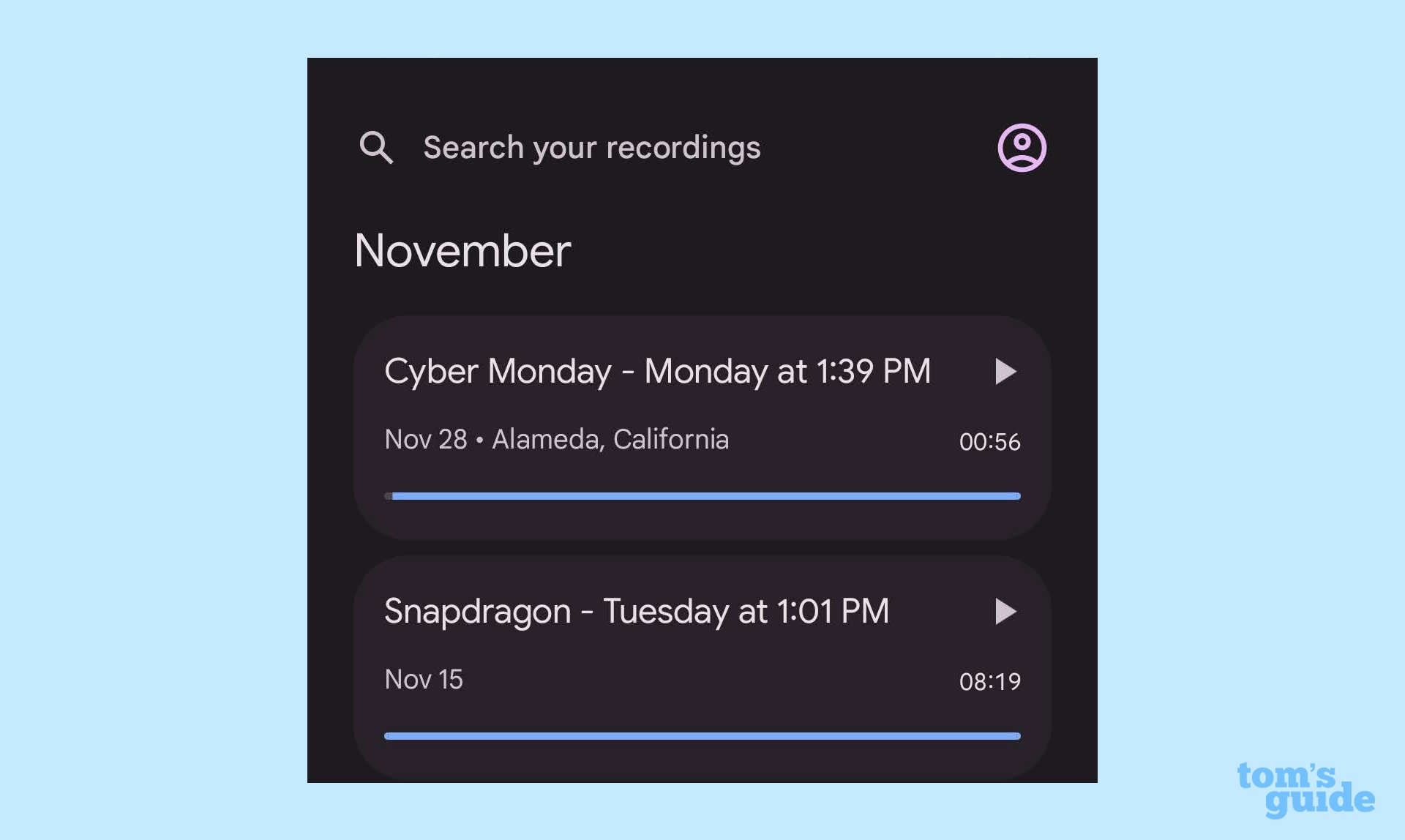
Google's Recorder app does something different that I chalk up to the Pixel's excess of AI smarts. It assigns a title to the recording based on what it assumes the topic to be about. A voice memo I made outlining plans for Cyber Monday coverage at Tom's Guide was labeled, appropriately, Cyber Monday, while an interview with a Qualcomm executive regarding the company's mobile chipset was initially saved as "Snapdragon" with no intervention on my part. That's really helpful when it's time to go back and review the recordings I've made, and it occasionally saves me the hassle of renaming them.
Get instant access to breaking news, the hottest reviews, great deals and helpful tips.
Even better things are now at hand for the Recorder app, as a promised update has started to roll out to the Pixel 7. This update adds speaker labels to transcripts, which can identify when different people are speaking on a recording.
Prior to this update, transcripts in Recorder were an endless flow of text where one person's words bled into another. It's easy enough to sort out when you listen back to the recording and edit the transcript, but it doesn't make that initial transcript very glanceable, especially when two people talk at once, which can happen in a conversation.
We're in the process of updating the software on our Pixel 7. If the speaker labels experience turns out to be as good as I imagine, that's another strong mark in the Pixel 7's favor thanks to the Recorder app.
I mentioned that I wanted to specifically bring the Pixel 7 with me on a recent trip so that I could use the Recorder app. That's because my everyday phone continues to be an iPhone, and as good as the Recorder app is, it's not enough to push me to make the iOS-to-Android switch. So is there an iOS equivalent to Google's Recorder app that at least replicates some of that app's features.
The closest I've found is Just Press Record, a $5 App Store download that promises one-tap recording, transcription and syncing over iCloud if you want to access transcripts from multiple devices. Just Press Record gets a lot of things right, from the one-touch recording to the transcription, but it lacks some of Recorder's polish and more advanced features.
Like I said, the Recorder app isn't enough to warrant a jump from an iPhone to a Pixel, at least not for me. But it certainly belongs in the same camp as the outstanding cameras on board the phone for reasons to consider a Pixel over other devices. And it's the perfect advertisement for how Google's software smarts can lead to a better mobile experience.
Editors' Note: We've updated this article now that the promised speakers label feature has arrived in Recorder update.
Philip Michaels is a Managing Editor at Tom's Guide. He's been covering personal technology since 1999 and was in the building when Steve Jobs showed off the iPhone for the first time. He's been evaluating smartphones since that first iPhone debuted in 2007, and he's been following phone carriers and smartphone plans since 2015. He has strong opinions about Apple, the Oakland Athletics, old movies and proper butchery techniques. Follow him at @PhilipMichaels.
 Club Benefits
Club Benefits






