21 awesome Alexa skills you should try now
Here are the first Alexa skills you should use with your new Amazon Echo speaker

Here at Tom’s Guide our expert editors are committed to bringing you the best news, reviews and guides to help you stay informed and ahead of the curve!
You are now subscribed
Your newsletter sign-up was successful
Want to add more newsletters?

Daily (Mon-Sun)
Tom's Guide Daily
Sign up to get the latest updates on all of your favorite content! From cutting-edge tech news and the hottest streaming buzz to unbeatable deals on the best products and in-depth reviews, we’ve got you covered.

Weekly on Thursday
Tom's AI Guide
Be AI savvy with your weekly newsletter summing up all the biggest AI news you need to know. Plus, analysis from our AI editor and tips on how to use the latest AI tools!

Weekly on Friday
Tom's iGuide
Unlock the vast world of Apple news straight to your inbox. With coverage on everything from exciting product launches to essential software updates, this is your go-to source for the latest updates on all the best Apple content.

Weekly on Monday
Tom's Streaming Guide
Our weekly newsletter is expertly crafted to immerse you in the world of streaming. Stay updated on the latest releases and our top recommendations across your favorite streaming platforms.
Join the club
Get full access to premium articles, exclusive features and a growing list of member rewards.
Whether you've owned your Echo speaker for years or you just unboxed it, do you really know how to use Alexa? Amazon’s voice assistant comes with access to tens of thousands of skills, ranging from smart home controls and basic communication to celebrity voices and funny Amazon Alexa tricks.
The best Alexa skills will help you make the most of your new Amazon Echo or Amazon Echo Dot. When you enable the right skills, especially at first, you’ll find Alexa makes life more automated, and even more entertaining. Whether you want Alexa to play your favorite music, tell you the news, recommend a beer based on your meal or guide you through meditation, there’s a skill for you.
Keep in mind that many of the best Alexa speakers are compatible with all Alexa skills, though the Echo brand, made by Amazon, offers the most features. That’s why Echo speakers are among the best smart home devices you can get every year.
Alright, ready to get started with Alexa skills? Here are the 21 Alexa skills you should try now. You’ll be glad to know every skill below comes built-in or is free to enable, though some offer additional features at a fee.
1. Discover new skills
The first Alexa skill you should try is a skill that helps you find skills. Skill Finder is free to enable and is the best way to discover Alexa’s massive library of skills. You can ask Alexa for a Skill of the Day, a rundown of the newest skills added to the catalog or top skills from a specific category. For example, if you want to play audio games with Alexa, but aren’t sure where to start, you can ask Skill Finder to highlight popular choices in the game category.
2. Make a call

Amazon lets you make voice or video calls to and from other Alexa-enabled devices, such as the Echo, Echo Dot, Echo Show, and the Alexa app on your smartphone. When you give Alexa access to your phone's address book, you can see contacts who have the Alexa app or an Echo device. Then, you have the option to call them by saying “Alexa, call Mom,” or whoever else you might be trying to get in touch with. See our guides on how to make a voice or video call using Amazon Alexa, and how to make a video call using the Echo Show if you have an Alexa speaker with a display.
3. Create a shopping list
There are two ways you can shop with Alexa. First, you can ask to hear Amazon Prime member-exclusive deals and use Voice Shopping to make purchases through Amazon. If you need help with shopping at destinations other than Amazon (say, the grocery store) you can ask Alexa to add items to your shopping list as you go about your day. Then, next time you’re at the store or making an online order, you can pull up your list on your smartphone’s Alexa app. You can also share your list with family members, letting them view and cross off items they’ve collected.
Get instant access to breaking news, the hottest reviews, great deals and helpful tips.
4. Send a hug
Missing your loved ones? Let your friends and family know when you're thinking about them by sending a hug through Alexa. Just say, “Alexa, send a hug,” to deliver a heartfelt, virtual hug with any of your Alexa contacts. It’s important to stay connected to those you care about, no matter how far away they might be.
5. Get a history lesson
Amazon Alexa’s This Day in History skill is filled with historical facts from the History Channel. This Day in History is free to enable and a great way to learn something about historical events. After you ask Alexa to launch This Day in History, you can prod for more events from a given day, or ask to learn more about a specific event Alexa mentions. The skill works for all days of the year, not just the day you use it. You can find out what happened on your birthday or any other day you’re interested to discover.
6. Play Jeopardy!
One of the best trivia apps for your smartphone is also available as a free Alexa skill. You can test your general knowledge every week day with a short round of Jeopardy!, complete with sound effects and real questions you might hear on the show. If you’ve ever wanted to be on a quiz show, now’s your chance to create the experience without leaving your couch. Just say, “Alexa, open Jeopardy” to get started.
7. Organize your schedule

There are multiple ways to use Alexa skills for organizing your schedule. You can ask Alexa for reminders at a certain time or certain location, or add meetings to your calendar. Then, you can ask to hear what’s your calendar for the afternoon, entire day or the week. Better yet, you can merge your Alexa account calendar with your Google, G Suite, iCloud, Outlook.com or Office365 calendar, so you always know what you have scheduled — even if you need to set a reminder with Alexa for when to leave.
8. Meditate
Need some namaste? Some of the best relaxation apps come as Alexa skills, so you can use your Echo speaker to meditate whenever you need. If you have a Headspace account, you can connect to Alexa for complete meditation practices, in addition to the skill’s complementary daily mindfulness sessions. For something entirely free and easy to use, 1-Minute Meditation offers a minute of peaceful sounds. Why not take some time out of your day to relax? You deserve it.
9. Listen to music
Alexa exists in many of the best smart speakers, so naturally you’ll want to know how to play music on your Echo. When you know how to set up your Echo speaker, you’re prompted to add your music services, though you can pair your accounts in the Alexa smartphone app at any time. Alexa is compatible with Spotify, Pandora, iHeartRadio, SiriusXM and, of course, Amazon Music. You can also see our guide on how to get free Amazon Music on your Echo for a catalogue of complementary tunes.
10. Protect your house
Alexa Guard turns your Echo smart speakers into security devices, listening for signs of trouble such as glass breaking or your smoke alarm going off. Your Alexa app will then notify you if it hears anything suspicious when you're out of the house for free. You can also pay $50/year for Alexa Guard Plus, which will contact authorities for you, too. It’s one of the cheapest professional monitoring services around, giving you peace of mind when you’re away and going easy on your wallet. Check out our guide on how to set up and use Alexa Guard.
11. Get recipe inspiration
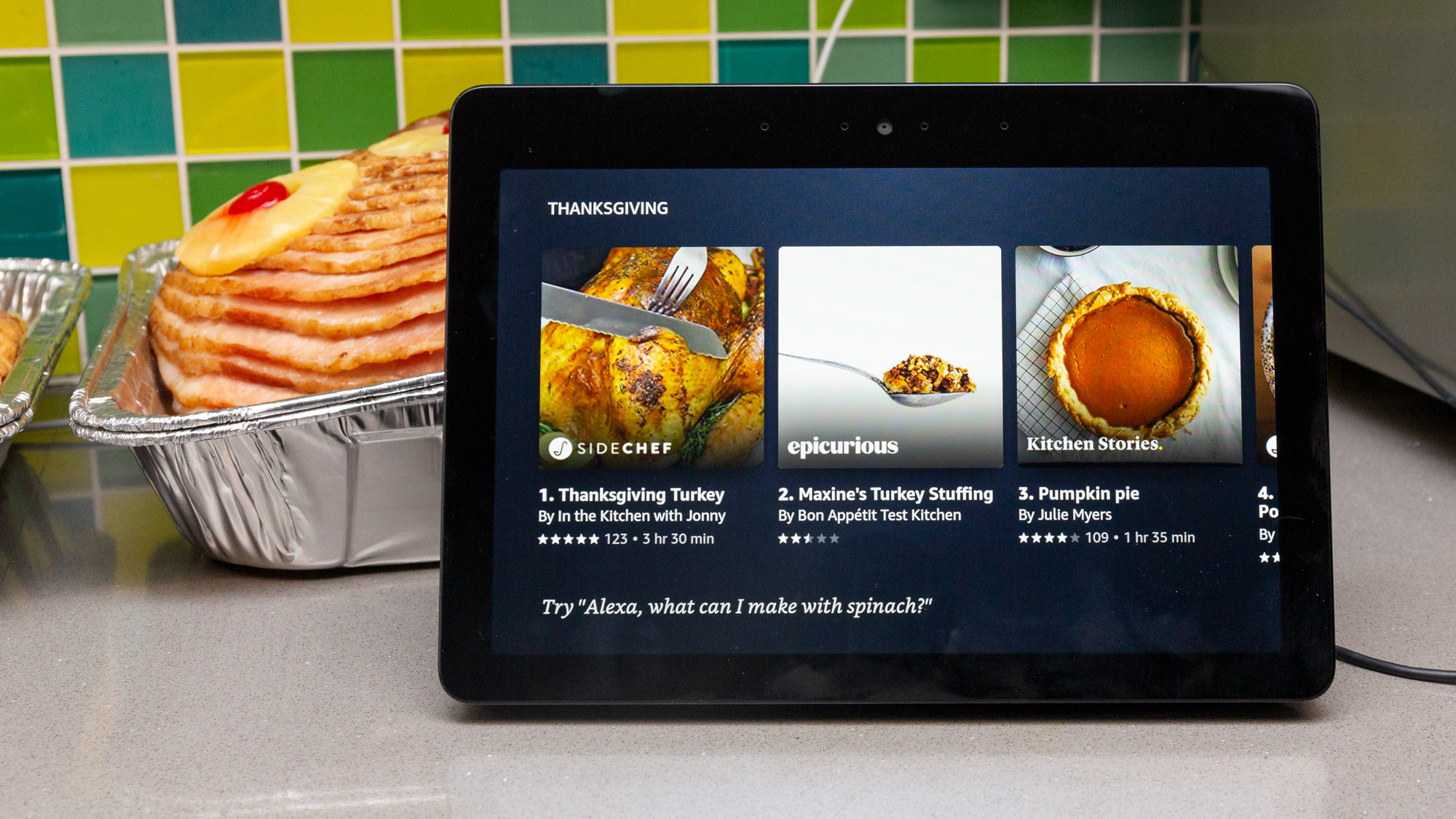
Not sure what to make for dinner? Let Alexa help you decide. It's hard to pick just one of the best Alexa skills for cooking, as there are so many that serve different needs. But one of our favorite skills is AllRecipes for a huge collection of recipe recommendations. Then you add the ingredients to your shopping list, or have them delivered through Whole Foods. And if you have an Amazon Echo Show 15 or Amazon Echo Show 10 (or any other Echo Show,) just say "Alexa, show me recipes" and select your favorite. Alexa will walk you through the steps on the display with audio and visual cues.
12. Check up on your pet
Even if your pet appears to be in good health, you might want to know about MyPetDoc, a skill that can offer some basic advice about your furry friend. After you launch MyPetDoc, describe your pet’s symptoms, and Alexa will ask follow-up questions and provide guidance. If Alexa doesn't know what's wrong, it will forward your conversation and phone number to a veterinarian, who will give you a call within a few minutes. Just remember that while Alexa can give you some tips, it's not a substitute for an official vet visit.
13. Work up a sweat
You can ask Alexa to get you into shape with the 7-minute-workout skill. If you say, "Alexa, start a 7-minute workout," your assistant will suggest exercises that are supposed to increase your metabolism, improve your energy and help you burn fat. The best part: You can take breaks when you need them. Track your activity with some of the best fitness trackers with Alexa for added features, like the Fitbit Sense or Wyze Band.
14. Request an Uber
When you pair your Uber account to your Alexa account, you can use Alexa to request a car to get you where you need to go. You can even ask for a specific kind of Uber, like an UberXL if you want a larger vehicle for your trip. Once your car is ordered, you can use the Uber app on your smartphone to verify the drop-off location or see the status of your ride. You can also ask Alexa for your Uber’s ETA, so you know to be ready when your driver arrives. See our guide on how to order an Uber with your Echo for more guidance.
15. Order Starbucks

Alexa can help you get your caffeine fix without needing one of the best coffee makers or best Keurig. You can link your Starbucks account to your Alexa profile and use your voice to make mobile orders before you’ve left the house. Imagine waking up in the morning, asking Alexa to order your caramel macchiato from Starbucks and walking out the door to pick up your drink within minutes. The skill only works if you’ve previously placed a mobile order through the Starbucks smartphone app, but once you’re set up, you can choose to pick up from up to 10 different locations nearby.
16. Fall asleep to ambient sounds
If you’ve set up your Alexa speaker in your bedroom, you can turn the device into an ambient sound machine to fall asleep. Ask Alexa for your preferred peaceful sound, whether it’s a distant thunderstorm or lively forest. You can even ask for white noise, if that’s your thing. And if you’re not sure what ambient sounds you like, check out our list of Alexa ambient sound skills, or you can ask Alexa for a list of sleep sounds to choose from.
17. Listen to a TedTalk
TedTalk comes built-in to your Alexa speaker, so no need to enable a separate skill. Just say, “Alexa, play a TedTalk,” and your voice assistant will recommend a short audio clip. You can also ask for the most recently released TedTalk, so you’re up-to-date with the latest speakers and messages.
18. Learn the capitals
Learning all 50 state capitals isn’t easy. Alexa turns it into a fun challenge with the State Capital Game. Every time you launch the skill, Alexa will quiz you on five different state capitals. Play the skill multiple times to memorize all the important cities, and impress your friends with your knowledge. This is a good skill for kids to use, too — especially if they have a map test coming up.
19. Change Alexa’s voice

You might know how to change Alexa’s voice, or even how to turn on Alexa’s male voice, but did you know you can make Alexa speak like someone famous. While voices for Shaquille O’Neal, Samuel L. Jackson or Melissa McCarthy cost $4.99, you can enable the R2D2 skill or Gordon Ramsey skill for free. These skills offer more novelty than actual use, but they’re fun to try out from time to time.
20. Escape the room
Who doesn’t love an escape room? Now, you can play one without leaving your home, using voice cues to beat Alexa’s Escape the Room skill. There are three free rooms, with additional rooms offered at a paid premium tier. You’ll need to play the game, asking to look in different directions, inspect objects or use tools you’ve collected, like keys. If you’re stumped, you can ask the game master to remind you of your inventory, goals and even give you a clue.
21. Be prepared for an emergency
Ask My Buddy is an Alexa skill you hope you never have to use, but you’ll be relieved to have enabled in case of an emergency. The Ask My Buddy skill will send a notification (text, SMS or phone call) to a preselected contact when you're in an emergency and can't reach your phone. While this feature is not a substitute for 911, it lets you tell loved ones you need help when you can’t get to a phone or other way to call for help.

Kate Kozuch is the managing editor of social and video at Tom’s Guide. She writes about smartwatches, TVs, audio devices, and some cooking appliances, too. Kate appears on Fox News to talk tech trends and runs the Tom's Guide TikTok account, which you should be following if you don't already. When she’s not filming tech videos, you can find her taking up a new sport, mastering the NYT Crossword or channeling her inner celebrity chef.
 Club Benefits
Club Benefits





