How to cancel your Foxtel Now subscription
Catch ya later, Foxtel Now.

Every Aussie has come across Foxtel's cable TV packages at least once in their lifetime. For some, it was a staple at your grandparents or relatives' house — like mine — and for others, it was a monthly investment so you could binge-watch the best live TV shows or fast-tracked blockbusters.
When Foxtel introduced streaming service Foxtel Now back in 2013, it gave cable lovers a great way to access their favourite shows on the go. However, some may question whether it's worth its hefty price point. At AU$104 p/m for an Ultimate Bundle, a single monthly subscription costs roughly the same as four premium streaming subscriptions combined.
It's also worth mentioning that a good portion of Foxtel Now's content catalogue can be streamed online elsewhere. Binge, another platform under the Hubbl umbrella, is home to several shows and costs a fraction of Foxtel Now's monthly price, starting at AU$10 p/m.
Needless to say, if you're considering cancelling your Foxtel Now subscription to save some extra coins, you've come to the right place. Below, we've listed five easy steps on how to cancel your Foxtel Now subscription. Please note that this doesn't entirely delete your account, and you can always reactivate your plan anytime.
Step 1: Log into Foxtel Now
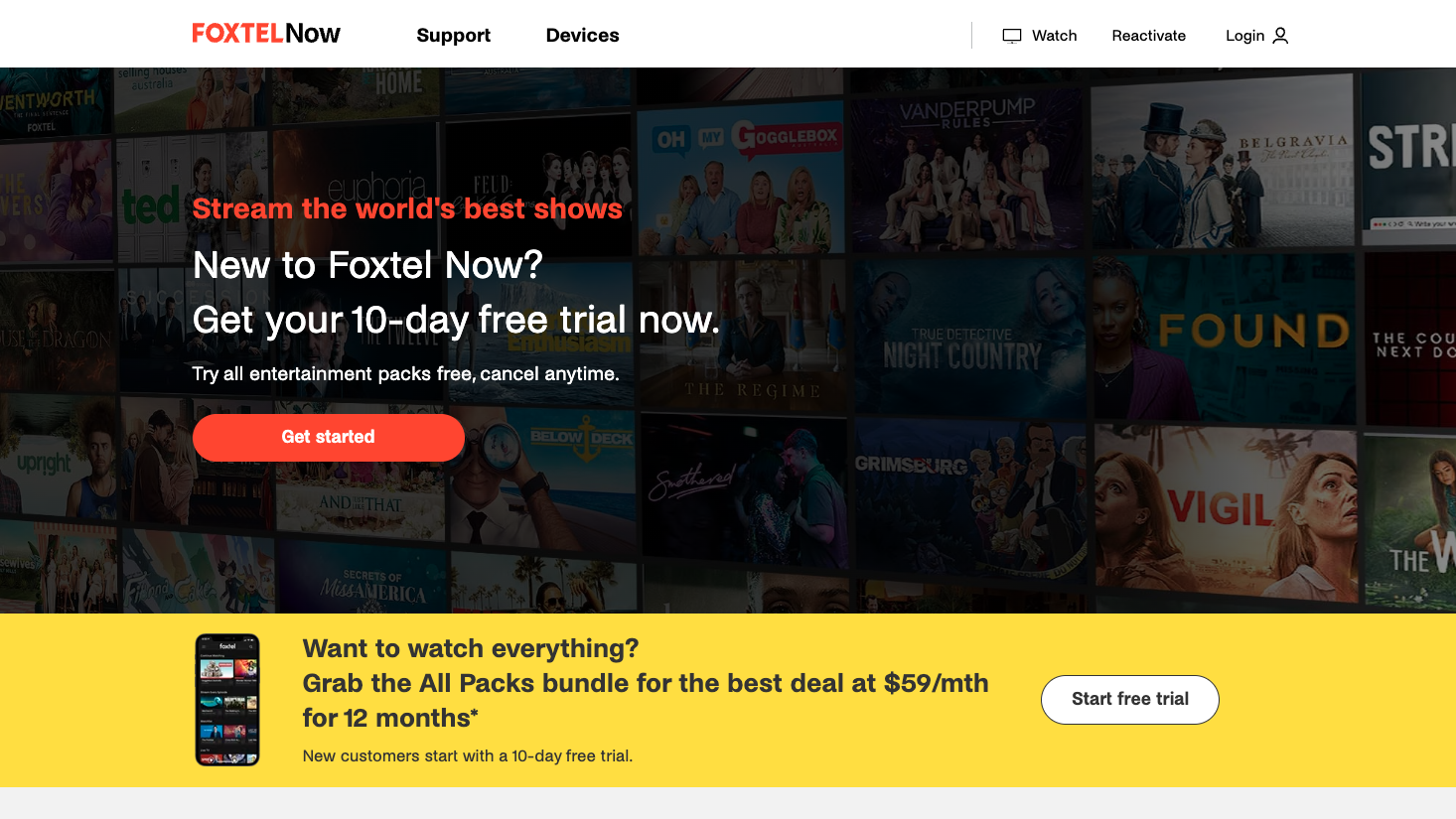
To cancel your account, you'll need to log into Foxtel Now using a compatible internet browser and computer.
Please note you cannot cancel your Foxtel Now account using the smart TV app or the Foxtel Go app on any mobile device.
Step 2: Click on 'My Account'
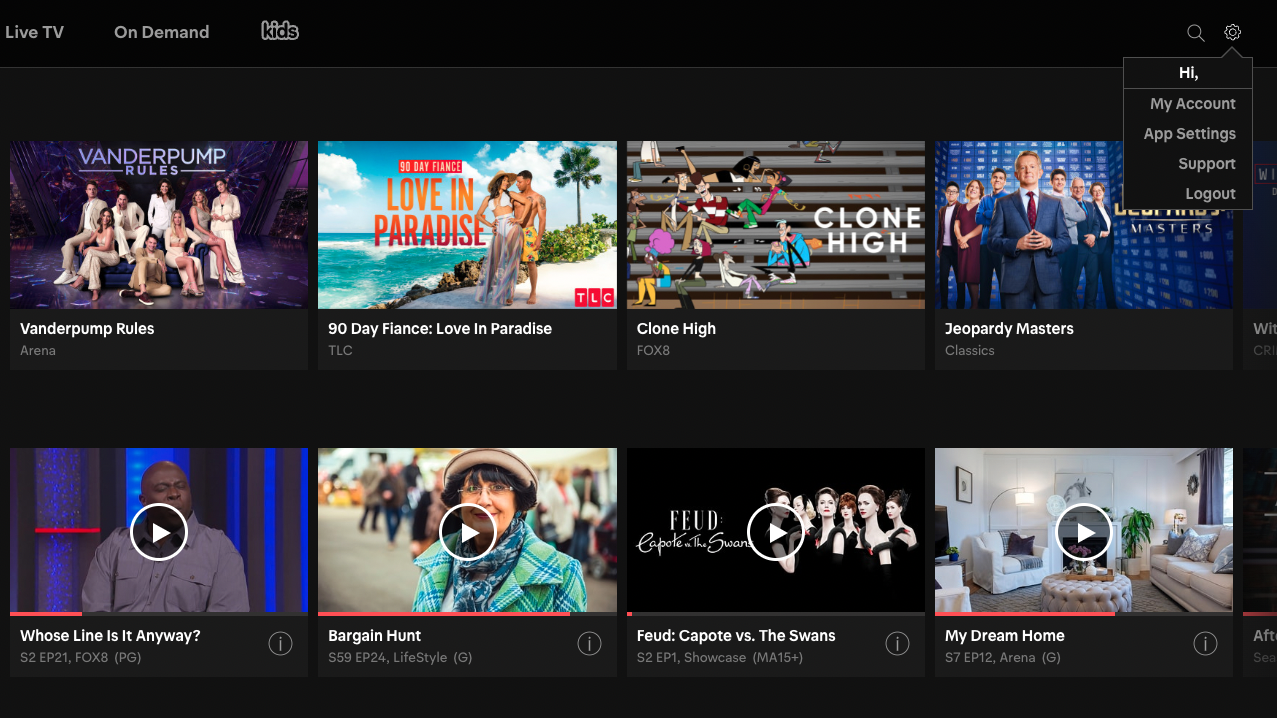
In the top right corner, you'll see a cog icon. If you hover your mouse over it, it will reveal a dropdown menu. You'll need to click on the 'My Account' option.
Get instant access to breaking news, the hottest reviews, great deals and helpful tips.
Step 3: 'My Account' Page & Cancel Subscription
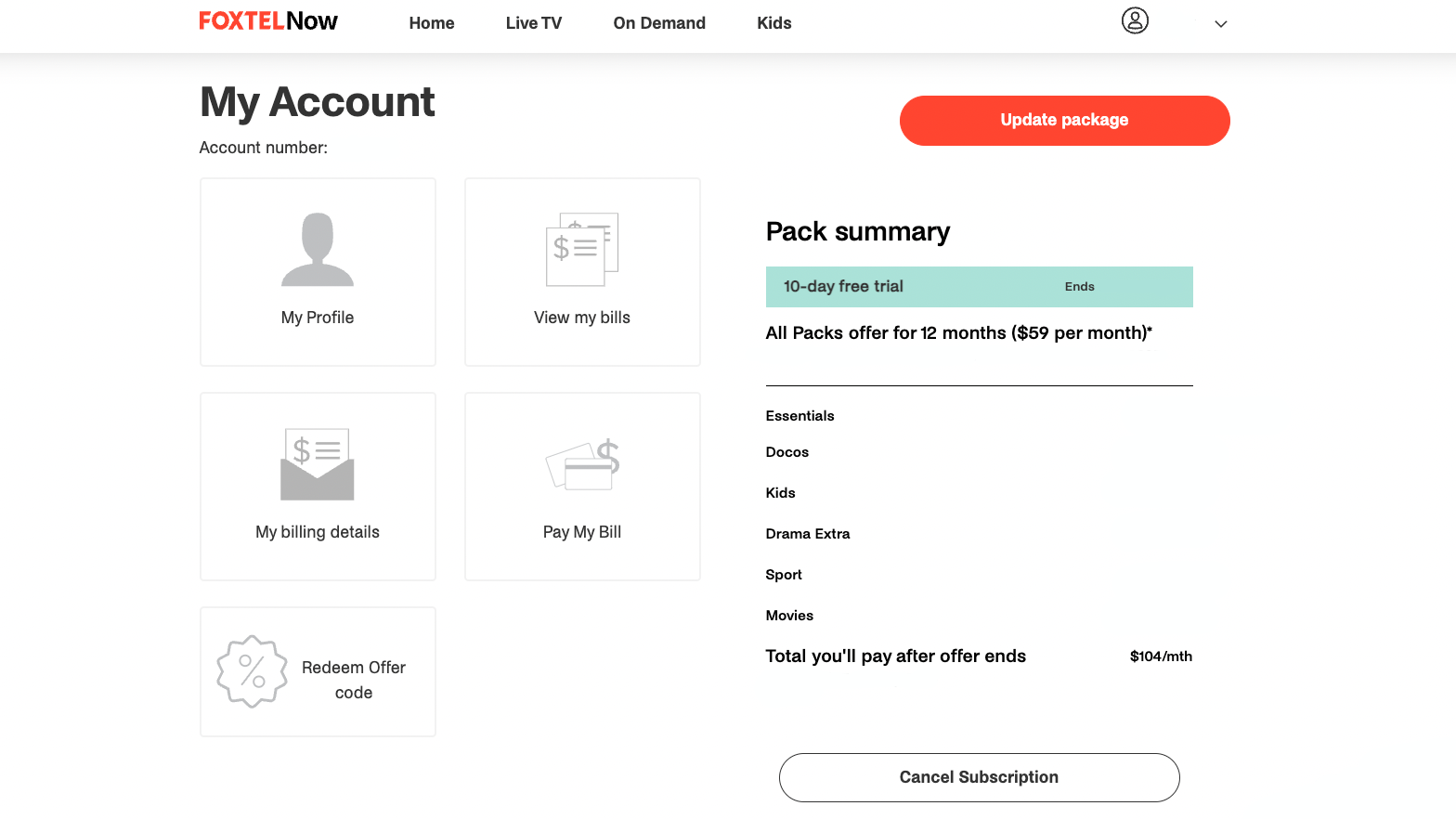
After clicking the 'My Account' button, you'll be redirected to your account page. On this page, you will see your payment details and pack summary. Under your pack summary, you'll also notice an option to upgrade your plan.
If you scroll down, you will see a button that reads 'Cancel Subscription' — select this button to proceed with the cancellation process.
Step 4: Select 'Cancel my Account'
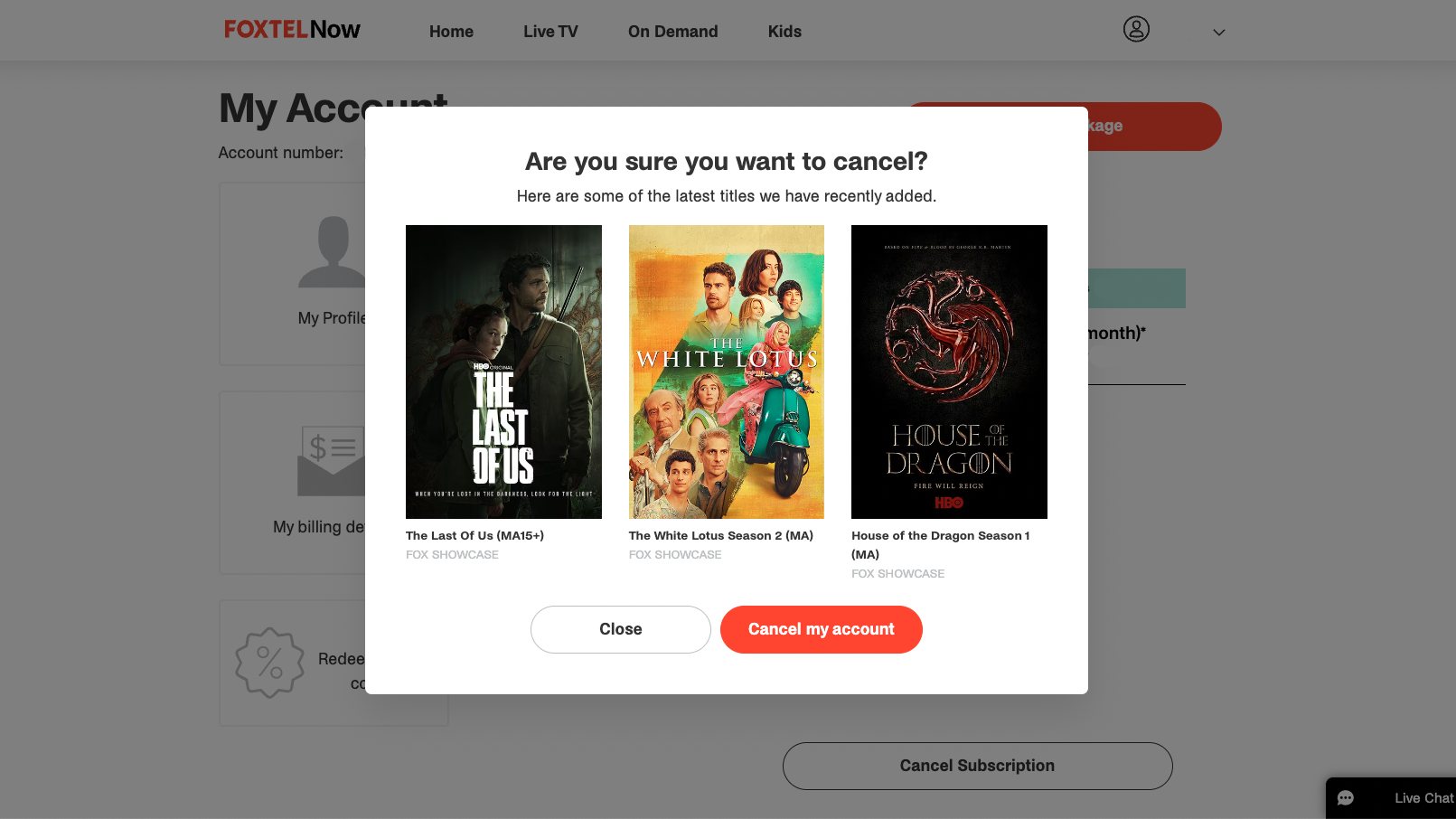
From there, a cancellation pop-up will appear. The pop-up will display some of the latest or popular titles recently added to the service (and we suspect it will display some of your personalised interests, too).
Under these titles, you will see two options: close or Cancel Account. Click on cancel account.
Step 5: Confirmation
Once finalised, you will receive a confirmation email to your registered email address. If you cancel before your next billing cycle, you can continue to access your account until this date. After that date, though, your account will be cancelled indefinitely.
Should you cancel Foxtel Now this month?
Cancelling Foxtel Now comes down to whether you're getting enough value out of the platform. If you're keen to cut down on your monthly streaming spending or find Foxtel Now shows or movies on other platforms you subscribe to, it may be time to cancel your subscription.
Further, a Binge subscription can get you access to the top HBO shows for cheaper than a Foxtel subscription, so parting ways with Foxtel Now depends on what you like to watch.
Wondering what to watch this month?
January is a superb time to stream these must-watch summer highlights on the best streaming services in Australia:
• People We Meet on Vacation, January 9, Netflix
• The Pitt (Season 2), January 9, HBO Max
• The Night Manager (Season 2), January 11, Prime Video
• Bridgerton (Season 4 - Part 1), January 29, Netflix
• Marvel's Wonder Man, January 29, Disney Plus
You can check out all the new releases coming to streamers this month in our constantly updated 'What to Watch' guide.
Ultimately, it's up to you how you want to spend your time and money, so if you're looking for ways to save on your subscription costs, you can check out our streaming services price comparison hub here.

Lucy Scotting is a digital content writer for Tom’s Guide in Australia, primarily covering NBN and internet-related news. Lucy started her career writing for HR and staffing industry publications, with articles covering emerging tech, business and finance. In her spare time, Lucy can be found watching sci-fi movies, working on her dystopian fiction novel or hanging out with her dog, Fletcher.
You must confirm your public display name before commenting
Please logout and then login again, you will then be prompted to enter your display name.
 Club Benefits
Club Benefits






