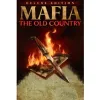Need more HDMI 2.1 ports? This Prime Day light sync kit deal gives you four and fills your room with RGB light
The perfect upgrade for your living room or battlestation

When you already have the latest game consoles and a nice monitor or TV, it’s hard to find the next big upgrade for your desk setup or entertainment center. With Prime Day winding down, I wanted to highlight one particular upgrade that has made a huge difference when it comes to how I watch movies, shows and more importantly, how I play games.
One thing that I always recommend for any setup is biased lighting, or in this case, lights that sync with whatever content is on your screen. Right now, you can pick up the Govee AI Sync Box 2 with light bars for $229 for your own desk setup. However, if you spend more time at your TV, the Govee AI Sync Box 2 with TV backlight is just $199.
This kit includes Govee’s latest AI Sync Box and a 11.8 foot RGBWIC LED lightstrip for the back of 55-65 inch TVs. However, there’s also a version for larger 75-85 inch TVs for just $10 more. Either way, you get a 4 in 1 out AI Sync Box 2 with multiple HDMI 2.1 ports that also has a strip of RGB light around front, a RGBWIC LED lightstrip and all the gear you need to mount it behind your TV.
Designed for 27-34 inch monitors, this kit includes a Govee AI Sync Box 2, a RGBWIC LED lightstrip and two light bars for either side of your desk. You can also add additional Govee smart lights to this setup and have them sync along with over 40 popular games.
The Govee AI Sync Box 2 has plenty of HDMI 2.1 ports for your various game consoles and streaming devices. However, it also supports 4K at 144Hz and 8K at 60Hz. Unlike other similar solutions that rely on a camera to see what’s on your screen, all of your content goes through the AI Sync Box 2 for faster synchronization with lower latency.
Another thing I really like about this AI-powered lighting kit is that you’re not limited to the lights in the box.
In fact, you can use many of the best smart lights from Govee to build out your setup further for even more RGB light syncing throughout your entire living room or game room.
Likewise, with Matter support built-in, it’s a breeze to add the Govee AI Sync Box 2 to the rest of your smart home and you can control it with your voice using either Google Assistant or Alexa.
Seamless switching with plenty of ports

On the backside of the AI Sync Box 2, you’ll find a number of different ports for connecting your devices to it and sending their signal out to your monitor or TV. There are a total of four HDMI 2.1 input ports, an HDMI 2.1 output port and two USB-C ports which power the light bars included with the kit for your desk.
Although Neural Processing Units (or NPUs) are usually found in the best laptops and many newer smartphones, the AI Sync Box 2 has one as well. This chip is what allows it to process all of its different lighting effects based on the movie or show you’re watching or the game you’re playing.
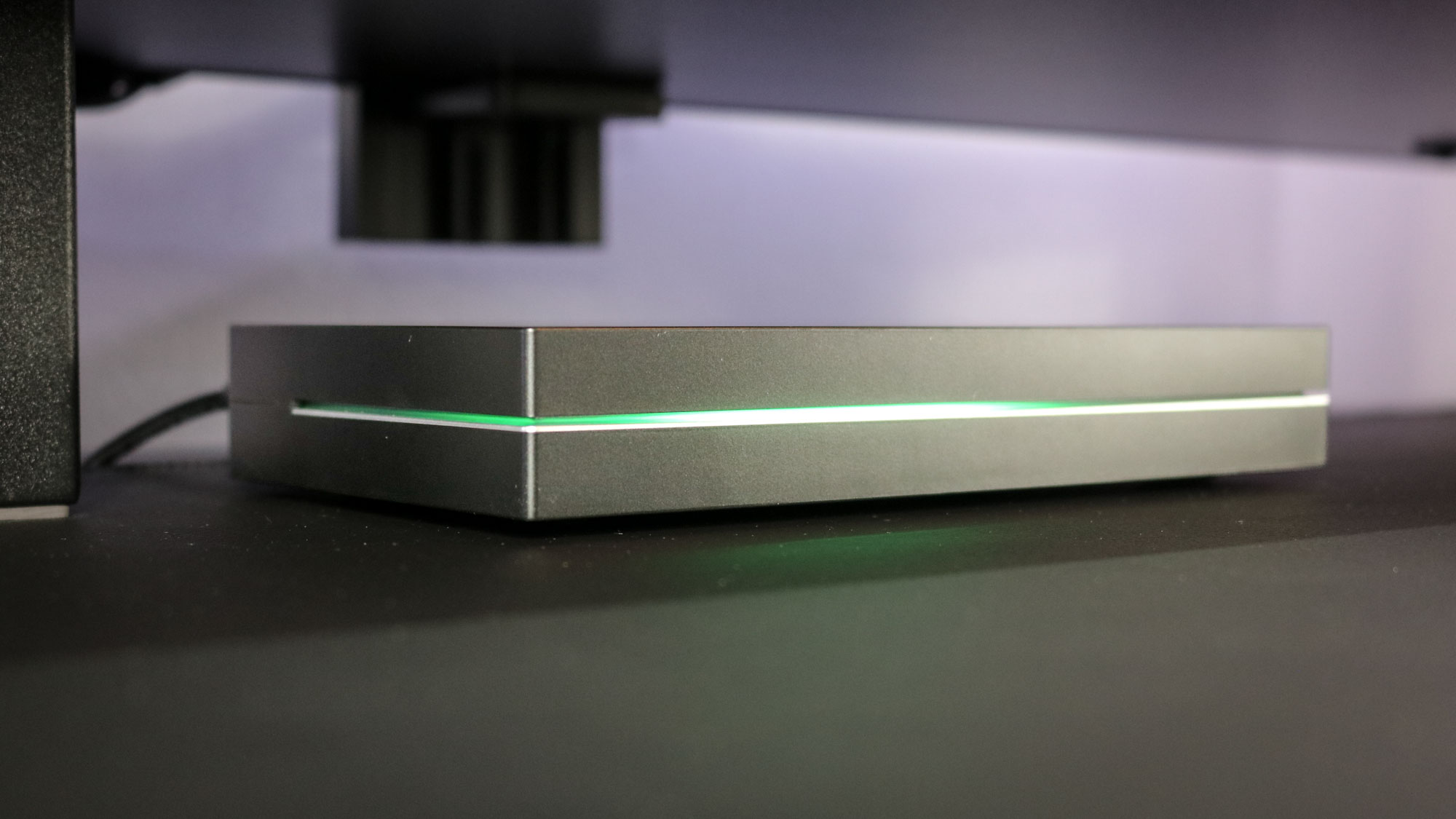
Around front, there’s a small lightstrip in the middle that also features RGB. This is actually one of my favorite things about the AI Sync Box 2 and it’s particularly useful if you have a lot of game consoles or devices plugged in. Each time you switch inputs using the button on the right side, the light’s color and position changes.
As you go from HDMI 1 to HDMI 4, the light on the front of the AI Sync Box 2 changes position and color to let you know which input is currently selected moving from left to right. In the picture above, HDMI 2 where I currently have my Xbox plugged in, is outputting to my monitor.
Remembering which device is plugged into which input port can be annoying with your standard HDMI switch. However, with the AI Sync Box 2, you can easily color code them based on the console you’re playing. Red for Nintendo, green for Xbox, blue for PlayStation, etc.
More immersive media

At $300 normally, the Govee AI Sync Box 2 is certainly a splurge. This Prime Day deal brings the price down considerably and makes it much more appealing. Given that a good HDMI switch with HDMI 2.1 ports and support for higher refresh rates costs $70 on its own, you’re really not paying that much more for the ability to sync whatever’s on your monitor or TV with your smart lights.
I’ve been using the AI Sync Box 2 along with its RGBWIC lightstrip and light bars for around nine months now and I absolutely love it. Not only does it make managing all of the cables at my desk a whole lot easier but it also adds a new level of immersion to all of the games I play.
Whether I’m racing around the various courses in Rocket League or making my way through a story-driven game with a rich color palette like Metaphor ReFantazio, having all the lights synced up with what’s on screen makes playing games even more fun.
However, since the AI Sync Box 2 uses direct input from a game console, PC or streaming device, it’s also great for watching movies and TV shows. It’s also a lot cheaper than the Philips Hue Play ($349, Amazon) box which doesn’t even come with lights.
If you want to add some extra immersion to your favorite games, movies or TV shows, Govee’s AI Sync Box 2 gives you everything you need to do so and with this Prime Day deal, at a much more reasonable price.
Get instant access to breaking news, the hottest reviews, great deals and helpful tips.

Anthony Spadafora is the managing editor for security and home office furniture at Tom’s Guide where he covers everything from data breaches to password managers and the best way to cover your whole home or business with Wi-Fi. He also reviews standing desks, office chairs and other home office accessories with a penchant for building desk setups. Before joining the team, Anthony wrote for ITProPortal while living in Korea and later for TechRadar Pro after moving back to the US. Based in Houston, Texas, when he’s not writing Anthony can be found tinkering with PCs and game consoles, managing cables and upgrading his smart home.
You must confirm your public display name before commenting
Please logout and then login again, you will then be prompted to enter your display name.
 Club Benefits
Club Benefits