I tried CRKD’s new NEO S gamepad, and it’s made me completely rethink retro controllers
A familiar design but with a modern twist

Although some people are just fine playing their games with the stock controller that came with their console, others like myself want to mix things up depending on the game we’re currently playing.
One of my favorite things about the best Nintendo Switch controllers as well as the best PC game controllers (sorry PS5) is that you have plenty of different options to choose from. For instance, a pro-style controller might be a better fit for fast-paced action games or competitive shooters while a retro style gamepad is great for playing classic titles as well as newer ones inspired by those older games.
Up until now though, most modern gamepads have taken quite a lot of inspiration from Nintendo’s classic ones. It’s hard to beat the design and feel of the SNES gamepad right? Well, hot off the heels of its Nitro Deck handheld controller for the Switch, CRKD is back with its first ever multi-platform controller.
I’ve been testing out the CRKD NEO S ($50, Amazon) for the past week and it might just be my new favorite gamepad. Here’s what sets it apart from the gamepads that came before it and why I think it’s absolutely worth the price if you’re looking for a new controller.
Nostalgia meets modern design

I’ve been using the Atomic Red version of the CRKD NEO S controller with my Nintendo Switch, but there are plenty of different color options and designs available. From a clear version with white accents to an all-gold one clearly inspired by the Nintendo Famicom, you’ll be able to find one that matches your own particular style. This is CRKD, after all, and the NEO S is available in collectible designs which you can then scan and store using the company mobile app.
As for the controller itself, it has offset joysticks with plenty of space between them which will likely be a welcome change for those with larger hands. I have small hands myself but I appreciated the NEO S’ extra width as I was able to use it for longer periods of time without my hands becoming fatigued like they do with some other gamepads.

The biggest change compared to other retro-style gamepads is that CRKD has added two remappable buttons on the back of the NEO S. These can be programmed through the app or on the fly using the small PROG button between. I also like how parts of the controller’s circuit board are visible as the plastic on the back of the controller is semi-transparent. Just like with the Xbox controller and the PS5 DualSense, the NEO S has etched plastic on each side to make it easier to hold without slipping out of your hands.
Get instant access to breaking news, the hottest reviews, great deals and helpful tips.

Though this is a wireless Bluetooth controller, you can also use it wired if you want with the USB-C port on the top. They aren’t mechanical, but the bumpers have a nice click to them, and the analog triggers have a decent amount of travel. To prevent stick drift, CRKD has once again gone with Hall Effect thumbsticks. Like on the Nitro Deck, the tops of the thumbsticks can be removed and you swap in new ones. Plus, the thumbstick tops are compatible between both controllers.
A different take on a retro-style gamepad

As someone with an ever-growing controller collection, I test out a lot of different controllers and gamepads — some for review and some just for fun. In the picture above, you can see a few of my favorite gamepads and with them all side by side, you can see that CRKD has gone in a much different direction with the NEO S.
The 8BitDo SN30 Pro ($45, Amazon) sports a Super Nintendo-style design right down to its buttons, but it does add joysticks and triggers so that you can play modern games on it, too. Next to that controller is the 8BitDo Lite 2 ($35, Amazon) which is more compact with miniature buttons that are almost identical in size to those found on Nintendo’s Joy-Cons. Finally, there’s the Hori Wireless Controller Light which was only released in Japan, though a wired version was available in the U.S. It’s a bit thicker than the rest which makes it more comfortable to hold for longer periods but it never really took off.
One thing that immediately sets CRKD’s new gamepad apart from the competition is that it’s a lot wider. There’s also a lot more customizations you can make to the controller either using the CRKD app or directly on the controller itself from the intensity of the rumble motors to where the triggers actuate.
I’ve been working my way through several Mario games as well as some classic games on Nintendo Switch Online with the controller and so far, I’m really impressed. I’m a huge fan of back buttons on any controller and while I normally use my fingertips to press them, I’ve been using the side of my middle fingers with the NEO S since it doesn’t have the long handles you find on a typical controller. It’s also one of the lighter controllers I’ve tried and it never felt heavy in my hands even during longer play sessions.
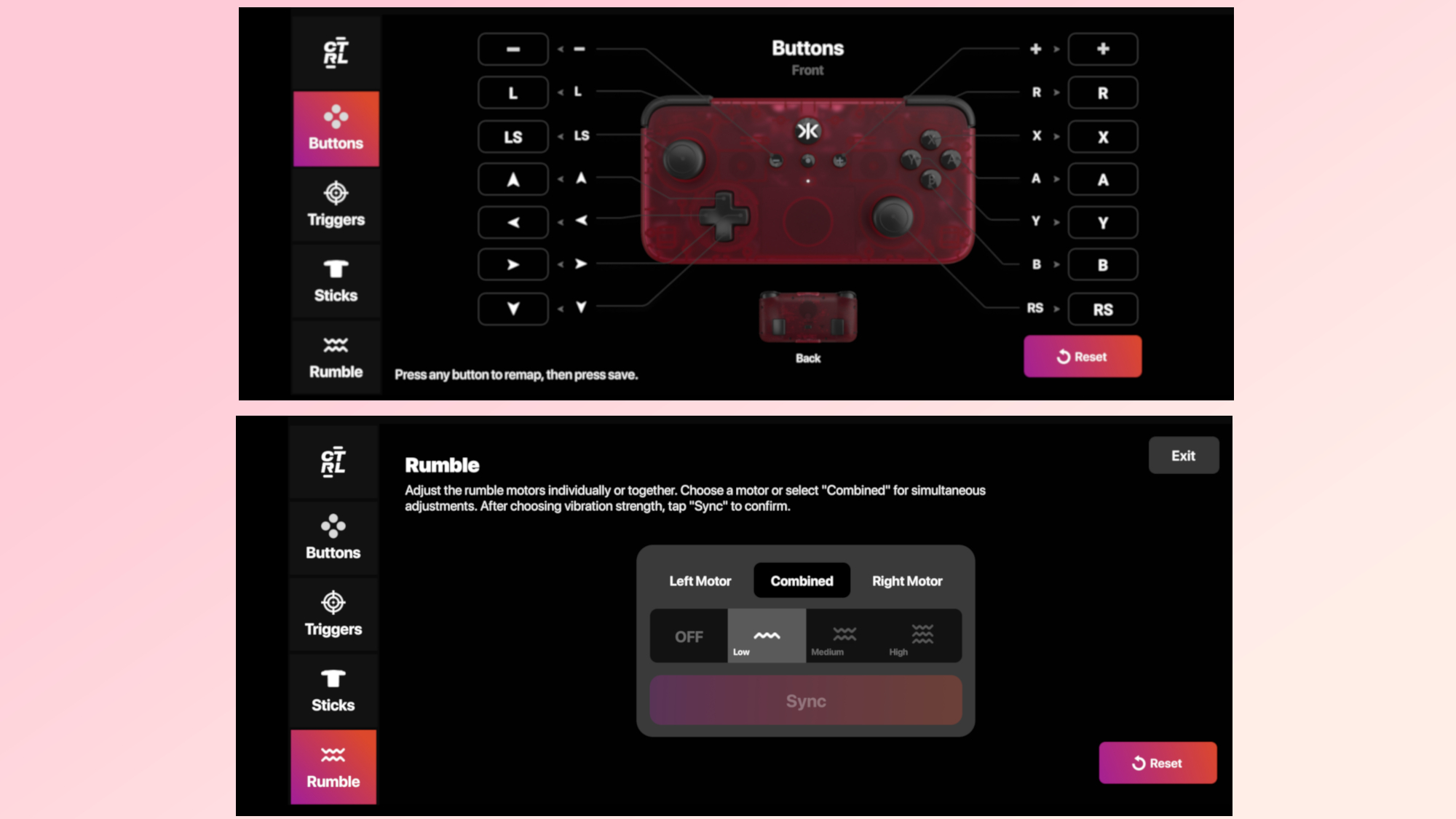
Battery life has been really good so far too and I haven’t had to charge the controller yet. I noticed the NEO S’ rumble was a bit intense during one game I was playing and while you can adjust this on the controller itself, you have to turn up or turn down the rumble motor on each side individually. As I lost track of what setting each motor was on, I opened the CRKD app, registered my controller and made the necessary changes that way. It’s always good to have options and I like how I can make adjustments on the fly with the controller itself or really dial in what I want to change through the app.
First the Nitro Deck, now the NEO S

Every once in a while, you come across a new company whose devices continue to impress you — that’s exactly how I feel about CRKD. They launched out of nowhere after first debuting the Nitro Deck during IGN’s Summer of Gaming last year. In the time since, we’ve seen several new Nitro Deck colorways and the announcement and then launch of CRKD’s NEO S controller.
While I’m excited to test out the Nitro Deck+ which switches the joysticks to a symmetrical layout, adds a few more customizable buttons and lets you play while docked, I can’t wait to see what the company does next. I still need to put the Neo S controller through some more testing and try it out on PC and Android but it has me excited for CRKD’s future.
I have a feeling it won’t be long until we see a pro-style controller from CRKD. However, will it launch for the current Nintendo Switch or will it launch alongside the Nintendo Switch 2? Only time will tell but just like with 8BitDo, CRKD has earned a place on my radar when it comes to interesting, unique and customizable controllers.
More from Tom's Guide
- I use this $7 app to completely customize my controllers on PC
- These are the best phone controllers for gaming on the go
- Keyboard and mouse vs controller: What’s better for playing games?

Anthony Spadafora is the managing editor for security and home office furniture at Tom’s Guide where he covers everything from data breaches to password managers and the best way to cover your whole home or business with Wi-Fi. He also reviews standing desks, office chairs and other home office accessories with a penchant for building desk setups. Before joining the team, Anthony wrote for ITProPortal while living in Korea and later for TechRadar Pro after moving back to the US. Based in Houston, Texas, when he’s not writing Anthony can be found tinkering with PCs and game consoles, managing cables and upgrading his smart home.
 Club Benefits
Club Benefits





