Keyboard and mouse vs controller: What’s better for playing games?
WASD or ABXY?

Keyboard and mouse or gamepad? It seems like such a simple question for the players on paper, but there's so much complexity to it at the same time. It's probably why all of our editors are split on the subject — creating quite the debate here at Tom's Guide towers!
You see, a good gaming keyboard and mouse almost feels like a match made in heaven when paired with first-person shooters or strategy games, but for racing or fighting titles, the controller reigns supreme. If you had to pick and stick with one, there are a balanced list of benefits and trade-offs, so which is it going to be?
The Tom's Guide computing team has reviewed hundreds of gaming keyboards, mice, and some of the best PC controllers that money can buy. With this hive mind of gameplay prowess, we set about figuring out this question, with different perspectives to help you decide which is better for you.
A gamepad will suit you better

I’ve been a console gamer since the late ‘80s, and to me, gaming is synonymous with gaming controllers — and I’ve owned a metric ton of them over the years. I usually end up with at least six gaming controllers per console by the end of a generation (I’m currently at three PS5 controllers and three Xbox Series X controllers). Yes, I also enjoy occasionally playing with joysticks to knock some heads in Street Fighter 6, but that’s rare. Games are meant to be played on a controller … and absolutely not with a mouse and keyboard!

Perhaps I shouldn’t admit that given how I’m a computing writer who has tested and reviewed the best gaming mice and gaming keyboards. I honestly love these peripherals, especially the best mechanical keyboards, which have become an obsession for me. And when reviewing the gaming keyboards on the best gaming PCs, I often test games on a mouse and keyboard. However, the experience doesn’t match what I get from a gamepad.
Xbox Core Wireless Gaming Controller: was $59 now $49 @ Amazon
Just because it's got Xbox in the name doesn't mean you're limited to this. Thanks to Bluetooth connectivity, you can pair it with your Windows PC (like I did), or even an Android or iOS device. Plus it's available in a huge array of colors, so you can pick the right shade that expresses your style.
This mostly stems from the fact that I don’t play the genres that are best suited for mouse and keyboard. I don’t care for real-time strategy (RTS) and I don’t play many first-person shooters (FPS). My genres of choice are action adventure, side-scrollers, racing, and Japanese role-playing games — all of which are terrible to play with a mouse and keyboard. Yes, those peripherals can deliver greater accuracy and precision for two genres, but not most. And certainly not the ones I enjoy.
I want to end my bit here with a PSA of sorts. I’ve known many people who are curious about PC gaming but are hesitant to sit at a desk all day playing on a mouse and keyboard. I fell into that camp myself until I made the PC gaming experience akin to the console experience. I have my PC connected to my LG CX OLED and I use a wireless Xbox controller — all away from my desk.
Get instant access to breaking news, the hottest reviews, great deals and helpful tips.
PC gaming is amazing and I encourage everyone to try it if they can. Just know you’re not stuck playing with a mouse and keyboard. A gamepad will suit you better.
I prefer the WASD
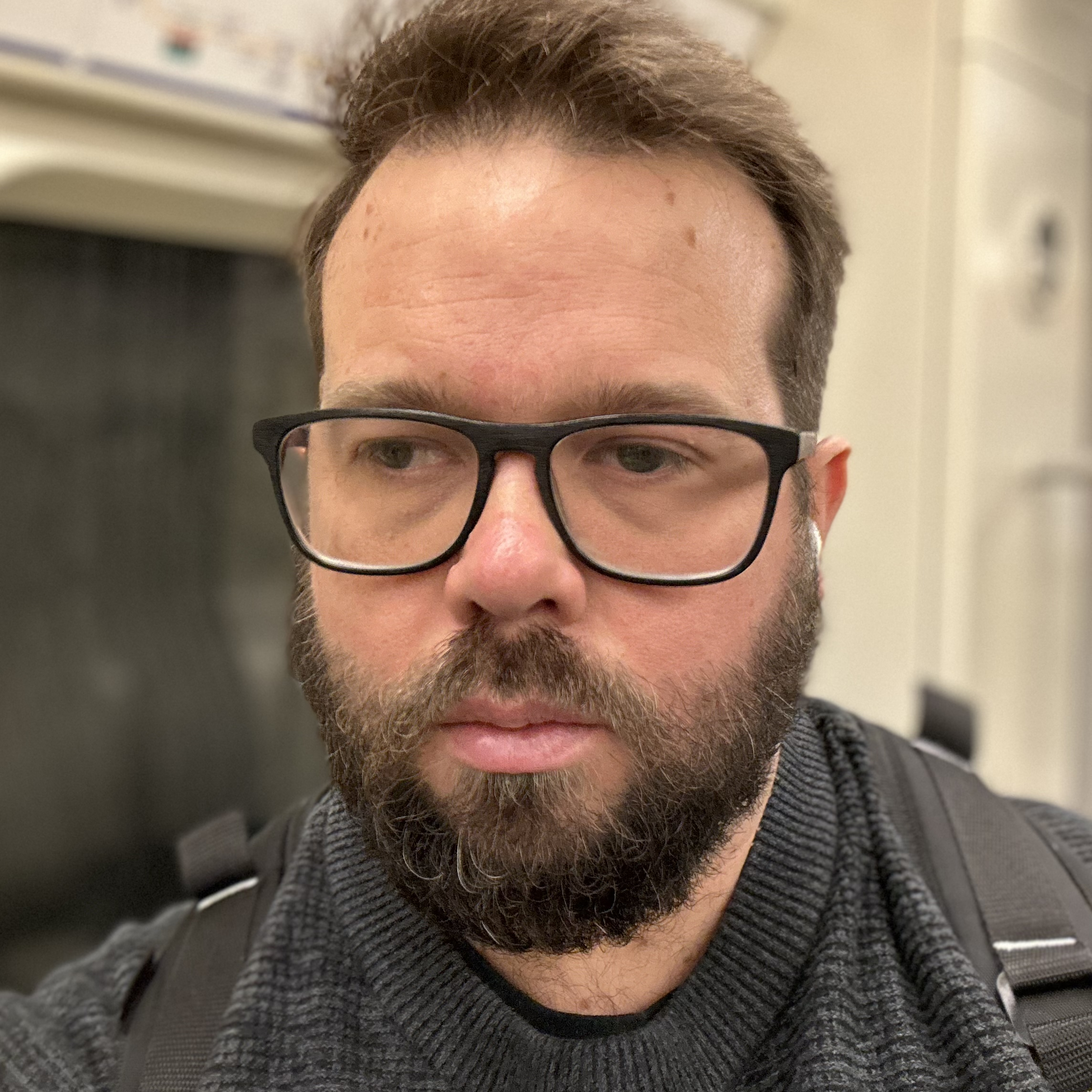
My first introduction to gaming was in the early 80s as a small child watching my dad play space invaders, and later asteroids on his Atari 2600. I also remember being captivated watching Bart play a boxing game in an early episode of the Simpsons, mashing the controller and beating his Dad.
However, my first true passion for gaming didn't come until I discovered Sid Meier's iconic world conquering Civilization game for my Amiga 600 in the early 90s. This started a love affair with not just the Civilization franchise, but with keyboard-based gaming.

That isn't to say I haven't tried to get on with controllers or joysticks over the years. I've had most of the Sega consoles and my Dad even picked up the Phillips CD-i at some point, but I never developed the dexterity or skill to wield a controller. It always felt more luck than skill — randomly mashing buttons hoping for the best.
On the flipside of this, I could touch type by the time I was eight and found the precision of a keyboard and mouse while playing Civilization, or even the most irritating game of its age — Paperboy — more satisfying and manageable. Even now when playing Fortnite with my sons for our semi-regular gaming nights I prefer the WASD keys to the admittedly more impressive modern controllers.
"Don't use a keyboard, you dork."

OK, I know that sounds a little rage-baiting, but I never actually said that. In fact, with my first gaming system being my parents' hand-me-down Commodore 64 and the family computer, a keyboard and mouse were my go-to gameplay devices for the first decade of my gaming life.
The preciseness of these devices when playing far too many hours of Halo mods with the boys could not be matched by a gamepad, and don't get me started on the annoyance of trying to use a controller to play strategy games. But then I went to university, and as my friend came over for a spot (translation: a lot) of pre-drinking before a night out, he looked at my setup and said that incendiary quote you saw above.
While I did vociferously disagree with him (and still do to this day) it did make me think of the grey areas of a keyboard vs controller that can be summed up in one question: do you go for the method that is great for two key genres but pretty poor at others (ever tried playing a racing game with a keyboard?), or do you pick the option that is just about good enough at every genre?

It's at this moment that I moved over to the latter. Not just because of it being a lot more versatile across different types of games, but also the ways to play. No longer did I have to be chained to a desk that makes me subconsciously worry about all the work I'm putting off to play (sorry boss). Instead, I could cuddle up on the sofa with a good game and play the night away.
PS5 DualSense Edge Wireless Controller: $199 @ Amazon
Most recently, my current weapon of choice is the DualSense Edge for it's perfect combination of pro gaming specs, peak comfort, and all the haptics I know and love from the original DualSense.
Sure, there are keyboard and mouse lap stands you could use in their place, but I'll never look back after removing this complexity. As my mate Ben said, "don't use a keyboard, you dork."
Keyboards aren't just a PC thing anymore

When it comes to gaming, there’s really no wrong way to play. While some console gamers are fine with just using the standard gamepad that came with their system, others might need or even just want the extra functionality that comes with a pro controller. Meanwhile, some people may even long for the heyday of the Wii back when motion controls were all the rage. Then we have PC gaming where keyboard and mouse vs gamepad is as big of a debate as to whether or not it’s worth upgrading to a mechanical keyboard.

It wasn’t that long ago when keyboard and mouse was the standard on PC and many games didn’t even have gamepad support. Of course, that all changed with the release of the Steam Controller which laid the groundwork for the Steam Deck and was one of the reasons it was so successful overall. These days though, there are some PC games that actually require a controller to play, with my personal favorite being the skateboarding sim Session.
As someone who plays on both PC and console, I’ve switched back and forth between keyboard and mouse and using a gamepad quite a few times. 15 years ago when I built my first gaming PC, I was determined to learn and perhaps even master playing with a mouse and keyboard. There was a bit of a learning curve but by the end of my first playthrough of Half-Life 2, using a keyboard and mouse felt as natural as using a controller. One reason you may want to invest in a good gaming keyboard yourself is that unlike a controller, it can serve double duty as a tool for both work and play.
8BitDo Ultimate Controller: was $69 now $61 @ Amazon with coupon
Make sure you apply the 10% coupon at checkout and you can save big on one of my favorite gamepads — boasting hall effect joysticks for longevity of its parts, and all kinds of connectivity, thanks to supporting wired connections, alongside Bluetooth and 2.4Ghz wireless.
I played on PC with a keyboard and mouse for many years after that but it was Rocket League that got me back to playing with a controller. From there, the Nintendo Switch and all of 8BitDo’s different retro controllers sent me down a rabbit hole before I stumbled into another one trying to find the perfect pro controller.
One of my favorite things about this console generation is that keyboard and mouse isn’t just limited to PC anymore. Now, you can plug a keyboard and mouse into your PS5 or Xbox Series X and get that same PC gaming experience on console without having to fork out loads of cash for an adapter to make it possible.
At the end of the day though, it’s really up to you as to how you want to play and this is one of gaming’s best qualities. I may prefer using a gamepad these days but I always feel a pang of nostalgia when I play with a keyboard and mouse for a bit.
More from Tom's Guide

Jason brings a decade of tech and gaming journalism experience to his role as a Managing Editor of Computing at Tom's Guide. He has previously written for Laptop Mag, Tom's Hardware, Kotaku, Stuff and BBC Science Focus. In his spare time, you'll find Jason looking for good dogs to pet or thinking about eating pizza if he isn't already.
- Ryan MorrisonAI Editor
- Tony PolancoSenior Computing Writer
- Anthony SpadaforaManaging Editor Security and Home Office
 Club Benefits
Club Benefits








