How to Use Wireless Headphones with the Nintendo Switch
Nintendo secretly gave support for wireless headphones to the Switch, but only for specific models. Here's how to get set up.
I love my Nintendo Switch, and while I bet you do, too, I'm guessing you're also annoyed it doesn't support Bluetooth headphones. Fortunately, the console does support wireless listening, as long as you've got a supported pair of USB-based cans or buds, and the matching receiver.

After seeing reports of this possibility online, I nearly jumped with joy when I discovered that my Turtle Beach Ear Force Stealth 520 USB headphones worked with the Switch. The process is also amazingly easy, so you won't need much time.
The one key X-factor of the process is making sure your headphones are supported. Unfortunately, Nintendo hasn't released any official list of which wireless headsets work with the Switch.
1. Dock your Switch.

2. Open the door on the back of the dock.

3. Connect the USB receiver for your headphones to the open port.
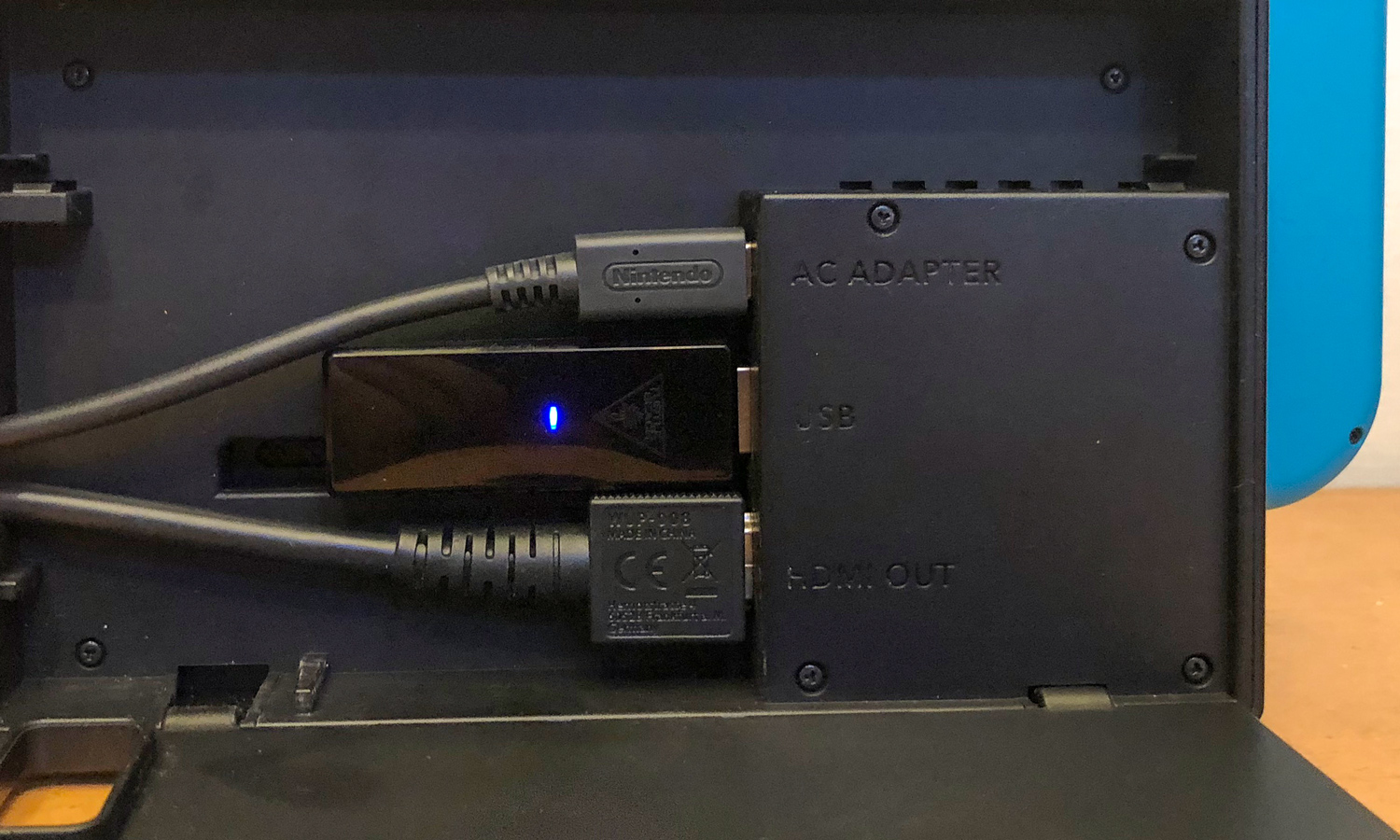
If your headset works, congrats! Also, one note: there's no software option to stop using the headphones, so you'll need to unplug the receiver if you want to switch the audio output method.
We at Tom's Guide found that the Turtle Beach Ear Force 450 and 520 headsets work with the Switch, and iMore is reporting that supported Switch headsets include the following models:
- Creative Sound Blaster Tactic3D Rage
- Creative Wireless HS-1200
- Logitech H800
- LucidSound LS30
- PDP Legendary Sound of Justice
- Plantronics Audio 510
- PlayStation Gold Wireless Stereo Headset
- PlayStation Platinum Wireless Headset
- PlayStation 3 Wireless Headset
- Steelseries Siberia 800
- Turtle Beach Ear Force PX3
- Turtle Beach Ear Force P11
According to that report, these headsets (sadly) do not work:
- Astro A50 (first and second generations)
- ASUS STRIX (series)
- Corsair Vengeance (series)
- Corsair Void (series)
- HyperX Cloud II
- HyperX Revolver S
- Logitech G430
- Logitech G533
- Logitech G933
- LucidSound LS40
- Razer Kraken (series)
- Razer ManO'War (series)
- Turtle Beach Stealth 420X
MORE: Best Nintendo Switch Games to Play Now
Get instant access to breaking news, the hottest reviews, great deals and helpful tips.
But even if your model is not listed (as ours were not), it's still worth trying, and as I said, rather easy to test out.
Credit: Tom's Guide

Henry was a managing editor at Tom’s Guide covering streaming media, laptops and all things Apple, reviewing devices and services for the past seven years. Prior to joining Tom's Guide, he reviewed software and hardware for TechRadar Pro, and interviewed artists for Patek Philippe International Magazine. He's also covered the wild world of professional wrestling for Cageside Seats, interviewing athletes and other industry veterans.
-
famicomplicated My Sony Gold ones stopped working recently.Reply
Works in other devices, not on Switch.
They did work fine until possibly the last update.
Can someone else confirm? -
tom.wallace.wa I confirmed that Logitech G930 headset works with the Switch as well using a USB-C adapter. I went with this adapter: https://www.amazon.com/gp/product/B01EL4PVFE/ref=oh_aui_detailpage_o02_s00?ie=UTF8&psc=1Reply
 Club Benefits
Club Benefits





