Google Home Hub vs Echo Show: What Should You Buy?
The Google Home Hub and Echo Show are both formidable smart displays, but they are very different in terms of price, size and features.
Google's own smart display has officially arrived in the $149 Google Home Hub, and Google Assistant has never been smarter. But it has a strong competitor: Amazon's 2nd-gen Echo Show, which is both heftier and pricier $229.99, but comes with more features.

Which one should you buy? We pitted the Google Home Hub and the Amazon Echo Show against each other in six key categories. The Echo Show came out on top -- but it was close.
Google Home Hub vs. Echo Show: Specs Compared
| Row 0 - Cell 0 | Google Home Hub | Amazon Echo Show |
| Price | $149 | $229 |
| Display Size | 7 inches | 10.1 inches |
| Voice Assistant | Google Assistant | Alexa |
| Colors | Sand, Aqua, Chalk, Charcoal | Charcoal, Sandstone |
| Speakers | Full-range speaker | Dual 2-inch speakers |
| Camera | None | 5 MP |
| Dimensions | 7.02 x 4.65 x 2.65 inches | 9.7 x 6.9 x 4.2 inches |
| Weight | 16.9 ounces | 62.2 ounces |
Design
The Home Hub is 7 inches wide and 4.65 inches high and weighs just 16.9 ounces, while the bulkier Echo Show is 9.7 inches wide and 6.9 inches high and weighs in at 3.9 pounds. If you have limited space on your counter or nightstand, the new Show may be a bit harder to squeeze in. (That said, the device is still compact and sturdy enough that I was comfortable mounting it on my bedpost and a small corner of my desk.

If you're looking for something colorful, and particularly if your home has a pastel color scheme, the Home Hub is for you. The Google Home Hub comes in a green "Aqua" and a pink "Sand," as well as black and gray, to blend in with a variety of color schemes. The Echo Show only comes in black and a white "Sandstone," and looks fairly utilitarian by comparison.
Winner: Google Home Hub. Neither device is an eyesore, but the Home Hub has a friendlier design, more color options, and can fit in smaller spaces.
Display
Google's smaller 7.1-inch, 1024 x 600 display looks a lot like the screen on the back of an airplane seat, especially given its large bezels. While it's nice for adding visual elements to Google Assistant, it's not the kind of thing I can see myself watching movies or TV on. In YouTube videos on the display, the people were so tiny that I could barely make out their facial expressions.

The new Echo Show has a much larger 10.1-inch, 1280 x 800 display. Though it kicks back some glare, the screen looks very much like a mini flatscreen TV, and I looked forward to watching movies and videos on it at the end of the day.
Get instant access to breaking news, the hottest reviews, great deals and helpful tips.
Winner: Echo Show. The Show’s display is great for watching movies, TV or videos, while the Home Hub’s is a bit too small.
Audio
Amazon's device has excellent speakers with booming bass -- dual 2-inch drivers with a passive bass radiator. I could feel the table under it vibrating as it played music, and I would definitely use it at a party or barbecue. The Google Home Hub has acceptable audio from its single full-range speaker, but it won't fill the room at full volume, and severely lacks bass.

Winner: Echo Show. The Home Hub’s sound isn’t bad, but the Echo Show’s is superb.
Smart-Home Control
The Echo Show has a built-in Zigbee smart-home hub, meaning you can use it to set up a number of smart-home devices that aren't Wi-Fi-enabled, such as Phillips Hue's smart bulbs. And it’s much easier to set up devices with the Show than it is with some other hubs, such as Philips Hue’s Bridge.
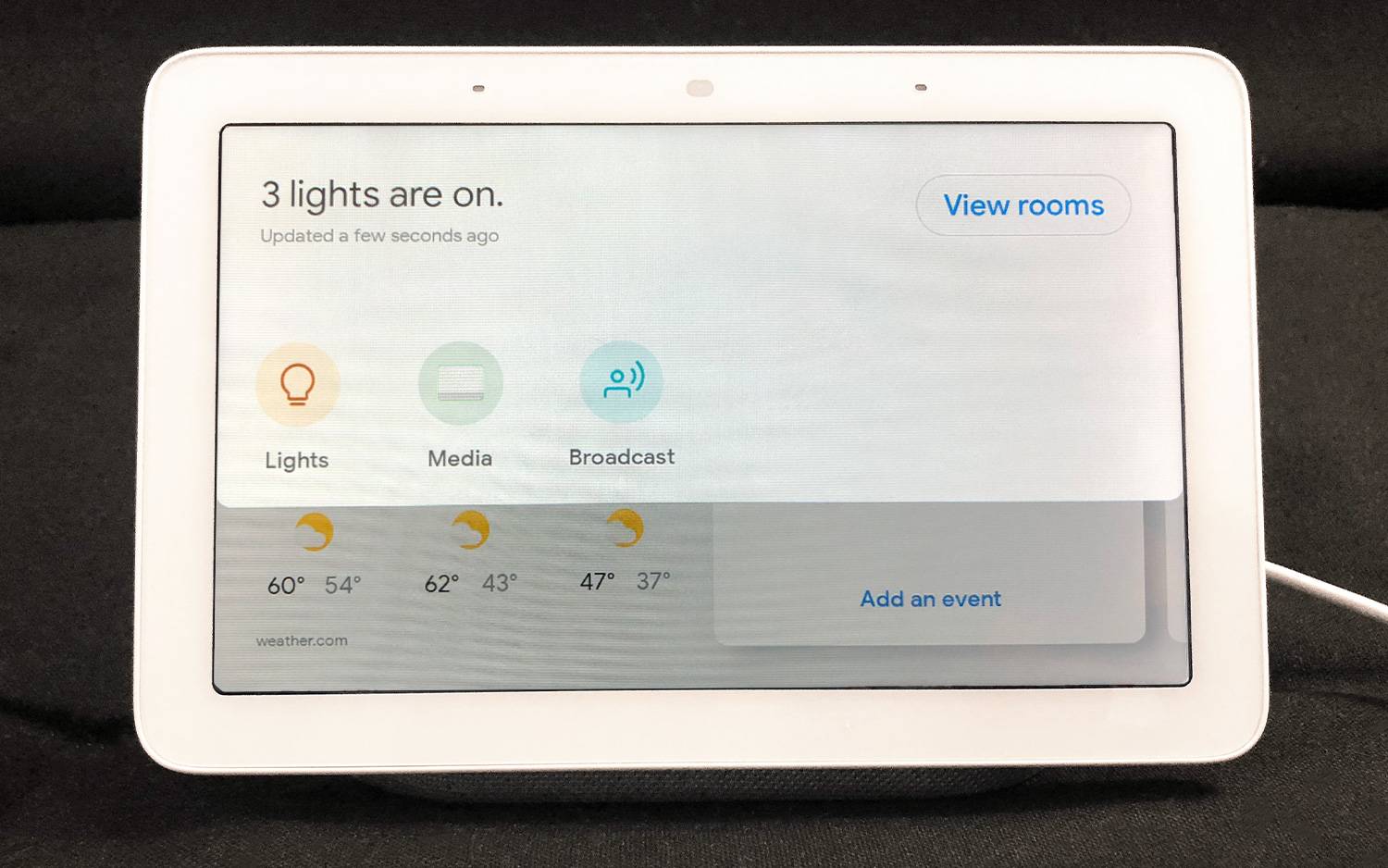
The Home Hub, contrary to its name, doesn't have such a hub. It does, however, have a convenient dashboard called Home View. Swiping down from the top of the screen brings up a dashboard for monitoring and controlling your various smart devices, organized by category and by room.
If you have a smart doorbell, you can use both devices to communicate back-and-forth with a guest at your door. The Show works with Ring’s video doorbell, while the Home Hub works with Google’s Nest Hello, so your preference might depend on which doorbell you have. Both can also stream footage from a number of outdoor security cameras.
Winner: Echo Show. A built-in smart-home hub greatly expands the number of smart devices (and bulbs, in particular) that you can use. Home View is convenient, but the Alexa app has similar functionality.
Video Calls
The Echo Show has a built-in 5-megapixel camera, which you can use to video call other Alexa devices (including those in your home), or to call the Alexa app on a friend’s phone. You can also use Skype, which is built into the Echo Show.
MORE: Best Smart Home Hubs Available Right Now
The Home Hub has no camera. This will be a blessing for those who are creeped out by having a camera in their house, but it does mean you can’t video call. You can, however, make phone calls from the device.
Winner: It depends. The Echo Show is your winner if you want to video call, and the Home Hub is your winner if you’re worried about snooping.
Entertainment
The big advantage of the Home Hub is native YouTube integration (because, well, Google). You can pull up videos just by saying “Hey, Google, play a cat video.”

The Home Hub also comes with a free six months of YouTube Premium, YouTube's subscription streaming service. And photographers might appreciate that the device doubles as a smart picture frame and can cycle through your Google Photos albums as a screensaver.
The primary benefit of the Echo Show is that you can use it to watch live TV via services like NBC and Hulu, as well as streaming services such as Amazon Prime Video which aren’t built into the Echo Show. It also has Firefox and Amazon’s Silk built in, which you can use to browse the web. Unfortunately, the only way to pull up YouTube videos is through these browsers, which is a bit more of a hassle than doing so on the Home Hub is.
Winner: Echo Show. While it’s slightly inconvenient to use YouTube, the Show’s live TV and browsing capabilities put it ahead in terms of entertainment options. But if all you want is YouTube, the Home Hub is a better bet.
Voice Assistant
In our Assistant Showdown, Google Assistant edged out Alexa, but just barely. Though Alexa took the lead in a couple categories, including general knowledge, Google has the advantage in all-around smarts.

Google Assistant also does a couple nifty things on the Home Hub. For example, when you say “Goodnight, Google,” Assistant automatically dims the display and asks if you want to set an alarm. Alexa can do similar things in response to “Goodnight, Alexa,” but that requires setting up a Routine. When you make a request, Google Assistant also displays your words on the screen in real-time, so you know if it’s mis-hearing you (or you’ve misspoken).
MORE: The Best Smart Home Devices That Work with Google Home
Alexa has a lot more third-party skills than Google does (more than 50,000 as of September, while Google had a couple thousand at the beginning of 2018). But only a small portion of those skills are enhanced by the Show’s display, so that’s probably not what you’ll be spending most of your time doing with the Show.
Winner: Google Home Hub. Google Assistant is slightly smarter than Alexa, and it makes use of the Hub’s screen in a few cute ways.
Price
A bigger screen and better speakers come at a cost: the Google Home Hub is $149, $80 less than the $229 Echo Show. The Google Home Hub is currently the cheapest smart display on the market, so get it if you're on a budget.
Winner: Google Home Hub.
Overall Winner: Amazon Echo Show
The Echo Show offers more entertainment options, and a better display and audio enhance them. And with its built-in smart-home hub and camera for video calling and Skype, it's really shaping up to be an all-purpose device for smart-home owners.
| Row 0 - Cell 0 | Amazon Echo Show | Google Home Hub |
| Design | Row 1 - Cell 1 | ✔ |
| Display | ✔ | Row 2 - Cell 2 |
| Audio | ✔ | Row 3 - Cell 2 |
| Smart-Home Control | ✔ | Row 4 - Cell 2 |
| Video Calls | Row 5 - Cell 1 | Row 5 - Cell 2 |
| Entertainment | ✔ | Row 6 - Cell 2 |
| Voice Assistant | Row 7 - Cell 1 | ✔ |
| Price | Row 8 - Cell 1 | ✔ |
| Overall | 4 | 3 |
However, the Google Home is still a more affordable option for those looking to start building out their smart home, or those who just want to do more with Google Assistant.
Credit: Tom's Guide
Monica Chin is a writer at The Verge, covering computers. Previously, she was a staff writer for Tom's Guide, where she wrote about everything from artificial intelligence to social media and the internet of things to. She had a particular focus on smart home, reviewing multiple devices. In her downtime, you can usually find her at poetry slams, attempting to exercise, or yelling at people on Twitter.
-
ruthjiaoye1 Reply
It depends on both your preference and usage. Most people have a favourite, they would either be more inclined using Google Assistant or prefer Alexa. Maybe you could share a little more on the main things you'd be using these displays for and a best fit can be decided? Personally, I would go for a product that has Google Assistant because I feel that it is more intuitive than Alexa (which is why I'm planning to get myself a Lenovo Smart Display).21393325 said:The Google Home Hub and Echo Show are both formidable smart displays, but they are very different in terms of price, size and features.
-
jonsavell Only Google Home Hub can get YouTube but music videos are excluded unless you have a subscription to YouTube Premium. My recommendation is to save your money and get neither until they are mature products.Reply -
michael.budney What I really hate about Google Home is it only allows gmail calendar integration where as the competition is open.Reply
That makes it a very poor AI assistant to anyone with a corporate job. Alexa and Cortana can read gmail and Office 365.
