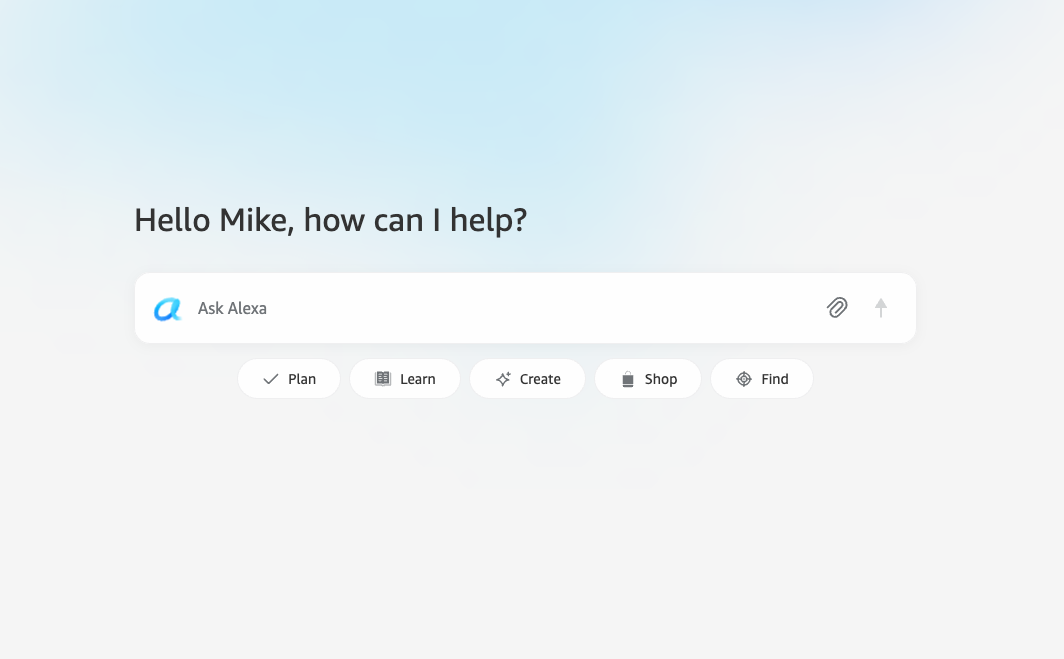How to delete your Houseparty account
Security concerns have users wondering how to delete a Houseparty account

While tons of people have installed and learned how to use Houseparty this month, many of them now want to know how to delete their Houseparty account.
The coronavirus pandemic has pushed us all indoors and in search of the best video chat apps we could find, but security concerns about hacked accounts (which the app's makers say were spread by a smear campaign) have many running for the exit to this party.
Fortunately, it's really easy to delete your Houseparty account. I just made an account with the intent to delete it, and once I found the weird place Houseparty hides the delete account feature, it only took me eight taps in total to delete my account.
- Netflix Party: Stream your favorite shows with friends
- How to do karaoke on Zoom
- How to cancel Audible
- Plus: New TV shows - What’s coming next
First, though, let's look at why people are looking to delete their Houseparty accounts.
Houseparty is currently being blamed for accounts on Paypal, Netflix and Spotify getting hacked into. Houseparty says there's no evidence of a breach, tweeting "All Houseparty accounts are safe -- the service is secure, has never been compromised, and doesn’t collect passwords for other sites."
If that's the case, what could be happening is a rush to judgement, with people erroneously blaming Houseparty for a rather common personal online security mistake.
A Houseparty spokeswoman told Business Insider that people shouldn't recycle their usernames and passwords — advice we're used to giving out — as that leaves people wide open to an attack.
Get instant access to breaking news, the hottest reviews, great deals and helpful tips.
Houseparty's makers, though, are fighting to restore its good name. The app's makers are offering a $1,000,000 bounty for the first person to provide proof that the "the recent hacking rumors were spread by a paid commercial smear campaign to harm Houseparty."
There's also this creepy phenomena in which unwanted guests are just showing up uninvited in Houseparty calls. If you're having that issue, just turn on Private Mode (follow steps 1 and 2 of the below tutorial to find that option).
Oh, and then there's this little problem where people can't delete their Houseparty account via email, as the app's support address is getting bombarded by too many emails.
Looking to ditch Zoom while you're at it? Here's how to delete Zoom on your devices now.
How to delete Houseparty accounts
1. Tap the user icon in the top left corner
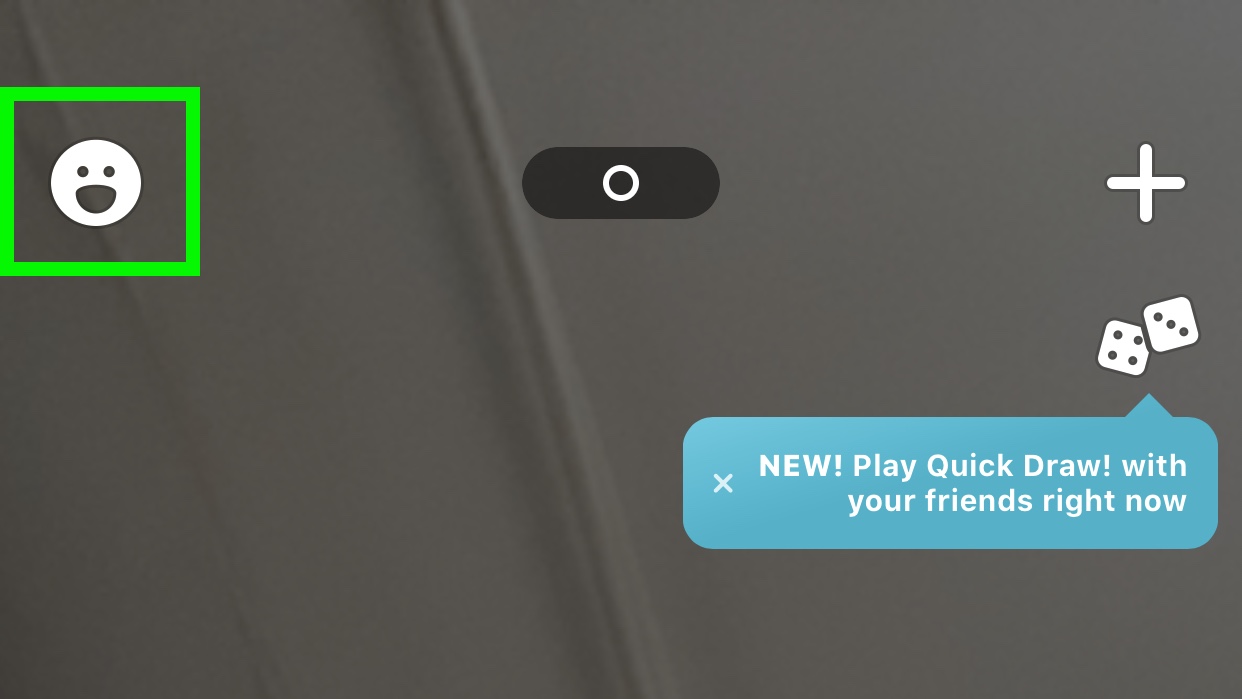
2. Tap the Settings icon.
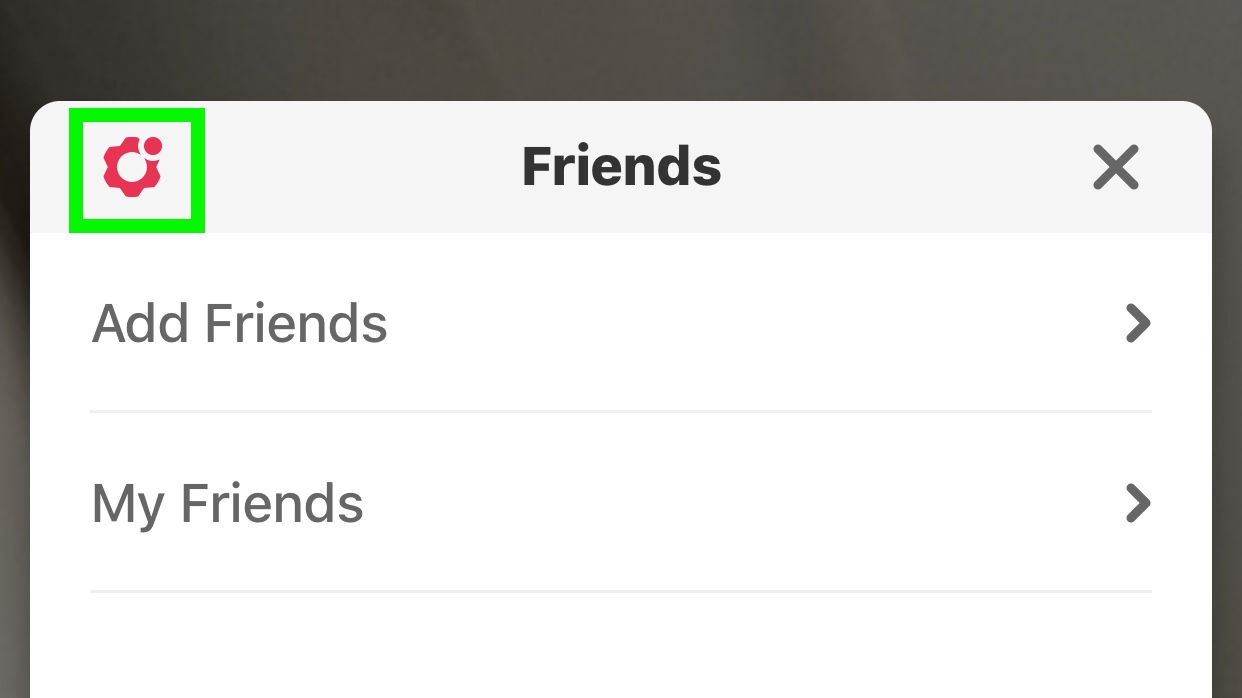
3. Tap Privacy.
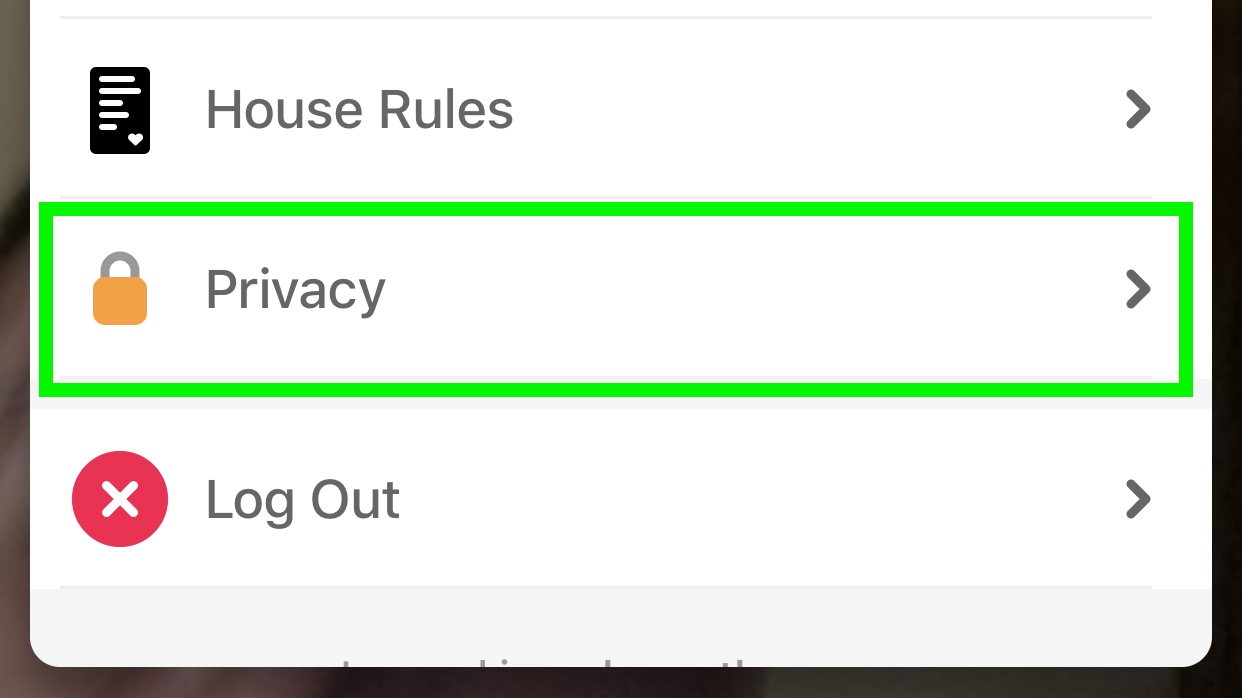
4. Tap Delete Account.
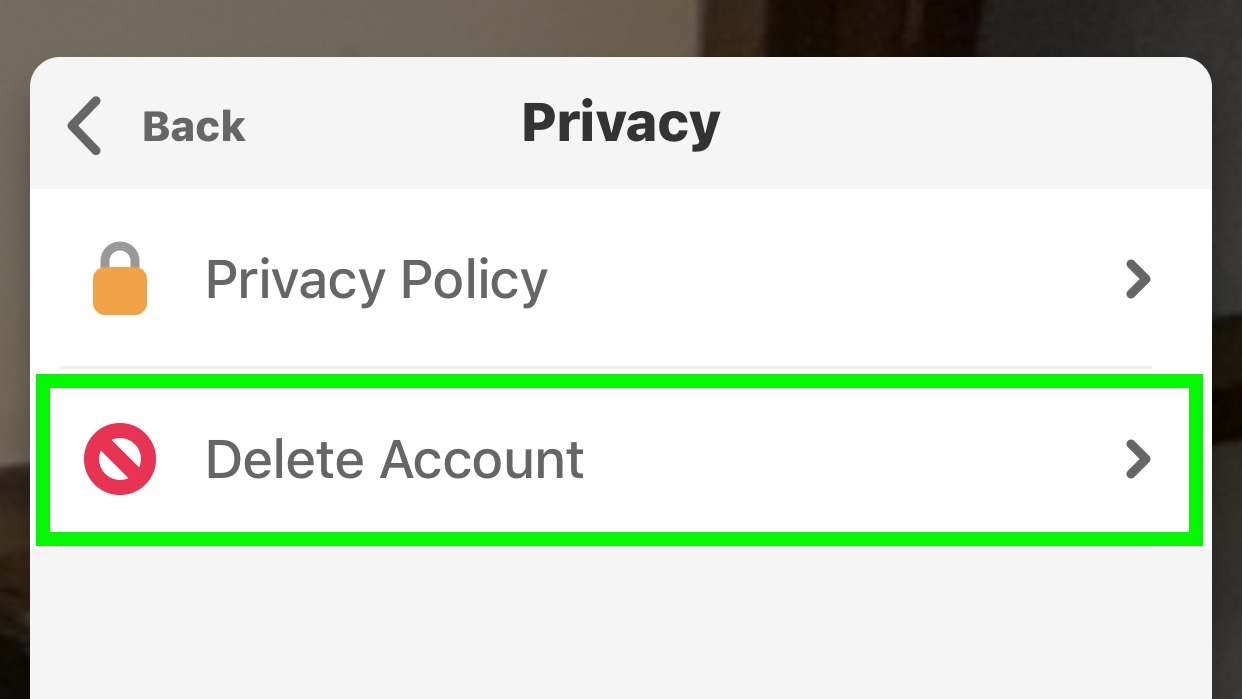
5. Tap Yes.
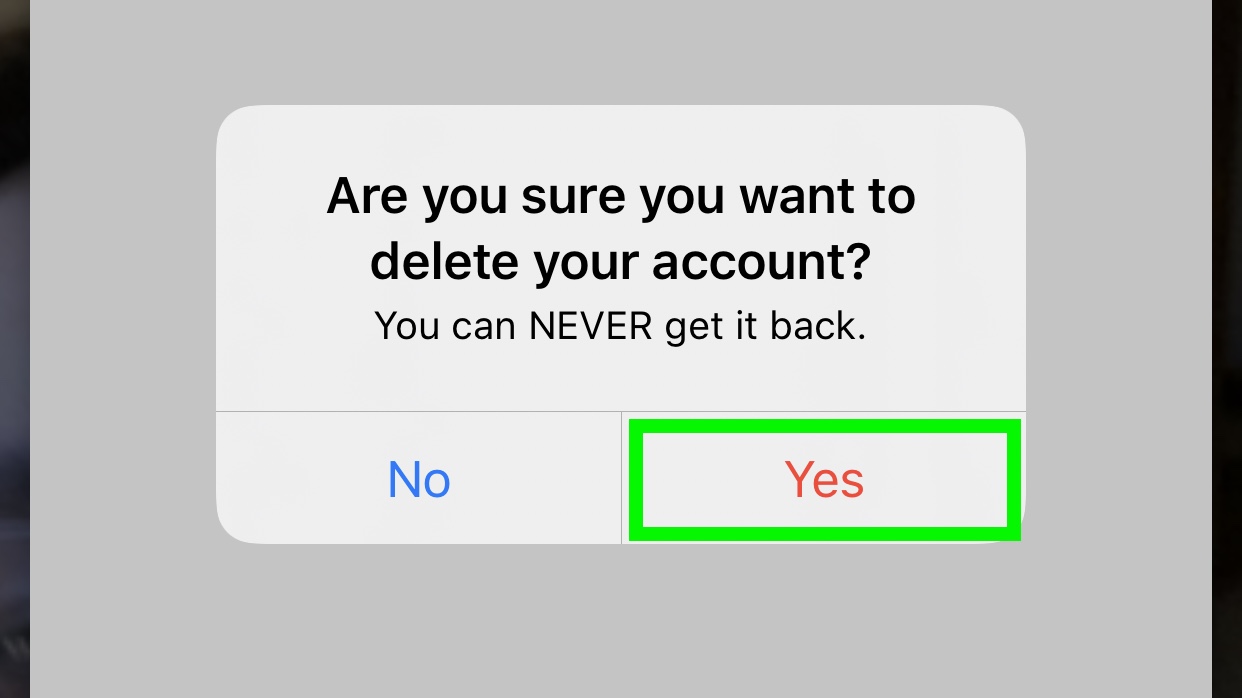
6. Enter your password. Don't know why this has to be done, but apps and services love to make themselves hard to delete and cancel.
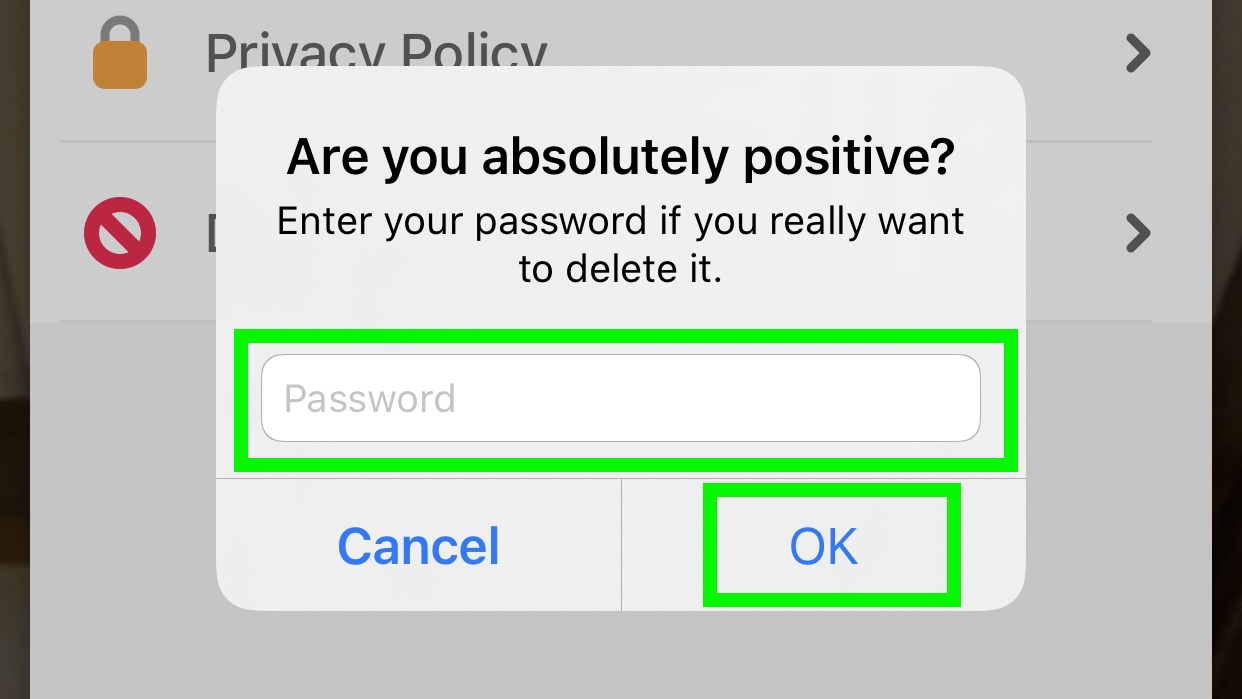
7. Tap Delete. Don't you hate it when apps beg to not be deleted?
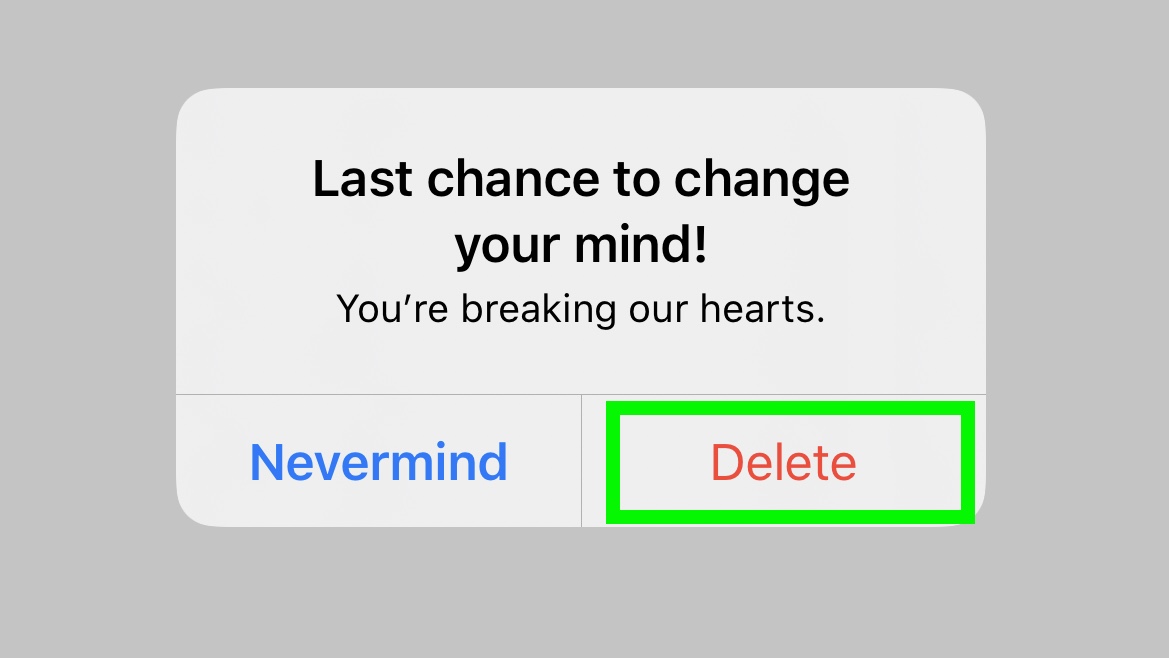
You've got a ton of options for video chat apps once your Houseparty account is closed. Android folks might want to learn how to use Google Duo, while larger groups are trying to decide between Zoom vs Google Hangouts.
Want to watch Netflix with folks who are far away? Check our our Netflix Party and Rave guides to see how to use the two top options. The former works in laptop and desktop web browsers and the latter being a mobile app.

Henry was a managing editor at Tom’s Guide covering streaming media, laptops and all things Apple, reviewing devices and services for the past seven years. Prior to joining Tom's Guide, he reviewed software and hardware for TechRadar Pro, and interviewed artists for Patek Philippe International Magazine. He's also covered the wild world of professional wrestling for Cageside Seats, interviewing athletes and other industry veterans.