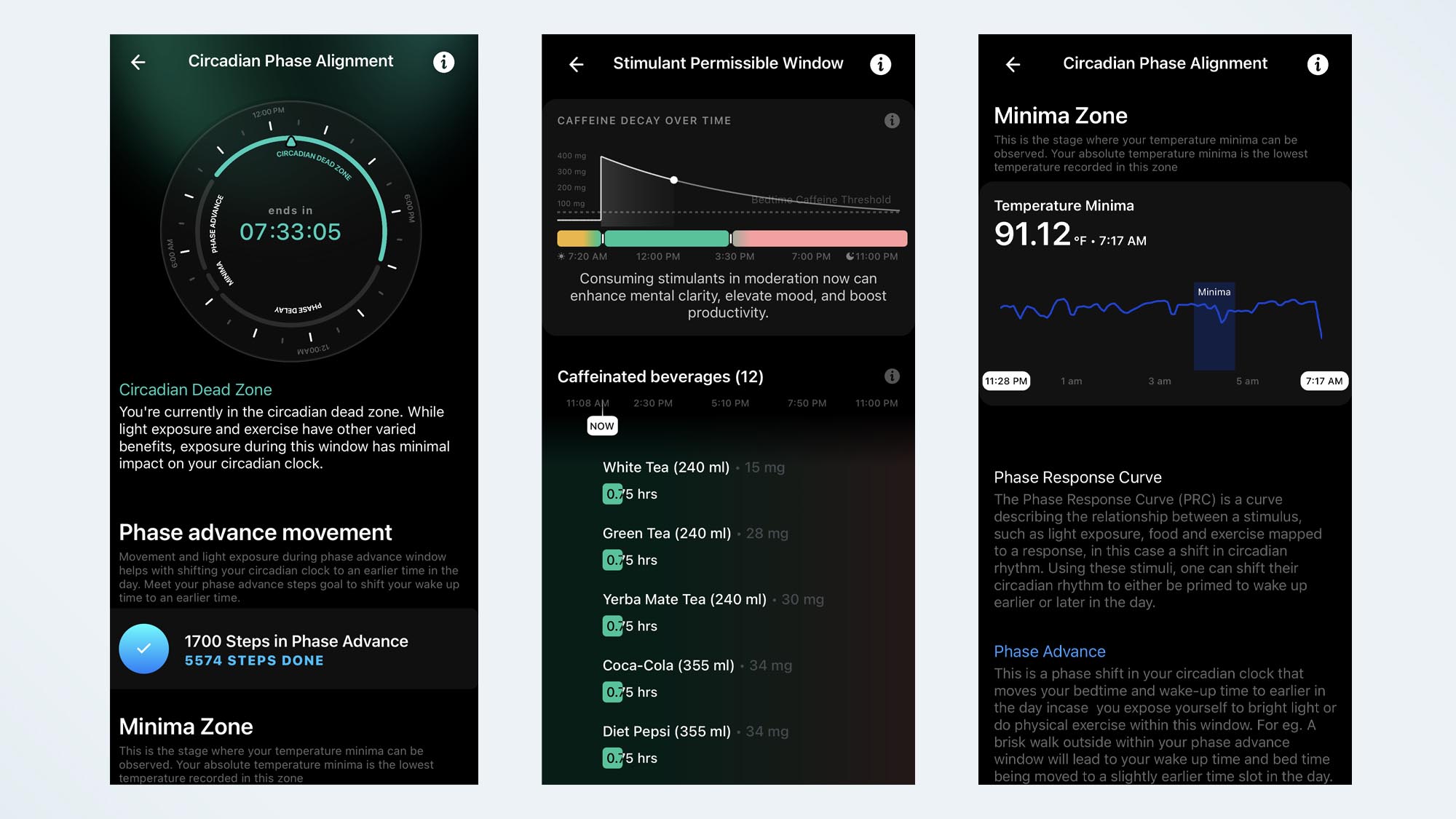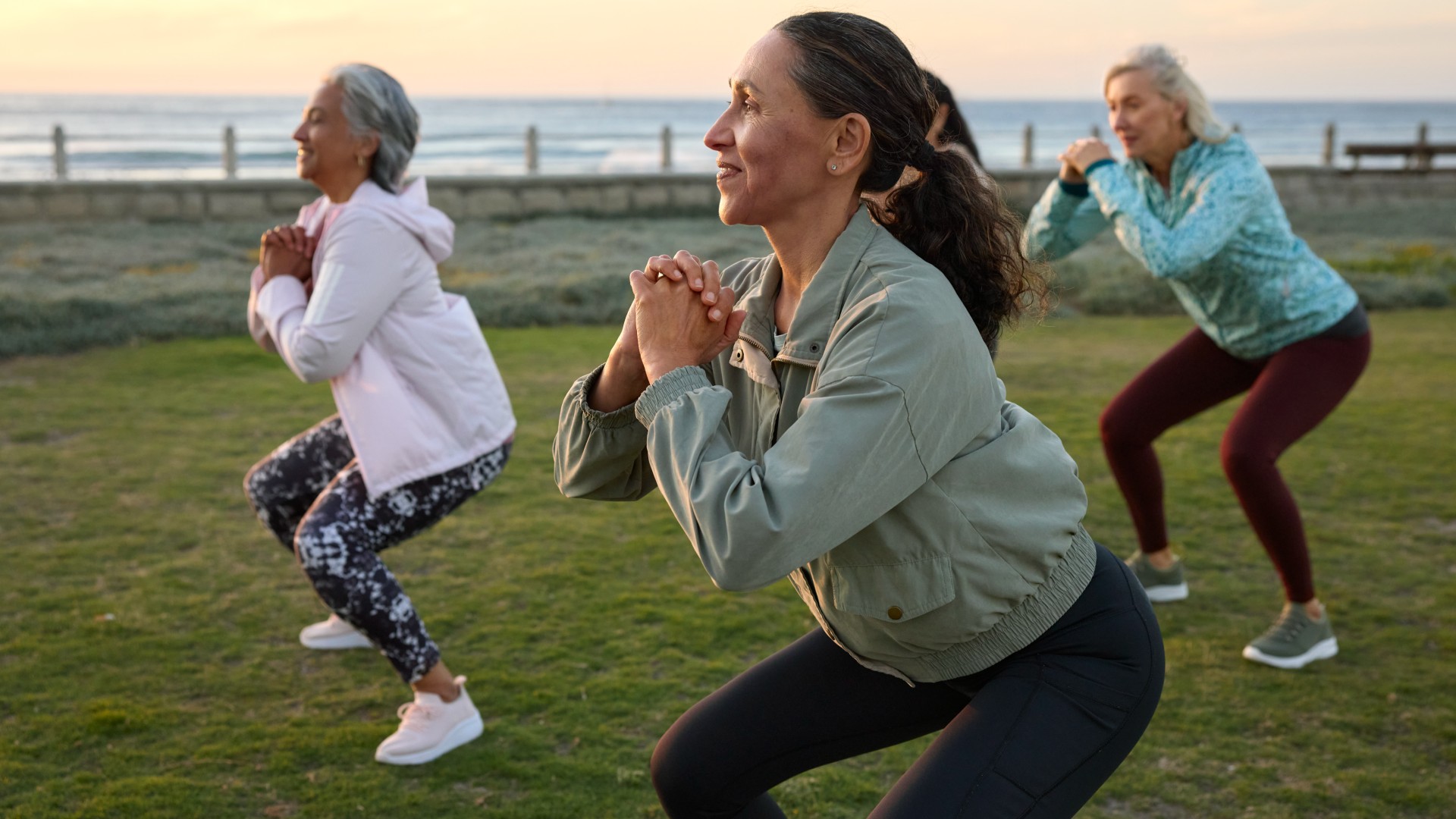Tom's Guide Verdict
The Ultrahuman Ring Air is a new smart ring that accurately tracks your sleep, recovery, movement, heart rate, skin temperature and more. It’s smaller and lighter than competitors like the popular Oura ring, but it's prone to scratches. It’s an innovative product that gives you a lot of insight into your health but won’t be for everyone.
Pros
- +
Stimulant window interesting
- +
Decent amount of health data
- +
No monthly subscription charge
- +
Lightweight, comfortable design
Cons
- -
No menstrual health tracking
- -
Scratches easily
- -
App can be confusing
- -
No way to download and export data
Why you can trust Tom's Guide
Smart rings are the fitness trackers of the future — unobtrusive, screen-less devices that keep an eye on all of your important data, helping you make healthier decisions. It’s a relatively new market, and one of the newest players is the Ultrahuman Ring Air.
This is a lightweight, comfortable ring looking to take on the likes of the Oura ring with its health tracking and claim its place as one of the best smart rings. But how does it compare to Oura, and who is this ring really for?
To find out more, I wore the Ultrahuman ring every day for 60 days, tracking my sleep, movement, stimulant window and more. My Ultrahuman Ring Air review will help you see how it compares to some of the best fitness trackers on the market.
Ultrahuman Ring Air review: Cheat sheet
It’s hard to know whether you’ll enjoy the experience of wearing a smart ring, until you’ve tried one. The Ultrahuman Ring Air might look bulky, but it weighs in at just 2.4g (0.08oz), and is designed to fit like a piece of jewelry.
Perfect for people who don’t want to look like they are wearing one of the best running watches or fitness trackers all of the time, the ring is relatively unobtrusive. I'm not a fan of the matte black, but there's other color options available.
Weight: 2.4g
Color options: Matte BlackAster Black, Bionic Gold and Space Silver
Battery life: 4 days
Water resistant: 330 feet
Heart rate sensor: Yes
Skin temperature sensor: Yes
The ring does a good job of tracking all the basics — it’s easy to see at a glance how well you slept, how much movement you got during the day, how well you’ve recovered and when you should stop sipping coffee to get a better night’s sleep.
The app breaks all the information down well, but it isn’t quite as user-friendly as Oura’s offering. That said, Ultrahuman is a relatively new name on the market, and during my testing, I had multiple updates to download to my phone and ring. Another big benefit is that you don’t have to pay a subscription fee to use the ring, as you do with Oura.
Get instant access to breaking news, the hottest reviews, great deals and helpful tips.
The downside is that there isn’t any option to link the data to third-party apps to help you use it. For example, I can keep an eye on my skin temperature, but can’t link it to any popular menstrual cycle tracking apps to work out when I’ve ovulated. What’s more, in the matte black version I tested, the Ultrahuman ring got a little scratched — understandable, but I wonder how it would wear over time.
Ultrahuman Ring Air review: Price and availability

The Ultrahuman Ring Air costs $349 and is available from Ultrahuman directly, as well as via Amazon. At the time of testing, it was only available in matte black, but since then it has launched in three other color options — Aster Black, Bionic Gold, and Space Silver.
If I could choose, I’d have opted for the gold or silver versions of the ring, which help it disappear and look more like jewerly. Ultrahuman is currently allowing you to trade in another fitness tracking ring, including an Oura, and get $100 off — a ballsy move.
Like other fitness tracking rings, actually getting the ring on your finger is a two-step process. Firstly, you need to order the sizing kit, or try the e-sizing experience if you’re keen to get going faster.
The sizing kit allows you to try on plastic sizing rings to estabilish which size fits your finger best. It’s recommended that you wear the sizing ring for 24-hours, as your fingers swell during the day, especially after exercise. Obviously, the plastic dummy rings feel a lot cheaper than the actual ring, but it’s a good way to establish your correct size, despite feeling pretty wasteful.
This is the same as Oura, but unlike Oura, you can’t go and try the rings on in a shop — Oura has partnered with Best Buy, so if you want to speed up the process, you can go and try before you buy in store. Depending on what size Ultrahuman ring you choose, at the time of writing, there’s a 4-6 week dispatch time.
Ultrahuman Ring Air review: Design

The Ultrahuman Ring Air looks more like the Horizon-style Oura ring, which is completely circular in design, with no sharp edges. The sensors lie on the inside of the ring, and are designed to sit on the bottom of your finger.
As mentioned above, the ring is extremely lightweight, weighing 2.4-3.6g, compared to Oura’s 4-6g (depending on your ring size). You can wear the ring on any finger, but Ultrahuman recommends wearing the ring on your index, middle, or ring finger for the most accurate tracking.

The sensors are coated in a see-through hypoallergenic epoxy resin coating, which is a cool feature, as you can see them working, without feeling them on your finger. The ring is waterproof to 300 feet/100m, so you can wear it swimming or in the shower.
The outer-coating off the matte black version I tested is made from fighter jet grade Titanium reinforced with Tungsten Carbide Carbon coating. That said, as mentioned above, after a few months of wearing the ring on my dominant index finger, a few scratches had appeared.

Of course, this is the nature of any fitness ring. I’ve worn my Oura ring for over a year now, and the underside of the ring is pretty scratched up. Unlike a fitness tracker around your wrist, every time you pick up a dumbbell or grab the handles of an exercise machine, you’re scratching the underside of it. That said, I do wonder what this would look like on the matte version of the ring over time.
Ultrahuman Ring Air review: Battery life

Ultrahuman says the battery life of its Ring Air is up to six days, but during testing, I found it lasted around four days before it needed a recharge. If you allow notifications to your smartphone, you should get an alert when your ring’s battery drops below 30%, reminding you to charge.
To charge the ring, you simply place it on this little puck-like charger, that can sit neatly on your bedside table. In my experience, it took one to two hours to fully charge the ring.
Ultrahuman Ring Air review: Activity tracking
Of course, the reason you buy a smart ring is to get a better insight into your overall health. I’ll start by pointing out the blindly obvious — there’s no screen here, so you’ll need to check the app on a daily basis to see your data. The ring has a Bluetooth chip, an optical heart rate sensor, a Sp02 sensor for reading your blood oxygen levels, a movement sensor and a skin temperature sensor.
The app takes all of these readings and collates them into digestible chunks of information on the compatible Ultrahuman app.
I appreciated how well the app spelled things out for the user — you don’t have to have completed a sports science degree to understand things. However, I slightly prefer the user experience of the Oura ring. When logging into the app, at a glance you can see your Stimulant Permissible Window — this breaks down the caffeine levels of certain, well-known stimulants into a window of when you should, and shouldn’t be taking them to boost productivity and impact sleep. More on sleep below.
You can also see your movement index — when you tap into this screen, you can see how many steps you’ve taken, your active minutes, active hours, and total calories burned. Unlike Oura, there’s no way to tag a workout — for example, if I walk the dog for an hour, and then do a 30-minute HIIT class, I can’t separate the two activities in the app. It’s not the end of the world, but it’s something I think is missing from the Ultrahuman app.
You can also see your recovery score, which gives you an idea of how well you recovered from yesterday’s activities, and subsequently how hard you can push yourself today. Again, you get more information when clicking into the recovery score tab, and I like how Ultrahuman shows you your resting heart rate, skin temperature, HRV Form, Sleep Index, and Movement Index, but also how it sits within your own personal range.
Like a lot of fitness trackers, there’s an awful lot of information available, and how deep you dig into your data depends on how interested you are. If you’re marathon training, you might keep a keen eye on how well you’re recovering, but if you’re wearing the ring as an overall tracker, a quick glance down your home screen will help you make better health decisions.
One big thing missing from the Ultrahuman Ring app is the ability to download your data — there’s no option to download the last month’s data in a PDF format, or even the last few days. This won’t be something everyone needs, but if you have a health concern you want to discuss with your doctor, or you’re working with a coach, it’s a handy option to have.
Ultrahuman Ring Air review: Sleep tracking
Another huge benefit of wearing a smart ring is sleep tracking — compared to my Garmin Fenix 7 or my Apple Watch 8, the Ultrahuman Ring Air is far comfier to wear when sleeping. In the morning, the ring will give you a sleep index and recovery score, both out of 100, so you can see at a glance how restful your night’s sleep actually was.
When digging into the sleep data, the ring will tell you your time in bed, time spent asleep, your sleep efficiency, average heart rate and average heart rate variability. It also breaks down your sleep into stages, so you can see a graph of your night. When wearing the Ultrahuman Ring Air, the Oura ring and the Apple Watch 8, the readings were pretty similar, although my Oura and Ultrahuman tended to disagree slightly on which stage I was in. The Ultrahuman Ring Air and Apple Watch 8 were pretty much identical.
In addition to your sleep score, the Ultrahuman app gives you information on how to improve your sleep, such as when to stop taking caffeine, and when to ensure you get sunlight exposure. This can help you build positive habits and make meaningful changes that help you make healthier decisions.
Ultrahuman Ring Air review: App
Like most smart rings, you’re heavily reliant on the Ultrahuman app to make sense of the data your ring is collecting. I’ve been using the app with my iPhone 14 and haven’t had any issue with the app glitching — the ring synced seamlessly each time I logged in to look at my data. The app also has a number of workout suggestions, videos teaching you more about your metabolism and blood sugar, and links to the Ultrahuman podcast. You can also connect Ultrahuman’s glucose monitor, the Ultrahuman M1.
As someone who has tested endless fitness trackers, one thing I noted is that the language and phrasing used on the Ultrahuman app is a little…different. At times I wasn’t really sure what I was looking at, and found the language a little muddled. For example, when syncing your ring, you’ll see your Phases Response Curve, which breaks down when you should be taking stimulants, exercising, sleeping or avoiding light. The ring has a real focus on stimulants and exposure to light, but it took me a good few weeks of testing to really get to grips with what I was looking at.
It’s a very different experience to the Oura ring, which is almost reassuring in it’s approach to presenting your data. Had a bad night sleep? Not to worry. By contrast, the Ultrahuman wasn’t quite as ‘friendly’ or approachable, but it’s been updated regularly, so this might change. Ultrahuman is also a much, much newer brand, and you’re not paying monthly to use the app, which is great. Oura, on the other hand, has been around since 2015, so has had a lot longer to tweak things and perfect the experience.
Ultrahuman Ring Air review: Verdict

The Ultrahuman Ring Air is a comfortable, lightweight smart ring, suited to those who really want to learn more about their body. The data you get from the Ultrahuman Ring Air is extensive, and you can dive as deep as you want to go to make positive changes to your lifestyle.
The battery life isn’t as great as other smart rings on the market, but with Ultrahuman you don’t have to pay any additional subscription fees to view your data.
On the other hand, if you’re completely new to fitness tracking, you don’t like a lot of data, or you’re keen on keeping an eye on your menstrual cycle, Oura is a little more user-friendly and offers more female health tracking features. I’d also recommend not choosing the matte black version if you’re bothered by signs of wear and tear.
Overall, I was impressed with his smart little ring, and am excited to see what’s next from this relatively new brand.

Jane McGuire is Tom's Guide's Fitness editor, which means she looks after everything fitness related - from running gear to yoga mats. An avid runner, Jane has tested and reviewed fitness products for the past five years, so knows what to look for when finding a good running watch or a pair of shorts with pockets big enough for your smartphone. When she's not pounding the pavements, you'll find Jane striding round the Surrey Hills, taking far too many photos of her puppy.